Discuss Scratch
- Discussion Forums
- » Advanced Topics
- » How to add a font to the Scratch font library.
![[RSS Feed] [RSS Feed]](//cdn.scratch.mit.edu/scratchr2/static/__5b3e40ec58a840b41702360e9891321b__//djangobb_forum/img/feed-icon-small.png)
- goldfish678
-
 Scratcher
Scratcher
1000+ posts
How to add a font to the Scratch font library.
I'm not sure if this works, but here goes:
1. Get the open sourced Scratch 2.0 offline editor files
When you get to the link, click “Download ZIP”.
https://github.com/LLK/scratch-flash
2. Convert the zip to a normal folder
Go inside the zip. There's a single folder that is unzipped - copy it to another location. You will see the folder in your location. Done!
3. Get yourself to the font directory
Okay, here it is:
scratch-flash-master>src>assets>fonts
This takes you to the fonts folder. These are all the fonts, as you might observe.
4. Copy the font over
Copy your desired font to the folder. (This would've been impossible without Step 2 because you can't copy files to a ZIP unless you're extracting it)
5. Convert it BACK to a ZIP
This is easy. Just right click the folder, click “Send to”, and click “Compressed (zipped) folder.” It'll scroll you directly to your new ZIP (and highlight it).
6. Convert it to an EXE
This… is the part I'm not so sure about. Go on, get a ZIP2EXE converter and try it yourself. If it works, congrats. If it doesn't, oh well. Either way, please feel free to test and tell me what your results are.
And that's it! For you Scratchers with Helvetica Neue Ultra Light, PLEASE test this out! Scratch with Helvetica Neue Ultra Light would be AWESOME!
1. Get the open sourced Scratch 2.0 offline editor files
When you get to the link, click “Download ZIP”.
https://github.com/LLK/scratch-flash
2. Convert the zip to a normal folder
Go inside the zip. There's a single folder that is unzipped - copy it to another location. You will see the folder in your location. Done!
3. Get yourself to the font directory
Okay, here it is:
scratch-flash-master>src>assets>fonts
This takes you to the fonts folder. These are all the fonts, as you might observe.
4. Copy the font over
Copy your desired font to the folder. (This would've been impossible without Step 2 because you can't copy files to a ZIP unless you're extracting it)
5. Convert it BACK to a ZIP
This is easy. Just right click the folder, click “Send to”, and click “Compressed (zipped) folder.” It'll scroll you directly to your new ZIP (and highlight it).
6. Convert it to an EXE
This… is the part I'm not so sure about. Go on, get a ZIP2EXE converter and try it yourself. If it works, congrats. If it doesn't, oh well. Either way, please feel free to test and tell me what your results are.
And that's it! For you Scratchers with Helvetica Neue Ultra Light, PLEASE test this out! Scratch with Helvetica Neue Ultra Light would be AWESOME!
Last edited by goldfish678 (May 14, 2014 00:55:03)
- djdolphin
-
 Scratcher
Scratcher
1000+ posts
How to add a font to the Scratch font library.
This wouldn't work at all. You would need to compile the code to an swf, and then convert it to an exe if you really wanted to. You should check if what you're saying actually works before writing a tutorial on it.
Last edited by djdolphin (May 14, 2014 01:02:03)
- SherlockKitten729
-
 Scratcher
Scratcher
2 posts
How to add a font to the Scratch font library.
Well, how do you do that??
- jerry1000
-
 Scratcher
Scratcher
100+ posts
How to add a font to the Scratch font library.
Well, how do you do that??
Please don't necropost.
P.S. How do you have 0 posts? Must be server lag.
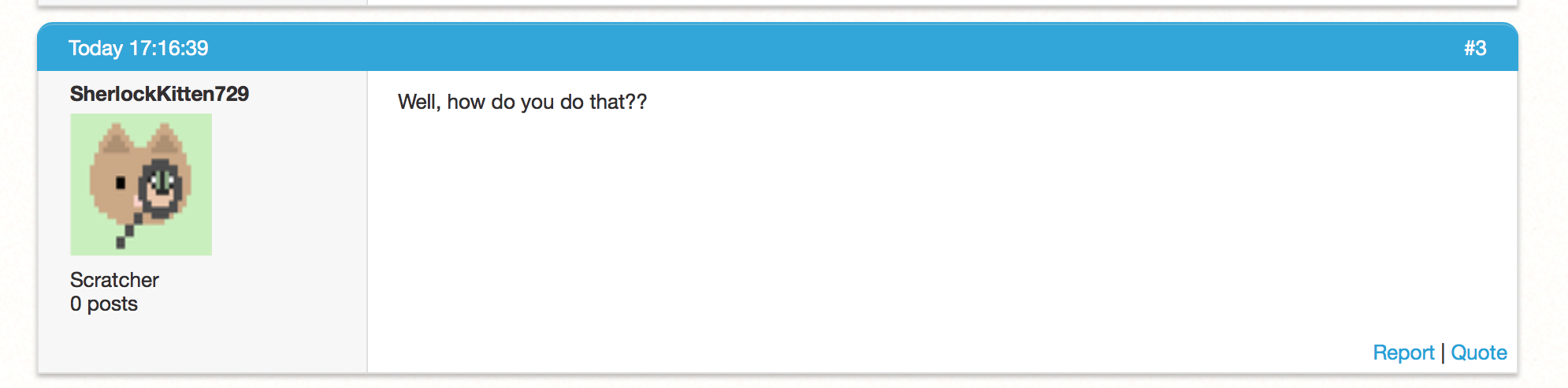
Last edited by jerry1000 (Dec. 9, 2015 22:43:47)
- Jonathan50
-
 Scratcher
Scratcher
1000+ posts
How to add a font to the Scratch font library.
Well, how do you do that??Hello. Please don't post on old topics (more than a few months old) if they are no longer relevant.
(it's called necroposting)
at the time that was her/his first post. just took a while for the server to update her/his post count.Well, how do you do that??
I know this is off topic but how do you have 0 posts?
- clickster123
-
 Scratcher
Scratcher
13 posts
How to add a font to the Scratch font library.
Nothin'
Last edited by clickster123 (Oct. 31, 2020 15:14:19)
- clickster123
-
 Scratcher
Scratcher
13 posts
How to add a font to the Scratch font library.
AAAAAAAAAAAAAAAAAAAAAAAAAAAAAAHHHHHHHHHHHHHH gimme
define an actual way to add OWN FONTS into scratch
say [Pls gimme some ACTUAL WAYS TO GET FoNtS]
Last edited by clickster123 (Oct. 31, 2020 15:14:39)
- awesome-llama
-
 Scratcher
Scratcher
1000+ posts
How to add a font to the Scratch font library.
AAAAAAAAAAAAAAAAAAAAAAAAAAAAAAHHHHHHHHHHHHHH gimmeI don't think your chances are good when this topic is over 6 years old. Please check the date of the topic and read through it.define an actual way to add OWN FONTS into scratchsay [Pls gimme some ACTUAL WAYS TO GET FoNtS]
Also, as said before, the method doesn't work.
If you want custom fonts, make them up in an external bitmap/vector image editor and import them into your project.
Last edited by awesome-llama (Nov. 1, 2020 09:45:04)
- clickster123
-
 Scratcher
Scratcher
13 posts
How to add a font to the Scratch font library.
ok, ThanksAAAAAAAAAAAAAAAAAAAAAAAAAAAAAAHHHHHHHHHHHHHH gimmeI don't think your chances are good when this topic is over 6 years old. Please check the date of the topic and read through it.define an actual way to add OWN FONTS into scratchsay [Pls gimme some ACTUAL WAYS TO GET FoNtS]
Also, as said before, the method doesn't work.
If you want custom fonts, make them up in an external bitmap/vector image editor and import them into your project.
- TurtleLegos
-
 Scratcher
Scratcher
1000+ posts
How to add a font to the Scratch font library.
I still don't understandPlease do not necropost.
- Discussion Forums
- » Advanced Topics
-
» How to add a font to the Scratch font library.
![[RSS Feed] [RSS Feed]](//cdn.scratch.mit.edu/scratchr2/static/__5b3e40ec58a840b41702360e9891321b__//djangobb_forum/img/feed-icon-small.png)









