Discuss Scratch
- Discussion Forums
- » Help with Scripts
- » how to share project from offline editor
![[RSS Feed] [RSS Feed]](//cdn.scratch.mit.edu/scratchr2/static/__9c6d3f90ec5f8ace6d3e8ea1e684b778__//djangobb_forum/img/feed-icon-small.png)
- Peroczek
-
 New to Scratch
New to Scratch
1 post
how to share project from offline editor
I want to share projects ill created before ill join scratch. how to do it?
- NitroTV
-
 Scratcher
Scratcher
52 posts
how to share project from offline editor
On the Scratch 2.0 offline editor, go into the “File” menu and click “Share to website”. When a small menu shows up, type in the name of the project, then your username below. The text “Your project has been uploaded to scratch.mit.edu” should appear when “OK” has been clicked.
An alternative method is to use File - Save and save a project file to your computer. Create a Scratch 3 project and go into “File” and then “Load from your computer”. Find the project file you created earlier and select it.
I hope this helps.
An alternative method is to use File - Save and save a project file to your computer. Create a Scratch 3 project and go into “File” and then “Load from your computer”. Find the project file you created earlier and select it.
I hope this helps.
Take anything I said more than one year ago with a grain of salt.
- Pixar2000
-
 Scratcher
Scratcher
100+ posts
how to share project from offline editor
How do I do it in the 3.0 offline editor?
Para::greyThis signature is currently being protected by SiggyBot.
de::motion
x::variables
(: ::custom-arg) )::custom ringoooooo new forum server
- CodingWorld2
-
 New to Scratch
New to Scratch
1 post
how to share project from offline editor
That is not working NITRO TV
- MeIzAwezomeDede
-
 Scratcher
Scratcher
1000+ posts
how to share project from offline editor
Please don't necropost h
Nothing to see here
- gosoccerboy5
-
 Scratcher
Scratcher
1000+ posts
how to share project from offline editor
Please don't necropost h
It's their first post cut some slack

- AritraMalik
-
 New to Scratch
New to Scratch
1 post
how to share project from offline editor
how to do it in scratch 3.0 offline editor
- awesome-llama
-
 Scratcher
Scratcher
1000+ posts
how to share project from offline editor
How do I do it in the 3.0 offline editor?
how to do it in scratch 3.0 offline editorCreate a new blank project in the online editor, then go up to File > Load from your computer. Select the saved file (should be named with a .sb3 file extension) on your computer that you used for the offline editor, and let it upload. Now, the project is on the online editor, you can share it.
Online editor:
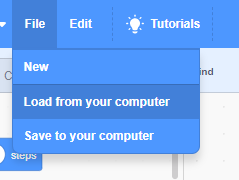
—
Also, just note that what you both did was necroposting, which should be avoided. Creating a new topic for the specific issue is a much better method than jumping on an older topic, and it allows users to help you much better if we can be focused on a specific question, plus a new unanswered topic likely will get looked at more often.
Last edited by awesome-llama (Nov. 30, 2020 12:17:12)
- chelson246
-
 Scratcher
Scratcher
1 post
how to share project from offline editor
but you can't share to scratch website
- hurry1102
-
 Scratcher
Scratcher
6 posts
how to share project from offline editor
#chelson246 you can you go to the website got to file the press load from computor then find the project you want ,then load it and share it
it says im a new scratcher but im not…
it says im a new scratcher but im not…
- 1O1Andrew
-
 Scratcher
Scratcher
100+ posts
how to share project from offline editor
#chelson246 you can you go to the website got to file the press load from computor then find the project you want ,then load it and share itplease dont necropost
it says im a new scratcher but im not…
Don't do SAND. SAND has four words.
SAND means Spam, Advertising, Necroposting, and Derailing.
Spam means posting something unrelated. Wiki Article: Spam
Advertising is when you promote your studios and projects. Wiki Article: Advertising
Necroposting is when you post on a old topic. It distracts other helpers! Wiki Article: Necroposting
Derailing is when you post something that leads others away from the topic. It is called thread hijacking. Wiki Article: Derailing
- Buzzard1111
-
 Scratcher
Scratcher
4 posts
how to share project from offline editor
When i try and create a cloud variable it does not show up to make a cloud variable.is this a bug in scratch?
- j_a_n_t_i
-
 Scratcher
Scratcher
500+ posts
how to share project from offline editor
You are New to Scratch. Only Scratchers can use cloud.
P.S. Don't write in old topics, please.
P.S. Don't write in old topics, please.
- Harakou
-
 Scratcher
Scratcher
1000+ posts
how to share project from offline editor
When i try and create a cloud variable it does not show up to make a cloud variable.is this a bug in scratch?Hi! This topic is rather old - when you ask for help on an old thread, people often will only respond to the original post because they don't notice yours. if you need help, you're much better off creating a new thread. Be sure to explain the problem you're having! If you have a question about a post that was made here, you can always include a link to it in your new topic. Thanks!
- Discussion Forums
- » Help with Scripts
-
» how to share project from offline editor
![[RSS Feed] [RSS Feed]](//cdn.scratch.mit.edu/scratchr2/static/__9c6d3f90ec5f8ace6d3e8ea1e684b778__//djangobb_forum/img/feed-icon-small.png)













