Discuss Scratch
- Discussion Forums
- » Questions about Scratch
- » All Blocks are stacked on top of each other
![[RSS Feed] [RSS Feed]](//cdn.scratch.mit.edu/scratchr2/static/__5b3e40ec58a840b41702360e9891321b__//djangobb_forum/img/feed-icon-small.png)
- MtGufo
-
 Scratcher
Scratcher
30 posts
All Blocks are stacked on top of each other
I'm not entirely sure whether this is a bug or not so i figured I would ask about it here first. I like to organize my code spatially so as to put similar scripts with similar scripts. When I logged in today all of the scripts for one of my sprites were stacked on top of each other in the same location. This will take a considerable amount of time to fix (maybe 10 minutes or so) and I am afraid that one misplaced click could result in one scrip being inserted in another and lead to even more cleanup. Is there any way I can revert to a previous save? Has this happened to anyone else and if so is there a fix?
Thank you for your help!

Thank you for your help!

- Wahsp
-
 Scratcher
Scratcher
1000+ posts
All Blocks are stacked on top of each other
I’ve had this happen a few times. The easiest way to probably fix it would be to right click outside of them and click ‘clean up’.
That will organize all of the scripts into a straight line and you can easily move them from there
That will organize all of the scripts into a straight line and you can easily move them from there
- heldlaw
-
 Scratcher
Scratcher
100+ posts
All Blocks are stacked on top of each other
Definitely a bug in Scratch 3.0. It seems quite rare. I had it today, on a project that I had been working on for several months without any trouble. One of my sprites has a large amount of scripts. Suddenly, after switching back and forth between sprites, I noticed the scripts had changed position. All scripts were stacked on top of each other! I recognized the scripts on top to be the newest ones (i.e. the scripts I had added most recently). Only the scripts of a single sprite were affected; the other spites in the same project were fine. And oh irony, it was the biggest sprite that was affected: must be over a hundred scripts, together with a total of 2696 blocks. And no (recent) backup…
Notice the diagonal line: it connects to a comment block. Seems like that is the only thing that is still located on its original position.
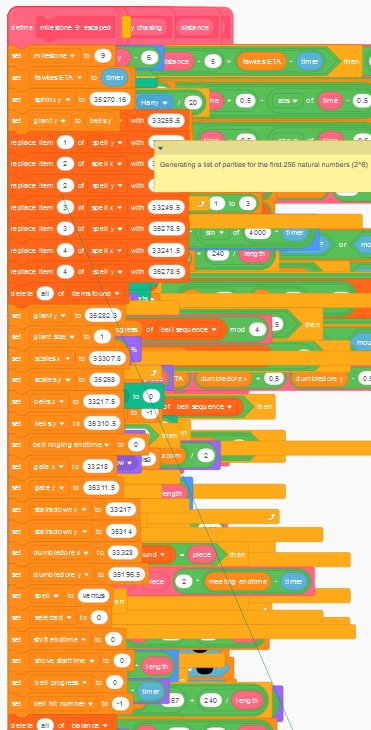
I am really grateful for ‘Clean up Blocks’ helping me untangle everything. All scripts are now in a long vertical string. In Scratch 2.0, I would have had serious doubts about that (such a high code canvas could have crashed the Flash player), but in Scratch 3.0, there appears to be no performance penalty.
'Clean up Blocks' did not fix the displaced comment blocks; I still had to move those back to where they belonged manually.
My browser: Firefox 67.0.4.
EDIT:
Minutes after I wrote this, it happened again, in exactly the same way. Maybe my project crossed a certain threshold. Anyway, I removed all comment blocks (replaced them by ‘//’ custom blocks) because it becomes tedious having to reposition those. Now I can use ‘Clean up Blocks’ as often as I like.
Notice the diagonal line: it connects to a comment block. Seems like that is the only thing that is still located on its original position.
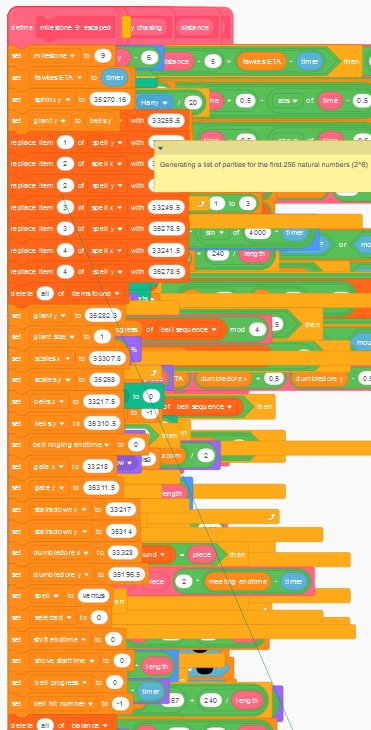
I am really grateful for ‘Clean up Blocks’ helping me untangle everything. All scripts are now in a long vertical string. In Scratch 2.0, I would have had serious doubts about that (such a high code canvas could have crashed the Flash player), but in Scratch 3.0, there appears to be no performance penalty.
'Clean up Blocks' did not fix the displaced comment blocks; I still had to move those back to where they belonged manually.
My browser: Firefox 67.0.4.
EDIT:
Minutes after I wrote this, it happened again, in exactly the same way. Maybe my project crossed a certain threshold. Anyway, I removed all comment blocks (replaced them by ‘//’ custom blocks) because it becomes tedious having to reposition those. Now I can use ‘Clean up Blocks’ as often as I like.
Last edited by heldlaw (July 7, 2019 20:26:28)
- Za-Chary
-
 Scratcher
Scratcher
1000+ posts
All Blocks are stacked on top of each other
I notice that this happens sometimes when you use the
block. That's something to stay wary of.
EDIT: There were other necroposts before I posted here and closed it, I promise that I didn't necroclose for the sake of necroclosing.
([ v] of [Sprite1 v])
block. That's something to stay wary of.
EDIT: There were other necroposts before I posted here and closed it, I promise that I didn't necroclose for the sake of necroclosing.
Last edited by Za-Chary (Sept. 9, 2020 17:47:39)
- Discussion Forums
- » Questions about Scratch
-
» All Blocks are stacked on top of each other
![[RSS Feed] [RSS Feed]](//cdn.scratch.mit.edu/scratchr2/static/__5b3e40ec58a840b41702360e9891321b__//djangobb_forum/img/feed-icon-small.png)



