Discuss Scratch
- Discussion Forums
- » Suggestions
- » Saving in Scratch 3.0 desktop
![[RSS Feed] [RSS Feed]](//cdn.scratch.mit.edu/scratchr2/static/__74e70580e9dbe93ce1c3f8422dde592d__//djangobb_forum/img/feed-icon-small.png)
- mrinne
-
 Scratcher
Scratcher
10 posts
Saving in Scratch 3.0 desktop
Let me start with background info: I teach CS in a district where we aren't allowed to make kids online accounts so working offline is essential until Google sign in is someday integrated… Therefore we use the desktop 3.0 version and save files locally. We use MacBook Air devices.
When you make a new project in Scratch desktop 3.0 you can save it to wherever and name it etc. Then when you begin coding/editing whatever you go to File and “Save to your computer” and it prompts you to make a new file. The only way to save changes to the file you already started is to save again with exactly the same name as before and then choose “replace” when it asks if you're sure you want to replace that file. OR you have to navigate to the folder where the original was saved and click on the original file. I think you'd be hard-pressed to find software that saves progress in this way. It makes the use of the program less efficient and therefore less likely that folks are going to use it.
Or you could have students create a new save file, but when they go to reopen it later it's going to be confusing if they don't know which file is the most recent.
Also when opening an .sb3 file if you just go to its location and double click it wants to know what software to use. And if you try to tell it to use Scratch Desktop1.2.0 it won't work. You can't actually select the application. You can't even do it with a right click > Open with > and click the “always use” box because you STILL can't select the app.
You CAN open Scratch desktop then Load the file from your computer, however. Not a bad skill to learn, but not ideal.
Thanks for all your work and help with some of these workflow suggestions.
When you make a new project in Scratch desktop 3.0 you can save it to wherever and name it etc. Then when you begin coding/editing whatever you go to File and “Save to your computer” and it prompts you to make a new file. The only way to save changes to the file you already started is to save again with exactly the same name as before and then choose “replace” when it asks if you're sure you want to replace that file. OR you have to navigate to the folder where the original was saved and click on the original file. I think you'd be hard-pressed to find software that saves progress in this way. It makes the use of the program less efficient and therefore less likely that folks are going to use it.
Or you could have students create a new save file, but when they go to reopen it later it's going to be confusing if they don't know which file is the most recent.
Also when opening an .sb3 file if you just go to its location and double click it wants to know what software to use. And if you try to tell it to use Scratch Desktop1.2.0 it won't work. You can't actually select the application. You can't even do it with a right click > Open with > and click the “always use” box because you STILL can't select the app.
You CAN open Scratch desktop then Load the file from your computer, however. Not a bad skill to learn, but not ideal.
Thanks for all your work and help with some of these workflow suggestions.
- SimpleScratch
-
 Scratcher
Scratcher
500+ posts
Saving in Scratch 3.0 desktop
Hi, I've run two lesson so far using Scratch 3 - I use Windows 10
Its the same on Windows
I think it all stems from not having a project name box visible and active when not logged in.
If using online and signed in, if you goto save a project named testProject, it will suggest testProject(x).sb3.
This isn't “standard” file save behaviour but actually its quite useful as students get to automatically create a history of their work - so a bug becomes a feature
But if using online Scratch and not signed in, it just tries to save a project called Scratch Project(x).sb3 which I think is worse than Scratch Desktop behaviour of leaving the filename blank
I'm not sure if we'll be able to get standard local file saving behaviour but things would be a lot better if the project name box was visible and active
At least then we'd might get the same save capability as online, not signed in, behaviour
I think some of other behaviour could just be fundamental restrictions on saving to local file systems using an HTML5 application and outside of Scratch teams control.
JFI Scratch 2 offline behaves the same way so this is nothing new (I've always used Scratch 1.4 for class use so until last week, I'd not had the problem before either)
I have the same issue and I actually have the same issue with Scratch 1.4 .sb files on our computers. I thought it was just a mis-configuration of our windows domain computers (which were recently installed) but I'm wondering now if it's peculiar to Scratch - I'll investigate it further
The only way to save changes to the file you already started is to save again with exactly the same name as before and then choose “replace” when it asks if you're sure you want to replace that file. OR you have to navigate to the folder where the original was saved and click on the original file. I think you'd be hard-pressed to find software that saves progress in this way. It makes the use of the program less efficient and therefore less likely that folks are going to use it.
Its the same on Windows
I think it all stems from not having a project name box visible and active when not logged in.
If using online and signed in, if you goto save a project named testProject, it will suggest testProject(x).sb3.
This isn't “standard” file save behaviour but actually its quite useful as students get to automatically create a history of their work - so a bug becomes a feature

But if using online Scratch and not signed in, it just tries to save a project called Scratch Project(x).sb3 which I think is worse than Scratch Desktop behaviour of leaving the filename blank
I'm not sure if we'll be able to get standard local file saving behaviour but things would be a lot better if the project name box was visible and active
At least then we'd might get the same save capability as online, not signed in, behaviour
I think some of other behaviour could just be fundamental restrictions on saving to local file systems using an HTML5 application and outside of Scratch teams control.
JFI Scratch 2 offline behaves the same way so this is nothing new (I've always used Scratch 1.4 for class use so until last week, I'd not had the problem before either)
Also when opening an .sb3 file if you just go to its location and double click it wants to know what software to use. And if you try to tell it to use Scratch Desktop1.2.0 it won't work. You can't actually select the application. You can't even do it with a right click > Open with > and click the “always use” box because you STILL can't select the app.
I have the same issue and I actually have the same issue with Scratch 1.4 .sb files on our computers. I thought it was just a mis-configuration of our windows domain computers (which were recently installed) but I'm wondering now if it's peculiar to Scratch - I'll investigate it further
You CAN open Scratch desktop then Load the file from your computer, however. Not a bad skill to learn, but not ideal.That's what I teach the pupils to use every since it started happening with .sb files - be nice to have the standard way of them both working
- FrostFire360
-
 Scratcher
Scratcher
31 posts
Saving in Scratch 3.0 desktop
I lost hours of progress from this. ST please fix.
forever
Freeze
Burn
turn cw (360) degrees
end
- D-ScratchNinja
-
 Scratcher
Scratcher
1000+ posts
Saving in Scratch 3.0 desktop
Currently what's in Scratch Desktop is more like a “save as”. I haven't had problems because of this, but I see how this could make it confusing. When I want to save a project, I usually replace the file by double-clicking it in the save popup, which automatically fills the name in for me and replaces it.
SimpleScratch wrote:If you want to keep your previous versions of your projects, you can put (1), (2), (3), etc. at the end of your project name as you keep saving them, like what the online editor automatically does.
This isn't “standard” file save behaviour but actually its quite useful as students get to automatically create a history of their work - so a bug becomes a feature
D-ScratchNinja • he/him
- The following is my signature, which always shows up below my posts. -
New! Filter through my projects with my website.
Need to fix an issue? Check out this studio for solutions to some common problems!
OS: Windows 11 / Browser: Microsoft Edge / Time zone: PST/PDT
- Diamond_Projects
-
 Scratcher
Scratcher
100+ posts
Saving in Scratch 3.0 desktop
This might be a necropost, but this issue needs to be addressed.
The 3.0 offline editor is very flawed and half-baked compared to the previous ones.
The 3.0 offline editor is very flawed and half-baked compared to the previous ones.
- JakeDaDoggo
-
 Scratcher
Scratcher
13 posts
Saving in Scratch 3.0 desktop
How to I save my scratch project as a pdf?
- fdreerf
-
 Scratcher
Scratcher
1000+ posts
Saving in Scratch 3.0 desktop
How to I save my scratch project as a pdf?Why would you want to do that, though?
I'm definitely sure it would be easier to remake the project in PowerPoint or Google Slides and save it as a pdf, rather than try and convert a scratch project directly into a pdf.
Hyped for MS-DOS 11.0
- Mojangdeveloper123
-
 Scratcher
Scratcher
9 posts
Saving in Scratch 3.0 desktop
First, in your Scratch Project, click “File”.
Then, from the dropdown menu, click “Save to your computer”.
Then, download the project, and now you have a copy of your project.
Then, from the dropdown menu, click “Save to your computer”.
Then, download the project, and now you have a copy of your project.
- dragons_head44
-
 Scratcher
Scratcher
2 posts
Saving in Scratch 3.0 desktop
Hi there everyone I am new here could you tell me how to do some stuff like how put music on my scratch projects Plz?
- Anyela_Salazar
-
 New to Scratch
New to Scratch
1 post
Saving in Scratch 3.0 desktop
Hello. I am still having this problem of being able to “save” my project to my computer, but unable to read it. Did anyone one fix that issue? I need to save it to my computer before I can submit my work, but I am stuck.
- firerock1947
-
 Scratcher
Scratcher
1 post
Saving in Scratch 3.0 desktop
plz tell me how to save in scratch 3, scratch desktop
:
:
- CST1229
-
 Scratcher
Scratcher
1000+ posts
Saving in Scratch 3.0 desktop
plz tell me how to save in scratch 3, scratch desktopThe only way is to go to File -> Save to your computer.
:
If you're using TurboWarp Desktop, you can save an already loaded file with one click by choosing "Save as [filename].sb3" in the same File menu.
This is a signature. It's a piece of text that appears below every post I write. Click here to learn more, including how to make your own.
RIP assets image hosting. 2013?-2023

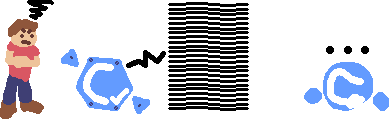
RIP assets image hosting. 2013?-2023

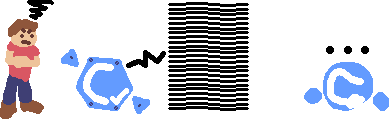
- SmartCat3
-
 Scratcher
Scratcher
500+ posts
Saving in Scratch 3.0 desktop
Bump
Sorry, you have to wait 60 seconds between posts.
Add your projects here!: https://scratch.mit.edu/studios/30150978/
hello there
Press Ctrl+Shift+Down arrow to see more
hello there
Press Ctrl+Shift+Down arrow to see more
Please don't invite me to studios just to advertise your project
(((((((((=^.^= :: stack obsolete) :: stack obsolete) :: stack obsolete) :: stack obsolete) :: stack obsolete) :: stack obsolete) :: stack obsolete) :: stack obsolete) ::obsolete stack) :: obsolete stack
(((((((((=^.^= :: stack variables) :: stack variables) :: stack variables) :: stack variables) :: stack variables) :: stack variables) :: stack variables) :: stack variables) ::variables stack) :: variables stack
(((((((((=^.^= :: stack events) :: stack events) :: stack events) :: stack events) :: stack events) :: stack events) :: stack events) :: stack events) ::events stack) :: events stack
(((((((((=^.^= :: stack pen) :: stack pen) :: stack pen) :: stack pen) :: stack pen) :: stack pen) :: stack pen) :: stack pen) ::pen stack) :: pen stack
(((((((((=^.^= :: stack motion) :: stack motion) :: stack motion) :: stack motion) :: stack motion) :: stack motion) :: stack motion) :: stack motion) ::motion stack) :: motion stack
(((((((((=^.^= :: stack looks) :: stack looks) :: stack looks) :: stack looks) :: stack looks) :: stack looks) :: stack looks) :: stack looks) ::looks stack) :: looks stack
Comment
500posts
- han614698
-
 Scratcher
Scratcher
1000+ posts
Saving in Scratch 3.0 desktop
this topic has had a lot of necrospam
But isn’t any other program like Word, PowerPoint, Excel, or Access going to save this way?
But isn’t any other program like Word, PowerPoint, Excel, or Access going to save this way?
<Scratch Wikian | Forum Helper | Almost to 6000 Posts! | Please be aware I may mistype things, my wrist is fractured>
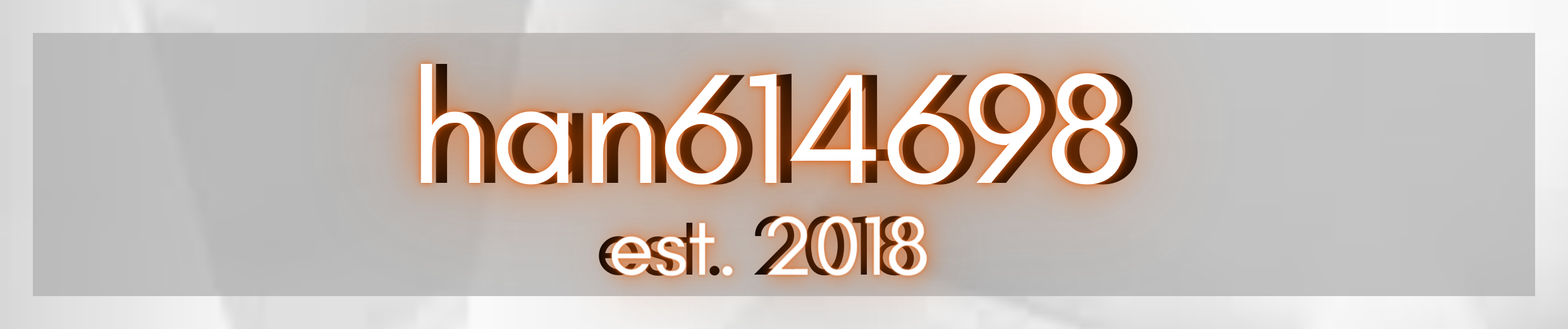
Credit to -gge for the icons in my signature | I condensed all this code into five lines using [p] tags, idk why
- Discussion Forums
- » Suggestions
-
» Saving in Scratch 3.0 desktop
![[RSS Feed] [RSS Feed]](//cdn.scratch.mit.edu/scratchr2/static/__74e70580e9dbe93ce1c3f8422dde592d__//djangobb_forum/img/feed-icon-small.png)



















