Discuss Scratch
- Discussion Forums
- » Questions about Scratch
- » How do I export costumes in the Scratch 3.0 editor?
![[RSS Feed] [RSS Feed]](//cdn.scratch.mit.edu/scratchr2/static/__9c6d3f90ec5f8ace6d3e8ea1e684b778__//djangobb_forum/img/feed-icon-small.png)
- TheNewBuggy
-
 Scratcher
Scratcher
8 posts
How do I export costumes in the Scratch 3.0 editor?
I recently worked on a project, and wanted to save the costumes I created for my sprite as a .svg file. With the new editor, I can't find the save to local file option.
- LamboRemix
-
 Scratcher
Scratcher
3 posts
How do I export costumes in the Scratch 3.0 editor?
I had a similar problem while trying to export sprites. “Export” appeared as an option, but it didn't seem to do anything when I clicked it.
- IanRecker
-
 Scratcher
Scratcher
14 posts
How do I export costumes in the Scratch 3.0 editor?
I was wondering the same thing
define Create Project From Code (projectCode)
set [i v] to [1]
repeat until ((i) > (projectCode))
add (letter (i) of (projectCode)) to [myAwesomeProject v]
change [i v] by [1]
end
add (myAwesomeProject :: list) to [https://scratch.mit.edu/users/IanRecker/] ::#808080
- KingOfAwesome58219
-
 Scratcher
Scratcher
1000+ posts
How do I export costumes in the Scratch 3.0 editor?
There is no direct way; however you can extract the svg files of a costume by:
1. Right clicking on the sprite in the sprite container, click export.
2. Save the .sprite3 file somewhere.
3. Rename the file, and change the extension to .zip (click “yes” on any warnings that show up)
4. Extract the zip file (right click > extract all)
5. Your .svg files will be in the newly extracted folder, just named some gibberish. Take them and use as you want.
1. Right clicking on the sprite in the sprite container, click export.
2. Save the .sprite3 file somewhere.
3. Rename the file, and change the extension to .zip (click “yes” on any warnings that show up)
4. Extract the zip file (right click > extract all)
5. Your .svg files will be in the newly extracted folder, just named some gibberish. Take them and use as you want.
- IanRecker
-
 Scratcher
Scratcher
14 posts
How do I export costumes in the Scratch 3.0 editor?
thanks, ill try that!
define Create Project From Code (projectCode)
set [i v] to [1]
repeat until ((i) > (projectCode))
add (letter (i) of (projectCode)) to [myAwesomeProject v]
change [i v] by [1]
end
add (myAwesomeProject :: list) to [https://scratch.mit.edu/users/IanRecker/] ::#808080
- IsaacPresley
-
 Scratcher
Scratcher
4 posts
How do I export costumes in the Scratch 3.0 editor?
How do I save a costume to my local file now that it is 3.0? 

- IsaacPresley
-
 Scratcher
Scratcher
4 posts
How do I export costumes in the Scratch 3.0 editor?
I miss 2.0…
when green flag clicked[/b]
forever
change size by ((([cos v] of ((foo))) * (20)) / (10))
change [foo v] by (5)
end
- KingOfAwesome58219
-
 Scratcher
Scratcher
1000+ posts
How do I export costumes in the Scratch 3.0 editor?
How do I save a costume to my local file now that it is 3.0?Read the replies in the thread.
There is no direct way; however you can extract the svg files of a costume by:
1. Right clicking on the sprite in the sprite container, click export.
2. Save the .sprite3 file somewhere.
3. Rename the file, and change the extension to .zip (click “yes” on any warnings that show up)
4. Extract the zip file (right click > extract all)
5. Your .svg files will be in the newly extracted folder, just named some gibberish. Take them and use as you want.
- jackseepticface
-
 Scratcher
Scratcher
9 posts
How do I export costumes in the Scratch 3.0 editor?
KingOfAwesome58219 Thank you so much 
without you i'd have to remake a whole games worth of art in clickteam fusions horrible sprite editor.

without you i'd have to remake a whole games worth of art in clickteam fusions horrible sprite editor.
- BlueStarPort
-
 Scratcher
Scratcher
100+ posts
How do I export costumes in the Scratch 3.0 editor?
How do I do this on iOS? I shows webkitblobresource error 1.Please don't necropost. (Click for more info)
- JustJohnsonn
-
 Scratcher
Scratcher
1 post
How do I export costumes in the Scratch 3.0 editor?
There is no direct way; however you can extract the svg files of a costume by:thanks saved my * bro
1. Right clicking on the sprite in the sprite container, click export.
2. Save the .sprite3 file somewhere.
3. Rename the file, and change the extension to .zip (click “yes” on any warnings that show up)
4. Extract the zip file (right click > extract all)
5. Your .svg files will be in the newly extracted folder, just named some gibberish. Take them and use as you want.
- CST1229
-
 Scratcher
Scratcher
1000+ posts
How do I export costumes in the Scratch 3.0 editor?
You can now just right click on the costume and click export. Also you necroposted.There is no direct way; however you can extract the svg files of a costume by:thanks saved my * bro
1. Right clicking on the sprite in the sprite container, click export.
2. Save the .sprite3 file somewhere.
3. Rename the file, and change the extension to .zip (click “yes” on any warnings that show up)
4. Extract the zip file (right click > extract all)
5. Your .svg files will be in the newly extracted folder, just named some gibberish. Take them and use as you want.
This is a signature. It's a piece of text that appears below every post I write. Click here to learn more, including how to make your own.
RIP assets image hosting. 2013?-2023

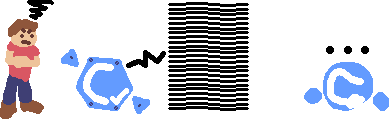
RIP assets image hosting. 2013?-2023

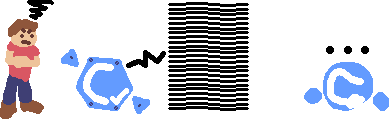
- Discussion Forums
- » Questions about Scratch
-
» How do I export costumes in the Scratch 3.0 editor?
![[RSS Feed] [RSS Feed]](//cdn.scratch.mit.edu/scratchr2/static/__9c6d3f90ec5f8ace6d3e8ea1e684b778__//djangobb_forum/img/feed-icon-small.png)











