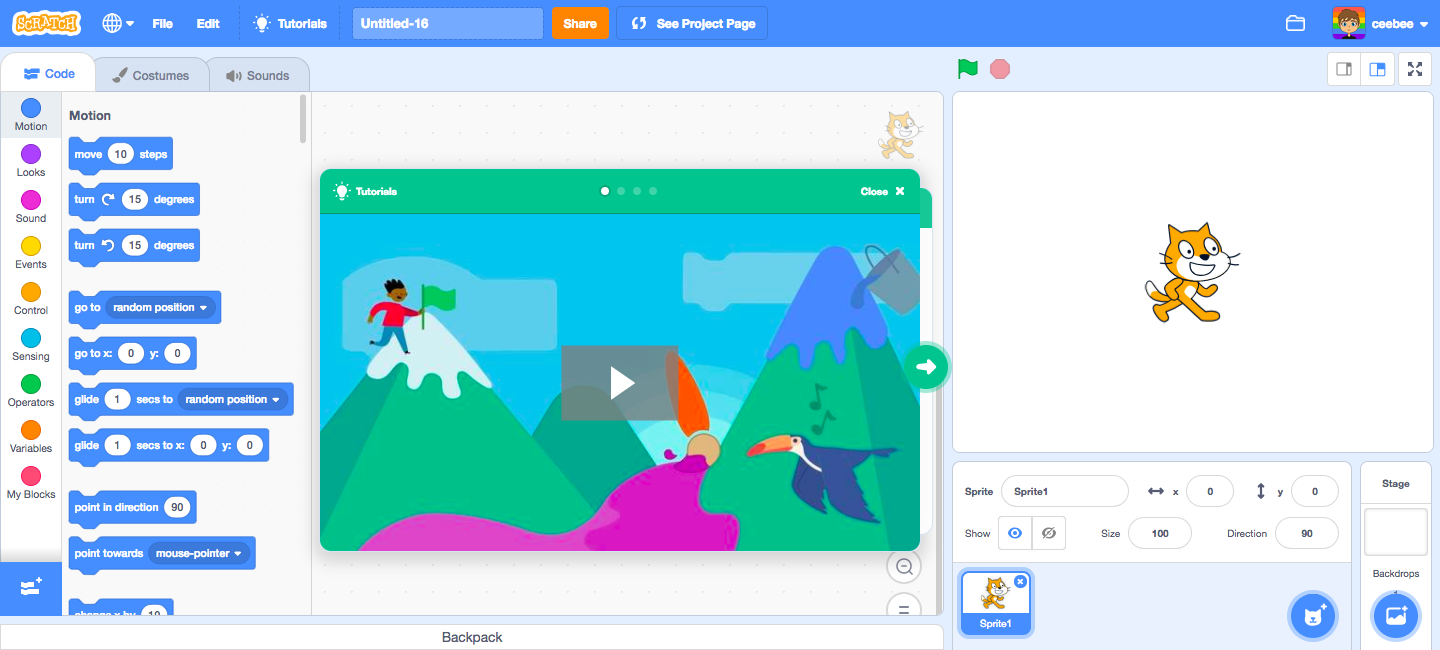Discuss Scratch
- Discussion Forums
- » Announcements
- » Scratch 3.0 is here!
![[RSS Feed] [RSS Feed]](//cdn.scratch.mit.edu/scratchr2/static/__74e70580e9dbe93ce1c3f8422dde592d__//djangobb_forum/img/feed-icon-small.png)
- abhijato_scratch
-
 Scratcher
Scratcher
18 posts
Scratch 3.0 is here!
So um i'm trying to open the editor online and I get just a blue screen. Nothing comes upwhat os and browser are you using.
- XxPhantomDavexX
-
 Scratcher
Scratcher
100+ posts
Scratch 3.0 is here!
It looks awesome! Am I the only one who can't post comments on projects? There's a notice that says ‘Oops! Something went wrong posting your comment’We're working on it! Stay tuned
Do you guys at least know whats making this happen ? because theirs a ton of bugs , how hard would it be to switch to 2.0 until their fixed?
Last edited by XxPhantomDavexX (Jan. 3, 2019 17:30:45)
I bet you 13946324587 dollars
you didn't read that number. You
just skipped right over it.
You didn't even realize I put a letter in it.
No, I didn't but you went back
and looked, I want a love !
-XxPhantomDavexX
- Thegreatguy2
-
 Scratcher
Scratcher
15 posts
Scratch 3.0 is here!
I wish you added more effects, and I don't really see much improvement between 2.0 and 3.0.
- juniorgamemaster
-
 Scratcher
Scratcher
26 posts
Scratch 3.0 is here!
Hi folks! It’s here! We are excited to let you know that Scratch 3.0 has launched!
As of today, Scratch 3.0 has officially become part of the Scratch Online Community (scratch.mit.edu). With the introduction of Scratch 3.0 comes lots of exciting new features. There are dozens of new sprites, backgrounds, and sounds for you to play with. The brand new extension library lets you add new sets of blocks that connect to hardware and software services and do even more with Scratch.
We encourage you to check out the new editor and play around with some of the new features. You can do so here: https://scratch.mit.edu/projects/editor/. What will you create?
Things to Try:
+ Check out the sprite library
+ Add an extension
+ Record and edit a sound
+ Create a project for the Design Studio
To learn more about Scratch 3.0, check out the FAQ page and answers to some commonly asked questions below.
Scratch (3.0) On!
ceebee, on behalf of the Scratch Team
- - - - -
Commonly Asked Questions
What is Scratch 3.0?
Scratch 3.0 is the next generation of Scratch – designed to expand how, what, and where you can create with Scratch. It includes dozens of new sprites, a totally new sound editor, and many new programming blocks. And with Scratch 3.0, you are able to create and play projects on your tablet, in addition to your laptop or desk computer.
When will Scratch 3.0 launch?
Today! January 2, 2019.
Where are all my old projects?
Your projects are still in all of the places they were previously. You can see all of your projects at https://scratch.mit.edu/mystuff/
What are Scratch 3.0 extensions?
In the Scratch 3.0 programming editor, you can add collections of extra blocks called “extensions.” For example, there will be extensions that enable you to program physical devices (such as micro:bit and LEGO robotics kits) and to translate text within your Scratch projects. We will continue to add new extensions over time, so what you can do with Scratch will continue to grow over time.
Where are the pen blocks? And the play-note blocks?
These blocks are now contained in Scratch extensions. To add them, click on the extensions button in the bottom left corner of the screen, and then select the extension that you want.
If I find a bug in Scratch 3.0, where should I report it?
When you find bugs, please share them in this forum post: https://scratch.mit.edu/discuss/3/
If I have suggestions for Scratch 3.0, where I can share them?
Please share your suggestions in this forum post: https://scratch.mit.edu/discuss/1/
Is Scratch 3.0 available in multiple languages?
Yes! Scratch 3.0 is available in many languages, but many more are still being translated by our community of volunteer translators.
Why has the stage moved to the right side of the editor?
As we tested different prototypes of Scratch 3.0, people found the interface more intuitive and understandable with the blocks palette on the left and the stage on the right (with the scripting area in the middle). Fun fact: This setup is similar to the arrangement of Scratch 1.0, the original version of Scratch.
Where is Scratch 2.0 and can I still use it?
You can still download the Scratch 2.0 and 1.4 offline editors here: https://scratch.mit.edu/download
Where can I learn more about Scratch 3.0?
We’ve shared a much more detailed FAQ about Scratch 3.0 here: https://scratch.mit.edu/info/faq#scratch3
Where is the remix tree?
Wait,
juniorgamemasterisn't relevant? *le gasp* /s
- GENGAR1234567
-
 Scratcher
Scratcher
1 post
Scratch 3.0 is here!
AAAARRRRRGGGHHHHH!!!!!
all my projects are glitchy I don't know how to fix them !
just makes me look stupid!
I can't hear sound , comment , or even fix my own projects!
I dislike this new scratch
all my projects are glitchy I don't know how to fix them !
just makes me look stupid!
I can't hear sound , comment , or even fix my own projects!
I dislike this new scratch

- rachelrocks168
-
 Scratcher
Scratcher
1 post
Scratch 3.0 is here!
The new update looks great, but there are some slight changes with the sound editor. Some of the features are removed (i.e. copying and pasting a sound) and the new audio trimming tool makes it harder for me to do. (In 2.0, you could instantly click a spot where you want to start your sound instead of clicking that little scissor icon.)
Also, the quality for the pictures is starting to get a little bit better, but most of the projects pictures didn't have good quality. I should know, scratch 2.0 made it very easier for me to understand the basics but I really miss it. But with more features from 2.0 and and a sound changer on the sound editor would be very appreciated (If they make a new update).
Also, the quality for the pictures is starting to get a little bit better, but most of the projects pictures didn't have good quality. I should know, scratch 2.0 made it very easier for me to understand the basics but I really miss it. But with more features from 2.0 and and a sound changer on the sound editor would be very appreciated (If they make a new update).
- PuppyDawg89
-
 Scratcher
Scratcher
80 posts
Scratch 3.0 is here!
I have a problem… the square tool in the paint editor is missing!
certified minecraft gamer since circa 2015
owner of the bbcode art topic
he/they
my actual name is CheesGratr not PuppyDawg89
Rip emerald fish, this is a sad day :[
I am scared to post because I have achieved. The Funny Number oh wait it's gone oh nooo
I have spent too much time on this signature, goodbye
- BLOKBUSTR_GD
-
 Scratcher
Scratcher
38 posts
Scratch 3.0 is here!
I tried out the editor, and I don't think it really has much to it. Besides, HTML doesn't even work on my computer, and on iOS some things like the eyedropper don't work. I also don't like how the bitmap editor softens the pixels. A lot of people requested a lot of things that would really change Scratch, but I don't think the ST even looked at those requests. I honestly don't really like Scratch anymore, I'm thinking of moving on to Unity.
2.5 / 5
2.5 / 5
i h8 kumquats
- sgllammer
-
 Scratcher
Scratcher
9 posts
Scratch 3.0 is here!
When I am painting something like a background for example, it sometimes removes what I have done and messes up my background. Is there anything you can do about it?
- PuppyDawg89
-
 Scratcher
Scratcher
80 posts
Scratch 3.0 is here!
Oh, yeah. some larger projects (like Dhilly's projects from 2.0) won't load. The screen just goes black and it closes the browser.
certified minecraft gamer since circa 2015
owner of the bbcode art topic
he/they
my actual name is CheesGratr not PuppyDawg89
Rip emerald fish, this is a sad day :[
I am scared to post because I have achieved. The Funny Number oh wait it's gone oh nooo
I have spent too much time on this signature, goodbye
- XxPhantomDavexX
-
 Scratcher
Scratcher
100+ posts
Scratch 3.0 is here!
The only thing i want as an update is in the sound editor, i think there should be a way to cut out parts in the middle of a song and not need to erase the beginning or end of soundsThey said somewhere that their trying to fix that and they realize thats something they want to keep , i forget where i read it

I bet you 13946324587 dollars
you didn't read that number. You
just skipped right over it.
You didn't even realize I put a letter in it.
No, I didn't but you went back
and looked, I want a love !
-XxPhantomDavexX
- XxPhantomDavexX
-
 Scratcher
Scratcher
100+ posts
Scratch 3.0 is here!
Scratch 3.0 broke amazing projects that were to laggy and we were hoping 3.0 would fix now they aren't laggy but everythings broken like https://scratch.mit.edu/projects/228016745/ or https://scratch.mit.edu/projects/275308233/
























































Last edited by XxPhantomDavexX (Jan. 3, 2019 17:49:39)
I bet you 13946324587 dollars
you didn't read that number. You
just skipped right over it.
You didn't even realize I put a letter in it.
No, I didn't but you went back
and looked, I want a love !
-XxPhantomDavexX
- vincent2333
-
 New to Scratch
New to Scratch
1 post
Scratch 3.0 is here!
* bring back the old one
the new one is super slow
it glitch every time
and the buttons doesnt work
most people in our school uses chromebooks
and on their chromebook its even slower
who said flash suck?
the new one is super slow
it glitch every time
and the buttons doesnt work
most people in our school uses chromebooks
and on their chromebook its even slower
who said flash suck?
- Thisismyclassaccount
-
 Scratcher
Scratcher
12 posts
Scratch 3.0 is here!
For people who are complaining about their backpacks being deleted without warning, have you checked the posts on the homepage before it was updated to 3.0? There was actually a warning about the backpack items being deleted. I saw the post and quickly saved my stuff in my backpack by putting them in a project. I can't believe you didn't see those posts.
- rubberducky21
-
 Scratcher
Scratcher
2 posts
Scratch 3.0 is here!
i guess its all right but i still think scratch 2.0 is better cause u cant access ur projects when your in create.At first i thought that i lost all my projects. Also i find it odd that u have to do all ur coding on the left now and not on the right. And scratch 3.0 deleted everything that was in my backpack.
- ShadowStrk
-
 Scratcher
Scratcher
17 posts
Scratch 3.0 is here!
Please add more design in other pages!
This block is old! Change this!
move (10) steps
This block is old! Change this!
- glitchyman
-
 Scratcher
Scratcher
2 posts
Scratch 3.0 is here!
i dont lie it my acc keeps glitching like i cant do any thing or cant save any thing
- Discussion Forums
- » Announcements
-
» Scratch 3.0 is here!
![[RSS Feed] [RSS Feed]](//cdn.scratch.mit.edu/scratchr2/static/__74e70580e9dbe93ce1c3f8422dde592d__//djangobb_forum/img/feed-icon-small.png)