Discuss Scratch
- Discussion Forums
- » Help with Scripts
- » OK Button -- Part 2
![[RSS Feed] [RSS Feed]](//cdn.scratch.mit.edu/scratchr2/static/__74e70580e9dbe93ce1c3f8422dde592d__//djangobb_forum/img/feed-icon-small.png)
- khushraj2005
-
 Scratcher
Scratcher
42 posts
OK Button -- Part 2
A few days ago, some helpful scratchers (https://scratch.mit.edu/users/ShinigamiBlacky/ and https://scratch.mit.edu/users/RokCoder/) helped me make a OK button. Currently, my ok button is some where outside the say popup. How do I put it into the say popup??
Image of what I'm trying to do
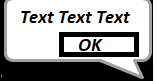
Image of what I'm trying to do
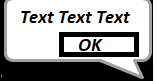
<Kumquat's Mouth Opens Here (I'm Not Afraid Of A Army Of Lions Led By a Sheep, I'm Afraid Of An Army Of Sheep,) > ::
<(Led By A Lion. - Alexander The Great) And Closes Here> ::
- ShinigamiBlacky
-
 Scratcher
Scratcher
100+ posts
OK Button -- Part 2
Its pretty strait forward
put this into the Spite who said something
buuuut, you cant use these in your project (Ghost is okay though)
put this into the Spite who said something
say [your text]and this into the Button
set [X v] to [wharever]
set [Y v] to [wherever]
broadcast [Ok v]
when I receive [ Ok v]
show
go to x: (X) y: (Y)
buuuut, you cant use these in your project (Ghost is okay though)
set [ v] effect to ()
change [ v] effect by ()
Last edited by ShinigamiBlacky (Aug. 8, 2018 18:10:32)
- DerpyHead0
-
 Scratcher
Scratcher
1000+ posts
OK Button -- Part 2
if you want customizable versions of things that are done automatically with blocks (like say, ask, or show ) it's best to try and recreate it manually.
there might be some workaround (and even then, it's probably an exploit) to get something on top of the speech bubble, but there won't be room for it.
there might be some workaround (and even then, it's probably an exploit) to get something on top of the speech bubble, but there won't be room for it.
when I start as a clone
delete this clone
- DerpyHead0
-
 Scratcher
Scratcher
1000+ posts
OK Button -- Part 2
buuuut, you cant use these in your project (Ghost is okay though)actually brightness should be fine too.set [ v] effect to ()
change [ v] effect by ()
when I start as a clone
delete this clone
- ShinigamiBlacky
-
 Scratcher
Scratcher
100+ posts
OK Button -- Part 2
…but there won't be room for it.you can make more room by using Alt 010 to make a new line (Im not english… I dont know how its called properly) and then Space
Last edited by ShinigamiBlacky (Aug. 8, 2018 18:41:43)
- DerpyHead0
-
 Scratcher
Scratcher
1000+ posts
OK Button -- Part 2
you can't put a new line into blocks……but there won't be room for it.you can make more room by using Alt 010 to make a new line (Im not english… I dont know how its called properly) and then Space
when I start as a clone
delete this clone
- ShinigamiBlacky
-
 Scratcher
Scratcher
100+ posts
OK Button -- Part 2
nope, it works :Dyou can't put a new line into blocks……but there won't be room for it.you can make more room by using Alt 010 to make a new line (Im not english… I dont know how its called properly) and then Space
Last edited by ShinigamiBlacky (Aug. 8, 2018 19:06:37)
- khushraj2005
-
 Scratcher
Scratcher
42 posts
OK Button -- Part 2
nope, it works :Dyou can't put a new line into blocks……but there won't be room for it.you can make more room by using Alt 010 to make a new line (Im not english… I dont know how its called properly) and then Space
Great, saw your project, but what exactly did you press ?
<Kumquat's Mouth Opens Here (I'm Not Afraid Of A Army Of Lions Led By a Sheep, I'm Afraid Of An Army Of Sheep,) > ::
<(Led By A Lion. - Alexander The Great) And Closes Here> ::
- Discussion Forums
- » Help with Scripts
-
» OK Button -- Part 2
![[RSS Feed] [RSS Feed]](//cdn.scratch.mit.edu/scratchr2/static/__74e70580e9dbe93ce1c3f8422dde592d__//djangobb_forum/img/feed-icon-small.png)



