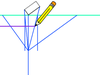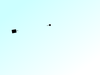Discuss Scratch
- Discussion Forums
- » Translating Scratch
- » Updating the translation in the Scratch 2 Offline Editor in Linux
![[RSS Feed] [RSS Feed]](//cdn.scratch.mit.edu/scratchr2/static/__9c6d3f90ec5f8ace6d3e8ea1e684b778__//djangobb_forum/img/feed-icon-small.png)
- mobluse
-
 Scratcher
Scratcher
100+ posts
Updating the translation in the Scratch 2 Offline Editor in Linux
I have successfully updated the current translation in the Scratch 2 Offline Editor for Linux manually by getting blocks.po and editor.po and concatenate them to sv.po (for Swedish, use your own language code instead of sv) and then overwrite sv.po in the folder ‘/opt/Scratch 2/share/locale/’. First I made a backup of the original sv.po.
Do this only once as a single command-line in Bash:
cp ‘/opt/Scratch 2/share/locale/sv.po’ sv.po
Do this each time you want to update translation as a single command-line in Bash:
curl -L -o editor.po http://translate.scratch.mit.edu/sv/editor/editor.po/download/ ;curl -L -o blocks.po http://translate.scratch.mit.edu/sv/blocks/blocks.po/download/ ;sudo cat blocks.po editor.po > ‘/opt/Scratch 2/share/locale/sv.po’
Maybe this works for Mac OS X too but I haven't tried it.
Do this only once as a single command-line in Bash:
cp ‘/opt/Scratch 2/share/locale/sv.po’ sv.po
Do this each time you want to update translation as a single command-line in Bash:
curl -L -o editor.po http://translate.scratch.mit.edu/sv/editor/editor.po/download/ ;curl -L -o blocks.po http://translate.scratch.mit.edu/sv/blocks/blocks.po/download/ ;sudo cat blocks.po editor.po > ‘/opt/Scratch 2/share/locale/sv.po’
Maybe this works for Mac OS X too but I haven't tried it.
- sdmeijer
-
 Scratcher
Scratcher
100+ posts
Updating the translation in the Scratch 2 Offline Editor in Linux
Did you also upload the files to http://translate.scratch.mit.edu.
That way it can be incorporated in the main translation files and then the online editor will be updated also.
Everyone can make an account on http://translate.scratch.mit.edu
That way it can be incorporated in the main translation files and then the online editor will be updated also.
Everyone can make an account on http://translate.scratch.mit.edu
- mobluse
-
 Scratcher
Scratcher
100+ posts
Updating the translation in the Scratch 2 Offline Editor in Linux
Did you also upload the files to http://translate.scratch.mit.edu.
That way it can be incorporated in the main translation files and then the online editor will be updated also.
Everyone can make an account on http://translate.scratch.mit.edu
I only downloaded the files and did not alter them. When I update the translation I do that on http://translate.scratch.mit.edu/ and I have an account. The reason I had to update the files manually is that the current version of the offline editor for Linux 32-bit hasn't been updated for a long time, and I have the current version: v385.
Last edited by mobluse (March 5, 2014 20:55:42)
- chung1412
-
 New to Scratch
New to Scratch
30 posts
Updating the translation in the Scratch 2 Offline Editor in Linux
Hi, if I want to add in another new language menu, how do I do that. I want to add in Bidayuh language which is a local language for Malaysia so that it can benefits the community. is that possible?
- GunChleoc
-
 Scratcher
Scratcher
500+ posts
Updating the translation in the Scratch 2 Offline Editor in Linux
Best ask them to add the language to the official translation server, like I explained in the other thread.
In the meantime, you could hack the system by replacing the po file for another language - this way you could start translating and testing right away.
In the meantime, you could hack the system by replacing the po file for another language - this way you could start translating and testing right away.
- chung1412
-
 New to Scratch
New to Scratch
30 posts
Updating the translation in the Scratch 2 Offline Editor in Linux
Can I have the link of the thread that you mentioned? One more thing, I can change the language for the editor for Scratch 2.0 offline but I cannot change the language for the “all tips” tutorial. May I know where is the location where I can change the language for that?
- GunChleoc
-
 Scratcher
Scratcher
500+ posts
Updating the translation in the Scratch 2 Offline Editor in Linux
Can I have the link of the thread that you mentioned?
I answered your post

https://scratch.mit.edu/discuss/topic/5155/?page=5#post-1848533
One more thing, I can change the language for the editor for Scratch 2.0 offline but I cannot change the language for the “all tips” tutorial. May I know where is the location where I can change the language for that?
Sorry, if it doesn't change when you change the language, I don't know.
- chrisg
-
 Scratcher
Scratcher
100+ posts
Updating the translation in the Scratch 2 Offline Editor in Linux
… One more thing, I can change the language for the editor for Scratch 2.0 offline but I cannot change the language for the “all tips” tutorial. May I know where is the location where I can change the language for that?
The translations for the tips window are not included in the offline editor, and currently there isn't a way to load a new tips translation. The Scratch Team is aware this is an issue and will be looking into ways to solve the problem. Simply including all the translations for all languages for all tips in the download is not feasible as it would make the offline editor very large.
Scratch On!
- Discussion Forums
- » Translating Scratch
-
» Updating the translation in the Scratch 2 Offline Editor in Linux
![[RSS Feed] [RSS Feed]](//cdn.scratch.mit.edu/scratchr2/static/__9c6d3f90ec5f8ace6d3e8ea1e684b778__//djangobb_forum/img/feed-icon-small.png)