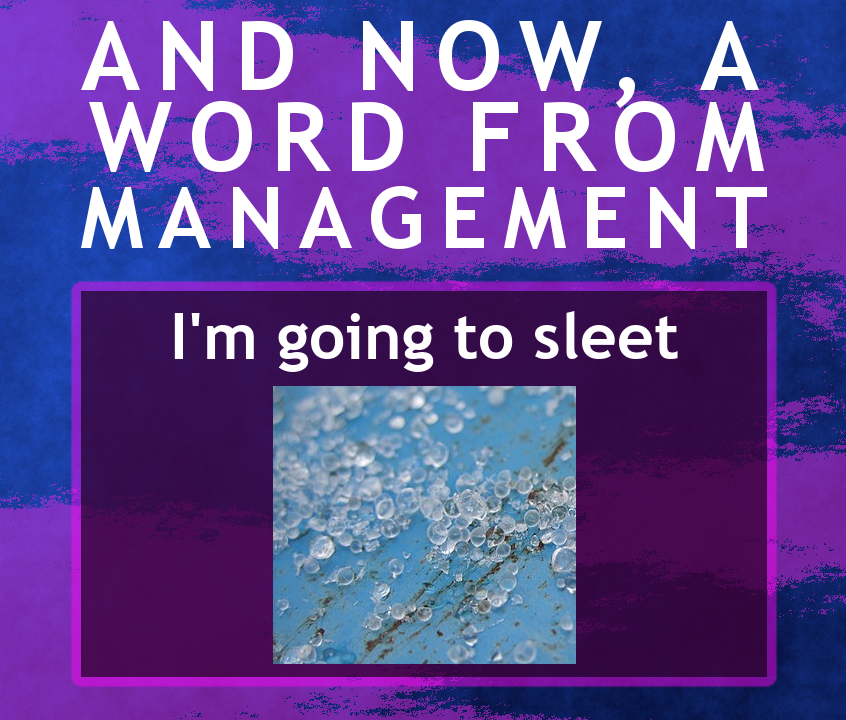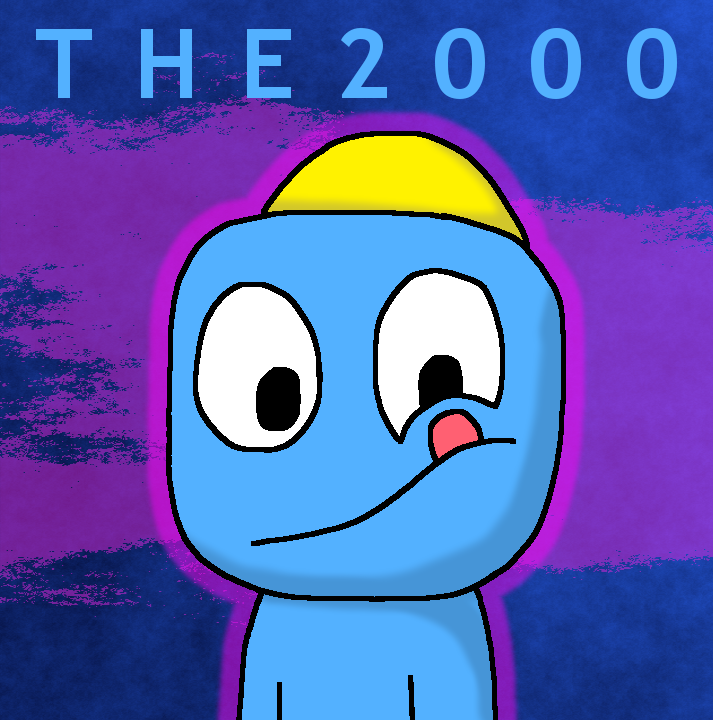Discuss Scratch
- Discussion Forums
- » Suggestions
- » Project trash bin for unused sprites, code, sounds, backdrops, etc.
![[RSS Feed] [RSS Feed]](//cdn.scratch.mit.edu/scratchr2/static/__74e70580e9dbe93ce1c3f8422dde592d__//djangobb_forum/img/feed-icon-small.png)
- red_king_cyclops
-
 Scratcher
Scratcher
500+ posts
Project trash bin for unused sprites, code, sounds, backdrops, etc.
Have you ever made a script in a project, only later to delete that script or make it obsolete, and replace it with a better script? And if so, have you ever accidentally deleted the wrong thing or discovered afterwards that the old code was perfectly fine while the new code was terrible?
Often times in projects I find myself replacing the code I have made with better and/or more ambitious code, but I often save the replaced code by moving it off to the side. The method to my madness it to avoid the issue presented above in the rhetorical question. Saving replaced code has been useful in the past. For example, in my game Box Generator, one person who viewed the game noticed that my code created boxes not drawn with a vanishing point. I redid much of the code to fix this problem, but I saved the old code. The new code turned out to create more problems then it solved, so I added back in the old code and let players choose what code they wanted to use.
The problem with this habit of mine is that the old code takes up space in the sprites. So today, I suggest a project “trash bin,” similar to the trash section of “My stuff.” Every project would have its own trash bin. Players could place unused code, sprites, backdrops, sounds, etc. in the trash bin and they could take that stuff out of the trash at any time. If they ever needed the trash again the trash would not be lost.
Currently, the “undelete” button doesn't “undelete” more than one thing at a time, and a proper undo button might cause players to loose work. The trash bin is a better solution in my opinion. Additionally, the player could still delete something forever if they didn't want to place it in the trash bin.
Often times in projects I find myself replacing the code I have made with better and/or more ambitious code, but I often save the replaced code by moving it off to the side. The method to my madness it to avoid the issue presented above in the rhetorical question. Saving replaced code has been useful in the past. For example, in my game Box Generator, one person who viewed the game noticed that my code created boxes not drawn with a vanishing point. I redid much of the code to fix this problem, but I saved the old code. The new code turned out to create more problems then it solved, so I added back in the old code and let players choose what code they wanted to use.
The problem with this habit of mine is that the old code takes up space in the sprites. So today, I suggest a project “trash bin,” similar to the trash section of “My stuff.” Every project would have its own trash bin. Players could place unused code, sprites, backdrops, sounds, etc. in the trash bin and they could take that stuff out of the trash at any time. If they ever needed the trash again the trash would not be lost.
Currently, the “undelete” button doesn't “undelete” more than one thing at a time, and a proper undo button might cause players to loose work. The trash bin is a better solution in my opinion. Additionally, the player could still delete something forever if they didn't want to place it in the trash bin.
2+2=4
2*2=4
2^2=4
2^^2=4
2^^^2=4
2^^^^2=4
…
I see a pattern.
- muellly
-
 Scratcher
Scratcher
1000+ posts
Project trash bin for unused sprites, code, sounds, backdrops, etc.
Support. This could work by whenever you delete something it would go into the trash bin until that got filled up. Then it would start to replace the oldest objects in it. The trash bin could not save with the project so it would be emptied if you exited the project.
I would greatly appreciate if you were to check of this game I spent months that includes plot and bosses here https://scratch.mit.edu/projects/97452006/ ………………………………………Want a detailed review or idea?


I'm a major fan of Pokemon, Undertale and the Pija and Toast series.
I am doing a shiny scramble of pokemon Pearl. I'm 7 chapters in and on my way to the 2nd gym.
- zafzaf
-
 Scratcher
Scratcher
1000+ posts
Project trash bin for unused sprites, code, sounds, backdrops, etc.
I support 

“that's life, goofball, sometimes you lose people. sometimes you lose people you care about. and you never see them again. and the worst part is, you never even get a chance to apologize to them for letting them down.”
give me an internet so I can feel better about myself
- red_king_cyclops
-
 Scratcher
Scratcher
500+ posts
Project trash bin for unused sprites, code, sounds, backdrops, etc.
bump #1
2+2=4
2*2=4
2^2=4
2^^2=4
2^^^2=4
2^^^^2=4
…
I see a pattern.
- hat_lab
-
 Scratcher
Scratcher
94 posts
Project trash bin for unused sprites, code, sounds, backdrops, etc.
Full support! When I accidentally deleted a sprite, i had to crash the browser using task manager before the project could save.
- Scratchy697
-
 Scratcher
Scratcher
1000+ posts
Project trash bin for unused sprites, code, sounds, backdrops, etc.
Full support! When I accidentally deleted a sprite, i had to crash the browser using task manager before the project could save.That's
really extreme
Support, this will make people who accidentally deleted two costumes not cry because they spent a lot of time on those constumes

- MosesGaming
-
 Scratcher
Scratcher
100+ posts
Project trash bin for unused sprites, code, sounds, backdrops, etc.
I Support! I hate it when i delete something that i worked on hard.
please dont message me i quit scratch
- gosoccerboy5
-
 Scratcher
Scratcher
1000+ posts
Project trash bin for unused sprites, code, sounds, backdrops, etc.
Blockly has this, and it seems like a useful feature to have because losing your sprites, sounds, costumes, and scripts is no fun. It should delete what's in the trash can if you refresh or leave the page, though, to save memory.

- gosoccerboy5
-
 Scratcher
Scratcher
1000+ posts
Project trash bin for unused sprites, code, sounds, backdrops, etc.
Support; I've lost a ton of animation frames in the past when I accidentally clicked the “X” and didn't notice at the time (it's easier than you'd think when you're moving the mouse back and forth and clicking really fast).Hey, I've tried it, it has a working “trash recovery” system. That's all I'm saying.Blocklyew


- QuietYouAll
-
 Scratcher
Scratcher
9 posts
Project trash bin for unused sprites, code, sounds, backdrops, etc.
Hey i found this but also i need projects with unused sprites too
Lets all find it! Add a Unused sprite project or theory here! : https://scratch.mit.edu/studios/30449504
Lets all find it! Add a Unused sprite project or theory here! : https://scratch.mit.edu/studios/30449504
- Discussion Forums
- » Suggestions
-
» Project trash bin for unused sprites, code, sounds, backdrops, etc.
![[RSS Feed] [RSS Feed]](//cdn.scratch.mit.edu/scratchr2/static/__74e70580e9dbe93ce1c3f8422dde592d__//djangobb_forum/img/feed-icon-small.png)