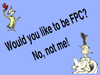Discuss Scratch
- Discussion Forums
- » Bugs and Glitches
- » X and Y coordinates are messed up!
![[RSS Feed] [RSS Feed]](//cdn.scratch.mit.edu/scratchr2/static/__9c6d3f90ec5f8ace6d3e8ea1e684b778__//djangobb_forum/img/feed-icon-small.png)
- KJRYoshi07
-
 Scratcher
Scratcher
1000+ posts
X and Y coordinates are messed up!
My browser / operating system: Windows NT 10.0, Chrome 65.0.3325.181, Flash 29.0 (release 0)
In a project about Australia, I am trying to make a funny part where the backstage crew where they get the capital wrong, but when I place the block
 I hope this can be fixed!
I hope this can be fixed!
Wow, I've reported two glitches in a span of 3 hours…
In a project about Australia, I am trying to make a funny part where the backstage crew where they get the capital wrong, but when I place the block
glide (3) secs to x: (124) y: (-52)but then it's like I placed the block
glide (3) secs to x: (90) y: (-14)This is annoying and project-breaking.
 I hope this can be fixed!
I hope this can be fixed! Wow, I've reported two glitches in a span of 3 hours…
Last edited by KJRYoshi07 (April 9, 2018 11:13:41)
moved accounts lol
- LuckyLucky7
-
 Scratcher
Scratcher
1000+ posts
X and Y coordinates are messed up!
Did you move the sprite anywhere else than the coordinates below before putting the block in a script?glide (3) secs to x: (124) y: (-52)but then it's like I placed the blockglide (3) secs to x: (90) y: (-14)
X: 124, Y: 52If the bug is that the block tracks the sprite's coordinates whenever they change, the editor is supposed to do that.
- stickfiregames
-
 Scratcher
Scratcher
1000+ posts
X and Y coordinates are messed up!
Only when it's in the block palette. Once you drag it out into the scripts area it shouldn't change.Did you move the sprite anywhere else than the coordinates below before putting the block in a script?glide (3) secs to x: (124) y: (-52)but then it's like I placed the blockglide (3) secs to x: (90) y: (-14)X: 124, Y: 52If the bug is that the block tracks the sprite's coordinates whenever they change, the editor is supposed to do that.
- asivi
-
 Scratcher
Scratcher
1000+ posts
X and Y coordinates are messed up!
My browser / operating system: Windows NT 10.0, Chrome 65.0.3325.181, Flash 29.0 (release 0)
In a project about Australia, I am trying to make a funny part where the backstage crew where they get the capital wrong, but when I place the blockglide (3) secs to x: (124) y: (-52)but then it's like I placed the blockglide (3) secs to x: (90) y: (-14)This is annoying and project-breaking.I hope this can be fixed!
Wow, I've reported two glitches in a span of 3 hours…
Please, explain it again… There is nothing wrong with the block glide.
Last edited by asivi (April 10, 2018 12:30:51)
- KJRYoshi07
-
 Scratcher
Scratcher
1000+ posts
X and Y coordinates are messed up!
It just sends me to a different spot when I try to glide there!My browser / operating system: Windows NT 10.0, Chrome 65.0.3325.181, Flash 29.0 (release 0)
In a project about Australia, I am trying to make a funny part where the backstage crew where they get the capital wrong, but when I place the blockglide (3) secs to x: (124) y: (-52)but then it's like I placed the blockglide (3) secs to x: (90) y: (-14)This is annoying and project-breaking.I hope this can be fixed!
Wow, I've reported two glitches in a span of 3 hours…
Please, explain it again… There is nothing wrong with the block glide.
Sorry for the late reply

moved accounts lol
- Scratch-Minion
-
 Scratcher
Scratcher
1000+ posts
X and Y coordinates are messed up!
I imagine your costume is not centred. (no shared project to check).
When you try to move a sprite to 124,-52 Scratch tries to move the centre of the costume there.
Moving the centre of the sprite costume to 124,-52 would move the actual picture in the costume off the screen.
Scratch will not move sprites off the screen, so moves as far as it can in the direction giving the “reduced coordinates”.
When you try to move a sprite to 124,-52 Scratch tries to move the centre of the costume there.
Moving the centre of the sprite costume to 124,-52 would move the actual picture in the costume off the screen.
Scratch will not move sprites off the screen, so moves as far as it can in the direction giving the “reduced coordinates”.
- Discussion Forums
- » Bugs and Glitches
-
» X and Y coordinates are messed up!
![[RSS Feed] [RSS Feed]](//cdn.scratch.mit.edu/scratchr2/static/__9c6d3f90ec5f8ace6d3e8ea1e684b778__//djangobb_forum/img/feed-icon-small.png)







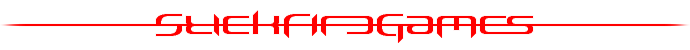












 I hope this can be fixed!
I hope this can be fixed!