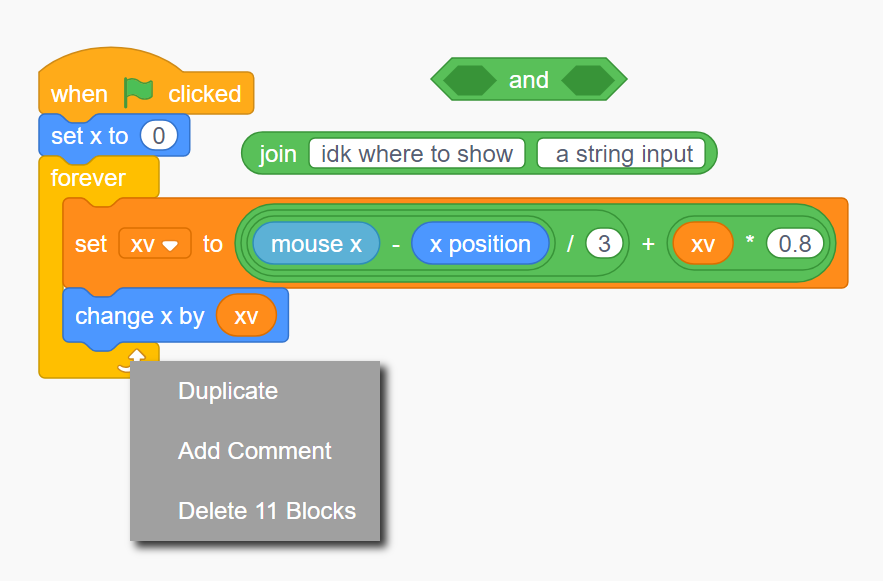Discuss Scratch
- Discussion Forums
- » Advanced Topics
- » Guide to Modding Scratch 3.0
![[RSS Feed] [RSS Feed]](//cdn.scratch.mit.edu/scratchr2/static/__74e70580e9dbe93ce1c3f8422dde592d__//djangobb_forum/img/feed-icon-small.png)
- dhuls
-
 Scratcher
Scratcher
1000+ posts
Guide to Modding Scratch 3.0
$ yarn prepublish
yarn run v1.22.17
$ python2 build.py && webpack
Using remote compiler: closure-compiler.appspot.com ...
Error: Closure not found. Read this:
developers.google.com/blockly/guides/modify/web/closure
error Command failed with exit code 1.
info Visit https://yarnpkg.com/en/docs/cli/run for documentation about this command.
- kccuber
-
 Scratcher
Scratcher
1000+ posts
Guide to Modding Scratch 3.0
“cd ..” out of the scratch-blocks folder and run this$ yarn prepublish
yarn run v1.22.17
$ python2 build.py && webpack
Using remote compiler: closure-compiler.appspot.com ...
Error: Closure not found. Read this:
developers.google.com/blockly/guides/modify/web/closure
error Command failed with exit code 1.
info Visit https://yarnpkg.com/en/docs/cli/run for documentation about this command.
ln -s $(npm root)/google-closure-library ../closure-library
sudo apt install default-jre
FATAL ERROR
Required namespace "goog.events.EventWrapper" never defined.
??? at line 57:
goog.requireType('goog.events.EventWrapper');
^
Last edited by kccuber (March 26, 2022 02:02:16)
- ncdheuyw8ui38q
-
 Scratcher
Scratcher
34 posts
Guide to Modding Scratch 3.0
It was probably the SSH server part. I haven't done that and I got the same error.After I put the following:Interesting. I don't face that problem on either command prompt or powershell. There are some possible reasons for the error listed on github's help page here. If that doesn't help, try reinstalling git.It said:git clone git@github.com:LLK/scratch-gui.gitI used Command Prompt for this.Cloning into 'scratch-gui'...
Warning: Permanently added the RSA host key for IP address '192.30.253.113' to the list of known hosts.
git@github.com: Permission denied (publickey).
fatal: Could not read from remote repository.
- CST1229
-
 Scratcher
Scratcher
1000+ posts
Guide to Modding Scratch 3.0
(#542)I assume they mean just merging the entirety of TurboWarp into Scratch, which is an obvious no.(#541)what PR?
Can the Scratch Team accept Turbowarp's PR?
This is a signature. It's a piece of text that appears below every post I write. Click here to learn more, including how to make your own.
RIP assets image hosting. 2013?-2023

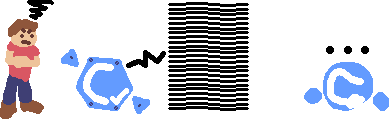
RIP assets image hosting. 2013?-2023

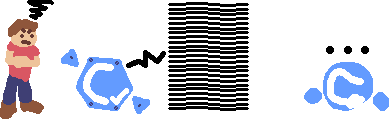
- vevakan783
-
 New to Scratch
New to Scratch
5 posts
Guide to Modding Scratch 3.0
can i mod what the blocks say like this? im Bored™ and Impulsive™ and i Want To Make Toki Pona Translations Of Everything I See™
- dhuls
-
 Scratcher
Scratcher
1000+ posts
Guide to Modding Scratch 3.0
~/Scratch/scratch-gui$ yarn start
yarn run v1.22.17
$ webpack-dev-server
/bin/sh: 1: webpack-dev-server: not found
error Command failed with exit code 127.
info Visit https://yarnpkg.com/en/docs/cli/run for documentation about this command.
- kccuber
-
 Scratcher
Scratcher
1000+ posts
Guide to Modding Scratch 3.0
This isn't replit right? It won't work on replit because they replcaed webpack with vite~/Scratch/scratch-gui$ yarn start
yarn run v1.22.17
$ webpack-dev-server
/bin/sh: 1: webpack-dev-server: not found
error Command failed with exit code 127.
info Visit https://yarnpkg.com/en/docs/cli/run for documentation about this command.
Last edited by kccuber (April 15, 2022 16:11:33)
- dhuls
-
 Scratcher
Scratcher
1000+ posts
Guide to Modding Scratch 3.0
(#550)It's Ubuntu 20.04 WSLThis isn't replit right? It won't work on replit because they replcaed webpack with vite~/Scratch/scratch-gui$ yarn start
yarn run v1.22.17
$ webpack-dev-server
/bin/sh: 1: webpack-dev-server: not found
error Command failed with exit code 127.
info Visit https://yarnpkg.com/en/docs/cli/run for documentation about this command.
- kccuber
-
 Scratcher
Scratcher
1000+ posts
Guide to Modding Scratch 3.0
It's Ubuntu 20.04 WSLOk that's strange. How did you install node.js?
- dhuls
-
 Scratcher
Scratcher
1000+ posts
Guide to Modding Scratch 3.0
(#552)Using nvm (because official documentation said so)It's Ubuntu 20.04 WSLOk that's strange. How did you install node.js?
Node v16.4.0
NVM 0.39.1
- kccuber
-
 Scratcher
Scratcher
1000+ posts
Guide to Modding Scratch 3.0
Ok. Try this:(#552)Using nvm (because official documentation said so)It's Ubuntu 20.04 WSLOk that's strange. How did you install node.js?
Node v16.4.0
NVM 0.39.1
yarn global add webpack-dev-server
- traincrisis
-
 Scratcher
Scratcher
500+ posts
Guide to Modding Scratch 3.0
(#32)Now i can export this as SVG?
I've modified Scratch blocks and made the blocks less fat.
I also added back the square string inputs and flipped the colours of the events and control blocks.
Because I really like the block duplication behaviour in Scratch 2.0, I tried to replicate the right click menu design.
You can try it out here.
привет я traincrisis я люблю поезда также я есть на некторых форумах также мой любимый проект это Railroad crossing, но у меня есть много интересных проектов!
when green flag clicked :: cat eventstraincrisis, трэйнкрисис.:):):)
forever
I LIKE TRAINS!!! ::motion








 https://scratch.mit.edu/about/meow
https://scratch.mit.edu/about/meow⌐■_■ :: boolean sensing // this is traincrisis
- dhuls
-
 Scratcher
Scratcher
1000+ posts
Guide to Modding Scratch 3.0
(#544)I'm confused.“cd ..” out of the scratch-blocks folder and run this$ yarn prepublish
yarn run v1.22.17
$ python2 build.py && webpack
Using remote compiler: closure-compiler.appspot.com ...
Error: Closure not found. Read this:
developers.google.com/blockly/guides/modify/web/closure
error Command failed with exit code 1.
info Visit https://yarnpkg.com/en/docs/cli/run for documentation about this command.And assuming you're using Ubuntu WSL do this too:ln -s $(npm root)/google-closure-library ../closure-libraryThis will prevent wacky errors like this:sudo apt install default-jreFATAL ERROR
Required namespace "goog.events.EventWrapper" never defined.
??? at line 57:
goog.requireType('goog.events.EventWrapper');
^
Where do I put closure-library?
It also contains “google-closure-library-<commit ID i think>”. Should I remove that from the main folder.
- dhuls
-
 Scratcher
Scratcher
1000+ posts
Guide to Modding Scratch 3.0
am i supposed to get a bunch of deprecated warnings when using npm install on scratch-gui?yep
- Geometrysten2
-
 Scratcher
Scratcher
100+ posts
Guide to Modding Scratch 3.0
Is it possible to achieve this on Windows?
⁅object Object⁆
Search for ca4Len83 to see all my posts!
- CST1229
-
 Scratcher
Scratcher
1000+ posts
Guide to Modding Scratch 3.0
(#559)Yes, although you have to make some changes to scratch-blocks' build script (and to the package.json if you have Python installed on a different name) for it to work on Windows.
Is it possible to achieve this on Windows?
This is a signature. It's a piece of text that appears below every post I write. Click here to learn more, including how to make your own.
RIP assets image hosting. 2013?-2023

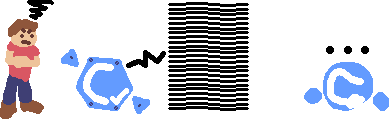
RIP assets image hosting. 2013?-2023

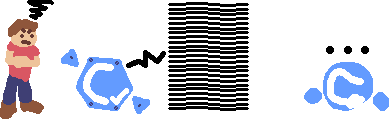
- ISTILLMAKESTUFF
-
 Scratcher
Scratcher
500+ posts
Guide to Modding Scratch 3.0
When I forked the scratch-www repo and ran the gh pages workflow on the “develop” branch, the gh actions thing showed ERROR. Why?
Very first post- https://scratch.mit.edu/discuss/topic/565039/ And no, I am totally not embarassed about it. (Especially the blocks)


- dinonil
-
 Scratcher
Scratcher
89 posts
Guide to Modding Scratch 3.0
When I run npm start I get this error:
Edit: I found out you have to downgrade node to v14.18.1 and then start it for it to work by running (if your using nvm as your version manager) this:
dinonull@pop-os:~/Desktop/Scratch/scratch-gui$ npm start
> scratch-gui@0.1.0 start
> webpack-dev-server
10% building 6/6 modules 0 activeℹ 「wds」: Project is running at http://0.0.0.0:8601/
ℹ 「wds」: webpack output is served from /
ℹ 「wds」: Content not from webpack is served from /home/nick/Desktop/Scratch/scratch-gui/build
10% building 6/7 modules 1 active /home/nick/Desktop/Scratch/scratch-gui/node_modules/webpack-dev-server/client/index.js?http://0.0.0.0:8601node:internal/crypto/hash:67
this[kHandle] = new _Hash(algorithm, xofLen);
^
Error: error:0308010C:digital envelope routines::unsupported
at new Hash (node:internal/crypto/hash:67:19)
at Object.createHash (node:crypto:133:10)
at module.exports (/home/nick/Desktop/Scratch/scratch-gui/node_modules/webpack/lib/util/createHash.js:135:53)
at NormalModule._initBuildHash (/home/nick/Desktop/Scratch/scratch-gui/node_modules/webpack/lib/NormalModule.js:417:16)
at handleParseError (/home/nick/Desktop/Scratch/scratch-gui/node_modules/webpack/lib/NormalModule.js:471:10)
at /home/nick/Desktop/Scratch/scratch-gui/node_modules/webpack/lib/NormalModule.js:503:5
at /home/nick/Desktop/Scratch/scratch-gui/node_modules/webpack/lib/NormalModule.js:358:12
at /home/nick/Desktop/Scratch/scratch-gui/node_modules/loader-runner/lib/LoaderRunner.js:373:3
at iterateNormalLoaders (/home/nick/Desktop/Scratch/scratch-gui/node_modules/loader-runner/lib/LoaderRunner.js:214:10)
at Array.<anonymous> (/home/nick/Desktop/Scratch/scratch-gui/node_modules/loader-runner/lib/LoaderRunner.js:205:4)
at Storage.finished (/home/nick/Desktop/Scratch/scratch-gui/node_modules/webpack/node_modules/enhanced-resolve/lib/CachedInputFileSystem.js:55:16)
at /home/nick/Desktop/Scratch/scratch-gui/node_modules/webpack/node_modules/enhanced-resolve/lib/CachedInputFileSystem.js:91:9
at /home/nick/Desktop/Scratch/scratch-gui/node_modules/graceful-fs/graceful-fs.js:123:16
at FSReqCallback.readFileAfterClose [as oncomplete] (node:internal/fs/read_file_context:68:3) {
opensslErrorStack: [ 'error:03000086:digital envelope routines::initialization error' ],
library: 'digital envelope routines',
reason: 'unsupported',
code: 'ERR_OSSL_EVP_UNSUPPORTED'
}
nvm install 14.18.1
nvm use 14.18.1
npm start
Last edited by dinonil (May 30, 2022 00:40:09)