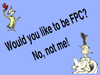Discuss Scratch
- Discussion Forums
- » Help with Scripts
- » When you are creating a topic or replying to a post, how do you make a signature?
![[RSS Feed] [RSS Feed]](//cdn.scratch.mit.edu/scratchr2/static/__9c6d3f90ec5f8ace6d3e8ea1e684b778__//djangobb_forum/img/feed-icon-small.png)
- aspiringengineer24
-
 New to Scratch
New to Scratch
3 posts
When you are creating a topic or replying to a post, how do you make a signature?
What the title says.

My name is Michelle.
Hufflepuff/Ravenclaw
Hamil-nerd
I love facts
I am a nerd
I'm a socially awkward turtle.
Spread positive vibes!
#PrayForPeace
- Scratch-Minion
-
 Scratcher
Scratcher
1000+ posts
When you are creating a topic or replying to a post, how do you make a signature?
Quoting from the Scratch Wiki: https://wiki.scratch.mit.edu/wiki/Signatures
To create a signature, scroll down to the bottom of the home discussion (forum) page and click the “Change your signature” link.
To create a signature, scroll down to the bottom of the home discussion (forum) page and click the “Change your signature” link.
- Charles12310
-
 Scratcher
Scratcher
1000+ posts
When you are creating a topic or replying to a post, how do you make a signature?
What the title says.Go to the list of forums, go to the bottom of the screen, and click on the button that says “Change your signature”. A box will appear, and you can put anything in this box.
I hope that helps you.

A few internet communication companies want to corrupt the internet by getting rid of net neutrality. Stop Them!
- aspiringengineer24
-
 New to Scratch
New to Scratch
3 posts
When you are creating a topic or replying to a post, how do you make a signature?
Thank you guys so much!

My name is Michelle.
Hufflepuff/Ravenclaw
Hamil-nerd
I love facts
I am a nerd
I'm a socially awkward turtle.
Spread positive vibes!
#PrayForPeace
- Kid_Maker
-
 New to Scratch
New to Scratch
1 post
When you are creating a topic or replying to a post, how do you make a signature?
I am not able 2 share my project!!!!!!!!!!!!!
- aspiringengineer24
-
 New to Scratch
New to Scratch
3 posts
When you are creating a topic or replying to a post, how do you make a signature?
I am not able 2 share my project!!!!!!!!!!!!!Could you please explain what you did to try to share your project so we can troubleshoot your issue?
My name is Michelle.
Hufflepuff/Ravenclaw
Hamil-nerd
I love facts
I am a nerd
I'm a socially awkward turtle.
Spread positive vibes!
#PrayForPeace
- Discussion Forums
- » Help with Scripts
-
» When you are creating a topic or replying to a post, how do you make a signature?
![[RSS Feed] [RSS Feed]](//cdn.scratch.mit.edu/scratchr2/static/__9c6d3f90ec5f8ace6d3e8ea1e684b778__//djangobb_forum/img/feed-icon-small.png)