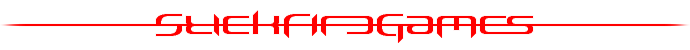Discuss Scratch
- Discussion Forums
- » Suggestions
- » Script Editor Layers | A Must Have | Near 100% Support!
![[RSS Feed] [RSS Feed]](//cdn.scratch.mit.edu/scratchr2/static/__74e70580e9dbe93ce1c3f8422dde592d__//djangobb_forum/img/feed-icon-small.png)
- awesome5185
-
 Scratcher
Scratcher
1000+ posts
Script Editor Layers | A Must Have | Near 100% Support!
Hey there. Have you ever been making a huge script? Find yourself dragging that scrip accidentally and messing it up? Well here's the answer to that: layers
Concept: It works the same as an art program, you could have multiple layers but you can only edit all the scripts on the selected layer, so if you mess up one layer, you still have all the rest. This should be the same as the scratch editor.
Usage and Visuals: All the scripts on the layer that you're editing will be opaque and the other layers might be 10% opaque. If you try and edit a script that is not on the layer, it will not edit, nor will it move. Furthermore, when you right-click on any script, an option will appear to change it's layer. If you click on it, you'll input a number and it'll be moved to that layer for future use. you could also create new layers to start a script from scratch.
The layers's tab would appear on the bottom right of the editor like chrome or excel tabs for quick and easy switching. You could also be able to rename layers for better organising and easier sorting.
Other Functionalities
-Copy + Paste Layer
There would be a button to copy and paste layers of code. This would be useful if you want to edit some parts of your code and test it without ruining the game when auto-saving.
-Ability to Disable Code
On different editor layers, you'd be able to click a checkbox that would allow you to disable the running of all that code, only when viewed in the editor. This is useful if you're editing code for a new update, and the new code is on another layer. You could disable the original, and see if the new code works. Auto-saving would no longer be an issue, as you still have the original working code on another layer.
-Delete Layer
This button would delete all the code on a specific layer, mainly used when updating a game.
-Clean and undo delete layer
The exisitng cleanup and undo delete functions can also be applied to each individual layer for convenience.
-Hidden Layer Heh, heh
No one else can see/edit this layer apart from the owner.
NOTE! This is NOT an implementation of a drawing tool, this is a suggestion to bring layers to the CODE EDITOR, where layers of code and be edited at any one time. (Lots of people misread this)
Ok, now you guys can rant, discuss and riot over whether or not to support this.
Concept: It works the same as an art program, you could have multiple layers but you can only edit all the scripts on the selected layer, so if you mess up one layer, you still have all the rest. This should be the same as the scratch editor.
Usage and Visuals: All the scripts on the layer that you're editing will be opaque and the other layers might be 10% opaque. If you try and edit a script that is not on the layer, it will not edit, nor will it move. Furthermore, when you right-click on any script, an option will appear to change it's layer. If you click on it, you'll input a number and it'll be moved to that layer for future use. you could also create new layers to start a script from scratch.
The layers's tab would appear on the bottom right of the editor like chrome or excel tabs for quick and easy switching. You could also be able to rename layers for better organising and easier sorting.
Other Functionalities
-Copy + Paste Layer
There would be a button to copy and paste layers of code. This would be useful if you want to edit some parts of your code and test it without ruining the game when auto-saving.
-Ability to Disable Code
On different editor layers, you'd be able to click a checkbox that would allow you to disable the running of all that code, only when viewed in the editor. This is useful if you're editing code for a new update, and the new code is on another layer. You could disable the original, and see if the new code works. Auto-saving would no longer be an issue, as you still have the original working code on another layer.
-Delete Layer
This button would delete all the code on a specific layer, mainly used when updating a game.
-Clean and undo delete layer
The exisitng cleanup and undo delete functions can also be applied to each individual layer for convenience.
-Hidden Layer Heh, heh
No one else can see/edit this layer apart from the owner.
// rejected suggestion in case you didn't know.
NOTE! This is NOT an implementation of a drawing tool, this is a suggestion to bring layers to the CODE EDITOR, where layers of code and be edited at any one time. (Lots of people misread this)
Ok, now you guys can rant, discuss and riot over whether or not to support this.
Last edited by awesome5185 (May 30, 2019 04:48:43)
Regards,
awesome5185
; Santa Claus and Mrs Claus wanted to get a devorce. However, being in the north pole, there was no one there to help them do that. So they used a semi colon instead; they are great for seperating two independent clauses.
- -OryumiCat-
-
 Scratcher
Scratcher
95 posts
Script Editor Layers | A Must Have | Near 100% Support!
Support.
I love this idea! It's smart, and I think that it would be effective, and helpful. I can't find any way I could be hesitant about this, I just hope it's possible for the scratch editor to handle it.
I love this idea! It's smart, and I think that it would be effective, and helpful. I can't find any way I could be hesitant about this, I just hope it's possible for the scratch editor to handle it.
im not that active on the forums
- awesome5185
-
 Scratcher
Scratcher
1000+ posts
Script Editor Layers | A Must Have | Near 100% Support!
Support.
I love this idea! It's smart, and I think that it would be effective, and helpful. I can't find any way I could be hesitant about this, I just hope it's possible for the scratch editor to handle it.
Yeah, it would make editing much more effecient. The scratch editor probably can handle it, as it would (correct me if I'm wrong) process scripts layer by layer instead of all at once.
Regards,
awesome5185
; Santa Claus and Mrs Claus wanted to get a devorce. However, being in the north pole, there was no one there to help them do that. So they used a semi colon instead; they are great for seperating two independent clauses.
- Littledoggygirl45
-
 Scratcher
Scratcher
100+ posts
Script Editor Layers | A Must Have | Near 100% Support!
Support, I mainly animate but I've made some games, and animation requires scripting too, different layers would be helpful
Urgent Message!http://huggle.jdf2.org/hug/MoonyTheLoony
Everybody needs to go onto youtube and view the Stressed Out music video so we can get it to one billion views by our deadline!|-/
also while your at it can I have a huggle?
- raspykoo
-
 Scratcher
Scratcher
1000+ posts
Script Editor Layers | A Must Have | Near 100% Support!
Hey there. Have you ever been making a huge script? Find yourself dragging that scrip accidently and messing it up? Well here's the answer to that: layers
Concept: It works the same as an art program, you could have multiple layers but you can only edit the one that you're on, so if you mess up one layer, you still have all the rest. This should be the same as the scratch editor.
Usage and Visuals: All the scripts on the layer that you're editing will be opaque and the other layers might be 10% opaque. If you try and edit a script that is not on the layer, it will not edit, nor will it move.
There was another topic but I forgot :\
Ok, now you guys can rant, discuss and riot over wether or not to support this.
Support for animations and art, as a lot of people draw and animate using the scratch editor.
- awesome5185
-
 Scratcher
Scratcher
1000+ posts
Script Editor Layers | A Must Have | Near 100% Support!
Hey there. Have you ever been making a huge script? Find yourself dragging that scrip accidently and messing it up? Well here's the answer to that: layers
Concept: It works the same as an art program, you could have multiple layers but you can only edit the one that you're on, so if you mess up one layer, you still have all the rest. This should be the same as the scratch editor.
Usage and Visuals: All the scripts on the layer that you're editing will be opaque and the other layers might be 10% opaque. If you try and edit a script that is not on the layer, it will not edit, nor will it move.
There was another topic but I forgot :\
Ok, now you guys can rant, discuss and riot over wether or not to support this.
Support for animations and art, as a lot of people draw and animate using the scratch editor.
Heh, I don't think you get my point, my point was to bring the layers to the code editor, not the sprite designer! Re-read the OP please. Thanks for support though.

Regards,
awesome5185
; Santa Claus and Mrs Claus wanted to get a devorce. However, being in the north pole, there was no one there to help them do that. So they used a semi colon instead; they are great for seperating two independent clauses.
- WolfCat67
-
 Scratcher
Scratcher
1000+ posts
Script Editor Layers | A Must Have | Near 100% Support!
Here's some things you should add to the suggestion.
—–
If it wasn't obvious from above, I support the suggestion.
Change Layer Drop-downHope you consider it!
When you right-click on any script, an option will appear to change it's layer. If you click on it, you'll input a number and it'll be moved to that layer for future use.
Copy + Paste Layer
There would be a button to copy and paste layers of code. This would be useful if you want to edit some parts of your code and test it without ruining the game when auto-saving.
Ability to Run Code… Or Not
On different editor layers, you'd be able to click a checkbox that would allow you to disable the running of all that code, only when viewed in the editor. This is useful if you're editing code for a new update, and the new code is on another layer. You could disable the original, and see if the new code works. Auto-saving would no longer be an issue, as you still have the original working code on another layer.
Delete Layer
This button would delete all the code on a specific layer, mainly used when updating a game.
—–
If it wasn't obvious from above, I support the suggestion.





- awesome5185
-
 Scratcher
Scratcher
1000+ posts
Script Editor Layers | A Must Have | Near 100% Support!
Here's some things you should add to the suggestion.Change Layer Drop-downHope you consider it!
When you right-click on any script, an option will appear to change it's layer. If you click on it, you'll input a number and it'll be moved to that layer for future use.
Copy + Paste Layer
There would be a button to copy and paste layers of code. This would be useful if you want to edit some parts of your code and test it without ruining the game when auto-saving.
Ability to Run Code… Or Not
On different editor layers, you'd be able to click a checkbox that would allow you to disable the running of all that code, only when viewed in the editor. This is useful if you're editing code for a new update, and the new code is on another layer. You could disable the original, and see if the new code works. Auto-saving would no longer be an issue, as you still have the original working code on another layer.
Delete Layer
This button would delete all the code on a specific layer, mainly used when updating a game.
—–
If it wasn't obvious from above, I support the suggestion.
Ok cool suggestions! I'll add it, it will make this suggestion more versatile.
Regards,
awesome5185
; Santa Claus and Mrs Claus wanted to get a devorce. However, being in the north pole, there was no one there to help them do that. So they used a semi colon instead; they are great for seperating two independent clauses.
- WolfCat67
-
 Scratcher
Scratcher
1000+ posts
Script Editor Layers | A Must Have | Near 100% Support!
- Snip! -I just thought of it because I hate it when it auto-saves after you just ruined everything in an update… >.<
Ok cool suggestions! I'll add it, it will make this suggestion more versatile.
Last edited by WolfCat67 (March 2, 2017 03:17:07)





- awesome5185
-
 Scratcher
Scratcher
1000+ posts
Script Editor Layers | A Must Have | Near 100% Support!
<snip>Same here!, that's why I duplicate the project to work on it, then copy it back when it's done.
I just thought of it because I hate it when it auto-saves after you just ruined everything in an update… >.<

Regards,
awesome5185
; Santa Claus and Mrs Claus wanted to get a devorce. However, being in the north pole, there was no one there to help them do that. So they used a semi colon instead; they are great for seperating two independent clauses.
- awesome5185
-
 Scratcher
Scratcher
1000+ posts
Script Editor Layers | A Must Have | Near 100% Support!
Bump
Regards,
awesome5185
; Santa Claus and Mrs Claus wanted to get a devorce. However, being in the north pole, there was no one there to help them do that. So they used a semi colon instead; they are great for seperating two independent clauses.
- -OryumiCat-
-
 Scratcher
Scratcher
95 posts
Script Editor Layers | A Must Have | Near 100% Support!
Support.
I love this idea! It's smart, and I think that it would be effective, and helpful. I can't find any way I could be hesitant about this, I just hope it's possible for the scratch editor to handle it.
Yeah, it would make editing much more effecient. The scratch editor probably can handle it, as it would (correct me if I'm wrong) process scripts layer by layer instead of all at once.
Ohh, yeah, that's true! ( I think you might know more about this stuff than I do, anyway. )
im not that active on the forums
- Icey29
-
 Scratcher
Scratcher
500+ posts
Script Editor Layers | A Must Have | Near 100% Support!
This would add a lot of extra complexity to the editor IMO. It sounds great on paper but I don't know how good this would work in implementation.
Scratch is supposed to introduce kids to programming, and there are definitely no layers in programming- only files of assorted types. OOP, anyone?
OOP, anyone?
From a beginners point of view I could see this be pretty confusing- are the layers independent of each other, do they effect different things in your code or different sprites, etc… just some questions I could see being asked frequently.
Also… how many times do you misclick to delete your code? That's the only real detriment I could see to having everything on one big plane of space.
_nix has a mod called Scrap that may suit your needs in terms of organization over in Advanced Topics.
Overall I think this is a good idea in concept but not exactly a good idea for Scratch. So that's a “no support” from me.
Scratch is supposed to introduce kids to programming, and there are definitely no layers in programming- only files of assorted types.
 OOP, anyone?
OOP, anyone?From a beginners point of view I could see this be pretty confusing- are the layers independent of each other, do they effect different things in your code or different sprites, etc… just some questions I could see being asked frequently.
Also… how many times do you misclick to delete your code? That's the only real detriment I could see to having everything on one big plane of space.
_nix has a mod called Scrap that may suit your needs in terms of organization over in Advanced Topics.
Overall I think this is a good idea in concept but not exactly a good idea for Scratch. So that's a “no support” from me.

- awesome5185
-
 Scratcher
Scratcher
1000+ posts
Script Editor Layers | A Must Have | Near 100% Support!
This would add a lot of extra complexity to the editor IMO. It sounds great on paper but I don't know how good this would work in implementation.Well, as a default there is only one layer that you work on, the buttons to create a new one would be pretty discreat. Layers are only part of the UI not the actual code.
Scratch is supposed to introduce kids to programming, and there are definitely no layers in programming- only files of assorted types.OOP, anyone?
From a beginners point of view I could see this be pretty confusing- are the layers independent of each other, do they effect different things in your code or different sprites, etc… just some questions I could see being asked frequently.
Also… how many times do you misclick to delete your code? That's the only real detriment I could see to having everything on one big plane of space.
_nix has a mod called Scrap that may suit your needs in terms of organization over in Advanced Topics.
Overall I think this is a good idea in concept but not exactly a good idea for Scratch. So that's a “no support” from me.
PS: You ruined my 100% support

Regards,
awesome5185
; Santa Claus and Mrs Claus wanted to get a devorce. However, being in the north pole, there was no one there to help them do that. So they used a semi colon instead; they are great for seperating two independent clauses.
- awesome5185
-
 Scratcher
Scratcher
1000+ posts
Script Editor Layers | A Must Have | Near 100% Support!
Bump
Regards,
awesome5185
; Santa Claus and Mrs Claus wanted to get a devorce. However, being in the north pole, there was no one there to help them do that. So they used a semi colon instead; they are great for seperating two independent clauses.
- Viiceroy
-
 Scratcher
Scratcher
1000+ posts
Script Editor Layers | A Must Have | Near 100% Support!
support!! it'd add a lot of much-needed ‘structure’ ~
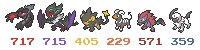
- awesome5185
-
 Scratcher
Scratcher
1000+ posts
Script Editor Layers | A Must Have | Near 100% Support!
Bump
Regards,
awesome5185
; Santa Claus and Mrs Claus wanted to get a devorce. However, being in the north pole, there was no one there to help them do that. So they used a semi colon instead; they are great for seperating two independent clauses.
- Ex0gen
-
 Scratcher
Scratcher
82 posts
Script Editor Layers | A Must Have | Near 100% Support!
+1 The vector editor is so hard to use because layering is nearly impossible

Manager of Jet-Monkey Studios
- Discussion Forums
- » Suggestions
-
» Script Editor Layers | A Must Have | Near 100% Support!
![[RSS Feed] [RSS Feed]](//cdn.scratch.mit.edu/scratchr2/static/__74e70580e9dbe93ce1c3f8422dde592d__//djangobb_forum/img/feed-icon-small.png)