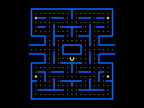Discuss Scratch
- Discussion Forums
- » Suggestions
- » Add the Backpack to the Offline Editor
![[RSS Feed] [RSS Feed]](//cdn.scratch.mit.edu/scratchr2/static/__9c6d3f90ec5f8ace6d3e8ea1e684b778__//djangobb_forum/img/feed-icon-small.png)
- 1004587
-
 Scratcher
Scratcher
1000+ posts
Add the Backpack to the Offline Editor
You need internet to actually use the backpack, and it's the OFFLINE editor.No support.Why? Please provide a reason.
- 1004587
-
 Scratcher
Scratcher
1000+ posts
Add the Backpack to the Offline Editor
I never use the backpack.Ikr
Say I wanted to transfer a sprite to another project, I would download the sprite to my computer, open up the other project and then upload the sprite. Simples.
I only use it to transfer songs i like on projects.
- DaSpudLord
-
 Scratcher
Scratcher
1000+ posts
Add the Backpack to the Offline Editor
You need internet to actually use the backpack, and it's the OFFLINE editor.No support.Why? Please provide a reason.
Lastly, to Pedro_GamerBR and anyone else who says the backpack won't work on the offline editor because you need an internet connection, here are two solutions-
- The backpack for the offline editor would be separate from the backpack from the online editor. Items in the offline backpack would be stored locally on the computer, thus allowing the backpack to be accessed and edited offline. This would probably be the best solution.
- The backpack would automatically disable when there is no internet connection. If the offline editor cannot connect to the Scratch server and read the backpack, then the backpack will be hidden. Alternatively, instead of being completely disabled, when the connection is lost, the backpack will enter a “read only” mode, where backpack items can be viewed and copied into projects, but you cannot add items to the backpack or delete items from the backpack.

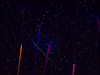




| Primary Target | Fireworks Show! Wheel of Fortune || Block Buster ||||| Shut the Box ||||||||| Surf's Up! |||||
U^ェ^U::motion//This is Blocky. He lives in my signature. He is a trained attack block. He protects my siggy from kumquats.
- 1004587
-
 Scratcher
Scratcher
1000+ posts
Add the Backpack to the Offline Editor
You need internet to actually use the backpack, and it's the OFFLINE editor.No support.Why? Please provide a reason.Lastly, to Pedro_GamerBR and anyone else who says the backpack won't work on the offline editor because you need an internet connection, here are two solutions-
- The backpack for the offline editor would be separate from the backpack from the online editor. Items in the offline backpack would be stored locally on the computer, thus allowing the backpack to be accessed and edited offline. This would probably be the best solution.
- The backpack would automatically disable when there is no internet connection. If the offline editor cannot connect to the Scratch server and read the backpack, then the backpack will be hidden. Alternatively, instead of being completely disabled, when the connection is lost, the backpack will enter a “read only” mode, where backpack items can be viewed and copied into projects, but you cannot add items to the backpack or delete items from the backpack.
Well played.
I'll support now.
- ZerBear
-
 Scratcher
Scratcher
5 posts
Add the Backpack to the Offline Editor
WHERE IS IT I CANT FIND IT ANYWHERE 

- Alpha_Hedge
-
 New to Scratch
New to Scratch
36 posts
Add the Backpack to the Offline Editor
Semi-support. You can use a workaround by doing this:
Go to your Scratch Projects folder, and create a folder named Backpack. Choose what you would put into your ‘backpack’, save to local file, and put it inside the backpack.
At the same time though, it would be much simpler do just have an implemented backpack. Perhaps on the offline editor, adding something to your backpack actually stores it into a certain folder, and then when you open your backpack, it searches for the files in that folder, and imports them into your project when you drag the file.
Go to your Scratch Projects folder, and create a folder named Backpack. Choose what you would put into your ‘backpack’, save to local file, and put it inside the backpack.
At the same time though, it would be much simpler do just have an implemented backpack. Perhaps on the offline editor, adding something to your backpack actually stores it into a certain folder, and then when you open your backpack, it searches for the files in that folder, and imports them into your project when you drag the file.
You there! If you are replying to me, please quote me, or else I probably won't know that you're talking to me.
- HexagonNoah
-
 Scratcher
Scratcher
100+ posts
Add the Backpack to the Offline Editor
I did not mean to make this post.
Last edited by HexagonNoah (March 17, 2016 22:08:13)
- Ninkancho
-
 Scratcher
Scratcher
500+ posts
Add the Backpack to the Offline Editor
You can click Report on your reply to ask for it to be removed :)
Ninkancho STUDIO • ☁️ Cloud Clicker DEMO
Let's Play Together • Another Rather Unremarkable Platformer • Sinewarper
public class Scrape{public static void main(String[] args){Scrape myScrape=new Scrape();myScrape.eternally{myScrape.picture();myScrape.write();myScrape.tell();}}}
Windows NT 10.0, Chrome 51.0.2704.79, Flash 23.0 (release 0)), Flash 23.0 (release 0)
kajquats;
- bigred1011
-
 Scratcher
Scratcher
15 posts
Add the Backpack to the Offline Editor
Agreed. They could just save it to you computer and there would be a “Clear Backpack” ButtonThere wouldn't be a point of calling it the “offline” editor because the backpack requires an internet connection. Unless you're using it to transfer sounds/costumes to another sprite, there isn't really a reason to implement the backpack…But still people need to transfer those things.
Hello. I make games. my current one is a one like a survival one. you need batteries to power the flashlight. andother thing is I am making a Operating system called Windows 7 also I know that exists. that's why I am doing it! ?it is currently inoperable but will mostlike improve over time!
when green flag clicked
set [Hello] to [1]
if <[1] = (Hello)> then
say [Hello!] for (5) secs
end
- _TigerJack21_
-
 Scratcher
Scratcher
83 posts
Add the Backpack to the Offline Editor
Support. I definitely think they should add a backpack which will work between offline projects. I've often had to transfer scripts from one project to another, which is an unnecessary hassle without the backpack.
- Despicable_Dad
-
 Scratcher
Scratcher
500+ posts
Add the Backpack to the Offline Editor
Definitely support. It's insane that it doesn't already exist. In fact, it's a deal breaker for me. I installed the offline editor when I first started with Scratch. I launched it, started a project, realised the backpack didn't exist, and never used it since. What a silly omission.
Workaround-shmirkaround… the whole idea of a software feature is to facilitate a task, and dragging something to the backpack is far more efficient that the so-called workarounds suggested. Simples, as someone else said ;-)
Most of the naysayers seem to think that because the backpack in the online editor requires a connection, then any backpack must require a connection, so it's not appropriate for the offline editor. “It's an OFFLINE editor” they jeer. Well here's the thing… what if someone wants an OFFLINE backpack? In every project I ever do I end up dragging stuff between sprites using the backpack. Lots. The objectors seem to think this never happens. They are wrong. Simples. ;-)
Workaround-shmirkaround… the whole idea of a software feature is to facilitate a task, and dragging something to the backpack is far more efficient that the so-called workarounds suggested. Simples, as someone else said ;-)
Most of the naysayers seem to think that because the backpack in the online editor requires a connection, then any backpack must require a connection, so it's not appropriate for the offline editor. “It's an OFFLINE editor” they jeer. Well here's the thing… what if someone wants an OFFLINE backpack? In every project I ever do I end up dragging stuff between sprites using the backpack. Lots. The objectors seem to think this never happens. They are wrong. Simples. ;-)
Last edited by Despicable_Dad (Dec. 18, 2016 11:52:13)
I'm a Scratch Wiki contributor, and always keen to know which bits of the wiki are unclear. If I can, I'll try to improve things; otherwise, I'll make sure it's brought to the attention of someone who actually knows what they're talking about.
if <not <touching color [#3d4fe4] ?>> then
return true anyway cos computers are vague, innit
change [scratchFoibles v] by (1)
end
if <[a] = [A]> then
think [What???]
change [scratchFoibles v] by (1)
end
- unkerjay
-
 New to Scratch
New to Scratch
4 posts
Add the Backpack to the Offline Editor
Backpack is Copy / Paste. Now what programmer doesn't use that?
Online it's inside the program.
Offline, you're saying, save it to external code then import it into another
location.
REALLY?
It's counter intuitive, counter productive, and labor intensive to do so.
Online it's inside the program.
Offline, you're saying, save it to external code then import it into another
location.
REALLY?
It's counter intuitive, counter productive, and labor intensive to do so.
- cs69170
-
 Scratcher
Scratcher
61 posts
Add the Backpack to the Offline Editor
Here is what you could do:
1. Upload the project to scratch
2. Add the script/sprite/backdrop that you want to add using the backpack
3. Download it again!
Hope this was helpful.
PS You could delete the project that you created to upload the sb2 file



1. Upload the project to scratch
2. Add the script/sprite/backdrop that you want to add using the backpack
3. Download it again!
Hope this was helpful.
PS You could delete the project that you created to upload the sb2 file




Last edited by cs69170 (July 25, 2017 22:09:50)
play sound [ v] until done
- FancyFoxy
-
 Scratcher
Scratcher
500+ posts
Add the Backpack to the Offline Editor
Here is what you could do:Does anyone really want to do that every time they want to add/retrieve something to/from the backpack?
1. Upload the project to scratch
2. Add the script/sprite/backdrop that you want to add using the backpack
3. Download it again!
Hope this was helpful.
PS You could delete the project that you created to upload the sb2 file
I support this, as it's so easy to just drag from your backpack instead of having to scroll through your computer. Plus, how would you save scripts onto your computer without the backpack? Sure, you can put the script in a sprite and save that sprite, but do we really need to make things so complicated and difficult?
THIS IS MY SIGNATURE. THIS MEANS IT IS AN AUTOMATIC MESSAGE THAT APPEARS AT THE BOTTOM OF ALL MY POSTS.
Hi! I'm FancyFoxy! I create animations and games that were never, EVER meant to be taken seriously.
FancyFoxy Heroes and #Thanksgiving are some of my latest projects, check them out!
- Botcho_Otkho
-
 Scratcher
Scratcher
1000+ posts
Add the Backpack to the Offline Editor
Support. Very useful for users that are working without connection.
I see now that the circumstances of one's birth are irrelevant. It is what you do with the gift of life that determines who you are. - Mewtwo
- LionHeart70
-
 Scratcher
Scratcher
1000+ posts
Add the Backpack to the Offline Editor
Yeah. That's why I think this doesn't really make a lot of sense..There wouldn't be a point of calling it the “offline” editor because the backpack requires an internet connection. Unless you're using it to transfer sounds/costumes to another sprite, there isn't really a reason to implement the backpack…This.
lh70 / nora/tobi / she-they pronouns / pansexual-demisexual / 14 / sagittarius / furry / artist / intp / stop-motion films / lbp / fall out boy / panic! at the disco / twenty one pilots / stranger things / a series of unfortunate events
“When you have a bad day, a really bad day, try and treat the world better than it treated you.” -Patrick Stump
“Music seems to hold everything together. It seems to make things not so chaotic sometimes. It seems to make things make more sense sometimes.” -Tyler Joseph
“You'll fear your fears forever if you never do things you're afraid of.” -Josh Dun
“I'm still figuring out who I am, but I know I'm not who I was.” -Brendon Urie
“When you have a bad day, a really bad day, try and treat the world better than it treated you.” -Patrick Stump
“Music seems to hold everything together. It seems to make things not so chaotic sometimes. It seems to make things make more sense sometimes.” -Tyler Joseph
“You'll fear your fears forever if you never do things you're afraid of.” -Josh Dun
“I'm still figuring out who I am, but I know I'm not who I was.” -Brendon Urie
- ancient-geek
-
 New to Scratch
New to Scratch
2 posts
Add the Backpack to the Offline Editor
I've been holding a ‘how software is developed’ workshop with some 5th graders using a collection of Raspberry Pi's. We are intending to build a real world, physical computing project that the kids have designed (uses GPIO). I wish I could use Scratch but the most critical feature of professional programming is collaboration and team work and not the cutting of code. This requires the backpack feature. Each kid would develop a script(s) for their piece of the project and then the project would be assembled from these scripts (emulating the classic overnight build).
This would allow me to teach about sandboxes, version control, and the like in a very simplified manner (no contents manager, update/downdate, change identification, bug tracking tickets and the like). They will tread on each others toes and thus learn why these very complicated systems exist in the professional world. I expect the kids to solve this problem in a very age appropriate manner. I would look forward to learning what that is, if only there was a backpack!!!
I am a software engineer and on occasion I have time to debug code (that's the fun part). Mostly what I do is write white papers on the best practices for developing and maintaining different kinds of software (classic engineering, as in civil, electrical, mechanical, etc).
This would allow me to teach about sandboxes, version control, and the like in a very simplified manner (no contents manager, update/downdate, change identification, bug tracking tickets and the like). They will tread on each others toes and thus learn why these very complicated systems exist in the professional world. I expect the kids to solve this problem in a very age appropriate manner. I would look forward to learning what that is, if only there was a backpack!!!
I am a software engineer and on occasion I have time to debug code (that's the fun part). Mostly what I do is write white papers on the best practices for developing and maintaining different kinds of software (classic engineering, as in civil, electrical, mechanical, etc).
- Charles12310
-
 Scratcher
Scratcher
1000+ posts
Add the Backpack to the Offline Editor
No Support.
It's impossible on how this works, since Offline Editor is for those who don't have an account.
An account stores the data you made on a website, otherwise, how can we handle data individually without implementing something that stores this in it?
If you try to bring the backpack from Offline Editor, to an Online Editor, that is impossible, since one has an account, and the other doesn't, since the backpack of the Online one won't detect the contents of the backpack of the Offline Editor since the data wasn't stored in a account since it's offline.
It's impossible on how this works, since Offline Editor is for those who don't have an account.
An account stores the data you made on a website, otherwise, how can we handle data individually without implementing something that stores this in it?
If you try to bring the backpack from Offline Editor, to an Online Editor, that is impossible, since one has an account, and the other doesn't, since the backpack of the Online one won't detect the contents of the backpack of the Offline Editor since the data wasn't stored in a account since it's offline.

A few internet communication companies want to corrupt the internet by getting rid of net neutrality. Stop Them!
- Discussion Forums
- » Suggestions
-
» Add the Backpack to the Offline Editor
![[RSS Feed] [RSS Feed]](//cdn.scratch.mit.edu/scratchr2/static/__9c6d3f90ec5f8ace6d3e8ea1e684b778__//djangobb_forum/img/feed-icon-small.png)