Discuss Scratch
- Discussion Forums
- » Suggestions
- » Improved support for very high resolution displays
![[RSS Feed] [RSS Feed]](//cdn.scratch.mit.edu/scratchr2/static/__9c6d3f90ec5f8ace6d3e8ea1e684b778__//djangobb_forum/img/feed-icon-small.png)
- sccar3
-
 Scratcher
Scratcher
100+ posts
Improved support for very high resolution displays
The current Scratch IDE doesn't support displays higher than 1920x1080 resolution very well. I have a 4K display (which I acknowledge is not very common at all among Scratch users) and everything is very small and hard to read, as seen below:
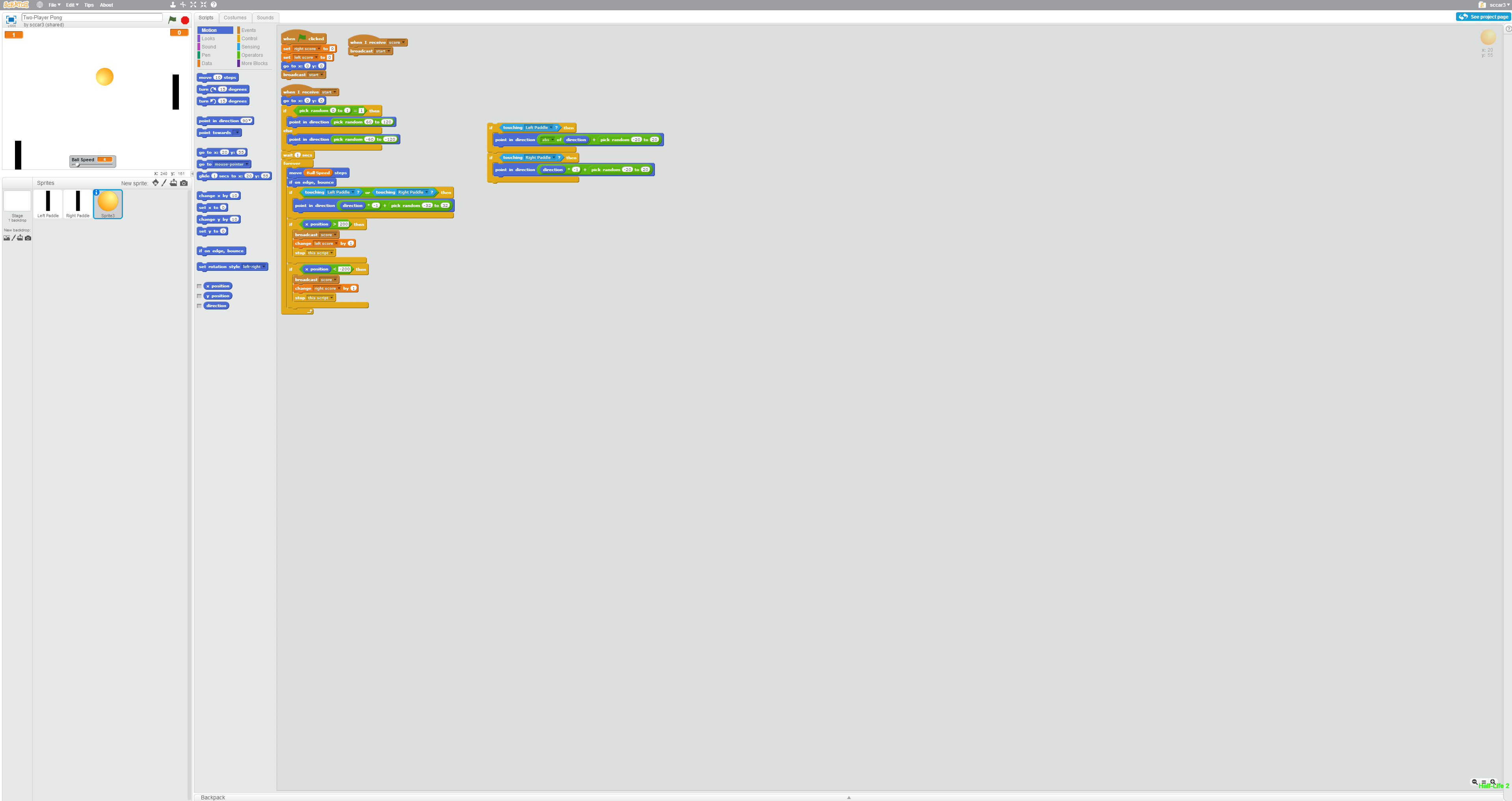
The normal solution to this would be to zoom in the window, but in the Scratch IDE, it doesn't properly recognize right-clicks. This is what it looks like zoomed it:

It looks OK, but when you try right clicking, it sends the click to a completely different part of the screen. For example: in this image, if I right click on the large-readout variable in the top-right portion of the viewer, it registers the click happening below the “When I receive score” block.
The next option would be to use the built-in zoom feature, which is what I've been using. It works somewhat well, but the preview window for the project stays really small and the block tray still stays small, as seen in this screenshot:

There aren't very many of us, but I'd like to see better support for those of us using very high resolution displays.
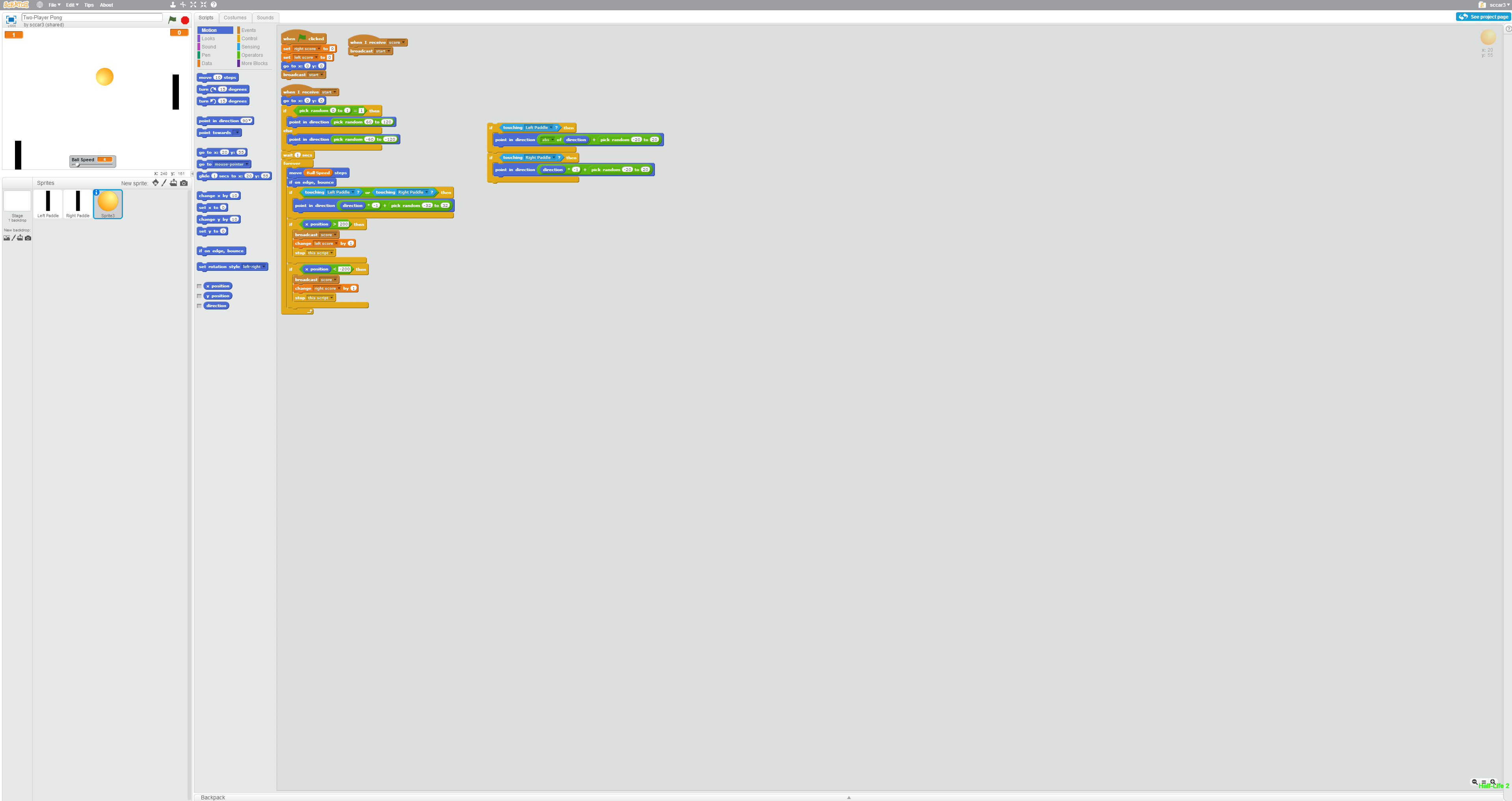
The normal solution to this would be to zoom in the window, but in the Scratch IDE, it doesn't properly recognize right-clicks. This is what it looks like zoomed it:

It looks OK, but when you try right clicking, it sends the click to a completely different part of the screen. For example: in this image, if I right click on the large-readout variable in the top-right portion of the viewer, it registers the click happening below the “When I receive score” block.
The next option would be to use the built-in zoom feature, which is what I've been using. It works somewhat well, but the preview window for the project stays really small and the block tray still stays small, as seen in this screenshot:

There aren't very many of us, but I'd like to see better support for those of us using very high resolution displays.
10-year Scratch veteran. Fight me.
- Discussion Forums
- » Suggestions
-
» Improved support for very high resolution displays
![[RSS Feed] [RSS Feed]](//cdn.scratch.mit.edu/scratchr2/static/__9c6d3f90ec5f8ace6d3e8ea1e684b778__//djangobb_forum/img/feed-icon-small.png)

