Discuss Scratch
- Discussion Forums
- » Help with Scripts
- » Doughnuts...
![[RSS Feed] [RSS Feed]](//cdn.scratch.mit.edu/scratchr2/static/__9c6d3f90ec5f8ace6d3e8ea1e684b778__//djangobb_forum/img/feed-icon-small.png)
- LordAwesome123
-
 Scratcher
Scratcher
98 posts
Doughnuts...
I can't for the life of me make a doughnut (A circle with an empty space in the middle) with the vector editor! Can anyone help me?
- PullJosh
-
 Scratcher
Scratcher
1000+ posts
Doughnuts...
Does it need to truely be a hole in the middle? If not, you could put a small white circle on top of a brown one.
- LordAwesome123
-
 Scratcher
Scratcher
98 posts
Doughnuts...
Does it need to truely be a hole in the middle? If not, you could put a small white circle on top of a brown one.
I want the hole in the doughnut to be transparent. So no, that won't work ._.
- PullJosh
-
 Scratcher
Scratcher
1000+ posts
Doughnuts...
Try making a brown circle, but only chose the outline, not the filled one. Have a big line thickness. Hold shift to make a perfect circle. I think that will work.
- PullJosh
-
 Scratcher
Scratcher
1000+ posts
Doughnuts...
Drag this costume into your backpack: http://scratch.mit.edu/projects/13162932/
- drmcw
-
 Scratcher
Scratcher
1000+ posts
Doughnuts...
Just draw a circle that isn't filled and choose a very thick line. Easy!
- LordAwesome123
-
 Scratcher
Scratcher
98 posts
Doughnuts...
Drag this costume into your backpack: http://scratch.mit.edu/projects/13162932/
Thank you <3
You don't know how long I've been working on that…
- Landrover110
-
 Scratcher
Scratcher
100+ posts
Doughnuts...
I could draw you a dounut in fireworks they have a dounut tool in their you can add the colours I will make the template where do you want me to put t so you will be able to get it 

Last edited by Landrover110 (Oct. 13, 2013 12:08:10)
- Discussion Forums
- » Help with Scripts
-
» Doughnuts...
![[RSS Feed] [RSS Feed]](//cdn.scratch.mit.edu/scratchr2/static/__9c6d3f90ec5f8ace6d3e8ea1e684b778__//djangobb_forum/img/feed-icon-small.png)



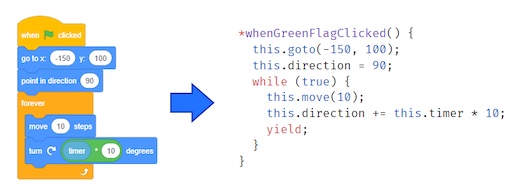




 >>>>>>
>>>>>>