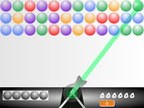Discuss Scratch
- Discussion Forums
- » Help with Scripts
- » Turbo Mode
![[RSS Feed] [RSS Feed]](//cdn.scratch.mit.edu/scratchr2/static/__74e70580e9dbe93ce1c3f8422dde592d__//djangobb_forum/img/feed-icon-small.png)
- magicpotatoes2
-
 Scratcher
Scratcher
4 posts
Turbo Mode
Hi awesome scratchers!,
I'd like to ask a question. Lots of people have been using turbo mode in their projects (to make it faster to run i think), but what does turbo mode actually do? And how would you know if you need turbo mode in your projects?
magicpotatoes2
I'd like to ask a question. Lots of people have been using turbo mode in their projects (to make it faster to run i think), but what does turbo mode actually do? And how would you know if you need turbo mode in your projects?
magicpotatoes2
- scubajerry
-
 Scratcher
Scratcher
1000+ posts
Turbo Mode
There is a pretty good discussion here about TURBO mode and the new RUN WITHOUT SCREEN REFRESH option in a custom block
http://scratch.mit.edu/discuss/topic/14007/
http://scratch.mit.edu/discuss/topic/14007/
- The_Teapot_Man
-
 Scratcher
Scratcher
1 post
Turbo Mode
I don't know what Turbo Mode is but a lot of projects use it. I think it makes your project load quicker?  I don't know what it does… Soz bro but….
I don't know what it does… Soz bro but….




















 I don't know what it does… Soz bro but….
I don't know what it does… Soz bro but….




















- MeDiaMond
-
 Scratcher
Scratcher
500+ posts
Turbo Mode
I don't know what Turbo Mode is but a lot of projects use it. I think it makes your project load quicker?It doesn't make the project load quicker but the project (the scripts) are quicker then. To use turbo mode click shift + green flag. You'll see the project is much faster then. i hope you understand now.I don't know what it does… Soz bro but….
 else feel free to ask again.
else feel free to ask again. - kidvskatfan
-
 Scratcher
Scratcher
3 posts
Turbo Mode
I did an experiment and found that in turbo mode, my polygon-drawing project can plot a million-sided polygon in 50 seconds!
- 4bdl2play
-
 Scratcher
Scratcher
12 posts
Turbo Mode
Turbo mode, my friend, basically makes the game go Kaioken times 2 and go really, really fast. To know if you should use it is up to you. My best recommendation is to try out the game at double speed, and see how it plays. Then, if you think it will work, make the necessary adjustments to the game (multiply the speed of the character, and the enemies by 2), and ta-da, you have turbo mode.
- TCFS
-
 Scratcher
Scratcher
4 posts
Turbo Mode
What is the exact speed of turbo mode (and normal mode)? I want to know 'cause i want to make something that detects whether it is on or not.
when green flag clicked
if <(anybody knows) = [true]> then
set [i am v] to [happy]
when green flag clicked
forever
if <(i am) = [happy]> then
[TCFS] = [will make the detector!]
end
end
- GizzB
-
 Scratcher
Scratcher
100+ posts
Turbo Mode
What is the exact speed of turbo mode (and normal mode)? I want to know 'cause i want to make something that detects whether it is on or not.Here you go, this turbo detector is a lightly modified version of the scratch wiki's. It's very simple to use. Here it is: https://scratch.mit.edu/projects/58469686/when green flag clicked
if <(anybody knows) = [true]> then
set [i am v] to [happy]
when green flag clicked
forever
if <(i am) = [happy]> then
[TCFS] = [will make the detector!]
end
end
- georgeskey
-
 Scratcher
Scratcher
100+ posts
Turbo Mode
Turbo mode doesn't have an exact speed, it just makes your computer run the blocks as fast as it can. It doesn't effect wait blocks. Projects that use pen rendered sprites often need it.
Apparently my old signature was lost::custom hat
Oh well, I guess this will do ::custom cap
- GizzB
-
 Scratcher
Scratcher
100+ posts
Turbo Mode
Turbo mode doesn't have an exact speed, it just makes your computer run the blocks as fast as it can. It doesn't effect wait blocks. Projects that use pen rendered sprites often need it.The detector uses the “time it takes to switch backdrop” method.
Basically if switching backdrop 10 times is less than 0.1secs then turbo mode is active
A backdrop takes 0.01 seconds to switch in turbo mode, but unfortunately the timer has one decimal place so we have to work with 1 decimal place detection. It's still very fast though
Last edited by GizzB (April 27, 2015 08:26:34)
- georgeskey
-
 Scratcher
Scratcher
100+ posts
Turbo Mode
That's on your computer. Different computers have different speeds.Turbo mode doesn't have an exact speed, it just makes your computer run the blocks as fast as it can. It doesn't effect wait blocks. Projects that use pen rendered sprites often need it.The detector uses the “time it takes to switch backdrop” method.
Basically if switching backdrop 10 times is less than 0.1secs then turbo mode is active
A backdrop takes 0.01 seconds to switch in turbo mode, but unfortunately the timer has one decimal place so we have to work with 1 decimal place detection. It's still very fast though
And please share your detector. It currently just said that it's not shared.
Last edited by georgeskey (April 27, 2015 08:42:00)
Apparently my old signature was lost::custom hat
Oh well, I guess this will do ::custom cap
- GizzB
-
 Scratcher
Scratcher
100+ posts
Turbo Mode
No, turbo mode has a limit. 0.01 seconds to be exact for rendering.That's on your computer. Different computers have different speeds.Turbo mode doesn't have an exact speed, it just makes your computer run the blocks as fast as it can. It doesn't effect wait blocks. Projects that use pen rendered sprites often need it.The detector uses the “time it takes to switch backdrop” method.
Basically if switching backdrop 10 times is less than 0.1secs then turbo mode is active
A backdrop takes 0.01 seconds to switch in turbo mode, but unfortunately the timer has one decimal place so we have to work with 1 decimal place detection. It's still very fast though
It does not vary on different computers.
Straight from the wiki also.
- georgeskey
-
 Scratcher
Scratcher
100+ posts
Turbo Mode
Really? Thank you. I don't use the wiki.No, turbo mode has a limit. 0.01 seconds to be exact for rendering.That's on your computer. Different computers have different speeds.Turbo mode doesn't have an exact speed, it just makes your computer run the blocks as fast as it can. It doesn't effect wait blocks. Projects that use pen rendered sprites often need it.The detector uses the “time it takes to switch backdrop” method.
Basically if switching backdrop 10 times is less than 0.1secs then turbo mode is active
A backdrop takes 0.01 seconds to switch in turbo mode, but unfortunately the timer has one decimal place so we have to work with 1 decimal place detection. It's still very fast though
It does not vary on different computers.
Straight from the wiki also.
Apparently my old signature was lost::custom hat
Oh well, I guess this will do ::custom cap
- Discussion Forums
- » Help with Scripts
-
» Turbo Mode
![[RSS Feed] [RSS Feed]](//cdn.scratch.mit.edu/scratchr2/static/__74e70580e9dbe93ce1c3f8422dde592d__//djangobb_forum/img/feed-icon-small.png)




 I don't know what it does… Soz bro but….
I don't know what it does… Soz bro but….