Discuss Scratch
- Discussion Forums
- » Bugs and Glitches
- » How to work around a frozen project caused by the Set Thumbnail button's new feature popup.
![[RSS Feed] [RSS Feed]](//cdn.scratch.mit.edu/scratchr2/static/__5b3e40ec58a840b41702360e9891321b__//djangobb_forum/img/feed-icon-small.png)
- o97doge
-
 Scratcher
Scratcher
500+ posts
How to work around a frozen project caused by the Set Thumbnail button's new feature popup.
Introduction
Recently, there has been a new feature introduced in Scratch, the “Set Thumbnail” button, but; it seems to be causing a bug where projects can't receive mouse input. The bug seems to be caused by the “Hi! Try out our new feature.” popup.
However, it can be easily worked around.
How to work around the bug?
On one of your projects, press the button and click the X on the info popup. It won't save the thumbnail if you close the popup.
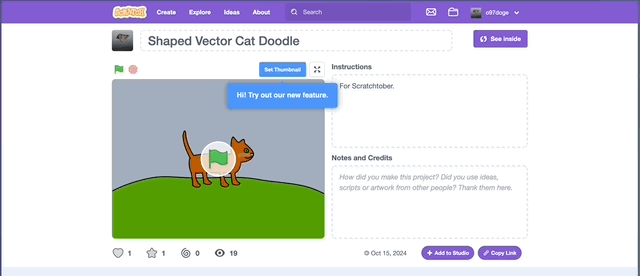
Once that's done, the bug will go away.
What to try if it doesn't work?
If you have a keyboard, try pressing the left arrow key. If that works, then follow the steps above to prevent the bug from occuring again.
Recently, there has been a new feature introduced in Scratch, the “Set Thumbnail” button, but; it seems to be causing a bug where projects can't receive mouse input. The bug seems to be caused by the “Hi! Try out our new feature.” popup.
However, it can be easily worked around.
How to work around the bug?
On one of your projects, press the button and click the X on the info popup. It won't save the thumbnail if you close the popup.
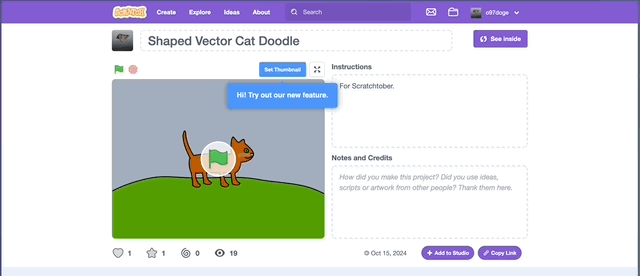
Once that's done, the bug will go away.
What to try if it doesn't work?
If you have a keyboard, try pressing the left arrow key. If that works, then follow the steps above to prevent the bug from occuring again.
Last edited by o97doge (Aug. 23, 2025 22:48:54)
- SU-47_Orca
-
 Scratcher
Scratcher
18 posts
How to work around a frozen project caused by the Set Thumbnail button's new feature popup.
Press “OK, I got it” and it will leave you alone : )
- theguyinatuxedo086
-
 Scratcher
Scratcher
10 posts
How to work around a frozen project caused by the Set Thumbnail button's new feature popup.
H
- arkinoton226
-
 Scratcher
Scratcher
4 posts
How to work around a frozen project caused by the Set Thumbnail button's new feature popup.
i cant click it
i cant receive mouse input
i cant receive mouse input
- Bobtheblob2015
-
 Scratcher
Scratcher
31 posts
How to work around a frozen project caused by the Set Thumbnail button's new feature popup.
none of these work please help i might leave scratch because of it
- o97doge
-
 Scratcher
Scratcher
500+ posts
How to work around a frozen project caused by the Set Thumbnail button's new feature popup.
none of these work please help i might leave scratch because of itDoes pressing the left arrow key work?
Last edited by o97doge (Aug. 23, 2025 07:24:41)
- medians
-
 Scratcher
Scratcher
1000+ posts
How to work around a frozen project caused by the Set Thumbnail button's new feature popup.
none of these work please help i might leave scratch because of itYou might have to wait for the Scratch Team to either remove the message or to fix the problem. Before this happens, you can use an alt account to view your projects, and use
It seems to be different for other people, but I was able to click the Set Thumbnail button and then click the X because the project itself and that button didn't freeze for me. However, I couldn't click anything on the Stage.
My browser / operating system: Windows 7, Chrome 109.0.0.0, No Flash versions detected
My browser / operating system: Windows 7, Firefox 115.0, No Flash versions detected
- The1998ProjectMaker
-
 Scratcher
Scratcher
16 posts
How to work around a frozen project caused by the Set Thumbnail button's new feature popup.
That was because the bug only occurs on some PCs.none of these work please help i might leave scratch because of itYou might have to wait for the Scratch Team to either remove the message or to fix the problem. Before this happens, you can use an alt account to view your projects, and use
It seems to be different for other people, but I was able to click the Set Thumbnail button and then click the X because the project itself and that button didn't freeze for me. However, I couldn't click anything on the Stage.
My browser / operating system: Windows 7, Chrome 109.0.0.0, No Flash versions detected
My browser / operating system: Windows 7, Firefox 115.0, No Flash versions detected
- medians
-
 Scratcher
Scratcher
1000+ posts
How to work around a frozen project caused by the Set Thumbnail button's new feature popup.
Can you confirm though?That was because the bug only occurs on some PCs.none of these work please help i might leave scratch because of itYou might have to wait for the Scratch Team to either remove the message or to fix the problem. Before this happens, you can use an alt account to view your projects, and use
It seems to be different for other people, but I was able to click the Set Thumbnail button and then click the X because the project itself and that button didn't freeze for me. However, I couldn't click anything on the Stage.
My browser / operating system: Windows 7, Chrome 109.0.0.0, No Flash versions detected
My browser / operating system: Windows 7, Firefox 115.0, No Flash versions detected
Also, it just happened to me on my mom's computer
My browser / operating system: MacOS Macintosh X 10.15.7, Chrome 139.0.0.0, No Flash versions detected
- The_Fish909
-
 Scratcher
Scratcher
100+ posts
How to work around a frozen project caused by the Set Thumbnail button's new feature popup.
Introduction
Recently, there has been a new feature introduced in Scratch, the “Set Thumbnail” button, but; it seems to be causing a bug where projects can't receive mouse input. The bug seems to be caused by the “Hi! Try out our new feature.” popup.
However, it can be easily worked around.
How to work around the bug?
On one of your projects, press the button and click the X on the info popup. It won't save the thumbnail if you close the popup.
Once that's done, the bug will go away.
What to try if it doesn't work?
If you have a keyboard, try pressing the left arrow key. If that works, then follow the steps above to prevent the bug from occuring again.
cant even click the set thumbnail buttonn
- medians
-
 Scratcher
Scratcher
1000+ posts
How to work around a frozen project caused by the Set Thumbnail button's new feature popup.
cant even click the set thumbnail buttonnDoes it work if you click the left arrow key first?
Last edited by medians (Aug. 25, 2025 03:41:47)
- cloudyeyez
-
 Scratcher
Scratcher
1 post
How to work around a frozen project caused by the Set Thumbnail button's new feature popup.
IntroductionI can't click the button, it doesn't work
Recently, there has been a new feature introduced in Scratch, the “Set Thumbnail” button, but; it seems to be causing a bug where projects can't receive mouse input. The bug seems to be caused by the “Hi! Try out our new feature.” popup.
However, it can be easily worked around.
How to work around the bug?
On one of your projects, press the button and click the X on the info popup. It won't save the thumbnail if you close the popup.
Once that's done, the bug will go away.
What to try if it doesn't work?
If you have a keyboard, try pressing the left arrow key. If that works, then follow the steps above to prevent the bug from occuring again.
Last edited by cloudyeyez (Aug. 25, 2025 20:13:45)
- shaqeel_raushan
-
 Scratcher
Scratcher
1 post
How to work around a frozen project caused by the Set Thumbnail button's new feature popup.
Press “OK, I got it” and it will leave you alone : )I cant interect with anything even the button
- SMT72
-
 Scratcher
Scratcher
6 posts
How to work around a frozen project caused by the Set Thumbnail button's new feature popup.
thx it works
- SMT72
-
 Scratcher
Scratcher
6 posts
How to work around a frozen project caused by the Set Thumbnail button's new feature popup.
you need to click the left arrow key.IntroductionI can't click the button, it doesn't work
Recently, there has been a new feature introduced in Scratch, the “Set Thumbnail” button, but; it seems to be causing a bug where projects can't receive mouse input. The bug seems to be caused by the “Hi! Try out our new feature.” popup.
However, it can be easily worked around.
How to work around the bug?
On one of your projects, press the button and click the X on the info popup. It won't save the thumbnail if you close the popup.
Once that's done, the bug will go away.
What to try if it doesn't work?
If you have a keyboard, try pressing the left arrow key. If that works, then follow the steps above to prevent the bug from occuring again.
- medians
-
 Scratcher
Scratcher
1000+ posts
How to work around a frozen project caused by the Set Thumbnail button's new feature popup.
Does it work if you press the left arrow key first? I've seen like a few people say that this doesn't work eitherPress “OK, I got it” and it will leave you alone : )I cant interect with anything even the button
Last edited by medians (Aug. 27, 2025 21:18:22)
- champion19jan
-
 Scratcher
Scratcher
8 posts
How to work around a frozen project caused by the Set Thumbnail button's new feature popup.
Same , every time I open my game “The BuddyFormer,” the web freezes. This is a big bug that been annoying me since they added it. I hope they fix it.

- SMT72
-
 Scratcher
Scratcher
6 posts
How to work around a frozen project caused by the Set Thumbnail button's new feature popup.
Same , every time I open my game “The BuddyFormer,” the web freezes. This is a big bug that been annoying me since they added it. I hope they fix it.you need to press the left arrow key for it to hide the pop-up.
hope that helps.
- superbook1314
-
 Scratcher
Scratcher
4 posts
How to work around a frozen project caused by the Set Thumbnail button's new feature popup.
Can someone explain y every time I try putting my projects in studios it goes halfway then stops and I can’t put any projects in studios
- The1998ProjectMaker
-
 Scratcher
Scratcher
16 posts
How to work around a frozen project caused by the Set Thumbnail button's new feature popup.
New method! If you are stuck on the pop-up, exit add a “editor” to the link "https://scratch.mit.edu/projects/1208870839/“ to ”https://scratch.mit.edu/projects/1208870839/editor“ or open the project's editor through the ”My Stuff“ page. Then click the share button, then click set thumbnail and the ”OK, I got it" button. Easy as pie. 

- Discussion Forums
- » Bugs and Glitches
-
» How to work around a frozen project caused by the Set Thumbnail button's new feature popup.
![[RSS Feed] [RSS Feed]](//cdn.scratch.mit.edu/scratchr2/static/__5b3e40ec58a840b41702360e9891321b__//djangobb_forum/img/feed-icon-small.png)












