Discuss Scratch
- Discussion Forums
- » Advanced Topics
- » Scratch Info — Get info and statistics about Scratch projects and users! NEW: User rankings!
![[RSS Feed] [RSS Feed]](//cdn.scratch.mit.edu/scratchr2/static/__5b3e40ec58a840b41702360e9891321b__//djangobb_forum/img/feed-icon-small.png)
- redspacecat
-
 Scratcher
Scratcher
500+ posts
Scratch Info — Get info and statistics about Scratch projects and users! NEW: User rankings!
Since ScratchStats is down, I made Scratch Info!
It can give you useful info and statistics about scratch projects and users.
NEW FEATURES: User rankings by followers, forum rankings and post history, project search stats and indexing status, remix trees.
Here an example of the statistics for a user:
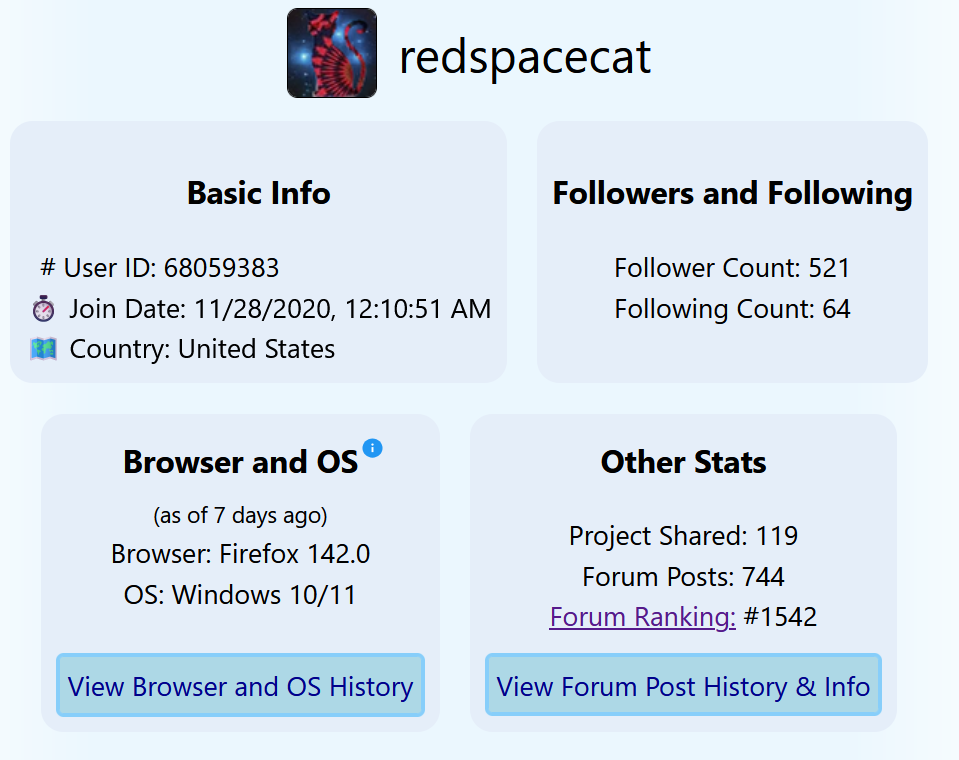

The user page has 8 different sort columns for user projects, as well as the search bar. You can also click on each column again to invert it.

You can also click on a project to view it.
It shows you useful statistics, ratios, links, and other info.

You can see the index status and search statistics of a project.
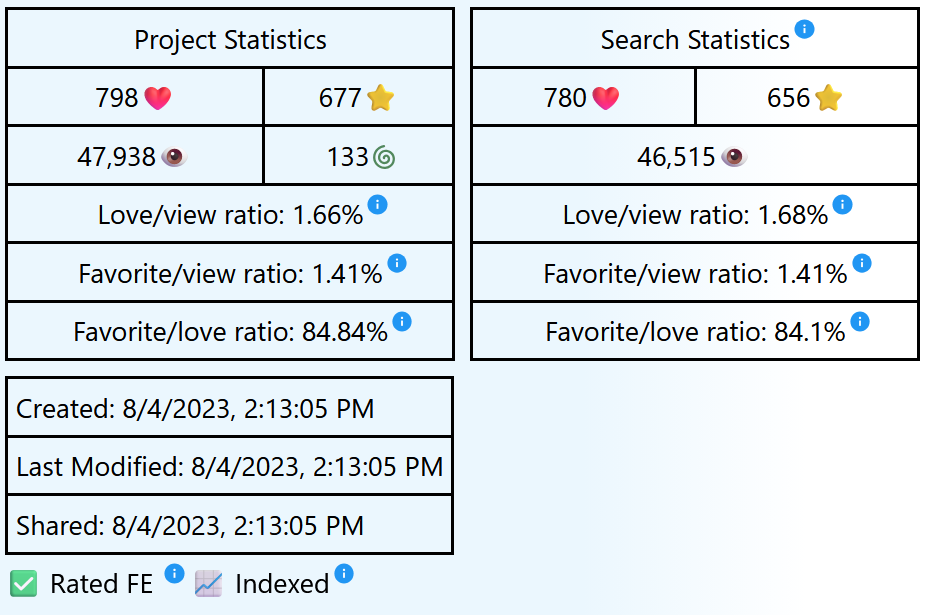
There's dark mode…
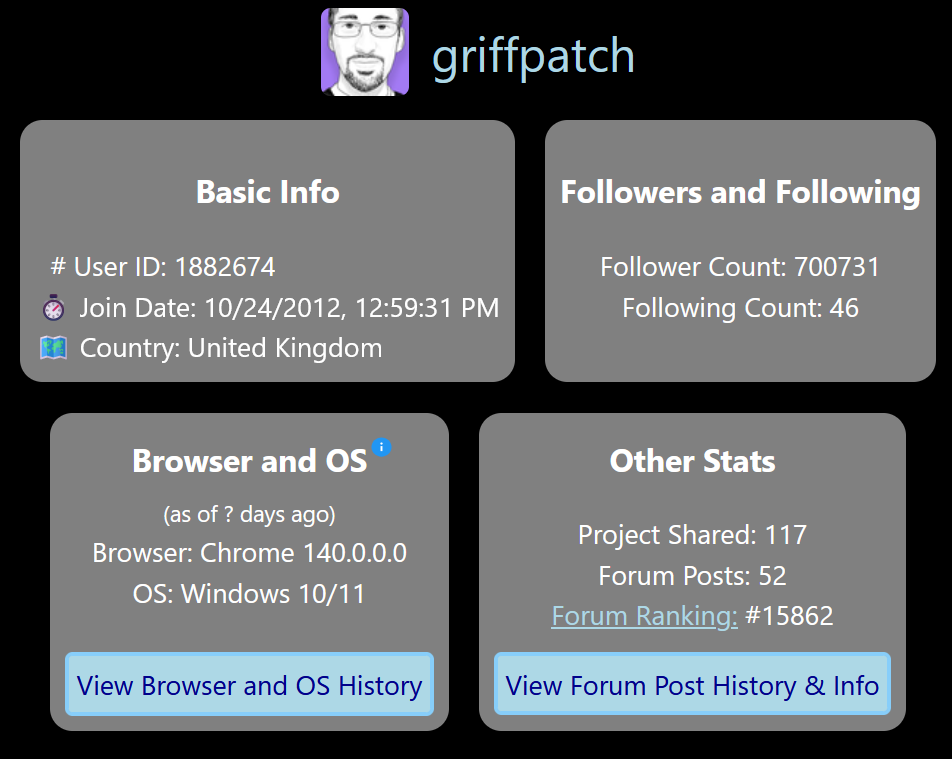
View forum leaderboards:
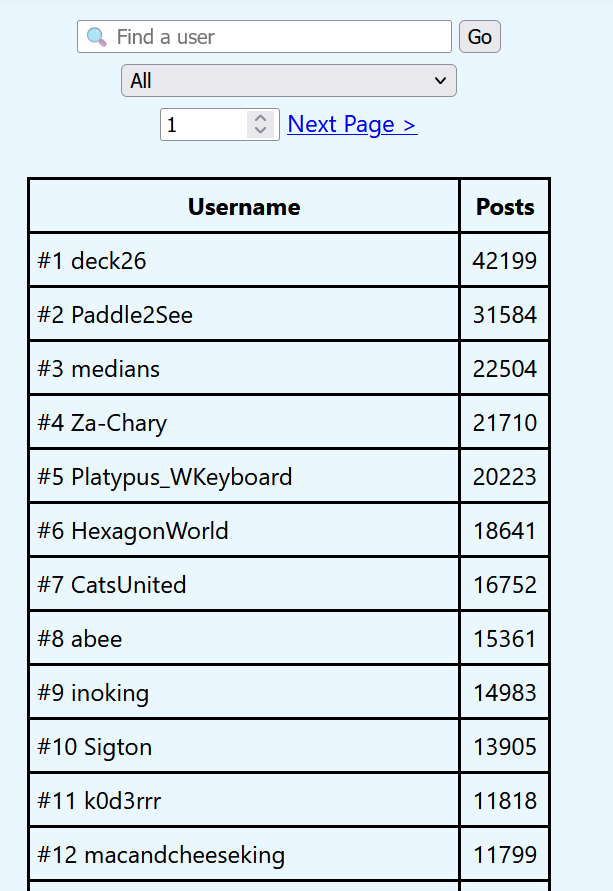
View someone's post history:
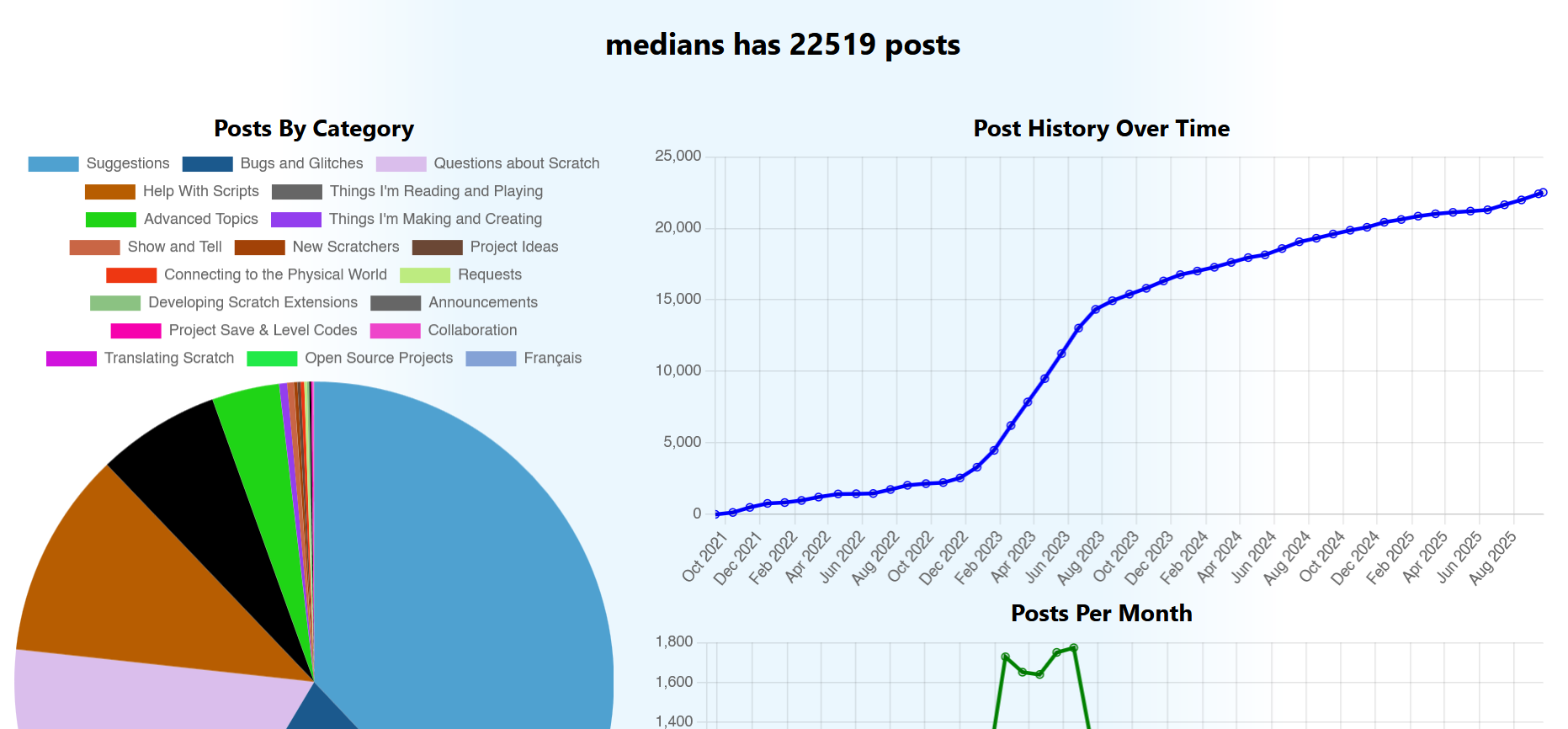
There's also a search bar to make it easy to find users:
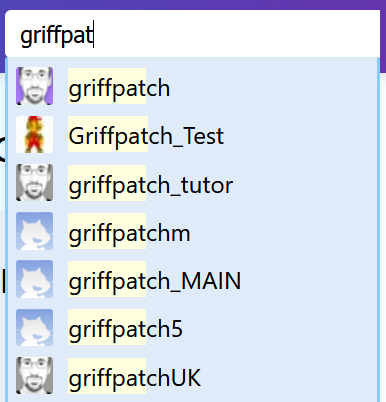
View the most followed Scratcher's rankings:
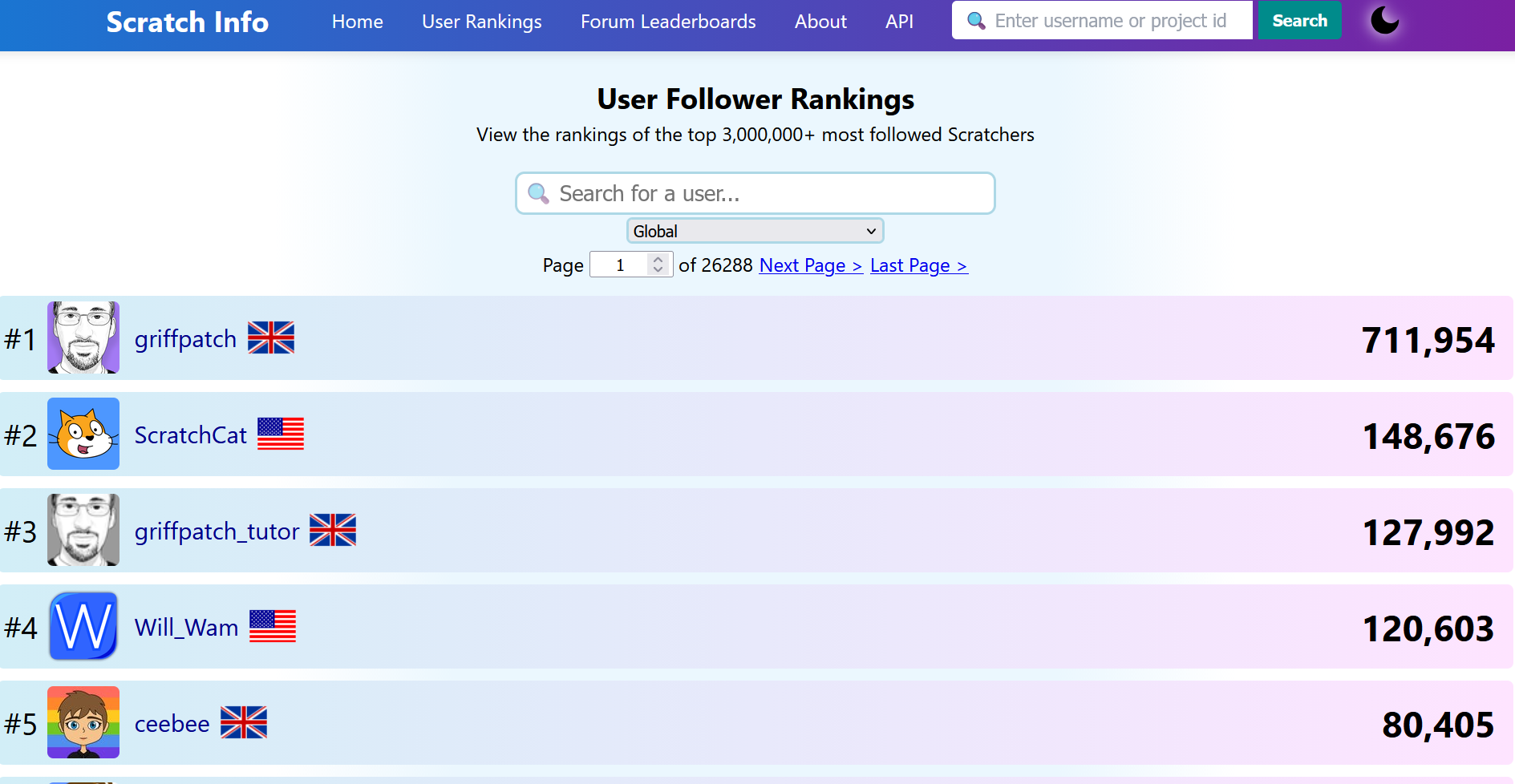
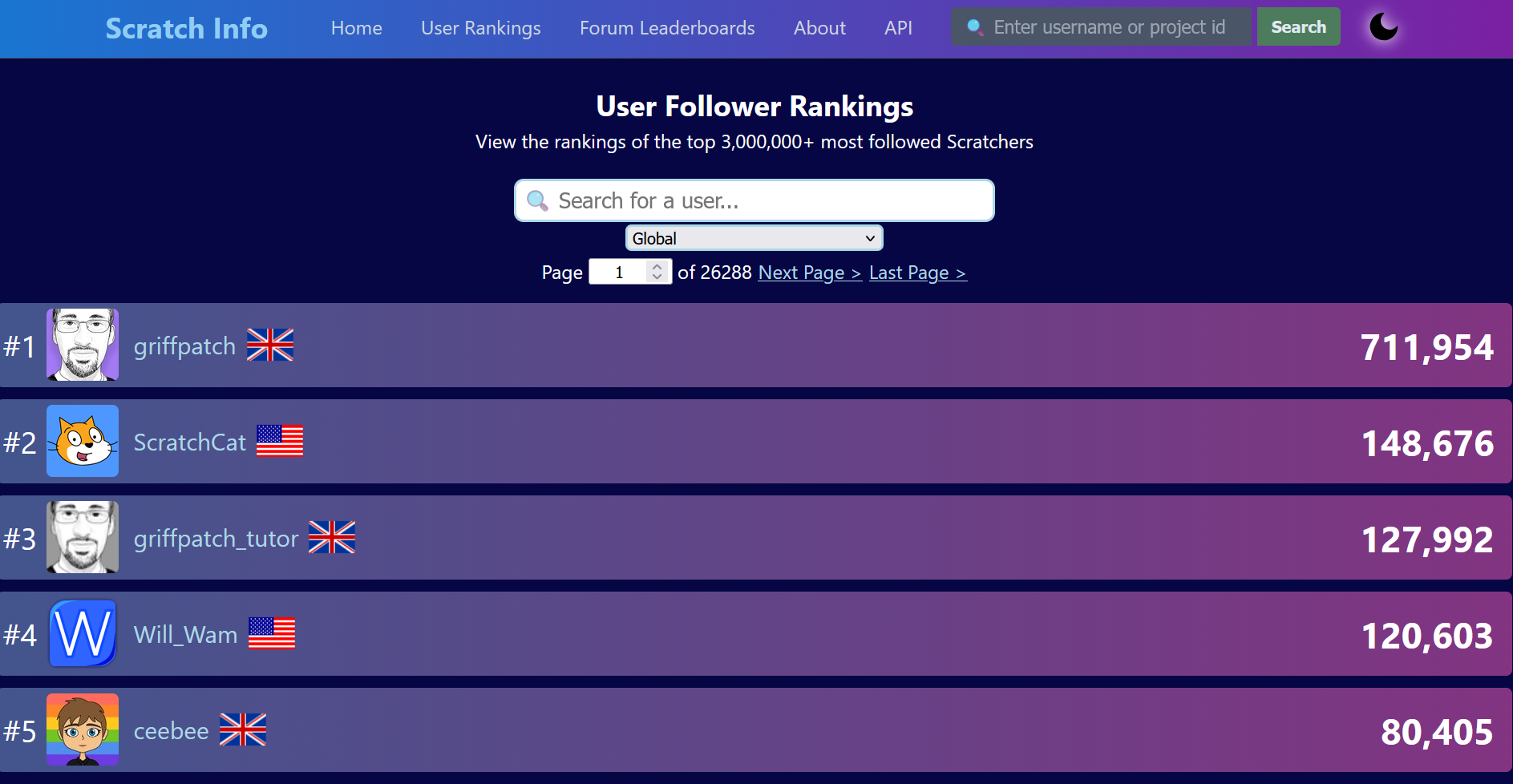
Scratch Info comes with handy API if you want to use any of this data for yourself.
Scratch Info is open source on GitHub
Try out Scratch Info here: https://scratchinfo.quuq.dev
If you have any questions, post them here!
It can give you useful info and statistics about scratch projects and users.
NEW FEATURES: User rankings by followers, forum rankings and post history, project search stats and indexing status, remix trees.
Here an example of the statistics for a user:
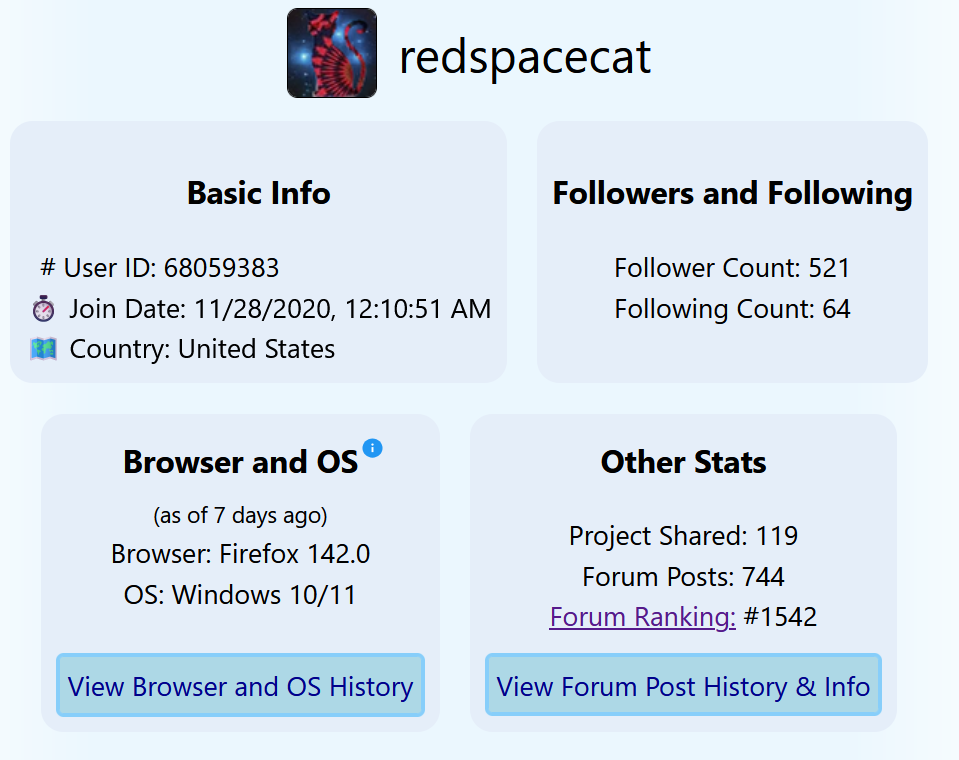

The user page has 8 different sort columns for user projects, as well as the search bar. You can also click on each column again to invert it.

You can also click on a project to view it.
It shows you useful statistics, ratios, links, and other info.

You can see the index status and search statistics of a project.
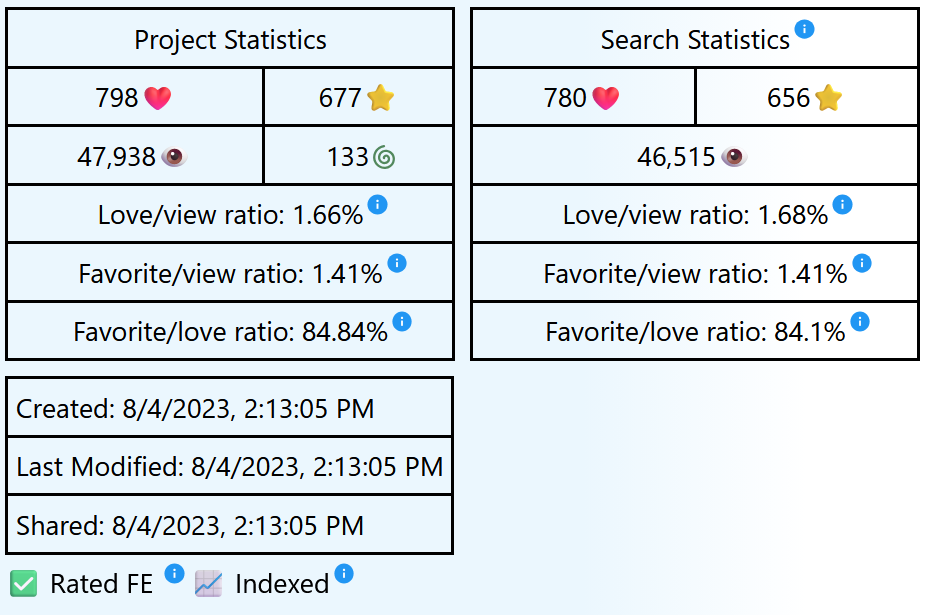
There's dark mode…
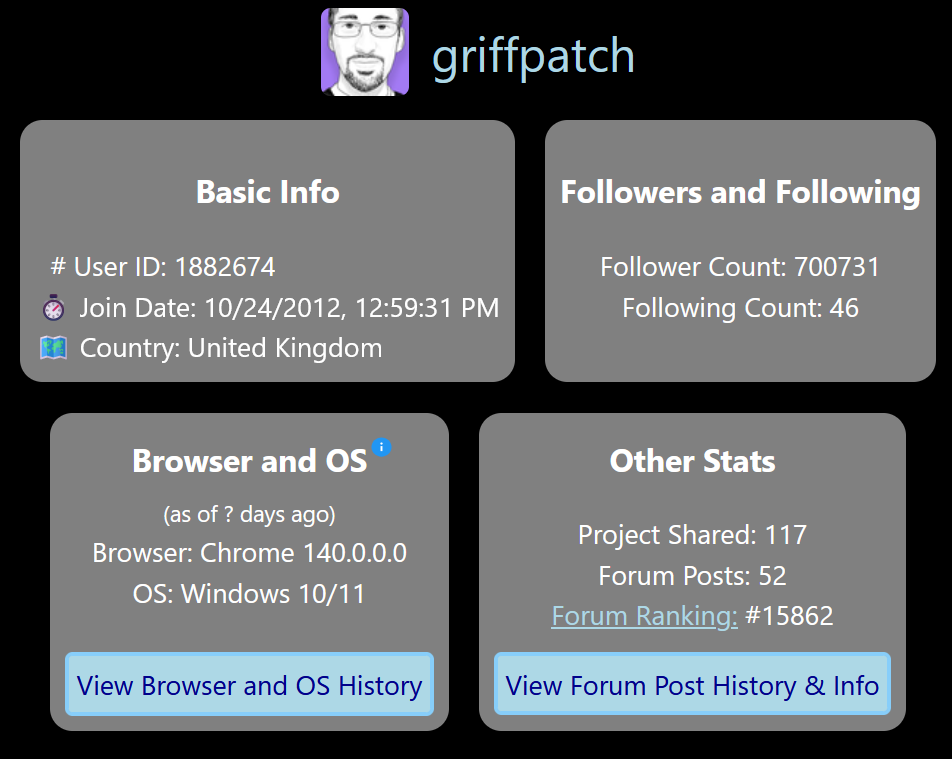
View forum leaderboards:
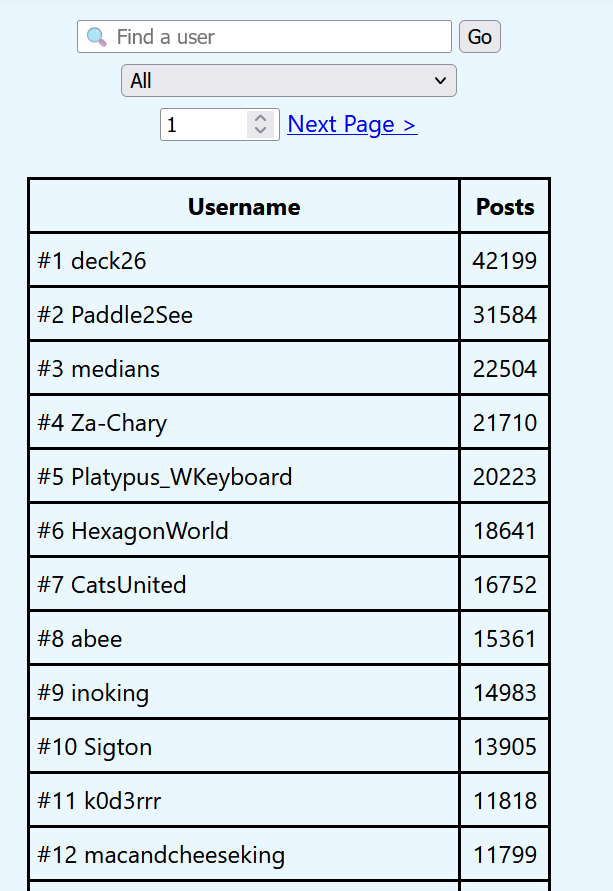
View someone's post history:
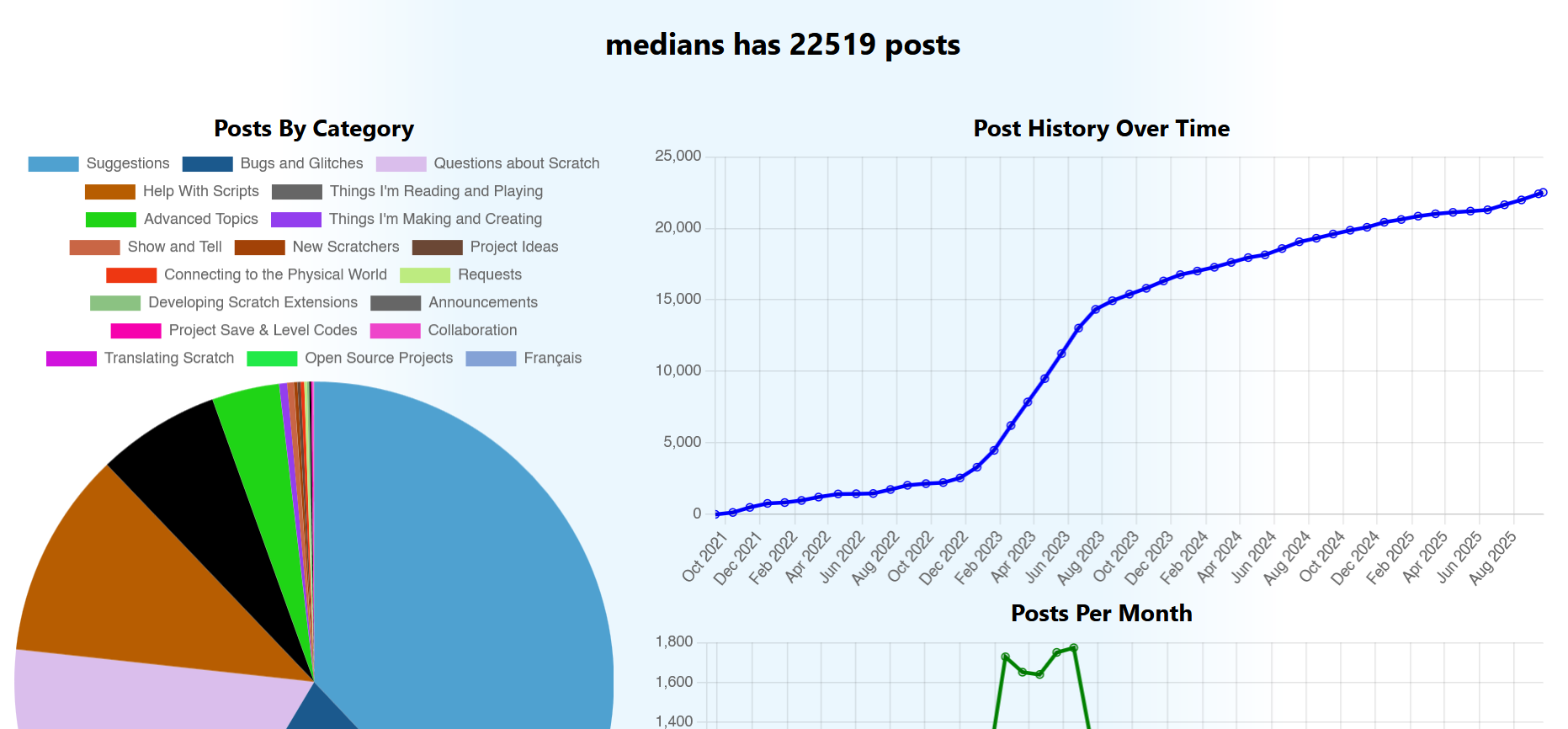
There's also a search bar to make it easy to find users:
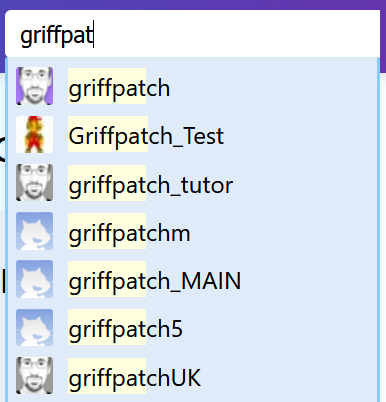
View the most followed Scratcher's rankings:
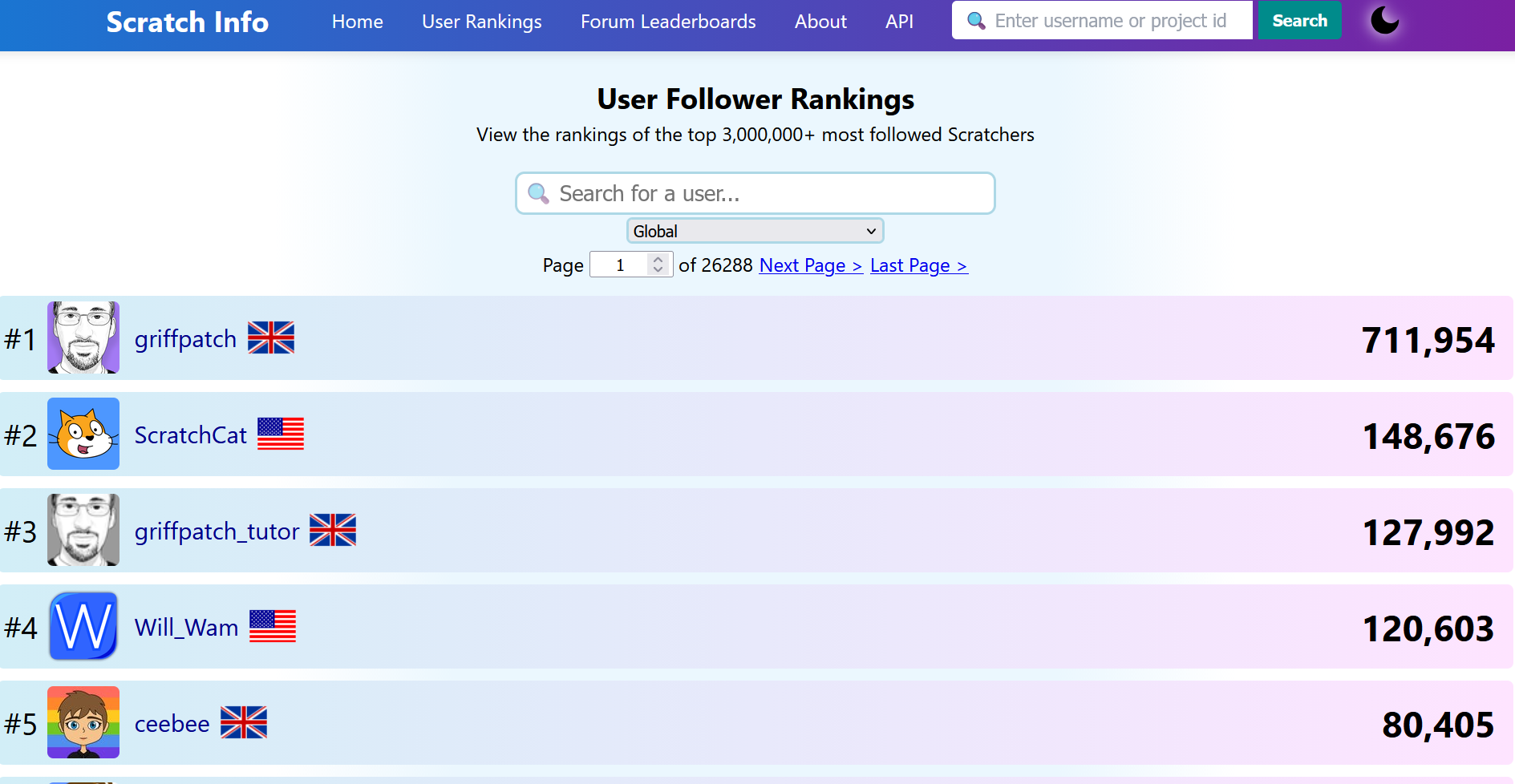
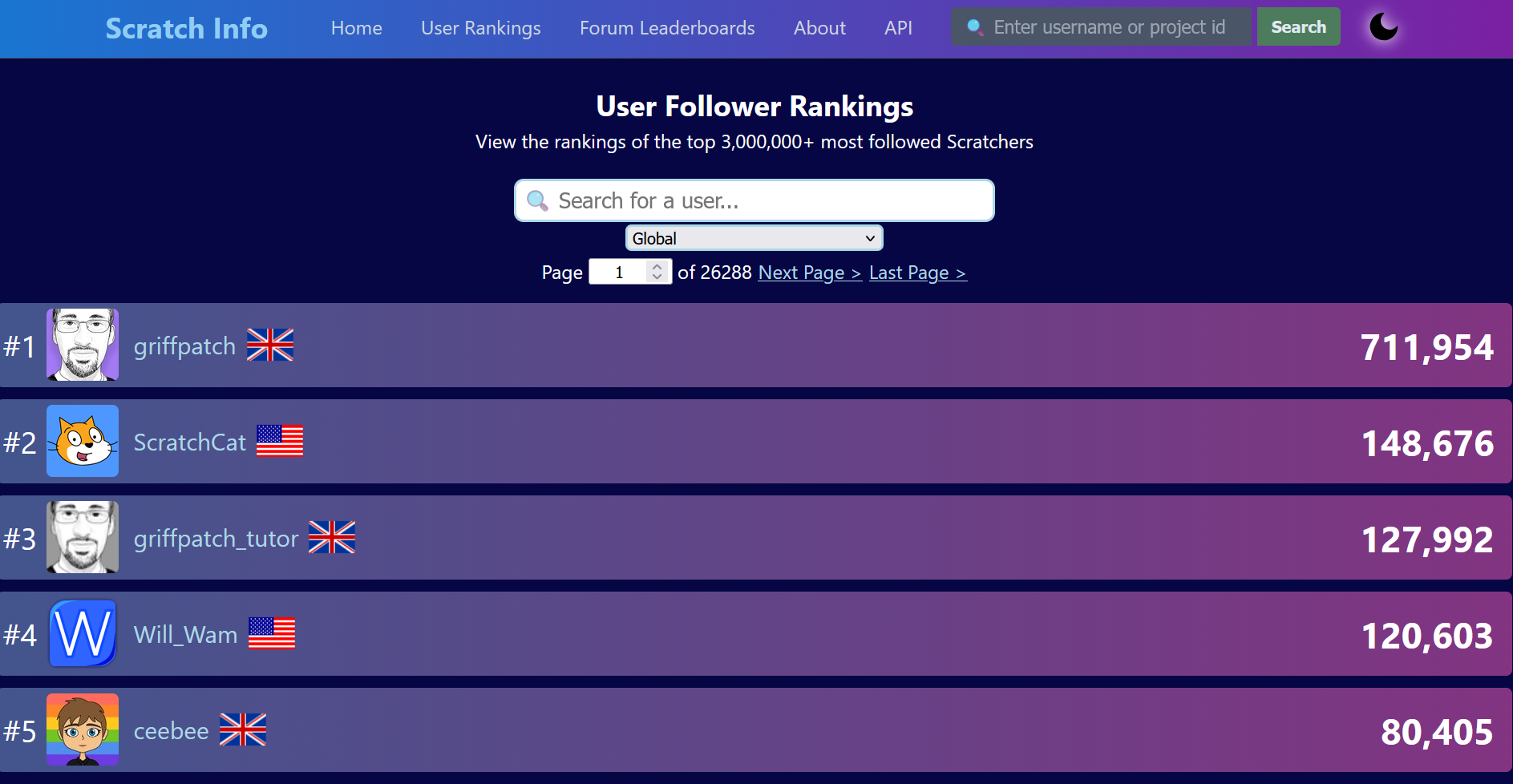
Scratch Info comes with handy API if you want to use any of this data for yourself.
Scratch Info is open source on GitHub
Try out Scratch Info here: https://scratchinfo.quuq.dev
If you have any questions, post them here!
Last edited by redspacecat (Nov. 11, 2025 04:46:17)
- acohen_bhusd
-
 Scratcher
Scratcher
500+ posts
Scratch Info — Get info and statistics about Scratch projects and users! NEW: User rankings!
please add one link to GET someone’s exact post count
- redspacecat
-
 Scratcher
Scratcher
500+ posts
Scratch Info — Get info and statistics about Scratch projects and users! NEW: User rankings!
please add one link to GET someone’s exact post countThat would be very challenging, as I would have to scrape every forum post.
That probably won't be implemented soon, sorry!
Edit: This is implemented, see https://scratch.mit.edu/discuss/post/8732089/
Last edited by redspacecat (Sept. 21, 2025 21:13:42)
- minniesworld
-
 Scratcher
Scratcher
500+ posts
Scratch Info — Get info and statistics about Scratch projects and users! NEW: User rankings!
This is my favorite stats viewer yet!
- redspacecat
-
 Scratcher
Scratcher
500+ posts
Scratch Info — Get info and statistics about Scratch projects and users! NEW: User rankings!
This is my favorite stats viewer yet!Thanks

- medians
-
 Scratcher
Scratcher
1000+ posts
Scratch Info — Get info and statistics about Scratch projects and users! NEW: User rankings!
By the way, on Chrome at least, the minimum version reported is NT 10.0. On the latest version of Chrome for Windows 7, I get this when using the globe icon on the forums:
My browser / operating system: Windows NT 10.0, Chrome 109.0.0.0, No Flash versions detected
u could say “7-11” for Chrome 109 or lower I guess if it's NT 10.0
My browser / operating system: Windows NT 10.0, Chrome 109.0.0.0, No Flash versions detected
u could say “7-11” for Chrome 109 or lower I guess if it's NT 10.0
Last edited by medians (July 29, 2025 20:35:21)
- redspacecat
-
 Scratcher
Scratcher
500+ posts
Scratch Info — Get info and statistics about Scratch projects and users! NEW: User rankings!
By the way, on Chrome at least, the minimum version reported is NT 10.0. On the latest version of Chrome for Windows 7, I get this when using the globe icon on the forums:I didn't realize it reported as NT 10.0 for older chrome versions. Thanks for the info!
My browser / operating system: Windows NT 10.0, Chrome 109.0.0.0, No Flash versions detected
u could say “7-11” for Chrome 109 or lower I guess if it's NT 10.0
Does this still apply to the user agent when saving a project?
- medians
-
 Scratcher
Scratcher
1000+ posts
Scratch Info — Get info and statistics about Scratch projects and users! NEW: User rankings!
yea, I just went on a whatismybrowser website on Chrome and it thinks I'm using Windows 10.. it seems to just report the user agent as NT 10.0 (don't know when this change was made)By the way, on Chrome at least, the minimum version reported is NT 10.0. On the latest version of Chrome for Windows 7, I get this when using the globe icon on the forums:I didn't realize it reported as NT 10.0 for older chrome versions. Thanks for the info!
My browser / operating system: Windows NT 10.0, Chrome 109.0.0.0, No Flash versions detected
u could say “7-11” for Chrome 109 or lower I guess if it's NT 10.0
Does this still apply to the user agent when saving a project?
Last edited by medians (July 29, 2025 21:36:35)
- redspacecat
-
 Scratcher
Scratcher
500+ posts
Scratch Info — Get info and statistics about Scratch projects and users! NEW: User rankings!
So to confirm, if you're using Windows 7 and Chrome < 109, then it reports as Windows 10, while Chrome > 109 reports correctly?yea, I just went on a whatismybrowser website on Chrome and it thinks I'm using Windows 10.. it seems to just report the user agent as NT 10.0 (don't know when this change was made)By the way, on Chrome at least, the minimum version reported is NT 10.0. On the latest version of Chrome for Windows 7, I get this when using the globe icon on the forums:I didn't realize it reported as NT 10.0 for older chrome versions. Thanks for the info!
My browser / operating system: Windows NT 10.0, Chrome 109.0.0.0, No Flash versions detected
u could say “7-11” for Chrome 109 or lower I guess if it's NT 10.0
Does this still apply to the user agent when saving a project?
- medians
-
 Scratcher
Scratcher
1000+ posts
Scratch Info — Get info and statistics about Scratch projects and users! NEW: User rankings!
You can't use anything above Chrome 109 normally on Windows 7/8/8.1, but it reports as NT 10.0 in Chrome (don't know when Chrome started making it report NT 10.0)So to confirm, if you're using Windows 7 and Chrome < 109, then it reports as Windows 10, while Chrome > 109 reports correctly?yea, I just went on a whatismybrowser website on Chrome and it thinks I'm using Windows 10.. it seems to just report the user agent as NT 10.0 (don't know when this change was made)By the way, on Chrome at least, the minimum version reported is NT 10.0. On the latest version of Chrome for Windows 7, I get this when using the globe icon on the forums:I didn't realize it reported as NT 10.0 for older chrome versions. Thanks for the info!
My browser / operating system: Windows NT 10.0, Chrome 109.0.0.0, No Flash versions detected
u could say “7-11” for Chrome 109 or lower I guess if it's NT 10.0
Does this still apply to the user agent when saving a project?
- redspacecat
-
 Scratcher
Scratcher
500+ posts
Scratch Info — Get info and statistics about Scratch projects and users! NEW: User rankings!
How did you get Firefox 139 on Windows 7 then?You can't use anything above Chrome 109 normally on Windows 7/8/8.1, but it reports as NT 10.0 in Chrome (don't know when Chrome started making it report NT 10.0)So to confirm, if you're using Windows 7 and Chrome < 109, then it reports as Windows 10, while Chrome > 109 reports correctly?yea, I just went on a whatismybrowser website on Chrome and it thinks I'm using Windows 10.. it seems to just report the user agent as NT 10.0 (don't know when this change was made)By the way, on Chrome at least, the minimum version reported is NT 10.0. On the latest version of Chrome for Windows 7, I get this when using the globe icon on the forums:I didn't realize it reported as NT 10.0 for older chrome versions. Thanks for the info!
My browser / operating system: Windows NT 10.0, Chrome 109.0.0.0, No Flash versions detected
u could say “7-11” for Chrome 109 or lower I guess if it's NT 10.0
Does this still apply to the user agent when saving a project?
- medians
-
 Scratcher
Scratcher
1000+ posts
Scratch Info — Get info and statistics about Scratch projects and users! NEW: User rankings!
How did you get Firefox 139 on Windows 7 then?That one was a fork, and there is an application for running newer apps on Win 7 that listed Firefox as compatible..
Last edited by medians (July 29, 2025 21:45:50)
- redspacecat
-
 Scratcher
Scratcher
500+ posts
Scratch Info — Get info and statistics about Scratch projects and users! NEW: User rankings!
By the way, on Chrome at least, the minimum version reported is NT 10.0. On the latest version of Chrome for Windows 7, I get this when using the globe icon on the forums:Does it work now if you share a project on chrome on windows 7? I can't test it as I don't have windows 7
My browser / operating system: Windows NT 10.0, Chrome 109.0.0.0, No Flash versions detected
u could say “7-11” for Chrome 109 or lower I guess if it's NT 10.0
- medians
-
 Scratcher
Scratcher
1000+ posts
Scratch Info — Get info and statistics about Scratch projects and users! NEW: User rankings!
Does it work now if you share a project on chrome on windows 7? I can't test it as I don't have windows 7Just shared a project from aau- from windows 7 lol and it still says “Windows 10/11” for me. Chrome 109 is reported as NT 10.0 in general
Edit: I think it's a Chrome 109 thing.. I can use MV2 extensions lol i think
Last edited by medians (July 29, 2025 21:54:23)
- redspacecat
-
 Scratcher
Scratcher
500+ posts
Scratch Info — Get info and statistics about Scratch projects and users! NEW: User rankings!
Try it again now. make sure to clear your cacheDoes it work now if you share a project on chrome on windows 7? I can't test it as I don't have windows 7Just shared a project from aau- from windows 7 lol and it still says “Windows 10/11” for me. Chrome 109 is reported as NT 10.0 in general
Edit: I think it's a Chrome 109 thing.. I can use MV2 extensions lol i think
- medians
-
 Scratcher
Scratcher
1000+ posts
Scratch Info — Get info and statistics about Scratch projects and users! NEW: User rankings!
yea it works nowTry it again now. make sure to clear your cacheDoes it work now if you share a project on chrome on windows 7? I can't test it as I don't have windows 7Just shared a project from aau- from windows 7 lol and it still says “Windows 10/11” for me. Chrome 109 is reported as NT 10.0 in general
Edit: I think it's a Chrome 109 thing.. I can use MV2 extensions lol i think
- acohen_bhusd
-
 Scratcher
Scratcher
500+ posts
Scratch Info — Get info and statistics about Scratch projects and users! NEW: User rankings!
i got 429 errors, please fix this issue for me
- redspacecat
-
 Scratcher
Scratcher
500+ posts
Scratch Info — Get info and statistics about Scratch projects and users! NEW: User rankings!
i got 429 errors, please fix this issue for me429 errors are rate limiting, that means your requesting pages too fast. It's intentional, just wait a minute and it'll go away.
- redspacecat
-
 Scratcher
Scratcher
500+ posts
Scratch Info — Get info and statistics about Scratch projects and users! NEW: User rankings!
bump
- acohen_bhusd
-
 Scratcher
Scratcher
500+ posts
Scratch Info — Get info and statistics about Scratch projects and users! NEW: User rankings!
bumpplease bump only if the topic is not in the first page
- Discussion Forums
- » Advanced Topics
-
» Scratch Info — Get info and statistics about Scratch projects and users! NEW: User rankings!
![[RSS Feed] [RSS Feed]](//cdn.scratch.mit.edu/scratchr2/static/__5b3e40ec58a840b41702360e9891321b__//djangobb_forum/img/feed-icon-small.png)




