Discuss Scratch
- Discussion Forums
- » Suggestions
- » Changing Width and Height Separately
![[RSS Feed] [RSS Feed]](//cdn.scratch.mit.edu/scratchr2/static/__74e70580e9dbe93ce1c3f8422dde592d__//djangobb_forum/img/feed-icon-small.png)
- SGEgames
-
 Scratcher
Scratcher
28 posts
Changing Width and Height Separately
That's a great idea! This would make scratching a bit easier! Hopefully a ST member will take this into account!!
 Lily, that star up above
Lily, that star up above 
Never let the fear of emberrasment stop you from being you.
Love life, live life , end life happy, just like Lily-Mae Mckinstry did.
- little_kitten
-
 Scratcher
Scratcher
500+ posts
Changing Width and Height Separately
Good, because otherwise to change only height you would have to do many slightly different costumes
The above post was likely clear sass. 10 outta 10.
Unless it wasn't. Which happens from time to time. Sadly.
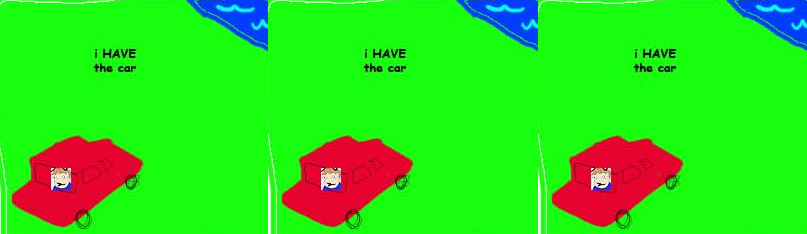
- shaymin88
-
 Scratcher
Scratcher
100+ posts
Changing Width and Height Separately
Thank you, guys! I only came up with this idea when I was updating my Sims game. (I am making buy and build mode right now! = D)
Last edited by shaymin88 (Feb. 18, 2015 02:55:19)
- CosmicHamster
-
 Scratcher
Scratcher
100+ posts
Changing Width and Height Separately
I support, though I'm certain that this has already been suggested. I can't be bothered to look for that post, though. 

I'm just a little cosmic hamster from Planet NO, which is in another dimension. Are you, too?

(I'm also a forum lurker…)
#PrayForParis
Check out my games, if you want to. I make sure to share a cool variety, but even though I haven't shared much, I try to make each one count, but they can only count to 7 so far.

Coins ~ Ninety Degrees ~ Spiked Walls ~ Colourz ~ Bubble Popper ~ Candy Thief ~ Gameplace
- shaymin88
-
 Scratcher
Scratcher
100+ posts
Changing Width and Height Separately
I support, though I'm certain that this has already been suggested. I can't be bothered to look for that post, though.It probably has been suggested before. I really do need to just share my Sims project again. I just can't do this without the necessary blocks.
- shaymin88
-
 Scratcher
Scratcher
100+ posts
Changing Width and Height Separately
How would you define the number? Percent (%)?Oh yeah! It probably would be a good idea to put the percent part in the post! I will modify this now to further clarify my idea!
I support the idea, but this needs to be clarified ^.
- Paddle2See
-
 Scratch Team
Scratch Team
1000+ posts
Changing Width and Height Separately
In the 1.4 version of Scratch, if you search through the source code (which is in a language called Squeek), you will find traces of an experimental “stretch” block! However, it was never in any of the officially released versions that I have used. I can only assume that it was decided that it was too confusing - or not useful enough - to earn a permanent place in the block pallet. Which is too bad as it would be very helpful for certain kinds of visual effects.
Part of what makes Scratch so easy to learn and such a great first language is it's simplicity. Every new block that is added makes it a bit more complex - so new blocks are added only after long consideration.
Part of what makes Scratch so easy to learn and such a great first language is it's simplicity. Every new block that is added makes it a bit more complex - so new blocks are added only after long consideration.
Scratch Team Member, kayak and pickleball enthusiast, cat caregiver.
This is my forum signature! On a forum post, it is okay for Scratchers to advertise in their forum signature. The signature is the stuff that shows up below the horizontal line on the post. It will show up on every post I make.
(credit to Za-Chary)
;
- shaymin88
-
 Scratcher
Scratcher
100+ posts
Changing Width and Height Separately
In the 1.4 version of Scratch, if you search through the source code (which is in a language called Squeek), you will find traces of an experimental “stretch” block! However, it was never in any of the officially released versions that I have used. I can only assume that it was decided that it was too confusing - or not useful enough - to earn a permanent place in the block pallet. Which is too bad as it would be very helpful for certain kinds of visual effects.I don't know why they would consider this complex… Its about the same block as
Part of what makes Scratch so easy to learn and such a great first language is it's simplicity. Every new block that is added makes it a bit more complex - so new blocks are added only after long consideration.
change size by ()except allowing you to stretch it in a certain way. I'll download Sqeek and 1.4 and see if I can find this block. I just hope that Squeek has some grouping or definition for certain block mechanic.
- shaymin88
-
 Scratcher
Scratcher
100+ posts
Changing Width and Height Separately
Bump! Jump! Plump! Clump! Lump! Slump! Hump! Dump! Thump! Pump! (Rhyming! Yay!!!!!!!!!!!!!!!!)
- Purple0
-
 Scratcher
Scratcher
41 posts
Changing Width and Height Separately
Support. So much support.
(((((((~ RAINBOW! ~ :: looks) :: custom) :: motion) :: operators) :: control) :: variables) :: obsolete)
An evil kumquat tried to eat my signature, but I slapped him.
- shaymin88
-
 Scratcher
Scratcher
100+ posts
Changing Width and Height Separately
Bump up my post that has some information here and some supporters there, as well as a ST post over by that as well.
- 20btheilmanngohr
-
 Scratcher
Scratcher
100+ posts
Changing Width and Height Separately
Support for the idea of stretch. that NEEDS to come back. Just don't necessarily support your blocks. I'd use:
set stretch [left v] to (0) %:: looksOther than this, (9001+) for implementation.
- stickfire-test
-
 Scratcher
Scratcher
100+ posts
Changing Width and Height Separately
Support for a stretch block. It wouldn't need all four directions though, just
Also, it's not really necessary but
set [vertical v] stretch to (100)% :: looks
set [horizontal v] stretch to (100)% :: looks
Also, it's not really necessary but
clear stretch :: looksmight be helpful for inexperienced users who can't work out why their sprite doesn't seem to be scaling properly after they stretched it.
- shaymin88
-
 Scratcher
Scratcher
100+ posts
Changing Width and Height Separately
Support for a stretch block. It wouldn't need all four directions though, justI am going to edit the post in just a moment!set [vertical v] stretch to (100)% :: looks
set [horizontal v] stretch to (100)% :: looks
Also, it's not really necessary butclear stretch :: looksmight be helpful for inexperienced users who can't work out why their sprite doesn't seem to be scaling properly after they stretched it.
Support for the idea of stretch. that NEEDS to come back. Just don't necessarily support your blocks. I'd use:Yeah, that was before I knew how to make Scratch blocks appear. I have since edited the post for it to have what I want the blocks to look like.set stretch [left v] to (0) %:: looksOther than this, (9001+) for implementation.
- Cyoce
-
 Scratcher
Scratcher
500+ posts
Changing Width and Height Separately
Support! Here’s a mock-up of the blocks (feel free to copy this into the OP):
set x scale to (100)% :: looksAlso, I think negatives should invert, i.e. {set x scale to (-100)%} would invert it along the y-axis, just like rotation style left-right.
set y scale to (100)% :: looks
change x scale by (10) :: looks
change y scale by (10) :: looks
(x scale :: looks)
(y scale :: looks)
- shaymin88
-
 Scratcher
Scratcher
100+ posts
Changing Width and Height Separately
How about this:Eh, I think that having the separate blocks would be better in a the way that some people may be confused by the blocks structure. There is already 3 blocks ('Set' block, ‘Change’ block, and ‘Clear’ block) that get the job done. Thanks for the suggestion, though!stretch sprite to x:[] y: []
- Discussion Forums
- » Suggestions
-
» Changing Width and Height Separately
![[RSS Feed] [RSS Feed]](//cdn.scratch.mit.edu/scratchr2/static/__74e70580e9dbe93ce1c3f8422dde592d__//djangobb_forum/img/feed-icon-small.png)






















