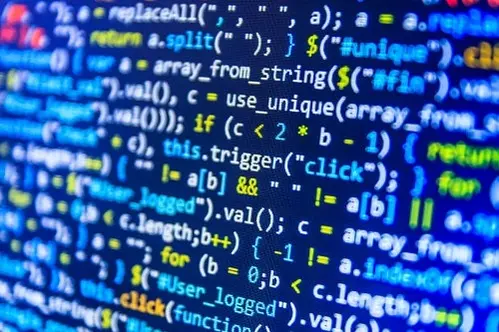Discuss Scratch
- Discussion Forums
- » Suggestions
- » An option in account settings to change the site's theme and navigation bar colour
![[RSS Feed] [RSS Feed]](//cdn.scratch.mit.edu/scratchr2/static/__5b3e40ec58a840b41702360e9891321b__//djangobb_forum/img/feed-icon-small.png)
- -fluffycottoncandy-
-
 Scratcher
Scratcher
100+ posts
An option in account settings to change the site's theme and navigation bar colour
I think Seafoam greenwill be nice.
- VedanshS933
-
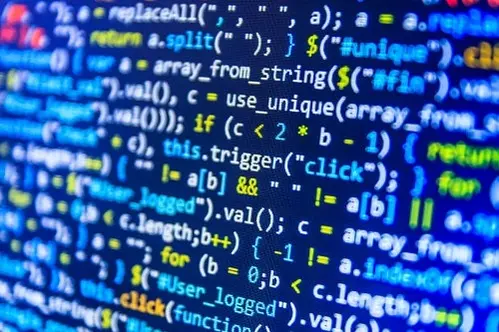 Scratcher
Scratcher
1000+ posts
An option in account settings to change the site's theme and navigation bar colour
I think it should be green(not light due to dyslexic people)
A dark yet beautiful and nice shade of green could be Forest Green. It has deep, rich tones that evoke the feeling of a dense forest, and it’s elegant and soothing without being overwhelming. Another great choice could be Emerald Green, which is still dark but with a vibrant, almost jewel-like quality. It gives off a luxurious, natural vibe while remaining calming and deep. These shades strike a balance between richness and beauty.
This is a block for you to look at for its colour-think about it a bit more dark,though.What do you think?when video motion > (10)
I reccomend searching up Forest Green and Emerald Green on the internet first though.I'm not also sure that Scratch will accept blue because they changed the theme of.Also,we might have another option for turqouise.
its a light green??
I apologise that I couldn't find a dark coloured block with white writing.But,from searching in the internet,I think a light green navigation bar with a light green colour and black writing(with the font options for dyslexic people)will be a great idea.
wait its light for me becuase while creating my last project i turned on high contrast for fun. i did know it affected forums.
yes its dark.
Last edited by VedanshS933 (Feb. 18, 2025 17:29:15)
- -fluffycottoncandy-
-
 Scratcher
Scratcher
100+ posts
An option in account settings to change the site's theme and navigation bar colour
Here is a ‘form’ I made:
Colour:Seafoam Green
Colour of text:Black
Text:Open Sans(maybe not the logo)
Text size:12-14 point or equivalent (e.g. 1-1.2em / 16-19 px)
Colour:Seafoam Green
Colour of text:Black
Text:Open Sans(maybe not the logo)
Text size:12-14 point or equivalent (e.g. 1-1.2em / 16-19 px)
- -fluffycottoncandy-
-
 Scratcher
Scratcher
100+ posts
An option in account settings to change the site's theme and navigation bar colour
Guys,I have found and rearranged a project where we can look at the colours we've chosen.We can't choose anymore options for titles,though.
Click here:
https://scratch.mit.edu/projects/1135789910/
Click here:
https://scratch.mit.edu/projects/1135789910/
- banana439monkey
-
 Scratcher
Scratcher
1000+ posts
An option in account settings to change the site's theme and navigation bar colour
(#2006)i think we're overdoing it now…
Here is a ‘form’ I made:
Colour:Seafoam Green
Colour of text:Black
Text:Open Sans(maybe not the logo)
Text size:12-14 point or equivalent (e.g. 1-1.2em / 16-19 px)
Banana
- moocatgeckoplus
-
 Scratcher
Scratcher
76 posts
An option in account settings to change the site's theme and navigation bar colour
I think it should be green(not light due to dyslexic people)That would be amazing there could be like dark green background then light green leaves it would be so detailed. Then there could be like an ocean theme and themes then you could also get light or dark mode
A dark yet beautiful and nice shade of green could be Forest Green. It has deep, rich tones that evoke the feeling of a dense forest, and it’s elegant and soothing without being overwhelming. Another great choice could be Emerald Green, which is still dark but with a vibrant, almost jewel-like quality. It gives off a luxurious, natural vibe while remaining calming and deep. These shades strike a balance between richness and beauty.
This is a block for you to look at for its colour-think about it a bit more dark,though.What do you think?when video motion > (10)
I reccomend searching up Forest Green and Emerald Green on the internet first though.I'm not also sure that Scratch will accept blue because they changed the theme of.Also,we might have another option for turqouise.
- cake__5
-
 Scratcher
Scratcher
100+ posts
An option in account settings to change the site's theme and navigation bar colour
i was the original source of the idea of it being green
https://scratch.mit.edu/projects/1115190875/
https://scratch.mit.edu/projects/1115190875/
- AmpElectrecuted
-
 Scratcher
Scratcher
1000+ posts
An option in account settings to change the site's theme and navigation bar colour
i was the original source of the idea of it being greenactually i was, only forumers from august remember
https://scratch.mit.edu/projects/1115190875/
- Boss_1s
-
 Scratcher
Scratcher
100+ posts
An option in account settings to change the site's theme and navigation bar colour
Bump above post(s).(#2006)i think we're overdoing it now…
Here is a ‘form’ I made:
Colour:Seafoam Green
Colour of text:Black
Text:Open Sans(maybe not the logo)
Text size:12-14 point or equivalent (e.g. 1-1.2em / 16-19 px)
Banana
We seriously don't need to get into an argument about crediting, do we?
- -fluffycottoncandy-
-
 Scratcher
Scratcher
100+ posts
An option in account settings to change the site's theme and navigation bar colour
(#2006)i think we're overdoing it now…
Here is a ‘form’ I made:
Colour:Seafoam Green
Colour of text:Black
Text:Open Sans(maybe not the logo)
Text size:12-14 point or equivalent (e.g. 1-1.2em / 16-19 px)
Banana
So do you know what we've agreed on?
- banana439monkey
-
 Scratcher
Scratcher
1000+ posts
An option in account settings to change the site's theme and navigation bar colour
(#2013)i mean not really but having custom styles beyond a nav bar and general theme is overengineering it badly(#2006)i think we're overdoing it now…
Here is a ‘form’ I made:
Colour:Seafoam Green
Colour of text:Black
Text:Open Sans(maybe not the logo)
Text size:12-14 point or equivalent (e.g. 1-1.2em / 16-19 px)
Banana
So do you know what we've agreed on?
Banana
- -fluffycottoncandy-
-
 Scratcher
Scratcher
100+ posts
An option in account settings to change the site's theme and navigation bar colour
(#2013)i mean not really but having custom styles beyond a nav bar and general theme is overengineering it badly(#2006)i think we're overdoing it now…
Here is a ‘form’ I made:
Colour:Seafoam Green
Colour of text:Black
Text:Open Sans(maybe not the logo)
Text size:12-14 point or equivalent (e.g. 1-1.2em / 16-19 px)
Banana
So do you know what we've agreed on?
Banana
Ok
- Karictre
-
 Scratcher
Scratcher
100+ posts
An option in account settings to change the site's theme and navigation bar colour
Please correct me if I'm wrong, or if I don't seem like I've been paying attention to the discussion, but…
Pardon my saying this, but I doubt most people are going to be happier with such an… exciting color.
Personally, I'd like colors based on the block themes. It would be customizable: a palette based each block category's standard color. For example, “Motion” would be like the original 3.0 colors.
The current colors, meanwhile, could be from the “Looks” category. This can be the default, as the entire point of changing to purple was for standard accessibility.
It would also allow colors like “operators” and “sensing”…
…and even, if you'd like, some colors only seen in the forums
Or, at the very least, these could be presets, with a hex picker or CSB sliders for custom colors.
(#2007 - #2015)From what I understand, this was meant to be option-based, not strictly set to any color. From what I understand, your idea is to set it specifically to seafoam green.
--snip--
Pardon my saying this, but I doubt most people are going to be happier with such an… exciting color.
Personally, I'd like colors based on the block themes. It would be customizable: a palette based each block category's standard color. For example, “Motion” would be like the original 3.0 colors.
go to (header v)
The current colors, meanwhile, could be from the “Looks” category. This can be the default, as the entire point of changing to purple was for standard accessibility.
switch backdrop to (nav bar v)
It would also allow colors like “operators” and “sensing”…
([color v] of [green]::operators)
(This feels calm::sensing)
…and even, if you'd like, some colors only seen in the forums
snip ellipsis gray::grey
unknown red::reporter
Or, at the very least, these could be presets, with a hex picker or CSB sliders for custom colors.
(::motion)(::looks)(::sound)(::events)(::control)(::sensing)(::operators)(::variables)(::list)(::extension)(custom::#aae33d)::grey
Last edited by Karictre (March 2, 2025 03:37:29)
- NotK3ndricAltAgain
-
 Scratcher
Scratcher
500+ posts
An option in account settings to change the site's theme and navigation bar colour
unrelated, but did the newer topic get merged with the older one?
- -fluffycottoncandy-
-
 Scratcher
Scratcher
100+ posts
An option in account settings to change the site's theme and navigation bar colour
Please correct me if I'm wrong, or if I don't seem like I've been paying attention to the discussion, but…(#2007 - #2015)From what I understand, this was meant to be option-based, not strictly set to any color. From what I understand, your idea is to set it specifically to seafoam green.
--snip--
Pardon my saying this, but I doubt most people are going to be happier with such an… exciting color.
Personally, I'd like colors based on the block themes. It would be customizable: a palette based each block category's standard color. For example, “Motion” would be like the original 3.0 colors.go to (header v)
The current colors, meanwhile, could be from the “Looks” category. This can be the default, as the entire point of changing to purple was for standard accessibility.switch backdrop to (nav bar v)
It would also allow colors like “operators” and “sensing”…([color v] of [green]::operators)
(This feels calm::sensing)
…and even, if you'd like, some colors only seen in the forumssnip ellipsis gray::grey
unknown red::reporter
Or, at the very least, these could be presets, with a hex picker or CSB sliders for custom colors.(::motion)(::looks)(::sounds)(::events)(::control)(::sensing)(::operators)(::variables)(::list)(::extension)(custom::#aae33d)::grey
Ok,which one do you suggest and why?
- Cinderpelt9
-
 Scratcher
Scratcher
75 posts
An option in account settings to change the site's theme and navigation bar colour
Please correct me if I'm wrong, or if I don't seem like I've been paying attention to the discussion, but…(#2007 - #2015)From what I understand, this was meant to be option-based, not strictly set to any color.
--snip--
-snip-
Ok,which one do you suggest and why?
It looks like the quoted user is suggesting that all of these be different options, so each individual user can pick the color that works best for them. Instead of the bar at the top being the same color for every user on Scratch, each user can go into their settings and choose from one of those colors, inspired by the different block types in Scratch.
- Karictre
-
 Scratcher
Scratcher
100+ posts
An option in account settings to change the site's theme and navigation bar colour
(#2019)Please correct me if I'm wrong, or if I don't seem like I've been paying attention to the discussion, but…(#2007 - #2015)From what I understand, this was meant to be option-based, not strictly set to any color.
--snip--
-snip-
Ok,which one do you suggest and why?
It looks like the quoted user is suggesting that all of these be different options, so each individual user can pick the color that works best for them. Instead of the bar at the top being the same color for every user on Scratch, each user can go into their settings and choose from one of those colors, inspired by the different block types in Scratch.
You are correct. That is what I intended. Thank you for clearing that up.
- -fluffycottoncandy-
-
 Scratcher
Scratcher
100+ posts
An option in account settings to change the site's theme and navigation bar colour
Please correct me if I'm wrong, or if I don't seem like I've been paying attention to the discussion, but…(#2007 - #2015)From what I understand, this was meant to be option-based, not strictly set to any color.
--snip--
-snip-
Ok,which one do you suggest and why?
It looks like the quoted user is suggesting that all of these be different options, so each individual user can pick the color that works best for them. Instead of the bar at the top being the same color for every user on Scratch, each user can go into their settings and choose from one of those colors, inspired by the different block types in Scratch.
Oh ok!Thank you!
- banana439monkey
-
 Scratcher
Scratcher
1000+ posts
An option in account settings to change the site's theme and navigation bar colour
(#2016)it's supposed to be any colour but also display options to the user as suggested colours
From what I understand, this was meant to be option-based, not strictly set to any color.
(#2017)yes, for some reason
unrelated, but did the newer topic get merged with the older one?
(#2018)support towards the use of colours of blocks, very applicable to scratch
Or, at the very least, these could be presets, with a hex picker or CSB sliders for custom colors.(::motion)(::looks)(::sounds)(::events)(::control)(::sensing)(::operators)(::variables)(::list)(::extension)(custom::#aae33d)::grey
Banana
- -fluffycottoncandy-
-
 Scratcher
Scratcher
100+ posts
An option in account settings to change the site's theme and navigation bar colour
(#2016)it's supposed to be any colour but also display options to the user as suggested colours
From what I understand, this was meant to be option-based, not strictly set to any color.(#2017)yes, for some reason
unrelated, but did the newer topic get merged with the older one?(#2018)support towards the use of colours of blocks, very applicable to scratch
Or, at the very least, these could be presets, with a hex picker or CSB sliders for custom colors.(::motion)(::looks)(::sounds)(::events)(::control)(::sensing)(::operators)(::variables)(::list)(::extension)(custom::#aae33d)::grey
Banana
Yeah!I think these are great colo(u)r ideas!Total support!