Discuss Scratch
- Discussion Forums
- » Advanced Topics
- » Disable Chrome's PepperFlash to reduce lag
![[RSS Feed] [RSS Feed]](//cdn.scratch.mit.edu/scratchr2/static/__5f750b17a17db0b5d7ffaf5afb2e7e2b__//djangobb_forum/img/feed-icon-small.png)
- MegaApuTurkUltra
-
 Scratcher
Scratcher
1000+ posts
Disable Chrome's PepperFlash to reduce lag
I've been having some problems with Scratch and flash in general for a long time.
Most annoyingly, the backspace key was not recognized. But also, there was a huge amount of lag in projects with 150+ sprites, like my EggScope Simulator: http://scratch.mit.edu/projects/25477846/
I just discovered how to reduce lag and get rid of glitches: disable pepflashplayer.dll
pepflashplayer.dll is Chrome's version of Flash Player. It's supposed to be “newer,” but annoyingly, it has glitches like I mentioned above.
Here's how to disable it:
Go to http://get.adobe.com/flashplayer/otherversions/
Select your operating system, and then below it select “Flash player for other browsers”
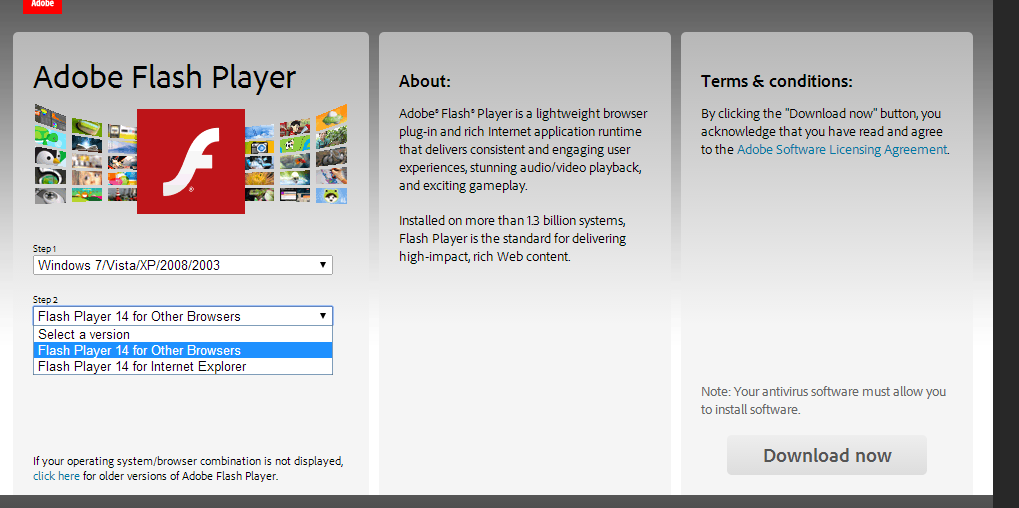
Important update! Flash no longer has the “other browsers” thing so choose "Flash player [sample text] for Firefox" - I know it's counter-intuitive but it's the only NPAPI flash left
Install flash then restart Chrome (or reboot your computer, which I had to do)
Then go toand hit “Details” on the right
You should have two files under “Adobe Flash Player”
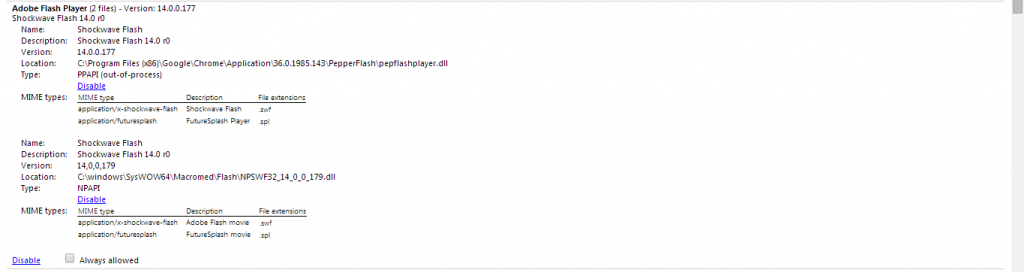
If you only have one, make sure you installed flash for non internet explorer browsers correctly and try rebooting your computer
Underhit the “disable” link.
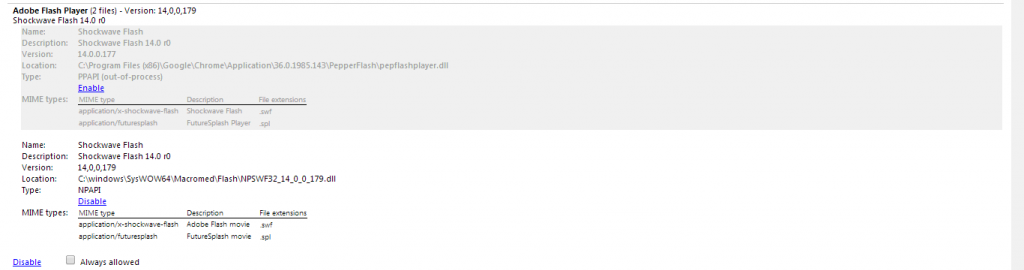
Now restart Chrome
Processing-intensive projects like mine should now run a lot faster!
Edit: There are a couple of problems with disabling PepperFlash:
Switching between the editor and player can leave visual artifacts on screen
It blocks out messages (like the one about reading cloud variable guidelines (which really isn't that much of a problem; I consider it a plus. That thing is kind of annoying after the first 100 times it shows up))
BTW sorry if this is a duplicate of some other post. I did use the Scratch search but I didn't find anything like this on the forums…
Most annoyingly, the backspace key was not recognized. But also, there was a huge amount of lag in projects with 150+ sprites, like my EggScope Simulator: http://scratch.mit.edu/projects/25477846/
I just discovered how to reduce lag and get rid of glitches: disable pepflashplayer.dll
pepflashplayer.dll is Chrome's version of Flash Player. It's supposed to be “newer,” but annoyingly, it has glitches like I mentioned above.
Here's how to disable it:
Go to http://get.adobe.com/flashplayer/otherversions/
Select your operating system, and then below it select “Flash player for other browsers”
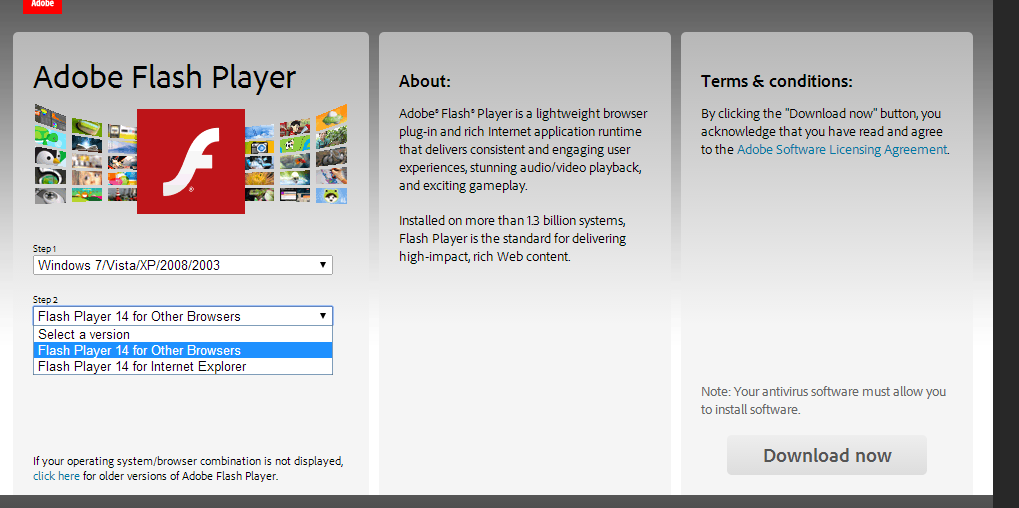
Important update! Flash no longer has the “other browsers” thing so choose "Flash player [sample text] for Firefox" - I know it's counter-intuitive but it's the only NPAPI flash left
Install flash then restart Chrome (or reboot your computer, which I had to do)
Then go to
chrome://plugins
You should have two files under “Adobe Flash Player”
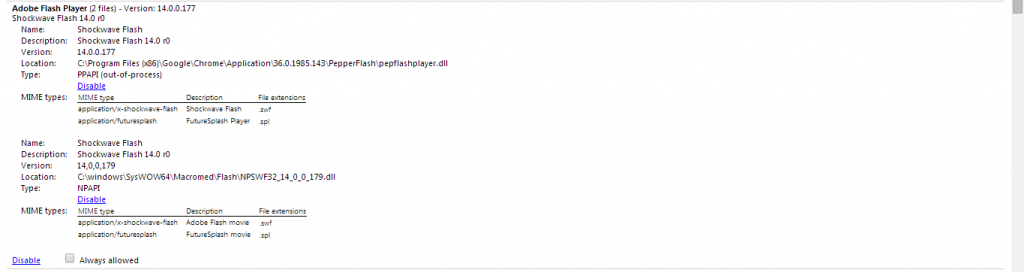
If you only have one, make sure you installed flash for non internet explorer browsers correctly and try rebooting your computer
Under
[....]\pepflashplayer.dll
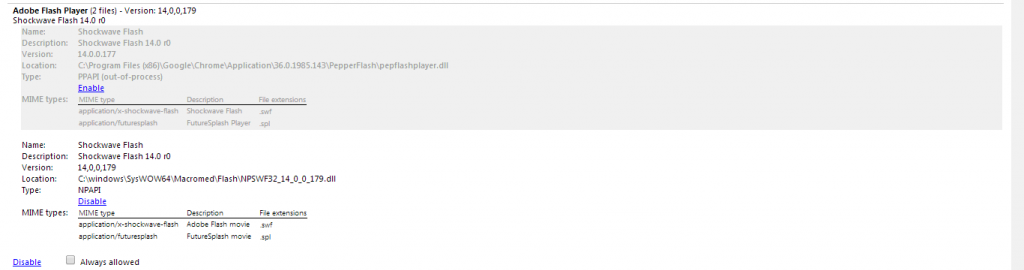
Now restart Chrome
Processing-intensive projects like mine should now run a lot faster!
Edit: There are a couple of problems with disabling PepperFlash:
Switching between the editor and player can leave visual artifacts on screen
It blocks out messages (like the one about reading cloud variable guidelines (which really isn't that much of a problem; I consider it a plus. That thing is kind of annoying after the first 100 times it shows up))
BTW sorry if this is a duplicate of some other post. I did use the Scratch search but I didn't find anything like this on the forums…
Last edited by MegaApuTurkUltra (March 26, 2015 21:04:35)
- Thepuzzlegame
-
 Scratcher
Scratcher
1000+ posts
Disable Chrome's PepperFlash to reduce lag
Clever! I may try this later though I am currently using firefox (it seems to run Scratch projects better)
- davidkt
-
 Scratcher
Scratcher
1000+ posts
Disable Chrome's PepperFlash to reduce lag
Yeah, I used to use Opera but I use Firefox now.
- Sonickyle
-
 Scratcher
Scratcher
1000+ posts
Disable Chrome's PepperFlash to reduce lag
Is there any way to get Flash for Chrome on Linux?
- DigiTechs
-
 Scratcher
Scratcher
500+ posts
Disable Chrome's PepperFlash to reduce lag
Is there any way to get Flash for Chrome on Linux?If you're on Debian, it's pretty easy.
Simply enable contrib software in your sources.list and then run this:
sudo apt-get install flashplayer-nonfree
If that doesn't work, you'll have to download it from the package list on the Debian package website (This), and then run this:
sudo dpkg --install /path/to/flashplayer/package
- QuillzToxic
-
 Scratcher
Scratcher
1000+ posts
Disable Chrome's PepperFlash to reduce lag
PepeFlash breaks amvs..
- MegaApuTurkUltra
-
 Scratcher
Scratcher
1000+ posts
Disable Chrome's PepperFlash to reduce lag
PepeFlash breaks amvs..Yep, slower costume switching was one reason I decided disabling it was a good idea. I hope this helps everyone with amvs!
- 110Percent
-
 Scratcher
Scratcher
100+ posts
Disable Chrome's PepperFlash to reduce lag
PepeFlash breaks amvs..Yep, slower costume switching was one reason I decided disabling it was a good idea. I hope this helps everyone with amvs!
…wait.
So Ubuntu Linux isn't the one slowing down the costume-switching?
I've looked around, and the Ubuntu version of Chrome I'm using doesn't use PepperFlash, but it uses Shockwave Flash. Does this cause lag? …and if so, is there a way I can change it?
- Tropic
-
 Scratcher
Scratcher
1000+ posts
Disable Chrome's PepperFlash to reduce lag
I can't disable PepperFlash anymore because I lost my Adobe Flash Player and now I can't re-install it 

- Clarence-Sumo
-
 Scratcher
Scratcher
15 posts
Disable Chrome's PepperFlash to reduce lag
In the webpage, where I need to select Flash Player for other browsers, it only show FP 16 for Opera and Chromium - PPAPI, FP 16 for Internet Explorer - ActiveX, and FP 16 for Firefox - NPAPI. I'm using chrome on windows 7
- MegaApuTurkUltra
-
 Scratcher
Scratcher
1000+ posts
Disable Chrome's PepperFlash to reduce lag
In the webpage, where I need to select Flash Player for other browsers, it only show FP 16 for Opera and Chromium - PPAPI, FP 16 for Internet Explorer - ActiveX, and FP 16 for Firefox - NPAPI. I'm using chrome on windows 7Use the one for firefox. It works for chrome too, if you disable pepperflash. Just make sure to reboot after you install the flash, otherwise it won't show up in the plugin list.
- comp09
-
 Scratcher
Scratcher
1000+ posts
Disable Chrome's PepperFlash to reduce lag
PLEASE don't encourage people to use NPAPI! NPAPI Flash is not sandboxed, which is insecure.
Also, NPAPI has been removed in Chrome for Linux. It will be removed in the future for other platforms as well.
Also, NPAPI has been removed in Chrome for Linux. It will be removed in the future for other platforms as well.
- MegaApuTurkUltra
-
 Scratcher
Scratcher
1000+ posts
Disable Chrome's PepperFlash to reduce lag
PLEASE don't encourage people to use NPAPI! NPAPI Flash is not sandboxed, which is insecure.What do you mean by “not sandboxed”?
Also, NPAPI has been removed in Chrome for Linux. It will be removed in the future for other platforms as well.
You're joking if you're trying to say it has no security at all. Then why does Firefox use it?
RIP in pepperoni NPAPI. I will switch to Firefox (or maybe Opera - it looks cool) once chrome removes support.
- andrewjcole
-
 Scratcher
Scratcher
500+ posts
Disable Chrome's PepperFlash to reduce lag
Opera used to be better.PLEASE don't encourage people to use NPAPI! NPAPI Flash is not sandboxed, which is insecure.What do you mean by “not sandboxed”?
Also, NPAPI has been removed in Chrome for Linux. It will be removed in the future for other platforms as well.
You're joking if you're trying to say it has no security at all. Then why does Firefox use it?
RIP in pepperoni NPAPI. I will switch to Firefox (or maybe Opera - it looks cool) once chrome removes support.
 It kind of started going downhill. Now it's pretty much Firefox with missing features.
It kind of started going downhill. Now it's pretty much Firefox with missing features.- comp09
-
 Scratcher
Scratcher
1000+ posts
Disable Chrome's PepperFlash to reduce lag
Opera actually uses Blink, but uses less resources. It even supports Chrome extensions.Opera used to be better.PLEASE don't encourage people to use NPAPI! NPAPI Flash is not sandboxed, which is insecure.What do you mean by “not sandboxed”?
Also, NPAPI has been removed in Chrome for Linux. It will be removed in the future for other platforms as well.
You're joking if you're trying to say it has no security at all. Then why does Firefox use it?
RIP in pepperoni NPAPI. I will switch to Firefox (or maybe Opera - it looks cool) once chrome removes support.It kind of started going downhill. Now it's pretty much Firefox with missing features.
If you are looking for a “power user's” browser, take a look at Vivaldi.
- andrewjcole
-
 Scratcher
Scratcher
500+ posts
Disable Chrome's PepperFlash to reduce lag
It doesn't have Opera for other browsers anymore. It just has IE, Firefox and Chromium/Opera. I'm guessing I choose Chromium/Opera?
I mean feature-wise. It used to be superior to Chrome and FF in my mind, but now I find it has less features.
Opera actually uses Blink, but uses less resources. It even supports Chrome extensions.
If you are looking for a “power user's” browser, take a look at Vivaldi.
I mean feature-wise. It used to be superior to Chrome and FF in my mind, but now I find it has less features.
Last edited by andrewjcole (March 26, 2015 20:52:43)
- MegaApuTurkUltra
-
 Scratcher
Scratcher
1000+ posts
Disable Chrome's PepperFlash to reduce lag
It doesn't have Opera for other browsers anymore. It just has IE, Firefox and Chromium/Opera. I'm guessing I choose Chromium/Opera?Choose firefoxOpera actually uses Blink, but uses less resources. It even supports Chrome extensions.
If you are looking for a “power user's” browser, take a look at Vivaldi.
I mean feature-wise. It used to be superior to Chrome and FF in my mind, but now I find it has less features.

It will still load in Chrome / Chromium / Opera
- Vetpetmon
-
 Scratcher
Scratcher
1000+ posts
Disable Chrome's PepperFlash to reduce lag
This should be sticky'd because this works. :3
I'm playing Scratcheria with very little lag.
I'm playing Scratcheria with very little lag.
- JVander0_0
-
 Scratcher
Scratcher
5 posts
Disable Chrome's PepperFlash to reduce lag
PepeFlash breaks amvs..Yep, slower costume switching was one reason I decided disabling it was a good idea. I hope this helps everyone with amvs!
Oh, That explains my the costume switching on my logo was so slow at school; They never update anything except once in a purple moon, aka never

- Vetpetmon
-
 Scratcher
Scratcher
1000+ posts
Disable Chrome's PepperFlash to reduce lag
Guys, WHAT IS SHOCKWAVE FLASH????????????!!!!!!!!!!!!!!!!!
- Discussion Forums
- » Advanced Topics
-
» Disable Chrome's PepperFlash to reduce lag
![[RSS Feed] [RSS Feed]](//cdn.scratch.mit.edu/scratchr2/static/__5f750b17a17db0b5d7ffaf5afb2e7e2b__//djangobb_forum/img/feed-icon-small.png)












