Discuss Scratch
- Discussion Forums
- » Help with Scripts
- » Anyway I could restore my Turbowarp file?
![[RSS Feed] [RSS Feed]](//cdn.scratch.mit.edu/scratchr2/static/__5b3e40ec58a840b41702360e9891321b__//djangobb_forum/img/feed-icon-small.png)
- Grumblecakez
-
 Scratcher
Scratcher
17 posts
Anyway I could restore my Turbowarp file?
So I am currently making a project on turbowarp and it has worked an absolute treat until just now. Turbowarp is refusing to load a file that is saved on my USB stick and keeps showing up this message:
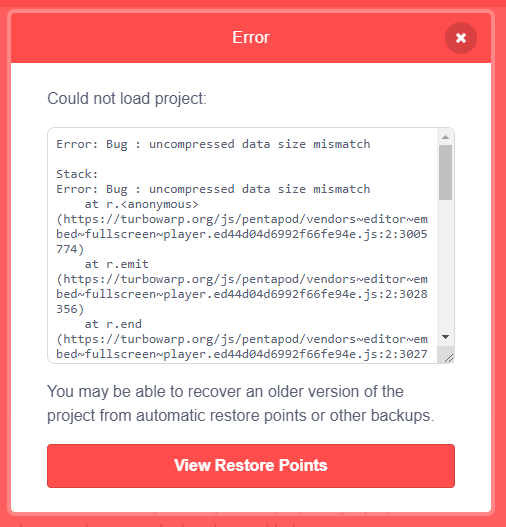
I have tried creating a copy, but the message has also popped up. I have looked at some similar problems online and I have figured that it might be because there are some costumes and backgrounds in it that are very detailed and large. It also might be because of my bad internet connection.
I might try restarting my pc and inserting and re-inserting the USB to see if the problem still persists.
anyway, what should I do? Is there any way to compress or reduce the file's size it or is it lost for good???
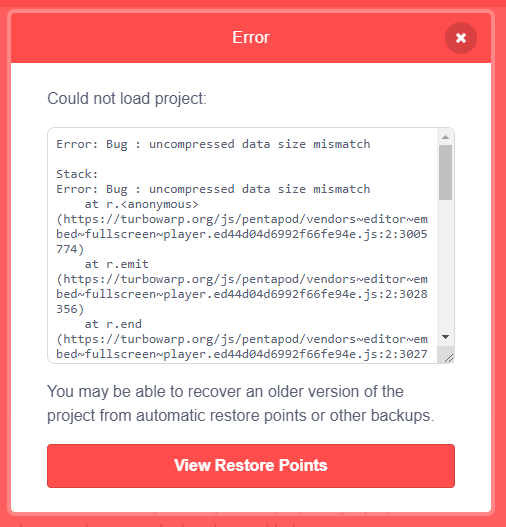
I have tried creating a copy, but the message has also popped up. I have looked at some similar problems online and I have figured that it might be because there are some costumes and backgrounds in it that are very detailed and large. It also might be because of my bad internet connection.
I might try restarting my pc and inserting and re-inserting the USB to see if the problem still persists.
anyway, what should I do? Is there any way to compress or reduce the file's size it or is it lost for good???
- nembence
-
 Scratcher
Scratcher
500+ posts
Anyway I could restore my Turbowarp file?
Try renaming the sb3 to zip, copying the contents to another zip file then opening that with TurboWarp. If you are lucky the zip extractor will allow to copy everything except the corrupted costume.
I didn't try it so it might not work
I didn't try it so it might not work
- Grumblecakez
-
 Scratcher
Scratcher
17 posts
Anyway I could restore my Turbowarp file?
Try renaming the sb3 to zip, copying the contents to another zip file then opening that with TurboWarp. If you are lucky the zip extractor will allow to copy everything except the corrupted costume.it has surprisingly worked. thank you so much, i was doing all sorts of stuff such as turning the sb3 file into a zip file and opening the project.json file by itself and i never thought of just dumping everything into another folder.
I didn't try it so it might not work
- aqib3
-
 Scratcher
Scratcher
17 posts
Anyway I could restore my Turbowarp file?
Same for me it says could not load project
- aqib3
-
 Scratcher
Scratcher
17 posts
Anyway I could restore my Turbowarp file?
Now it works and loads
1 copy the project file
2 import the copy into turbowarp
I hope this works because I tried it and it works
1 copy the project file
2 import the copy into turbowarp
I hope this works because I tried it and it works
- Discussion Forums
- » Help with Scripts
-
» Anyway I could restore my Turbowarp file?
![[RSS Feed] [RSS Feed]](//cdn.scratch.mit.edu/scratchr2/static/__5b3e40ec58a840b41702360e9891321b__//djangobb_forum/img/feed-icon-small.png)



