Discuss Scratch
- Discussion Forums
- » Advanced Topics
- » how do i bypassing windows 11 with unsupported processor
![[RSS Feed] [RSS Feed]](//cdn.scratch.mit.edu/scratchr2/static/__5b3e40ec58a840b41702360e9891321b__//djangobb_forum/img/feed-icon-small.png)
- TheBFDIObjectShowFan
-
 Scratcher
Scratcher
100+ posts
how do i bypassing windows 11 with unsupported processor
it is so hard.. i was getting an win 11 iso because took to much hour to install it from the website
i was trying to install and cannot be installed because of “unsupported processor”?.
can everyone help me how do i bypass this thing?.
i was trying to install and cannot be installed because of “unsupported processor”?.
can everyone help me how do i bypass this thing?.
- TechNerd64
-
 Scratcher
Scratcher
500+ posts
how do i bypassing windows 11 with unsupported processor
it is so hard.. i was getting an win 11 iso because took to much hour to install it from the websiteI don't think this is the best forum to ask this question on, but what CPU are you using
i was trying to install and cannot be installed because of “unsupported processor”?.
can everyone help me how do i bypass this thing?.
- TheBFDIObjectShowFan
-
 Scratcher
Scratcher
100+ posts
how do i bypassing windows 11 with unsupported processor
Processor Intel(R) Core(TM) i3-5005U CPU @ 2.00GHz, 2000 Mhz, 2 Core(s), 4 Logical Processor(s)?it is so hard.. i was getting an win 11 iso because took to much hour to install it from the websiteI don't think this is the best forum to ask this question on, but what CPU are you using
i was trying to install and cannot be installed because of “unsupported processor”?.
can everyone help me how do i bypass this thing?.
and yes im sorry if i was ask about bypassing in here.. the turtorials arent working at all
- TechNerd64
-
 Scratcher
Scratcher
500+ posts
how do i bypassing windows 11 with unsupported processor
I don't think I'll be able to help much on this topic, for its a bit to advanced for me to confidently recommend a route of bypassing this. Good luck though!
- SuperSonicmario
-
 Scratcher
Scratcher
100+ posts
how do i bypassing windows 11 with unsupported processor
- Boot into the installer.
- Press Shift-F10 to open the command prompt.
- From there, type regedit.
- Go down to HKEY_LOCAL_MACHINE\SYSTEM\Setup.
- Create a key named LabConfig.
- Under the new key, create new DWORD values named BypassSecureBootCheck and BypassTPMCheck. Set them both to 1.
- Start the installation process.
Last edited by SuperSonicmario (Nov. 14, 2024 14:16:44)
- ninjaMAR
-
 Scratcher
Scratcher
1000+ posts
how do i bypassing windows 11 with unsupported processor
(#5)More directions @ https://www.tomshardware.com/how-to/bypass-windows-11-tpm-requirementThis trick helped me install Windows 11 on three unsupported PCs.
- Boot into the installer.
- Press Shift-F10 to open the command prompt.
- From there, type regedit.
- Go down to HKEY_LOCAL_MACHINE\SYSTEM\Setup.
- Create a key named LabConfig.
- Under the new key, create new DWORD values named BypassSecureBootCheck and BypassTPMCheck. Set them both to 1.
- Start the installation process.
Last edited by ninjaMAR (Nov. 14, 2024 14:19:37)
- TheBFDIObjectShowFan
-
 Scratcher
Scratcher
100+ posts
how do i bypassing windows 11 with unsupported processor
does the boot is before installing? and ill go check..This trick helped me install Windows 11 on three unsupported PCs.
- Boot into the installer.
- Press Shift-F10 to open the command prompt.
- From there, type regedit.
- Go down to HKEY_LOCAL_MACHINE\SYSTEM\Setup.
- Create a key named LabConfig.
- Under the new key, create new DWORD values named BypassSecureBootCheck and BypassTPMCheck. Set them both to 1.
- Start the installation process.
- TheBFDIObjectShowFan
-
 Scratcher
Scratcher
100+ posts
how do i bypassing windows 11 with unsupported processor

i can't (i only using iso installer and i dont need usb actually)
Last edited by TheBFDIObjectShowFan (Nov. 14, 2024 14:58:32)
- WindowsAdmin
-
 Scratcher
Scratcher
1000+ posts
how do i bypassing windows 11 with unsupported processor
That trick doesn't work with the setup.exe you have to boot the usb first
i can't (i only using iso installer and i dont need usb actually)
- LaughabIe
-
 Scratcher
Scratcher
100+ posts
how do i bypassing windows 11 with unsupported processor
your processor doesn’t appear on microsoft’s list of supported intel processors. i3-5005U doesn’t appear on the list (and w11 generally doesn’t support intel cpus below 8th gen core series).
you can definitely use bypasses to get an install going. but in my past experience using lower-end systems (intel i5-7700HQ), w11 is unstable even after installing drivers.
you can definitely use bypasses to get an install going. but in my past experience using lower-end systems (intel i5-7700HQ), w11 is unstable even after installing drivers.
- TheBFDIObjectShowFan
-
 Scratcher
Scratcher
100+ posts
how do i bypassing windows 11 with unsupported processor
oh.. i need to search usb then.. hope the cpu doesnt meltedThat trick doesn't work with the setup.exe you have to boot the usb first
i can't (i only using iso installer and i dont need usb actually)
- SuperSonicmario
-
 Scratcher
Scratcher
100+ posts
how do i bypassing windows 11 with unsupported processor
you can definitely use bypasses to get an install going. but in my past experience using lower-end systems (intel i5-7700HQ), w11 is unstable even after installing drivers.I've found it to be rock-solid on a Pentium Dual-Core, a Core 2 Duo, a Core 2 Quad, a Haswell Core i7 and an AMD APU. I suspect FUD.
- logabe
-
 Scratcher
Scratcher
71 posts
how do i bypassing windows 11 with unsupported processor
If Win11 doesn't support your device, I'd recommend either installing a beginner-friendly Linux distribution, or downgrading to Win10. is there any specific reason you need Windows 11?
- WindowsAdmin
-
 Scratcher
Scratcher
1000+ posts
how do i bypassing windows 11 with unsupported processor
(#13)did you use chatgpt
If Win11 doesn't support your device, I'd recommend either installing a beginner-friendly Linux distribution, or downgrading to Win10. is there any specific reason you need Windows 11?
- TechNerd64
-
 Scratcher
Scratcher
500+ posts
how do i bypassing windows 11 with unsupported processor
No, he used Bing AI(#13)did you use chatgpt
If Win11 doesn't support your device, I'd recommend either installing a beginner-friendly Linux distribution, or downgrading to Win10. is there any specific reason you need Windows 11?
- TheBFDIObjectShowFan
-
 Scratcher
Scratcher
100+ posts
how do i bypassing windows 11 with unsupported processor
i did not ask about downgrading to Win10No, he used Bing AI(#13)did you use chatgpt
If Win11 doesn't support your device, I'd recommend either installing a beginner-friendly Linux distribution, or downgrading to Win10. is there any specific reason you need Windows 11?
- TheBFDIObjectShowFan
-
 Scratcher
Scratcher
100+ posts
how do i bypassing windows 11 with unsupported processor
i found the turtorial https://www.youtube.com/watch?v=02mgrA51974
Last edited by TheBFDIObjectShowFan (Nov. 18, 2024 03:05:01)
- logabe
-
 Scratcher
Scratcher
71 posts
how do i bypassing windows 11 with unsupported processor
Neither of these are true…No, he used Bing AI(#13)did you use chatgpt
If Win11 doesn't support your device, I'd recommend either installing a beginner-friendly Linux distribution, or downgrading to Win10. is there any specific reason you need Windows 11?
If your computer doesn't support Windows 11, then don't use it. If something goes wrong, you are less likely to receive help than if you were running an OS that supports your specs. Besides, Windows 11 doesn't have (to my knowledge) anything that Windows 10 doesn't.
- gilbert_given_189
-
 Scratcher
Scratcher
1000+ posts
how do i bypassing windows 11 with unsupported processor
Neither of these are true…I get what you mean, but this could be a concern:
If your computer doesn't support Windows 11, then don't use it. If something goes wrong, you are less likely to receive help than if you were running an OS that supports your specs. Besides, Windows 11 doesn't have (to my knowledge) anything that Windows 10 doesn't.
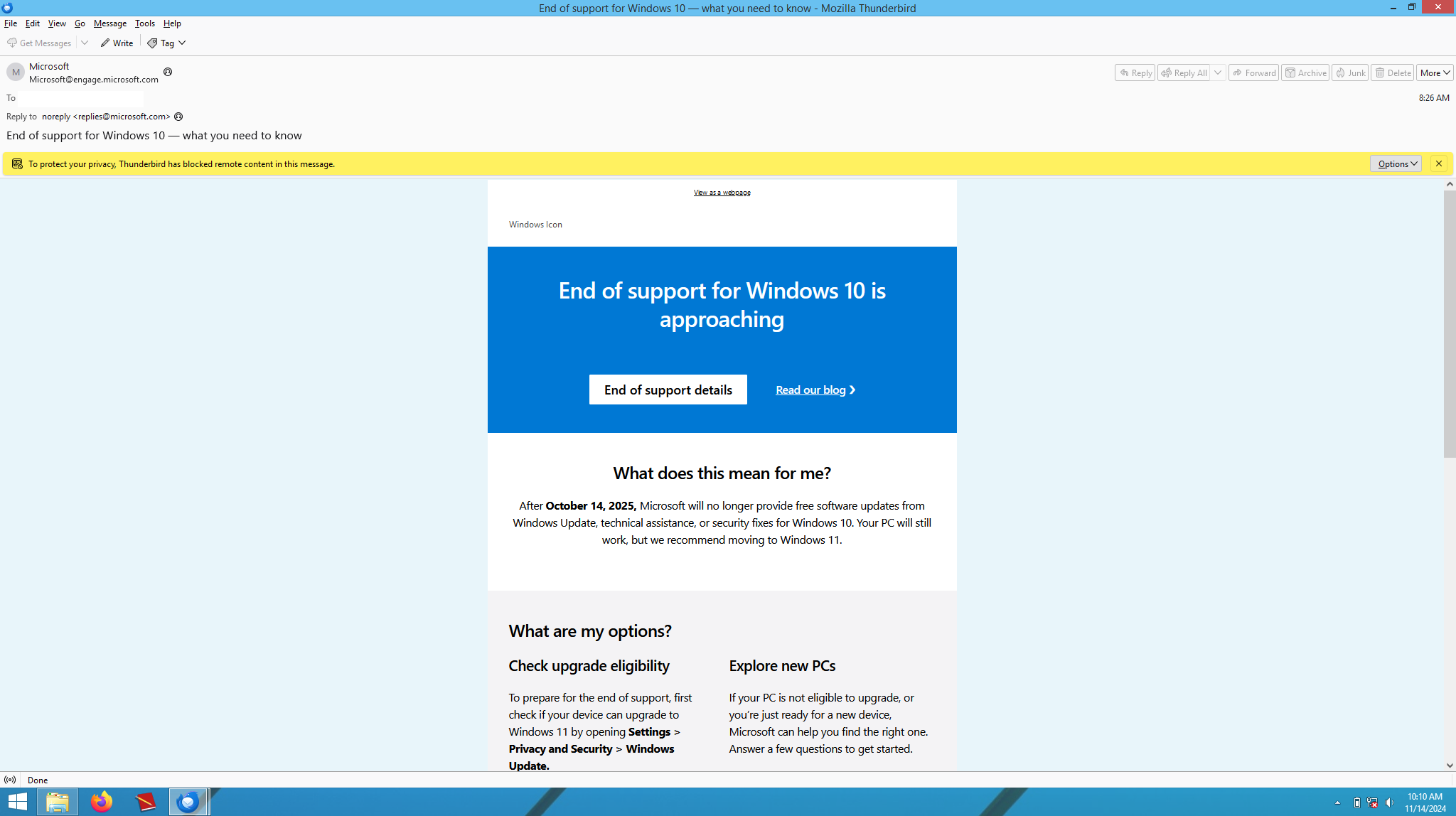
(image courtesy of @TheGlassPenguin on a place I can't disclose here)
If you insist, I think manual deployment using DISM could work. I haven't checked, though.
Last edited by gilbert_given_189 (Nov. 20, 2024 14:02:23)
- BigNate469
-
 Scratcher
Scratcher
1000+ posts
how do i bypassing windows 11 with unsupported processor
Show that to everyone still running Windows 7 or Windows XP.Neither of these are true…I get what you mean, but this could be a concern:
If your computer doesn't support Windows 11, then don't use it. If something goes wrong, you are less likely to receive help than if you were running an OS that supports your specs. Besides, Windows 11 doesn't have (to my knowledge) anything that Windows 10 doesn't.
–image snip–
(image courtesy of @TheGlassPenguin on a place I can't disclose here)
If you insist, I think manual deployment using DISM could work. I haven't checked, though.
A lot of people don't care, or don't want to update their OS. (Or browser- there are still millions using Internet Explorer, somehow)
That said, use Linux they should to keep getting security updates.
- Discussion Forums
- » Advanced Topics
-
» how do i bypassing windows 11 with unsupported processor
![[RSS Feed] [RSS Feed]](//cdn.scratch.mit.edu/scratchr2/static/__5b3e40ec58a840b41702360e9891321b__//djangobb_forum/img/feed-icon-small.png)









