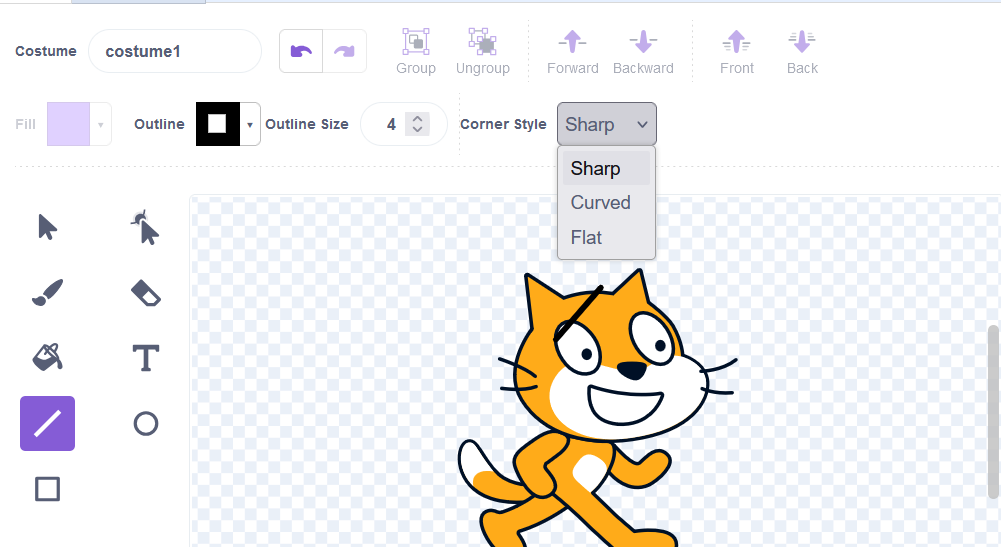Discuss Scratch
- LaughabIe
-
 Scratcher
Scratcher
100+ posts
Setting line-join strokes to any style
For anyone who does not know what I’m talking about…
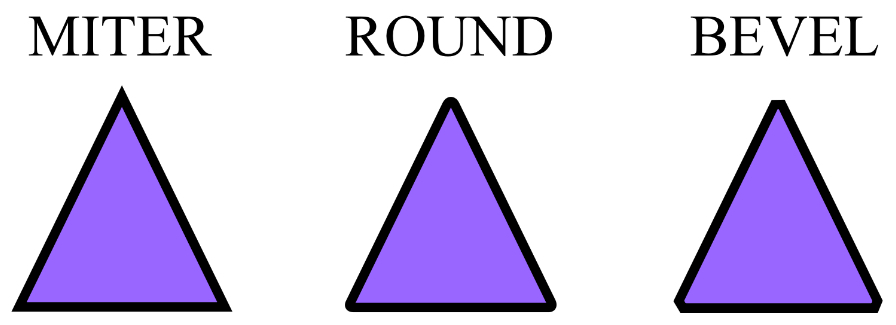
Scratch uses miter as the default linejoin stroke presumably so stuff like squares look more sharp. My main issue having miter as the only option is that some stuff (especially text) have these things dubbed “vector thorns”, which causes spikes to stick out of the vector shape. This is most common with shapes having massive outline values. There are ways to circumvent this by editing the CSS of the file, but it’s way too tedious.
Having more stroke options to select from (specifically a drop-down menu) is useful not just to prevent vector thorns, but it also gives more opportunities for costume editor enthusiasts to create their artwork without having set limitations caused by miter strokes.
stroke-linejoin is a CSS property that defines how SVG paths should appear at the point where two lines are joined together. stroke-linejoin can be used to sharpen or soften the joints on connecting lines in an SVG.Scratch’s vector costume editor supports at least three types of strokes: miter, round, and bevel as seen below.
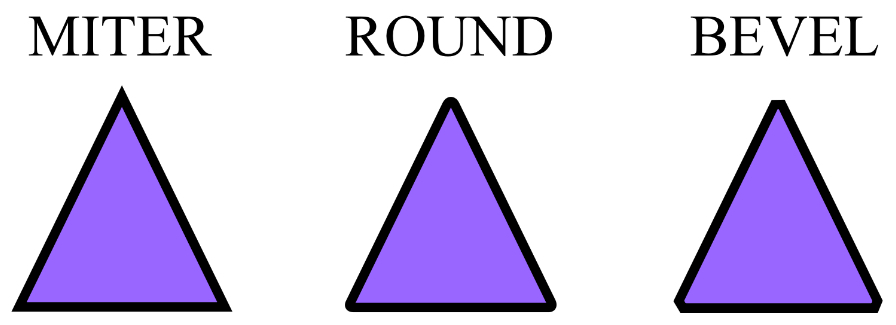
Scratch uses miter as the default linejoin stroke presumably so stuff like squares look more sharp. My main issue having miter as the only option is that some stuff (especially text) have these things dubbed “vector thorns”, which causes spikes to stick out of the vector shape. This is most common with shapes having massive outline values. There are ways to circumvent this by editing the CSS of the file, but it’s way too tedious.
Having more stroke options to select from (specifically a drop-down menu) is useful not just to prevent vector thorns, but it also gives more opportunities for costume editor enthusiasts to create their artwork without having set limitations caused by miter strokes.
mock-up by han614698
Last edited by LaughabIe (Aug. 12, 2024 00:33:37)
- scratchcode1_2_3
-
 Scratcher
Scratcher
1000+ posts
Setting line-join strokes to any style
Wow, cool! I genuinely didn't know about this! This could be really useful for game assets.
- SpyCoderX
-
 Scratcher
Scratcher
1000+ posts
Setting line-join strokes to any style
Support! Would bring scratch a bit closer to a complete vector editor
- han614698
-
 Scratcher
Scratcher
1000+ posts
Setting line-join strokes to any style
mockups
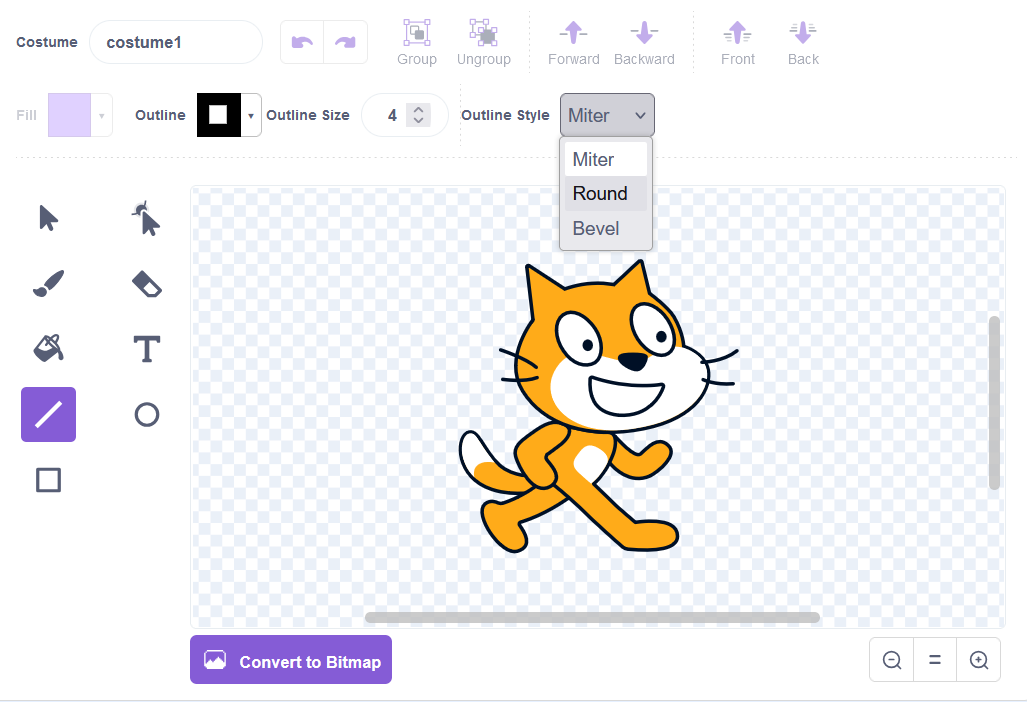
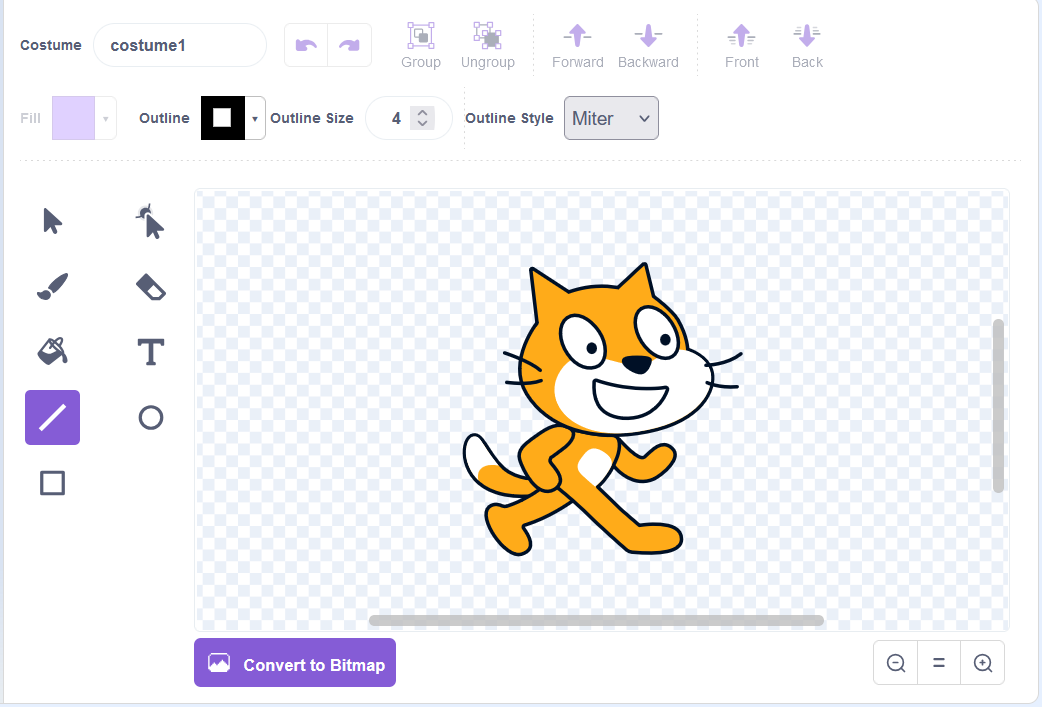
you have no idea how impossible it is to make mockups in the editor
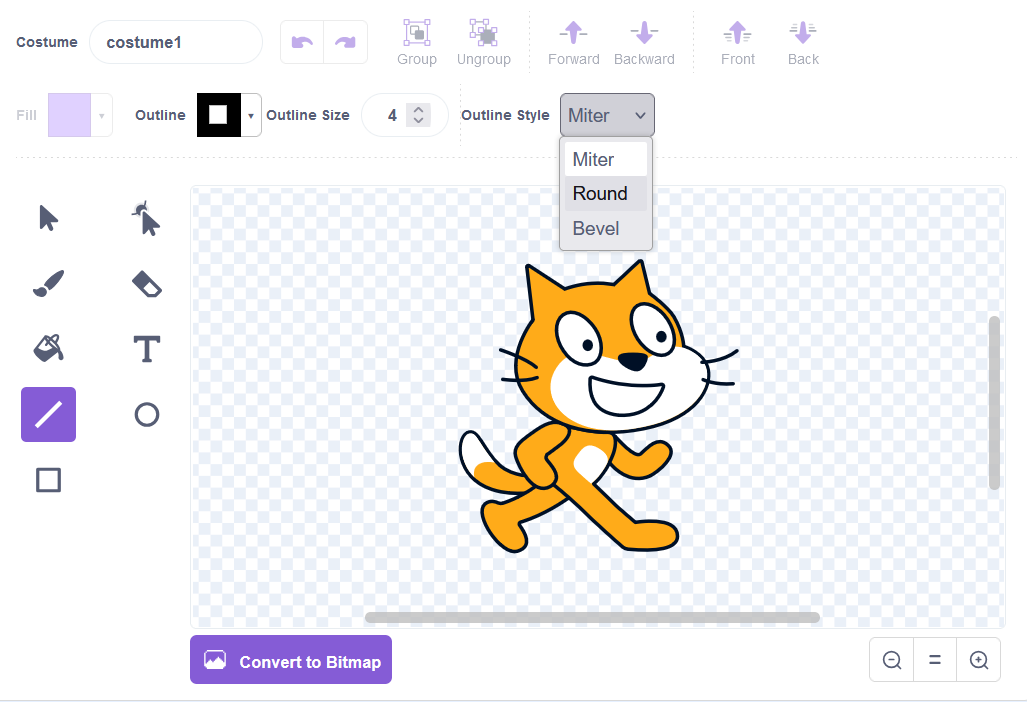
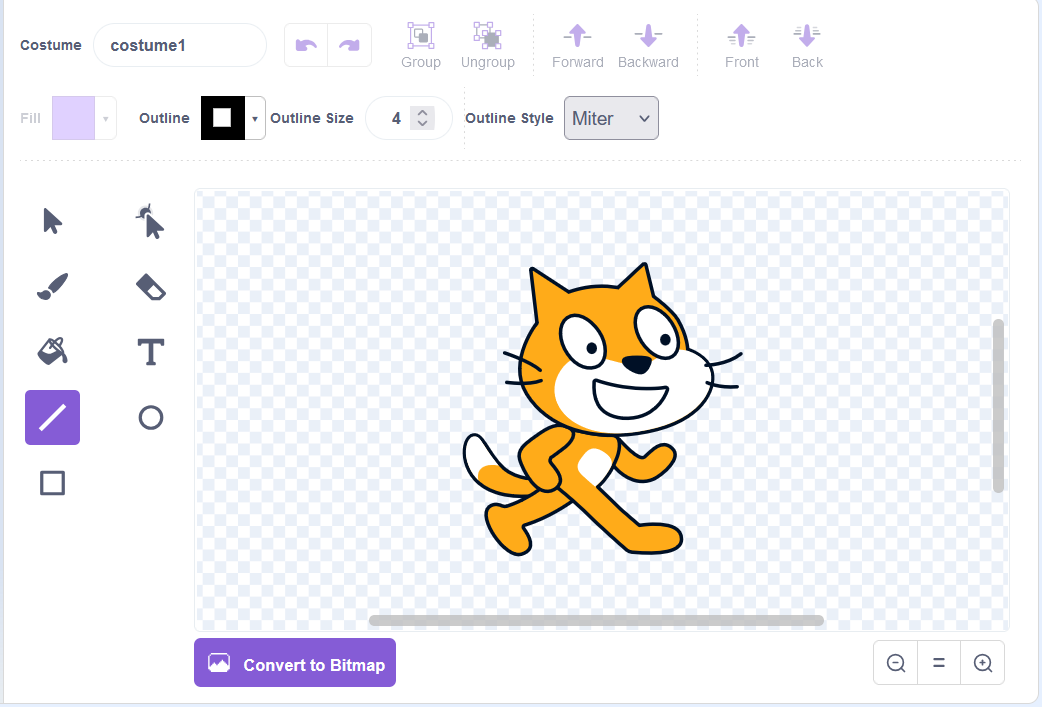
you have no idea how impossible it is to make mockups in the editor
Last edited by han614698 (Aug. 12, 2024 00:27:13)
- LaughabIe
-
 Scratcher
Scratcher
100+ posts
Setting line-join strokes to any style
mockupsi can add these to the op if you’d like (really good mockups!)
cubeupload won't load so here:
https://ibb.co/x8C5GLB
https://ibb.co/F4QtZtZ
you have no idea how impossible it is to make mockups in the editor
- han614698
-
 Scratcher
Scratcher
1000+ posts
Setting line-join strokes to any style
(#5)Sure, go ahead. I spent 20 minutes oh them.mockupsi can add these to the op if you’d like (really good mockups!)
cubeupload won't load so here:
https://ibb.co/x8C5GLB
https://ibb.co/F4QtZtZ
you have no idea how impossible it is to make mockups in the editor
 (there's cubeupload in my post now, here's the code to make it easy):
(there's cubeupload in my post now, here's the code to make it easy):[img https://u.cubeupload.com/han614698/4b6Screenshot2024081119.png]
[img https://u.cubeupload.com/han614698/d7bScreenshot2024081119.png]
- breakfast_for_dinner
-
 Scratcher
Scratcher
1000+ posts
Setting line-join strokes to any style
(#4)good, but i think simplified names should be used if this is added
mockups
snip
you have no idea how impossible it is to make mockups in the editor
miter = sharp
round = soft
bevel = bevel (idk what else to use)
- endyourenite
-
 Scratcher
Scratcher
100+ posts
Setting line-join strokes to any style
This Is What I Prefer, because 9 year olds sees this being more clear, while the first image may cause confusion for a 9 or 8 year old.(#7)how does this look/sound?(#4)good, but i think simplified names should be used if this is added
mockups
snip
you have no idea how impossible it is to make mockups in the editor
miter = sharp
round = soft
bevel = bevel (idk what else to use)
Last edited by endyourenite (Aug. 12, 2024 08:10:29)
- han614698
-
 Scratcher
Scratcher
1000+ posts
Setting line-join strokes to any style
I completely agree, I am just making mockups for what other people said.how does this look/sound?The proper words (miter, round, bevel) should be used rather than the simplified words some have suggested (sharp, curved, flat). While children won't be familar with these words at first, it won't take too much experimenting to find out what they mean and it's an opportunity to learn them. Using simplified words, while more understandable to a new user, removes the opportunity to learn the words that are used outside of Scratch.
snip
- breakfast_for_dinner
-
 Scratcher
Scratcher
1000+ posts
Setting line-join strokes to any style
i swear this is a duplicate but i can't find it.
maybe i'm thinking of “use round instead of miter”
maybe i'm thinking of “use round instead of miter”
Last edited by breakfast_for_dinner (Aug. 12, 2024 18:09:42)
- blubby4
-
 Scratcher
Scratcher
100+ posts
Setting line-join strokes to any style
You can edit the svg in the sb3 file to change this property. (I saw a project recently showing it off but I can't find it now)
Edit: I just realised this is in the OP. That's what I get for not reading closely.
Edit: I just realised this is in the OP. That's what I get for not reading closely.
Last edited by blubby4 (Sept. 17, 2024 01:27:22)
- LaughabIe
-
 Scratcher
Scratcher
100+ posts
Setting line-join strokes to any style
You can edit the svg in the sb3 file to change this property. (I saw a project recently showing it off but I can't find it now)you mean by literally editing the project file and not the .svg you can also just download from the project editor?
- blubby4
-
 Scratcher
Scratcher
100+ posts
Setting line-join strokes to any style
I guess you could do that too. You could also import an svg from an external program, I suppose.You can edit the svg in the sb3 file to change this property. (I saw a project recently showing it off but I can't find it now)you mean by literally editing the project file and not the .svg you can also just download from the project editor?
- ThatOneCoder435
-
 Scratcher
Scratcher
100+ posts
Setting line-join strokes to any style
I heavily support this, ST needs to improve the costume editor and this is definitely an improvement