Discuss Scratch
- Discussion Forums
- » Questions about Scratch
- » There is NO undo button
![[RSS Feed] [RSS Feed]](//cdn.scratch.mit.edu/scratchr2/static/__9c6d3f90ec5f8ace6d3e8ea1e684b778__//djangobb_forum/img/feed-icon-small.png)
- random-buildblocks
-
 Scratcher
Scratcher
49 posts
There is NO undo button
I just ruined my second latest project and I need to put scripts back

Scratch team please update scratch


Scratch team please update scratch
Basic coding.
when green flag clicked // starts
forever // so that it will not stop detecting
if <(username) = [random-buildblocks]> then // to see if it is my account or not
broadcast [Start game v] // if its my username the game starts
else
say [This project is private] // the project will not start if it is a different account
stop [all v] // the game will stop
end
end
- TurtleLegos
-
 Scratcher
Scratcher
1000+ posts
There is NO undo button
your question?
BE DRY, MOIST IS TOO MOIST
hey im back! march 3 2024
- ScolderCreations
-
 Scratcher
Scratcher
1000+ posts
There is NO undo button
The undo button is actually really easy to find: right click the scripts area, not the scripts itself, just the area, and then press undo. If you accidentally deleted a costume or sprite, you can restore it by pressing Edit, and then Restore.
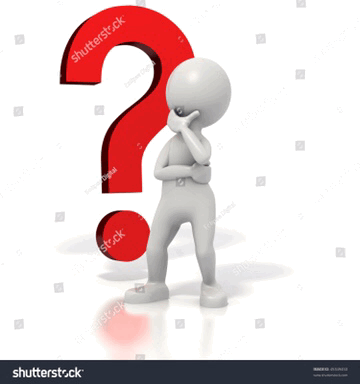
- random-buildblocks
-
 Scratcher
Scratcher
49 posts
There is NO undo button
The undo button is actually really easy to find: right click the scripts area, not the scripts itself, just the area, and then press undo. If you accidentally deleted a costume or sprite, you can restore it by pressing Edit, and then Restore.thank you
Basic coding.
when green flag clicked // starts
forever // so that it will not stop detecting
if <(username) = [random-buildblocks]> then // to see if it is my account or not
broadcast [Start game v] // if its my username the game starts
else
say [This project is private] // the project will not start if it is a different account
stop [all v] // the game will stop
end
end
- ScolderCreations
-
 Scratcher
Scratcher
1000+ posts
There is NO undo button
Glad to help. Is there anything else about this that you want to ask?The undo button is actually really easy to find: right click the scripts area, not the scripts itself, just the area, and then press undo. If you accidentally deleted a costume or sprite, you can restore it by pressing Edit, and then Restore.thank you
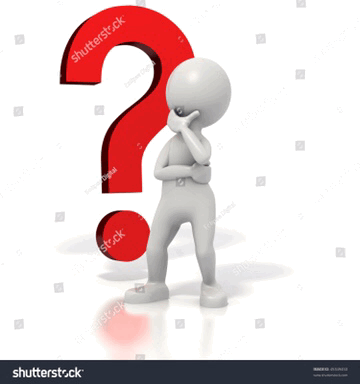
- supergamer10000
-
 Scratcher
Scratcher
1000+ posts
There is NO undo button
You can also use Command+Z to undo. It usually works but sometimes it doesn't.
Ask yourself, if you were hacked and lost hours, upon hours of work, would you regret not having a strong password that only takes 5 minutes to make?
Is it time to update your password? Here are some tips to make a strong password:
Length: The longer the password, the stronger it is. A password that is at least 12 characters long.
Complexity: Combination of upper and lowercase letters, numbers, and symbols to make it harder to crack.
Uniqueness: Don't use easily guessable information like your name, address, or date of birth. Also, avoid using the same password for multiple accounts.
Passphrases: A phrase made up of random words, numbers, and symbols, as these can be easier to remember but still secure.
Randomness: Use a random password generator to create a unique and unpredictable password.
Regular updates: Regularly change your passwords to stay ahead of potential security threats.
Remember, the goal is to create a password that is strong, unique, and difficult for others to guess.
I would estimate more than 40% of scratchers have passwords that are hard to guess by a human, but easy to guess by a computer. You never know if today would be the day you lose everything.
Even if just one person was saved from losing hours and hours of work, my mission is accomplished.
- D-ScratchNinja
-
 Scratcher
Scratcher
1000+ posts
There is NO undo button
Keeping backups of your projects can help. I usually download projects after I do some amount of updates, and also add “-bkp” to the one I've already saved if I made major changes, so I can go back a version if something didn't turn out good.
D-ScratchNinja • he/him
- The following is my signature, which always shows up below my posts. -
New! Filter through my projects with my website.
Need to fix an issue? Check out this studio for solutions to some common problems!
OS: Windows 11 / Browser: Microsoft Edge / Time zone: PST/PDT
- Stag_
-
 Scratcher
Scratcher
100+ posts
There is NO undo button
Keeping backups of your projects can help. I usually download projects after I do some amount of updates, and also add “-bkp” to the one I've already saved if I made major changes, so I can go back a version if something didn't turn out good.Why would you add -bkp? Like what would that do? (this isn't off-topic as it's a follow up question related to answer, which IS allowed)
- ScolderCreations
-
 Scratcher
Scratcher
1000+ posts
There is NO undo button
It's a human readable indicator that it is a back up.Keeping backups of your projects can help. I usually download projects after I do some amount of updates, and also add “-bkp” to the one I've already saved if I made major changes, so I can go back a version if something didn't turn out good.Why would you add -bkp? Like what would that do? (this isn't off-topic as it's a follow up question related to answer, which IS allowed)
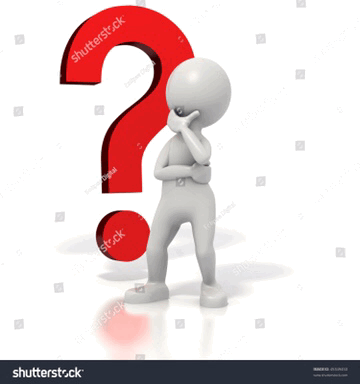
- Stag_
-
 Scratcher
Scratcher
100+ posts
There is NO undo button
It's a human readable indicator that it is a back up.Got it thanks!
i waited 60 secs and fell asleep- ;-;
- themakmal
-
 Scratcher
Scratcher
28 posts
There is NO undo button
True, they should add a undo button.

HAPPY NEW YEAR 2022. 2 bad years?! MAKE THINGS BETTER - My dad's quote
- Windowscreator7
-
 Scratcher
Scratcher
57 posts
There is NO undo button
You can also use Command+Z to undo. It usually works but sometimes it doesn't.[/quoteI
Or ctrl+z
Last edited by Windowscreator7 (Nov. 30, 2021 20:07:26)
I am windowscreator7 I like scratch and windows i wish flash player was back
when green flag clicked
say [i like computers]
if <mouse is (yellow v)> then
make a yellow project :: control
forever if <running (windows 11 v) :: control
make a blue project ::control
end
(o-o) // my evil kumpcat
(0-0) // he keeps away the kumpcat
My Featured Project (check my profile)


My second Featured Project (check my profile)




Whoops! you have reached the end of my signature or the real Our server is Scratch'ing its head
We couldn't find the page you're looking for. Check to make sure you've typed the url correctly.
You can try searching for what you're looking for here:https://scratch.mit.edu/search/projects?q= then click the search
——————————————————————————X
updates available updates are: windows 11
restart now schedule restart restart tonight
We couldn't find the page you're looking for. Check to make sure you've typed the url correctly.
You can try searching for what you're looking for here:https://scratch.mit.edu/search/projects?q= then click the search
——————————————————————————X
updates available updates are: windows 11
restart now schedule restart restart tonight
- Windowscreator7
-
 Scratcher
Scratcher
57 posts
There is NO undo button
You can also use Command+Z to undo. It usually works but sometimes it doesn't.
Or ctrl+z
I am windowscreator7 I like scratch and windows i wish flash player was back
when green flag clicked
say [i like computers]
if <mouse is (yellow v)> then
make a yellow project :: control
forever if <running (windows 11 v) :: control
make a blue project ::control
end
(o-o) // my evil kumpcat
(0-0) // he keeps away the kumpcat
My Featured Project (check my profile)


My second Featured Project (check my profile)




Whoops! you have reached the end of my signature or the real Our server is Scratch'ing its head
We couldn't find the page you're looking for. Check to make sure you've typed the url correctly.
You can try searching for what you're looking for here:https://scratch.mit.edu/search/projects?q= then click the search
——————————————————————————X
updates available updates are: windows 11
restart now schedule restart restart tonight
We couldn't find the page you're looking for. Check to make sure you've typed the url correctly.
You can try searching for what you're looking for here:https://scratch.mit.edu/search/projects?q= then click the search
——————————————————————————X
updates available updates are: windows 11
restart now schedule restart restart tonight
- rookieking12
-
 Scratcher
Scratcher
1 post
There is NO undo button
hello i wanna ask of how to make a undo button in ur scratch project
Last edited by rookieking12 (April 8, 2024 09:12:39)
- Discussion Forums
- » Questions about Scratch
-
» There is NO undo button
![[RSS Feed] [RSS Feed]](//cdn.scratch.mit.edu/scratchr2/static/__9c6d3f90ec5f8ace6d3e8ea1e684b778__//djangobb_forum/img/feed-icon-small.png)








