Discuss Scratch
- Discussion Forums
- » Advanced Topics
- » Custom Editor Colours (Library)
![[RSS Feed] [RSS Feed]](//cdn.scratch.mit.edu/scratchr2/static/__74e70580e9dbe93ce1c3f8422dde592d__//djangobb_forum/img/feed-icon-small.png)
- GRA0007
-
 Scratcher
Scratcher
100+ posts
Custom Editor Colours (Library)
Welcome to the Custom Editor Colours Library!
This forum thread is for posting your .colors files.
How do I import a .colors file?
1. In the online editor of Scratch 2.0, hold down the shift key and click the edit menu. Then click the 'Edit Block Colors' option. You should see a window appear like the image below.

2. Click 'Load' to import a .colors file from your computer.
3. The 'save' button in the image above will download a .colors file. To learn how to make one, read the tutorial below.
How do I make my own .colors file?
1. In the online editor of Scratch 2.0, hold down the shift key and click the edit menu. Then click the 'Edit Block Colors' option. You should see a window appear like the image below.

2. Click the 'Category' button to pick a category of blocks to edit.
3. You can use the sliders or edit the values for Hue (colour), Sat. (Saturation), and Bri. (Brightness) to change the colour of the block category. The 'block color test' block next to the apply button will give a live preview of the colour selected.
4. When you have finished editing a block category's colour, click the apply button to save. It is important that you click apply before changing the category or closing the window, or the colour will not save.
5. To save your configuration, click the 'save' button to download the .colors file. If you like the colours you made, share the .colors file on this forum thread.
Post your .colors files below with a free file sharing service. E.g. Mega or Dropbox.
Here's mine: https://www.dropbox.com/s/lvotg76eurkzjt5/GRA0007.colors
- gigapouch
-
 Scratcher
Scratcher
1000+ posts
Custom Editor Colours (Library)
I made a color scheme called “Autumn” and you can download it here.
I have a Steam account. If you have one too, feel free to add me to your friends list.
Also check out my YouTube channel if you like the outdoors, Minecraft, cars, roller coasters, etc.
- Technerd255
-
 Scratcher
Scratcher
3 posts
Custom Editor Colours (Library)
Here is mine. It's called ‘emo’.

Technerd255
Scratch Account | Bridged variables | 'Go to back' block | Tooltips | Custom Editor Colours Library
- Scratchifier
-
 Scratcher
Scratcher
1000+ posts
Custom Editor Colours (Library)
Mine is pretty straightforward, so I won't bother going through the hassle of getting an account somewhere and uploading the file…
The concentration blocks: Saturation 0, brightness 100 for everything.
I dare somebody to make an entire project with this. XD
The concentration blocks: Saturation 0, brightness 100 for everything.

I dare somebody to make an entire project with this. XD
- Sonickyle
-
 Scratcher
Scratcher
1000+ posts
Custom Editor Colours (Library)
No I don't make projects anymore. I left some time ago.
I only check the forums every now and then, but other than that consider me retired.
I only check the forums every now and then, but other than that consider me retired.
- gigapouch
-
 Scratcher
Scratcher
1000+ posts
Custom Editor Colours (Library)
I made three new color schemes: Classic, Old, and Vivid.
You can download them all in one 7z file here.
You can download them all in one 7z file here.
I have a Steam account. If you have one too, feel free to add me to your friends list.
Also check out my YouTube channel if you like the outdoors, Minecraft, cars, roller coasters, etc.
- GRA0007
-
 Scratcher
Scratcher
100+ posts
Custom Editor Colours (Library)
Why did you blur out the usernames on the screenshots when it's pretty obvious who made them (you)Haha! Yeah, I was using this for something else (at school) and I didn't want to disclose my username. I'm just too lazy to take more screenshots.

- Rumanti
-
 Scratcher
Scratcher
1000+ posts
Custom Editor Colours (Library)
Source code for GRA0007's colors: Simpler than I thought. Does anyone knows what type of color code is this? All I know is this is not RGB nor HEX.
{
"Motion": 0x479fcc,
"Looks": 0xa700ff,
"Sound": 0xff008a,
"Pen": 0xd297,
"Events": 0xd6b328,
"Control": 0xd6b328,
"Sensing": 0x69ff,
"Operators": 0x16ce00,
"Data": 0xff0000,
"More Blocks": 0xbababa,
"Parameter": 0xff0000,
"List": 0xff0000,
"Extension": 0xbababa
}:wq
- GRA0007
-
 Scratcher
Scratcher
100+ posts
Custom Editor Colours (Library)
Source code for GRA0007's colors: Simpler than I thought. Does anyone knows what type of color code is this? All I know is this is not RGB nor HEX.Actually, it is hex, but in ActionScript3, the hash symbol (#) is replaced with 0x.{
"Motion": 0x479fcc,
"Looks": 0xa700ff,
"Sound": 0xff008a,
"Pen": 0xd297,
"Events": 0xd6b328,
"Control": 0xd6b328,
"Sensing": 0x69ff,
"Operators": 0x16ce00,
"Data": 0xff0000,
"More Blocks": 0xbababa,
"Parameter": 0xff0000,
"List": 0xff0000,
"Extension": 0xbababa
}

- CatsUnited
-
 Scratcher
Scratcher
1000+ posts
Custom Editor Colours (Library)
I'm on my tablet, so I do not have the download link, but I made a colour scheme called “#FFFFFF”
If you know hexadecimal, you'll know what colour all the blocks are!
If you know hexadecimal, you'll know what colour all the blocks are!
bottom text
- Rumanti
-
 Scratcher
Scratcher
1000+ posts
Custom Editor Colours (Library)
I'm on my tablet, so I do not have the download link, but I made a colour scheme called “#FFFFFF”Invisible mode, heheh.
If you know hexadecimal, you'll know what colour all the blocks are!

:wq
- erikwithk
-
 New to Scratch
New to Scratch
10 posts
Custom Editor Colours (Library)
Source code for GRA0007's colors: Simpler than I thought. Does anyone knows what type of color code is this? All I know is this is not RGB nor HEX.it's hex actually.{
"Motion": 0x479fcc,
"Looks": 0xa700ff,
"Sound": 0xff008a,
"Pen": 0xd297,
"Events": 0xd6b328,
"Control": 0xd6b328,
"Sensing": 0x69ff,
"Operators": 0x16ce00,
"Data": 0xff0000,
"More Blocks": 0xbababa,
"Parameter": 0xff0000,
"List": 0xff0000,
"Extension": 0xbababa
}

- PrincessPandaLover
-
 Scratcher
Scratcher
1000+ posts
Custom Editor Colours (Library)
I created some colors called “PPL style Scrathc Blocks Colors”. You can find it here.
- dude341
-
 Scratcher
Scratcher
1000+ posts
Custom Editor Colours (Library)
Win14, the Scratch theme.
http://www.mediafire.com/download/putoe1btob0rgjt/Win14.colors
http://www.mediafire.com/download/putoe1btob0rgjt/Win14.colors
Placeholder
- Discussion Forums
- » Advanced Topics
-
» Custom Editor Colours (Library)
![[RSS Feed] [RSS Feed]](//cdn.scratch.mit.edu/scratchr2/static/__74e70580e9dbe93ce1c3f8422dde592d__//djangobb_forum/img/feed-icon-small.png)







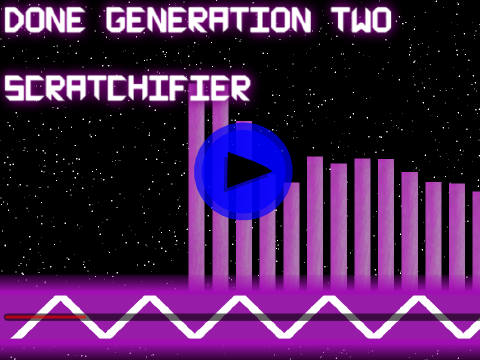





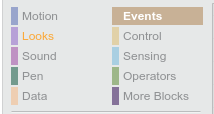
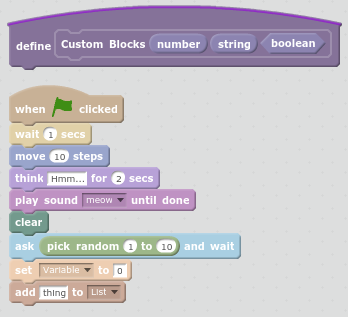





 GRA0007's colors.
GRA0007's colors.
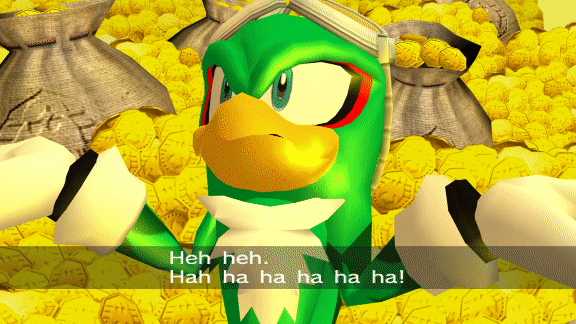 MONEH MONEH MONEH MONEH
MONEH MONEH MONEH MONEH

