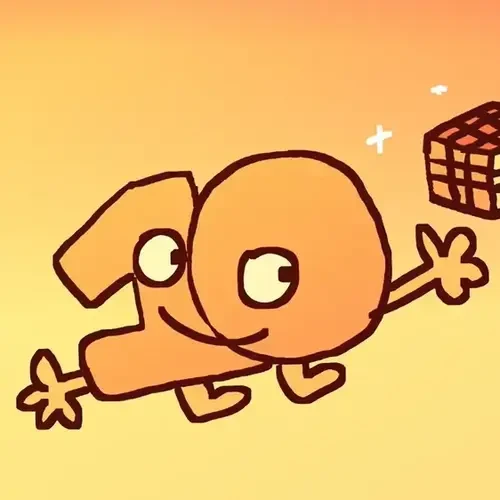Discuss Scratch
- Discussion Forums
- » Questions about Scratch
- » How do i make a sprite hide when you click the stop sign?
![[RSS Feed] [RSS Feed]](//cdn.scratch.mit.edu/scratchr2/static/__5b3e40ec58a840b41702360e9891321b__//djangobb_forum/img/feed-icon-small.png)
- Owaa_fan
-
 Scratcher
Scratcher
4 posts
How do i make a sprite hide when you click the stop sign?
I'm trying to make a game with multiple thumbnail like sprites, but i cannot seem to figure out how to hide when the game stops!
- Owaa_fan
-
 Scratcher
Scratcher
4 posts
How do i make a sprite hide when you click the stop sign?
funny
Last edited by Owaa_fan (March 27, 2024 17:09:29)
- -Almations-
-
 Scratcher
Scratcher
500+ posts
How do i make a sprite hide when you click the stop sign?
Use the timer setting. Set a timer when the project starts and use the “if ___ thrn” block. Put in “timer = 0” and then put the “hide” block in the middle.
Idk how to put blocks in the forums on mobile
Idk how to put blocks in the forums on mobile

- -SlingshotMain-
-
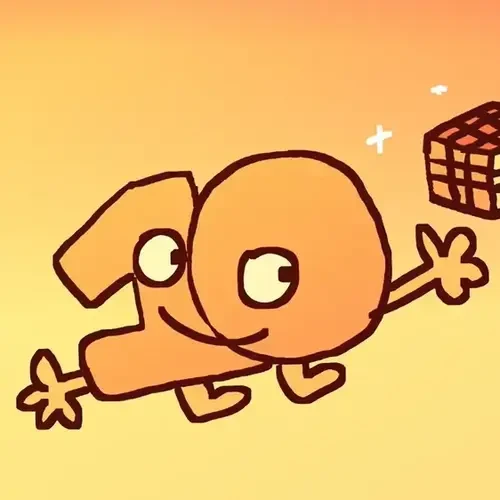 Scratcher
Scratcher
100+ posts
How do i make a sprite hide when you click the stop sign?
when green flag clickedIf you want to do a fade out effect, change ghost to 100 to this:
go to front
set [ ghost v] effect to (100) // effect will be set back to 0 when the project is stopped
repeat (10)
change [ ghost v] effect by (10)
end
Last edited by -SlingshotMain- (March 27, 2024 17:17:57)
- Malicondi
-
 Scratcher
Scratcher
1000+ posts
How do i make a sprite hide when you click the stop sign?
Like the above post stated, you can use the timer block to detect when the stop sign is clicked, and then hide a sprite, like so:
when gf clickedOr, if you're already using the timer, you can do this method instead:
forever
reset timer //method 1
end
when [timer v] > (0.05) // lower if you'd like, but lag may make it activate early.
hide
when gf clickedboth of these methods work, hope this helps!
forever
set [timer v] to ((timer) + (0.05)) // lower if you want, but lag can make it activate early.
end
when [timer v] > (timer ::variables)
hide
- Discussion Forums
- » Questions about Scratch
-
» How do i make a sprite hide when you click the stop sign?
![[RSS Feed] [RSS Feed]](//cdn.scratch.mit.edu/scratchr2/static/__5b3e40ec58a840b41702360e9891321b__//djangobb_forum/img/feed-icon-small.png)