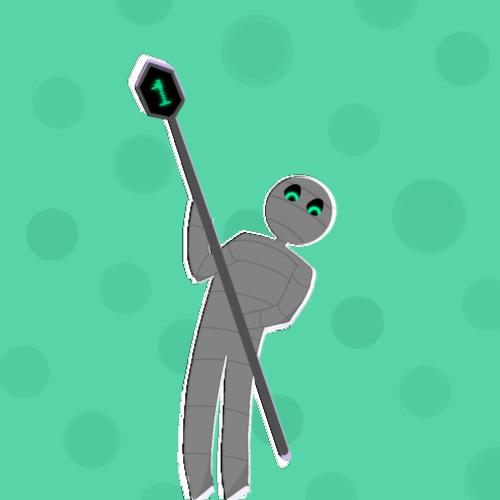Discuss Scratch
- Discussion Forums
- » Suggestions
- » Block Idea: Flip!
![[RSS Feed] [RSS Feed]](//cdn.scratch.mit.edu/scratchr2/static/__35b9adb704d6d778f00a893a1b104339__//djangobb_forum/img/feed-icon-small.png)
- catdogdonkey
-
 Scratcher
Scratcher
14 posts
Block Idea: Flip!
Hello! I have a new block idea that would help a ton. When working on games, I at least want to mirror the sprite's look and save sprites, but you can only use either or . This gives me a problem, as the only workaround is to duplicate the costumes I want to use and flip those in the costume editor. So, since we already have the code in the costume editor, why can't we add it into the code editor? The flip block would look something like
These would benefit scratch, and it would make things more simple. Thank you!
- me_the_super
-
 Scratcher
Scratcher
100+ posts
Block Idea: Flip!
Scratch must stay simple, I doubt an 8-year-old is going to figure out how these blocks work. If you hold shift and then rotate something in the costume editor you can get a perfect 180 degrees flip in any direction so we don't need this.
Last edited by me_the_super (Feb. 28, 2024 16:55:05)
- The-Sushi-Cat
-
 Scratcher
Scratcher
1000+ posts
Block Idea: Flip!
Scratch must stay simple, I doubt an 8-year-old is going to figure out how these blocks work.
I think 8-year-olds know what flipping is. Even then, there are a lot of blocks that I don't even fully understand yet, especially in the operators section
- XCartooonX
-
 Scratcher
Scratcher
500+ posts
Block Idea: Flip!
Just do this:
You can even flip the costume inside the costume editor by using the “flip horizontal” and “flip vertical” buttons.
- me_the_super
-
 Scratcher
Scratcher
100+ posts
Block Idea: Flip!
They may know what flipping is, but they still won't know the block does it to costumes. My brother is 8 and still doesn't know how the green flag block works. He can't even make ping-pong!Scratch must stay simple, I doubt an 8-year-old is going to figure out how these blocks work.
I think 8-year-olds know what flipping is. Even then, there are a lot of blocks that I don't even fully understand yet, especially in the operators section
Last edited by me_the_super (Feb. 28, 2024 17:34:36)
- gdfsgdfsgdfg
-
 Scratcher
Scratcher
1000+ posts
Block Idea: Flip!
Just do this:how about up or downYou can even flip the costume inside the costume editor by using the “flip horizontal” and “flip vertical” buttons.
- XCartooonX
-
 Scratcher
Scratcher
500+ posts
Block Idea: Flip!
Just do this:how about up or downYou can even flip the costume inside the costume editor by using the “flip horizontal” and “flip vertical” buttons.
by using the “flip horizontal” and “flip vertical” buttons.Not a block function (you can use rotation blocks for that too) but that would be nice.
Last edited by XCartooonX (Feb. 28, 2024 17:35:33)
- me_the_super
-
 Scratcher
Scratcher
100+ posts
Block Idea: Flip!
In the costume editor, hold shift and rotate it. Then it will only rotate by 45 degrees so you can easily rotate it by 180.Just do this:how about up or downYou can even flip the costume inside the costume editor by using the “flip horizontal” and “flip vertical” buttons.
- catdogdonkey
-
 Scratcher
Scratcher
14 posts
Block Idea: Flip!
This is limited though. This block would allow you to both rotate and flip it, so you don't have to make multiple costumes and flip those.In the costume editor, hold shift and rotate it. Then it will only rotate by 45 degrees so you can easily rotate it by 180.Just do this:how about up or downYou can even flip the costume inside the costume editor by using the “flip horizontal” and “flip vertical” buttons.
- unmet
-
 Scratcher
Scratcher
100+ posts
Block Idea: Flip!
I think 8-year-olds know what flipping is. Even then, there are a lot of blocks that I don't even fully understand yet, especially in the operators sectionThey may know what flipping is, but they still won't know the block does it to costumes. My brother is 8 and still doesn't know how the green flag block works. He can't even make ping-pong!
so what you're saying is that the green flag block shouldn't exist, right?
- me_the_super
-
 Scratcher
Scratcher
100+ posts
Block Idea: Flip!
Rotate it by 90 and then 180 so it rotates up-down instead of left-right.This is limited though. This block would allow you to both rotate and flip it, so you don't have to make multiple costumes and flip those.In the costume editor, hold shift and rotate it. Then it will only rotate by 45 degrees so you can easily rotate it by 180.Just do this:how about up or downYou can even flip the costume inside the costume editor by using the “flip horizontal” and “flip vertical” buttons.
- me_the_super
-
 Scratcher
Scratcher
100+ posts
Block Idea: Flip!
No, I'm saying that you should not overestimate 8-year-olds as some lack the critical thinking skills to do anything useful with blocks that are even a little complicated. If the green flag block was gone that would only make it harder for my brother.I think 8-year-olds know what flipping is. Even then, there are a lot of blocks that I don't even fully understand yet, especially in the operators sectionThey may know what flipping is, but they still won't know the block does it to costumes. My brother is 8 and still doesn't know how the green flag block works. He can't even make ping-pong!
so what you're saying is that the green flag block shouldn't exist, right?
Last edited by me_the_super (Feb. 28, 2024 17:44:51)
- Paddle2See
-
 Scratch Team
Scratch Team
1000+ posts
Block Idea: Flip!
Duplicate Topic!Thanks for the link! It does look like this is a duplicate topic so I'll close it to keep the conversation all in one place.
Please use the existing topic in the link above.
- Discussion Forums
- » Suggestions
-
» Block Idea: Flip!
![[RSS Feed] [RSS Feed]](//cdn.scratch.mit.edu/scratchr2/static/__35b9adb704d6d778f00a893a1b104339__//djangobb_forum/img/feed-icon-small.png)