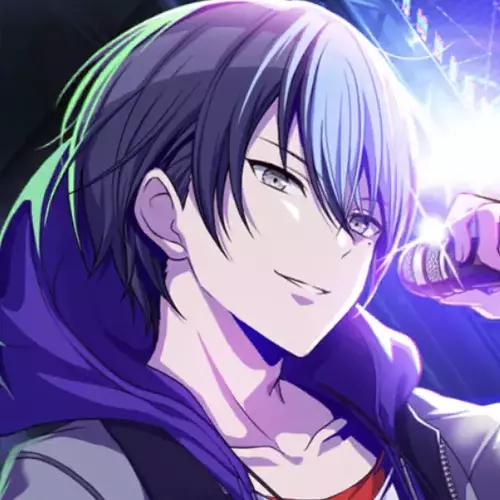Discuss Scratch
- Discussion Forums
- » Things I'm Reading and Playing
- » School Computers II
![[RSS Feed] [RSS Feed]](//cdn.scratch.mit.edu/scratchr2/static/__5b3e40ec58a840b41702360e9891321b__//djangobb_forum/img/feed-icon-small.png)
- doggy_boi1
-
 Scratcher
Scratcher
1000+ posts
School Computers II
oof, i've never heard of that, sorryThey use Sophos Endpoint Agent (software on pc which blocks links) and they also use impero to close windows when you search stuff like “dino game” (impero is software also on the computer, but not visible on the bar where the volume icon is or just not visible to the user, mostly a background app)what do they use? (IE: Cisco Umbrella, GoGuardian, Securly)MY SCHOOL EVEN BLOCKED EMUPEDIA, ILOVESINKING BOATS AND SOME OTHER GAMESanyone elses school use securly? its so annoyingUsually, Emupedia works. It only has a few games unblocked, but it's fun.
also if anyone school does, please tell me the best unblocked games websites. they just blocked classroom 6x, which is one of the last ones
HELP
PLEASE THEY BLOCK EVERYTHING!
(edit: they might have something which monitors links and sends unblocked games and stuff to the IT management at school (Sophos probs sends it)

- JoelBarnes
-
 Scratcher
Scratcher
500+ posts
School Computers II
Try to search about both of the software, see if you can get someone to figure out a bypass.oof, i've never heard of that, sorryThey use Sophos Endpoint Agent (software on pc which blocks links) and they also use impero to close windows when you search stuff like “dino game” (impero is software also on the computer, but not visible on the bar where the volume icon is or just not visible to the user, mostly a background app)what do they use? (IE: Cisco Umbrella, GoGuardian, Securly)MY SCHOOL EVEN BLOCKED EMUPEDIA, ILOVESINKING BOATS AND SOME OTHER GAMESanyone elses school use securly? its so annoyingUsually, Emupedia works. It only has a few games unblocked, but it's fun.
also if anyone school does, please tell me the best unblocked games websites. they just blocked classroom 6x, which is one of the last ones
HELP
PLEASE THEY BLOCK EVERYTHING!
(edit: they might have something which monitors links and sends unblocked games and stuff to the IT management at school (Sophos probs sends it)
school using software i never heard about is a first.
- LemonCookieOfficial
-
 Scratcher
Scratcher
500+ posts
School Computers II
My school has chromebooks and thinkpads
- pqsgraham
-
 Scratcher
Scratcher
500+ posts
School Computers II
They use Sophos Endpoint Agent (software on pc which blocks links) and they also use impero to close windows when you search stuff like “dino game” (impero is software also on the computer, but not visible on the bar where the volume icon is or just not visible to the user, mostly a background app)what do they use? (IE: Cisco Umbrella, GoGuardian, Securly)MY SCHOOL EVEN BLOCKED EMUPEDIA, ILOVESINKING BOATS AND SOME OTHER GAMESanyone elses school use securly? its so annoyingUsually, Emupedia works. It only has a few games unblocked, but it's fun.
also if anyone school does, please tell me the best unblocked games websites. they just blocked classroom 6x, which is one of the last ones
HELP
PLEASE THEY BLOCK EVERYTHING!
(edit: they might have something which monitors links and sends unblocked games and stuff to the IT management at school (Sophos probs sends it)
I was using this up until yesterday when it randomly got blacklisted. ill check emupedia, but I'm pretty sure it'll be blocked
update: its blocked under two categories, anonymous proxies and games with securly
Last edited by pqsgraham (Nov. 9, 2023 17:00:44)
- 5_g
-
 Scratcher
Scratcher
1000+ posts
School Computers II
that is one devious lickToday in school, there was an announcement over the intercom. Apparently, someone stole the charging cables for the IPads and Chromebooks from the IT suite and they were asking whoever did it to return the cables.people in your school steal charger cables.
[insert image of gus fring]
people in my school steal sinks and toilets.
we are not the same
- glitcX
-
 Scratcher
Scratcher
1000+ posts
School Computers II
Whenever someone puts their charger in the wall; either someone immediately takes it, or it's for public classroom use now.
- -Rodri
-
 Scratcher
Scratcher
1000+ posts
School Computers II
Whenever someone puts their charger in the wall; either someone immediately takes it, or it's for public classroom use now.Or they just unplug ur device and charge theirs ;-;
- WindowsAdmin
-
 Scratcher
Scratcher
1000+ posts
School Computers II
(#281)Idk if this is a windows but if it is get a usb/SD card (if you have an adapter) and plug it in to Mac/other windows pc, download balenaetcher, and find a HBCD_PE_x64.iso or a fydeos iso. Once you flashed either one go back to your school pc and turn it off like seriously, and then plug in the usb. Find your bios boot menu key (for me its f12 for lenovo) and then choose your usb. Now if you want to dualboot fydeos you'll have to go to the HBCD iso and then shrink your partition. Then go back to fydeos and press “dualboot” You can also dualboot windows with hbcd but idk how to do that. When setting up choose to install rEFInd and you're done.They use Sophos Endpoint Agent (software on pc which blocks links) and they also use impero to close windows when you search stuff like “dino game” (impero is software also on the computer, but not visible on the bar where the volume icon is or just not visible to the user, mostly a background app)what do they use? (IE: Cisco Umbrella, GoGuardian, Securly)MY SCHOOL EVEN BLOCKED EMUPEDIA, ILOVESINKING BOATS AND SOME OTHER GAMESanyone elses school use securly? its so annoyingUsually, Emupedia works. It only has a few games unblocked, but it's fun.
also if anyone school does, please tell me the best unblocked games websites. they just blocked classroom 6x, which is one of the last ones
HELP
PLEASE THEY BLOCK EVERYTHING!
(edit: they might have something which monitors links and sends unblocked games and stuff to the IT management at school (Sophos probs sends it)
If the bios is password locked remove the hard drive and plug in the usb and turn it on, it can't go to the hard drive so it'll go to the usb. Then plug it back in. Or remove the CMOS battery for a couple seconds.
- WindowsAdmin
-
 Scratcher
Scratcher
1000+ posts
School Computers II
Also guys, if you want to bypass anything like securly with ltmeat you have 6 months to downgrade to 114 lts with usb.
- Comix_2
-
 Scratcher
Scratcher
1000+ posts
School Computers II
Also guys, if you want to bypass anything like securly with ltmeat you have 6 months to downgrade to 114 lts with usb.I have a website to bypass all of these restrictions by Securly, and it works on the latest version of Securly
- JoelBarnes
-
 Scratcher
Scratcher
500+ posts
School Computers II
yeah im gonna get into loads of trouble?(#281)Idk if this is a windows but if it is get a usb/SD card (if you have an adapter) and plug it in to Mac/other windows pc, download balenaetcher, and find a HBCD_PE_x64.iso or a fydeos iso. Once you flashed either one go back to your school pc and turn it off like seriously, and then plug in the usb. Find your bios boot menu key (for me its f12 for lenovo) and then choose your usb. Now if you want to dualboot fydeos you'll have to go to the HBCD iso and then shrink your partition. Then go back to fydeos and press “dualboot” You can also dualboot windows with hbcd but idk how to do that. When setting up choose to install rEFInd and you're done.They use Sophos Endpoint Agent (software on pc which blocks links) and they also use impero to close windows when you search stuff like “dino game” (impero is software also on the computer, but not visible on the bar where the volume icon is or just not visible to the user, mostly a background app)what do they use? (IE: Cisco Umbrella, GoGuardian, Securly)MY SCHOOL EVEN BLOCKED EMUPEDIA, ILOVESINKING BOATS AND SOME OTHER GAMESanyone elses school use securly? its so annoyingUsually, Emupedia works. It only has a few games unblocked, but it's fun.
also if anyone school does, please tell me the best unblocked games websites. they just blocked classroom 6x, which is one of the last ones
HELP
PLEASE THEY BLOCK EVERYTHING!
(edit: they might have something which monitors links and sends unblocked games and stuff to the IT management at school (Sophos probs sends it)
If the bios is password locked remove the hard drive and plug in the usb and turn it on, it can't go to the hard drive so it'll go to the usb. Then plug it back in. Or remove the CMOS battery for a couple seconds.
any website bypasses?
- Comix_2
-
 Scratcher
Scratcher
1000+ posts
School Computers II
go to this site to bypass many restrictionsyeah im gonna get into loads of trouble?(#281)Idk if this is a windows but if it is get a usb/SD card (if you have an adapter) and plug it in to Mac/other windows pc, download balenaetcher, and find a HBCD_PE_x64.iso or a fydeos iso. Once you flashed either one go back to your school pc and turn it off like seriously, and then plug in the usb. Find your bios boot menu key (for me its f12 for lenovo) and then choose your usb. Now if you want to dualboot fydeos you'll have to go to the HBCD iso and then shrink your partition. Then go back to fydeos and press “dualboot” You can also dualboot windows with hbcd but idk how to do that. When setting up choose to install rEFInd and you're done.They use Sophos Endpoint Agent (software on pc which blocks links) and they also use impero to close windows when you search stuff like “dino game” (impero is software also on the computer, but not visible on the bar where the volume icon is or just not visible to the user, mostly a background app)what do they use? (IE: Cisco Umbrella, GoGuardian, Securly)MY SCHOOL EVEN BLOCKED EMUPEDIA, ILOVESINKING BOATS AND SOME OTHER GAMESanyone elses school use securly? its so annoyingUsually, Emupedia works. It only has a few games unblocked, but it's fun.
also if anyone school does, please tell me the best unblocked games websites. they just blocked classroom 6x, which is one of the last ones
HELP
PLEASE THEY BLOCK EVERYTHING!
(edit: they might have something which monitors links and sends unblocked games and stuff to the IT management at school (Sophos probs sends it)
If the bios is password locked remove the hard drive and plug in the usb and turn it on, it can't go to the hard drive so it'll go to the usb. Then plug it back in. Or remove the CMOS battery for a couple seconds.
any website bypasses?
- 5_g
-
 Scratcher
Scratcher
1000+ posts
School Computers II
What if i want to use ubuntu or another linux distro for my dualboot? Can i follow a similar method?(#281)Idk if this is a windows but if it is get a usb/SD card (if you have an adapter) and plug it in to Mac/other windows pc, download balenaetcher, and find a HBCD_PE_x64.iso or a fydeos iso. Once you flashed either one go back to your school pc and turn it off like seriously, and then plug in the usb. Find your bios boot menu key (for me its f12 for lenovo) and then choose your usb. Now if you want to dualboot fydeos you'll have to go to the HBCD iso and then shrink your partition. Then go back to fydeos and press “dualboot” You can also dualboot windows with hbcd but idk how to do that. When setting up choose to install rEFInd and you're done.They use Sophos Endpoint Agent (software on pc which blocks links) and they also use impero to close windows when you search stuff like “dino game” (impero is software also on the computer, but not visible on the bar where the volume icon is or just not visible to the user, mostly a background app)what do they use? (IE: Cisco Umbrella, GoGuardian, Securly)MY SCHOOL EVEN BLOCKED EMUPEDIA, ILOVESINKING BOATS AND SOME OTHER GAMESanyone elses school use securly? its so annoyingUsually, Emupedia works. It only has a few games unblocked, but it's fun.
also if anyone school does, please tell me the best unblocked games websites. they just blocked classroom 6x, which is one of the last ones
HELP
PLEASE THEY BLOCK EVERYTHING!
(edit: they might have something which monitors links and sends unblocked games and stuff to the IT management at school (Sophos probs sends it)
If the bios is password locked remove the hard drive and plug in the usb and turn it on, it can't go to the hard drive so it'll go to the usb. Then plug it back in. Or remove the CMOS battery for a couple seconds.
- -Rodri
-
 Scratcher
Scratcher
1000+ posts
School Computers II
Has anyone here played the unblocked game site “Geometry Spot”? It is very popular in our school because GoGuardian hasn't blocked it. The website hides itself as a math website, with the “Activities” tab being all the games. The filter can't even recognize the games because even the descriptions are hiding that it's a game website. The description for all the games is:
It's sole purpose is to be an unblocked game site, the people who had the idea to disguise it a math website are so smart.
{game name} is a geometry math activity where students can learn more about two-column proofs, triangles, and more. All of these activities help students with their knowledge of side angle side, side side side, and angle angle side.
It's sole purpose is to be an unblocked game site, the people who had the idea to disguise it a math website are so smart.
Last edited by -Rodri (Nov. 11, 2023 00:14:49)
- doggy_boi1
-
 Scratcher
Scratcher
1000+ posts
School Computers II
Has anyone here played the unblocked game site “Geometry Spot”? It is very popular in our school because GoGuardian hasn't blocked it. The website hides itself as a math website, with the “Activities” tab being all the games. The filter can't even recognize the games because even the descriptions are hiding that it's a game website. The description for all the games is:yeah, i actually found it from this forum{game name} is a geometry math activity where students can learn more about two-column proofs, triangles, and more. All of these activities help students with their knowledge of side angle side, side side side, and angle angle side.
It's sole purpose is to be an unblocked game site, the people who had the idea to disguise it a math website are so smart.
- 684pika
-
 Scratcher
Scratcher
1000+ posts
School Computers II
Most people at my school play geometry rash or math playgroundHas anyone here played the unblocked game site “Geometry Spot”? It is very popular in our school because GoGuardian hasn't blocked it. The website hides itself as a math website, with the “Activities” tab being all the games. The filter can't even recognize the games because even the descriptions are hiding that it's a game website. The description for all the games is:yeah, i actually found it from this forum{game name} is a geometry math activity where students can learn more about two-column proofs, triangles, and more. All of these activities help students with their knowledge of side angle side, side side side, and angle angle side.
It's sole purpose is to be an unblocked game site, the people who had the idea to disguise it a math website are so smart.
- Mogus_man
-
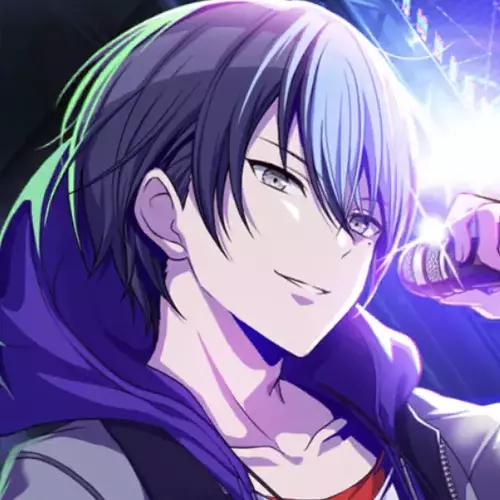 Scratcher
Scratcher
1000+ posts
School Computers II
oh god my school computer now has less restrictions then my own personal phone, not even cause they unblocked stuff, but because my mom added like 80 DIFFERENT SITES onto the blocklist last night 

Last edited by Mogus_man (Nov. 11, 2023 18:42:25)
- WindowsAdmin
-
 Scratcher
Scratcher
1000+ posts
School Computers II
Artclass is blocked for me Edit: Securly btwgo to this site to bypass many restrictionsyeah im gonna get into loads of trouble?(#281)Idk if this is a windows but if it is get a usb/SD card (if you have an adapter) and plug it in to Mac/other windows pc, download balenaetcher, and find a HBCD_PE_x64.iso or a fydeos iso. Once you flashed either one go back to your school pc and turn it off like seriously, and then plug in the usb. Find your bios boot menu key (for me its f12 for lenovo) and then choose your usb. Now if you want to dualboot fydeos you'll have to go to the HBCD iso and then shrink your partition. Then go back to fydeos and press “dualboot” You can also dualboot windows with hbcd but idk how to do that. When setting up choose to install rEFInd and you're done.They use Sophos Endpoint Agent (software on pc which blocks links) and they also use impero to close windows when you search stuff like “dino game” (impero is software also on the computer, but not visible on the bar where the volume icon is or just not visible to the user, mostly a background app)what do they use? (IE: Cisco Umbrella, GoGuardian, Securly)MY SCHOOL EVEN BLOCKED EMUPEDIA, ILOVESINKING BOATS AND SOME OTHER GAMESanyone elses school use securly? its so annoyingUsually, Emupedia works. It only has a few games unblocked, but it's fun.
also if anyone school does, please tell me the best unblocked games websites. they just blocked classroom 6x, which is one of the last ones
HELP
PLEASE THEY BLOCK EVERYTHING!
(edit: they might have something which monitors links and sends unblocked games and stuff to the IT management at school (Sophos probs sends it)
If the bios is password locked remove the hard drive and plug in the usb and turn it on, it can't go to the hard drive so it'll go to the usb. Then plug it back in. Or remove the CMOS battery for a couple seconds.
any website bypasses?
Last edited by WindowsAdmin (Nov. 13, 2023 02:21:57)