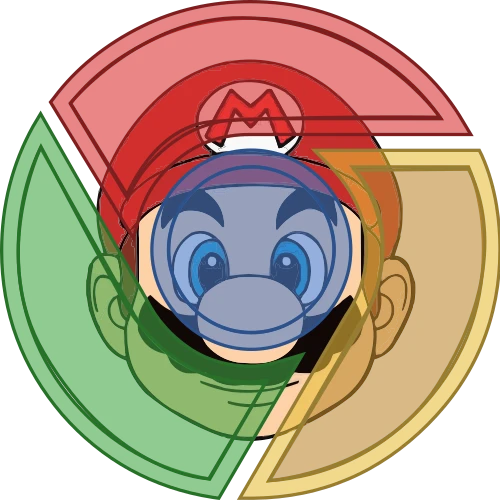Discuss Scratch
- han614698
-
 Scratcher
Scratcher
1000+ posts
Lock a sprite
can someone make an editor mockup?Why would you need to lock anything but position?
anyway here the block mockup:
[scratchblocks]
set lock of of to ::motion
set lock of of to ::motion
set lock of of to ::motion
set lock of of to ::motion
set lock of of to ::motion
set lock of of to ::motion
set lock of of to ::motion
set lock of of to ::motion
set lock of of to ::motion
set lock of of to ::looks
set lock of of to ::looks
set lock of of to ::looks
set lock of of to ::looks
set lock of of to ::looks
set lock of of to ::looks
set lock of of to ::looks
set lock of effect of to ::sound
set lock of effect of to ::sound
//etc
[/scratchblocks]
the sound ones wouldn't really be used but yeah you get it
- greenlit
-
 New Scratcher
New Scratcher
20 posts
Lock a sprite
idk lol but layer and rotation is obvcan someone make an editor mockup?Why would you need to lock anything but position?
anyway here the block mockup:
[scratchblocks]
-snip
[/scratchblocks]
the sound ones wouldn't really be used but yeah you get it
- han614698
-
 Scratcher
Scratcher
1000+ posts
Lock a sprite
Uh… no it's not?idk lol but layer and rotation is obvcan someone make an editor mockup?Why would you need to lock anything but position?
anyway here the block mockup:
[scratchblocks]
-snip
[/scratchblocks]
the sound ones wouldn't really be used but yeah you get it
- medians
-
 Scratcher
Scratcher
1000+ posts
Lock a sprite
layer would basically be so people can't change the layer and rotation and suchUh… no it's not?idk lol but layer and rotation is obvcan someone make an editor mockup?Why would you need to lock anything but position?
anyway here the block mockup:
[scratchblocks]
-snip
[/scratchblocks]
the sound ones wouldn't really be used but yeah you get it
- Crispydogs101
-
 Scratcher
Scratcher
1000+ posts
Lock a sprite
Support so I don't have to carry around a go to x y block whenever I moved something by accident.
- gdfsgdfsgdfg
-
 Scratcher
Scratcher
1000+ posts
Lock a sprite
for now use this:
forever
go to x: (x pos you want to lock at) y: (y pos you want to lock at)
go to front
go back (amount if you know math) layers
end
Last edited by gdfsgdfsgdfg (Oct. 25, 2023 14:02:03)
- amogus1123
-
 Scratcher
Scratcher
500+ posts
Lock a sprite
for now use this:???forever
go to x: (x pos you want to lock at) y: (y pos you want to lock at)
end
No one said anything above you apart from help_the_animals from june 23rd
I'm pretty sure someone did post something though (not you) but their post disappeared…
maybe im going crazy
- yadayadayadagoodbye
-
 Scratcher
Scratcher
1000+ posts
Lock a sprite
for now use this:sadly this does not work for locking layers (layre locking would be really helpful if you want to move a sprite but not change its layers)forever
go to x: (x pos you want to lock at) y: (y pos you want to lock at)
end
- amogus1123
-
 Scratcher
Scratcher
500+ posts
Lock a sprite
is the original post about locking layers tho cuz it doesn't seem so, just the spritefor now use this:sadly this does not work for locking layers (layre locking would be really helpful if you want to move a sprite but not change its layers)forever
go to x: (x pos you want to lock at) y: (y pos you want to lock at)
end
- yadayadayadagoodbye
-
 Scratcher
Scratcher
1000+ posts
Lock a sprite
Suggestions topics doesn't have to stick to the original post, any additions or changes that was suggested during the discussion can also be talked about (specifically, im refering to post #42, which suggests that we can also lock layers and rotations)is the original post about locking layers tho cuz it doesn't seem so, just the spritefor now use this:sadly this does not work for locking layers (layre locking would be really helpful if you want to move a sprite but not change its layers)forever
go to x: (x pos you want to lock at) y: (y pos you want to lock at)
end
- qwerty_wasd_gone
-
 Scratcher
Scratcher
1000+ posts
Lock a sprite
would it be overridden by this?
set drag mode [draggable v]::sensing
- Thiago_le_meilleur
-
 Scratcher
Scratcher
1000+ posts
Lock a sprite
When pressing the right mouse button over a sprite in the Stage we should have an option to Lock/Unlock it.Support.
When locked, it would not move manually.
I mean, it could still be possible to move it with the Blocks commands but not manually, with the mouse.
This would be very useful, when building the Stage with Sprites that should not be move by accident, like buttons, for example.
It is true that sometimes you accidentally move a sprite.
- The-Sushi-Cat
-
 Scratcher
Scratcher
1000+ posts
Lock a sprite
It's been said before and I'm saying it again: it's annoying when they move when you don't want them to. Support