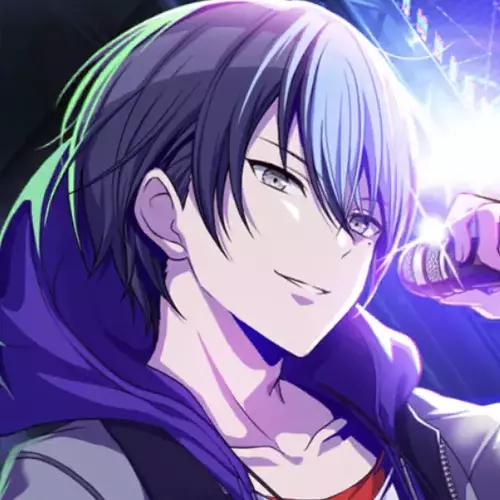Discuss Scratch
- Discussion Forums
- » Suggestions
- » Have USB controllers added to extensions
![[RSS Feed] [RSS Feed]](//cdn.scratch.mit.edu/scratchr2/static/__fdcc44ec68f88eb6c26e48c1cb3a73cb__//djangobb_forum/img/feed-icon-small.png)
- A_lad_1000
-
 Scratcher
Scratcher
18 posts
Have USB controllers added to extensions
only one type of controller can connect to a windows computer:that is a good way to start but what if you don't own an Xbox controller?
XBOX CONTROLLER
so i suggest scratch only make a plugin for that.
- Wifi_Spider
-
 Scratcher
Scratcher
100+ posts
Have USB controllers added to extensions
(#2103)wrong you can use a usb to whatever the the charger that playstation controllers use and use it that wayonly one type of controller can connect to a windows computer:that is a good way to start but what if you don't own an Xbox controller?
XBOX CONTROLLER
so i suggest scratch only make a plugin for that.
- creeperyeettt
-
 Scratcher
Scratcher
500+ posts
Have USB controllers added to extensions
nintendo
every modern controller can connect to windows,mac, and chrome
this includes but is not limited to
xbox
playstation
and they can all do wireless (minus a xbox one controller )
(#2103)wrong you can use a usb to whatever the the charger that playstation controllers use and use it that wayonly one type of controller can connect to a windows computer:that is a good way to start but what if you don't own an Xbox controller?
XBOX CONTROLLER
so i suggest scratch only make a plugin for that.
every modern controller can connect to windows,mac, and chrome
this includes but is not limited to
xbox
playstation
and they can all do wireless (minus a xbox one controller )
Last edited by creeperyeettt (Sept. 29, 2023 12:17:19)
- sonic__fan
-
 Scratcher
Scratcher
1000+ posts
Have USB controllers added to extensions
nintendoXbox One, Xbox Series S|X, DualShock 4, DualSense, and Switch Pro controllers can all be connected to a Windows computer (I'm not sure about Mac/Chromebook, I don't own one).every modern controller can connect to windows,mac, and chrome(#2103)wrong you can use a usb to whatever the the charger that playstation controllers use and use it that wayonly one type of controller can connect to a windows computer:that is a good way to start but what if you don't own an Xbox controller?
XBOX CONTROLLER
so i suggest scratch only make a plugin for that.
this includes but is not limited to
xbox
playstation
and they can all do wireless (minus a xbox one controller )
All of those controllers can be connected via USB-C or Bluetooth.
- Mogus_man
-
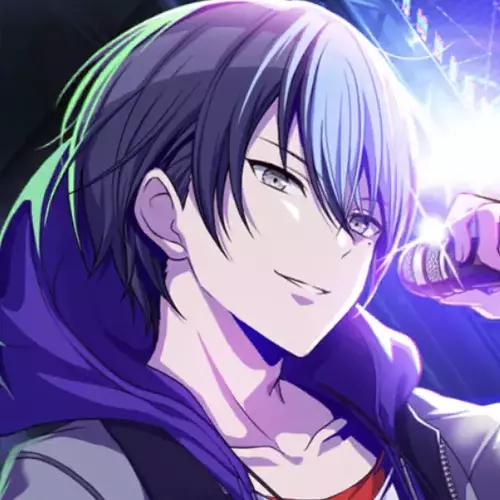 Scratcher
Scratcher
1000+ posts
Have USB controllers added to extensions
-SUUPER SNIP-im pretty sure they all work on chromebook too, not sure about mac
Xbox One, Xbox Series S|X, DualShock 4, DualSense, and Switch Pro controllers can all be connected to a Windows computer (I'm not sure about Mac/Chromebook, I don't own one).
All of those controllers can be connected via USB-C or Bluetooth.
- an_unknown_user123
-
 Scratcher
Scratcher
30 posts
Have USB controllers added to extensions
Scratch has a lot of extensions for things like lego, makey makey, generally some strange input types that aren't usable for a lot of projects.100% support it would be very cool
adding support for controllers would help lots of projects, especially ones that work well with analog input, like driving games,
…….
- creeperyeettt
-
 Scratcher
Scratcher
500+ posts
Have USB controllers added to extensions
all these controllers-SUUPER SNIP-im pretty sure they all work on chromebook too, not sure about mac
Xbox One, Xbox Series S|X, DualShock 4, DualSense, and Switch Pro controllers can all be connected to a Windows computer (I'm not sure about Mac/Chromebook, I don't own one).
All of those controllers can be connected via USB-C or Bluetooth.
including joycons and other controllers that are just meant for PC, and controllers that connect with other cables like microUSB will work
they work on everything, including chrome and mac
- Mozboz
-
 Scratcher
Scratcher
1000+ posts
Have USB controllers added to extensions
確かにFor those of you who don't know: this says “certainly”
- Karictre
-
 Scratcher
Scratcher
100+ posts
Have USB controllers added to extensions
This seems like a good idea, for compatible controllers. However, I think the triggers and main buttons should have customizable referencing, or be given directional names.
An example of the former would be me seeing them with the Nintendo referencing, while you see them with that of PlayStation, like below.
Alternatively, we could have…
An example of the former would be me seeing them with the Nintendo referencing, while you see them with that of PlayStation, like below.
Alternatively, we could have…
- RobotChickens
-
 Scratcher
Scratcher
500+ posts
Have USB controllers added to extensions
(#2116)This is an awesome idea! How do you see this functionally being implemented in the UI? The only way I can think of, is when you connect the controller, in the connection window (Like on the BOOST extension), there is a drop down with all the different layouts to choose from.
This seems like a good idea, for compatible controllers. However, I think the triggers and main buttons should have customizable referencing, or be given directional names.
An example of the former would be me seeing them with the Nintendo referencing, while you see them with that of PlayStation, like below.-snip-
- mumu245
-
 Scratcher
Scratcher
1000+ posts
Have USB controllers added to extensions
(#2117)Browsers can automatically detect the model of gamepad. I think that it should just automatically switch to the labels on the first gamepad.(#2116)This is an awesome idea! How do you see this functionally being implemented in the UI? The only way I can think of, is when you connect the controller, in the connection window (Like on the BOOST extension), there is a drop down with all the different layouts to choose from.
This seems like a good idea, for compatible controllers. However, I think the triggers and main buttons should have customizable referencing, or be given directional names.
An example of the former would be me seeing them with the Nintendo referencing, while you see them with that of PlayStation, like below.-snip-
- RobotChickens
-
 Scratcher
Scratcher
500+ posts
Have USB controllers added to extensions
Yes, but there are so many manufacturers it would be hard to do all of them.(#2117)Browsers can automatically detect the model of gamepad. I think that it should just automatically switch to the labels on the first gamepad.(#2116)This is an awesome idea! How do you see this functionally being implemented in the UI? The only way I can think of, is when you connect the controller, in the connection window (Like on the BOOST extension), there is a drop-down with all the different layouts to choose from.
This seems like a good idea, for compatible controllers. However, I think the triggers and main buttons should have customizable referencing, or be given directional names.
An example of the former would be me seeing them with the Nintendo referencing, while you see them with that of PlayStation, like below.-snip-
Edit: It might be possible to have detection for the most popular official branded controllers… Either way, if we even go this route, there needs to be a manual selection option. Development wise, this would be one of the last final touches at the end.
Last edited by RobotChickens (Oct. 10, 2023 18:04:21)
- -Expo
-
 Scratcher
Scratcher
1000+ posts
Have USB controllers added to extensions
Hi there! I am not sure if your statement about more Scratchers having USB controllers is accurate, but I believe it would be an excellent idea for those who do possess USB controllers. I have one question, and I apologize if it sounds silly: are USB controllers compatible with Scratch? (Really?)
- RobotChickens
-
 Scratcher
Scratcher
500+ posts
Have USB controllers added to extensions
(#2121)Thanks for the support! As for your question: Well, not yet! We're trying to change that with this suggestion. We will use the same mechanics as this website.
Hi there! I am not sure if your statement about more Scratchers having USB controllers is accurate, but I believe it would be an excellent idea for those who do possess USB controllers. I have one question, and I apologize if it sounds silly: are USB controllers compatible with Scratch? (Really?)