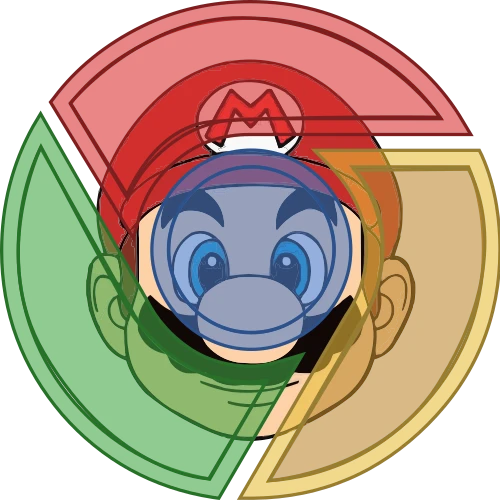Discuss Scratch
- k7e
-
 Scratcher
Scratcher
1000+ posts
Bring back this feature
On 2.0-styled pages, you could hover over a comment and see the date when it was posted.
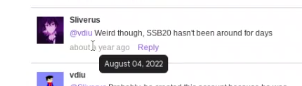
However, this doesn't work anymore with 3.0-styled pages.
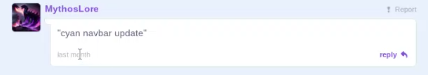
I think that they should bring it back.
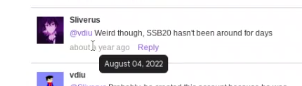
However, this doesn't work anymore with 3.0-styled pages.
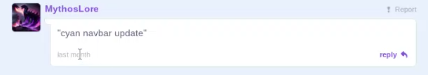
I think that they should bring it back.
- ajskateboarder
-
 Scratcher
Scratcher
1000+ posts
Bring back this feature
Support, dates are super cool bits of information
- medians
-
 Scratcher
Scratcher
1000+ posts
Bring back this feature
You also used to be able to see them by default too:
https://en.scratch-wiki.info/w/images/archive/20130822221250%21Comments.png
Maybe if they were to reimplement this feature, they would allow for a way for mobile users to access it.
Edit: When I saw your image I thought the links were blue LOL
https://en.scratch-wiki.info/w/images/archive/20130822221250%21Comments.png
Maybe if they were to reimplement this feature, they would allow for a way for mobile users to access it.
Edit: When I saw your image I thought the links were blue LOL
Last edited by medians (Sept. 9, 2023 14:46:39)
- Zydrolic
-
 Scratcher
Scratcher
1000+ posts
Bring back this feature
Finally I can see the exact date I jokingly said “I want a pizza” in a comments section (i never said that but i will)
Support
Support
- medians
-
 Scratcher
Scratcher
1000+ posts
Bring back this feature
Finally I can see the exact date I jokingly said “I want a pizza” in a comments section (i never said that but i will)You can also use an api trick but it’s kinda annoying, and not everyone knows about apis.
Support
- Zydrolic
-
 Scratcher
Scratcher
1000+ posts
Bring back this feature
(#5)i presume you need the comment id for thatFinally I can see the exact date I jokingly said “I want a pizza” in a comments section (i never said that but i will)You can also use an api trick but it’s kinda annoying, and not everyone knows about apis.
Support
- medians
-
 Scratcher
Scratcher
1000+ posts
Bring back this feature
Prob, though you can use inspect to get it, and I think you can do api.scratch.mit.edu/users/(project creator)/projects/(id)/comments to get it too.(#5)i presume you need the comment id for thatFinally I can see the exact date I jokingly said “I want a pizza” in a comments section (i never said that but i will)You can also use an api trick but it’s kinda annoying, and not everyone knows about apis.
Support
- redspacecat
-
 Scratcher
Scratcher
500+ posts
Bring back this feature
Prob, though you can use inspect to get it, and I think you can do api.scratch.mit.edu/users/(project creator)/projects/(id)/comments to get it too.So you can get the date of a comment using the api, it's just difficult.
- Crispydogs101
-
 Scratcher
Scratcher
1000+ posts
Bring back this feature
Support. Good to know when it was commented.
- Zydrolic
-
 Scratcher
Scratcher
1000+ posts
Bring back this feature
(#12)
Really? I hovered over a comment on my profile and I could see the date when it was posted
* Profile pages are 2.0 pages, you can tell by looking at your navigation bar, 2.0 pages look out of date while 3.0 is smooth, there are lines on the navbar in 2.0 pages, but not on 3.0 pages;
- MythosLore
-
 Scratcher
Scratcher
1000+ posts
Bring back this feature
Bump (Its been 24 hours, right? I'm not good with military time.)
- PaperMarioFan2022
-
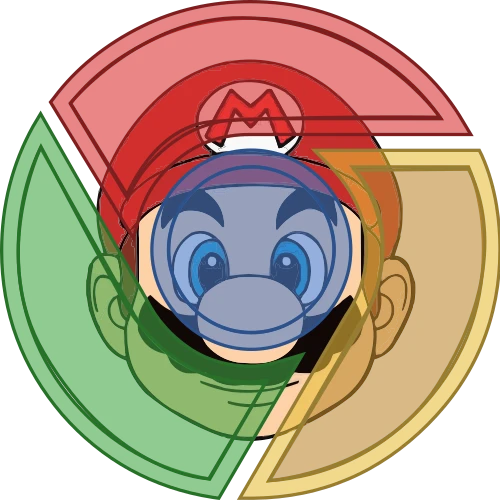 Scratcher
Scratcher
1000+ posts
Bring back this feature
Support! No cons to this suggestion and it’s very important information when looking at a comment in a comment section that you’ve made to find out how old they are.
- medians
-
 Scratcher
Scratcher
1000+ posts
Bring back this feature
Note the lines don’t seem to appear now because they made the color of them the same as the navbar after the update I think, but they used to. The thin ones are 2.0 (also not really out of date)(#12)
Really? I hovered over a comment on my profile and I could see the date when it was posted
* Profile pages are 2.0 pages, you can tell by looking at your navigation bar, 2.0 pages look out of date while 3.0 is smooth, there are lines on the navbar in 2.0 pages, but not on 3.0 pages;
Last edited by medians (Sept. 16, 2023 18:06:16)