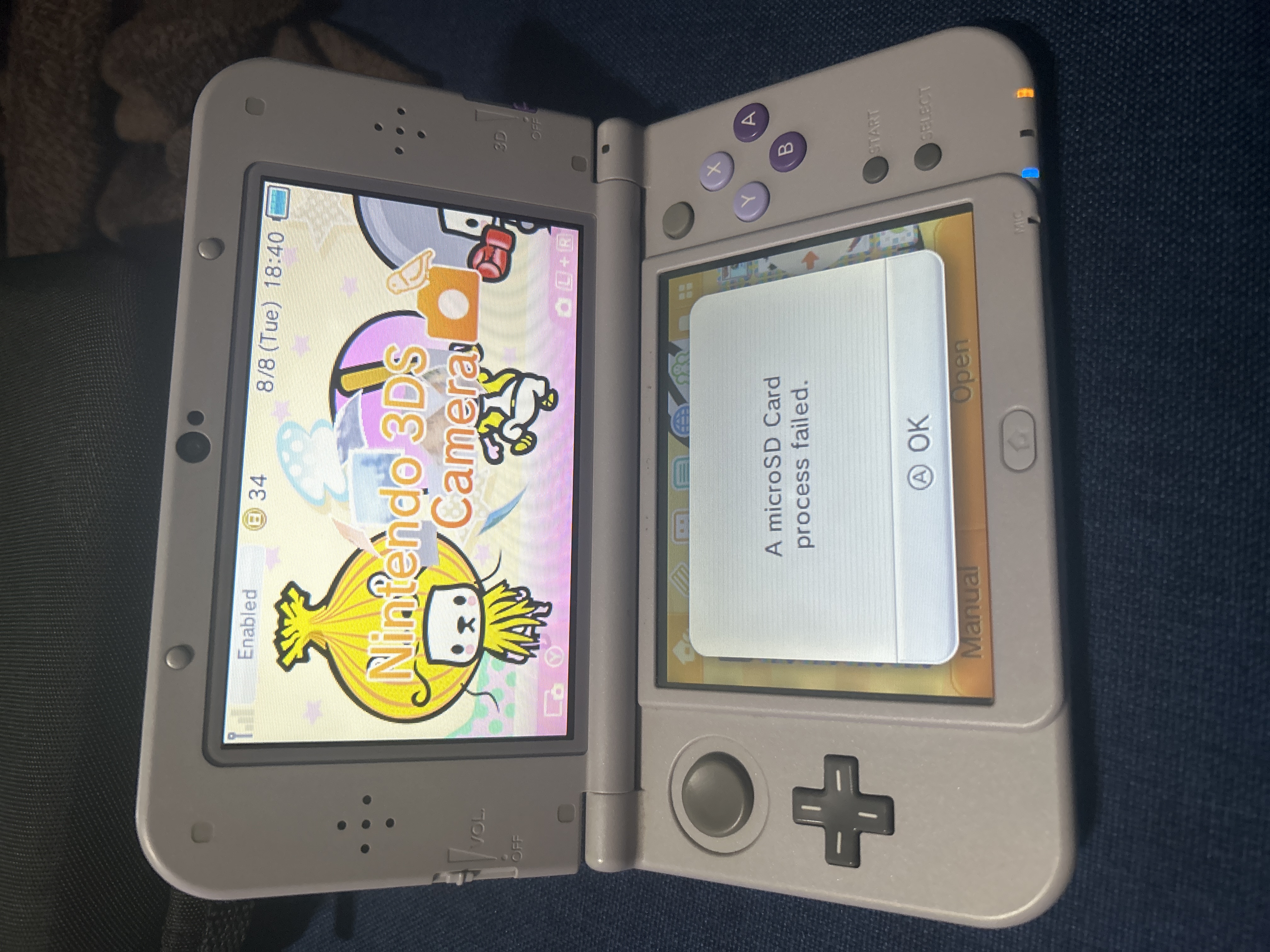Discuss Scratch
- Discussion Forums
- » Things I'm Reading and Playing
- » 3DS Official Topic
![[RSS Feed] [RSS Feed]](//cdn.scratch.mit.edu/scratchr2/static/__5b3e40ec58a840b41702360e9891321b__//djangobb_forum/img/feed-icon-small.png)
- dhuls
-
 Scratcher
Scratcher
1000+ posts
3DS Official Topic
(#1017)How old is your SD Card? (If you use the one that came with the console, how old is the console?)
Whenever I try to take a pic of my Home Menu this pops up, how do I fix it?
SD Cards don't last that long, and yours is probably dying, you should probably replace it.
Contrary to what Nintendo says, the 3DS supports SD cards larger than 32GB, although boot times can slow down if there's a lot of data on it, and anything larger than 128GB starts to have issues.
Once you get your SD card, you should probably use a program like h2testw to test the SD card to see if it's a counterfeit (counterfeit cards have much less capacity and will cause you to lose data).
After that, remove your old SD card from your 3DS (turn the console off first) (since yours is a New 3DS, you'll need to remove the back plate with a screwdriver (#0 or #00, I'm not sure, be careful not to strip the screws, they're also not supposed to fall out, they'll only get loose, afterwards you can pull the cover off)
Copy the /Nintendo 3DS/ folder from your SD card as a whole to your computer. Do not open or modify the files inside, they will fail the signature check, become unrecognizable, and will be deleted by the system. Insert the new SD card and copy the /Nintendo 3DS/ folder to the new SD card, and insert it into the 3DS.
Notes:
- SD cards larger than 32GB must be formatted as FAT32, otherwise the 3DS will not recognize them. Windows won't let you do this, so use something like guiformat.
- SD cards larger than 64GB must use an allocation unit size of 65,536. SD cards 64GB or smaller should use 32,768.
- It is recommended to use the official SD Formatter for 32GB and smaller SD cards.
Last edited by dhuls (Aug. 9, 2023 05:46:25)
- ILikePhineasAndFerb
-
 Scratcher
Scratcher
1000+ posts
3DS Official Topic
I believe my SD card is 2-3 years old at this point (my console is 5 yrs old)(#1017)How old is your SD Card? (If you use the one that came with the console, how old is the console?)
Whenever I try to take a pic of my Home Menu this pops up, how do I fix it?
SD Cards don't last that long, and yours is probably dying, you should probably replace it.
Contrary to what Nintendo says, the 3DS supports SD cards larger than 32GB, although boot times can slow down if there's a lot of data on it, and anything larger than 128GB starts to have issues.
Once you get your SD card, you should probably use a program like h2testw to test the SD card to see if it's a counterfeit (counterfeit cards have much less capacity and will cause you to lose data).
After that, remove your old SD card from your 3DS (turn the console off first) (since yours is a New 3DS, you'll need to remove the back plate with a screwdriver (#0 or #00, I'm not sure, be careful not to strip the screws, they're also not supposed to fall out, they'll only get loose, afterwards you can pull the cover off)
Copy the /Nintendo 3DS/ folder from your SD card as a whole to your computer. Do not open or modify the files inside, they will fail the signature check, become unrecognizable, and will be deleted by the system. Insert the new SD card and copy the /Nintendo 3DS/ folder to the new SD card, and insert it into the 3DS.
Notes:
- SD cards larger than 32GB must be formatted as FAT32, otherwise the 3DS will not recognize them. Windows won't let you do this, so use something like guiformat.
- SD cards larger than 64GB must use an allocation unit size of 65,536. SD cards 64GB or smaller should use 32,768.
- It is recommended to use the official SD Formatter for 32GB and smaller SD cards.
- McScreamyBear
-
 Scratcher
Scratcher
1000+ posts
3DS Official Topic
this is making me realise how old my n3dsxl is (7 - 8 years)I believe my SD card is 2-3 years old at this point (my console is 5 yrs old)(#1017)How old is your SD Card? (If you use the one that came with the console, how old is the console?)
Whenever I try to take a pic of my Home Menu this pops up, how do I fix it?
SD Cards don't last that long, and yours is probably dying, you should probably replace it.
Contrary to what Nintendo says, the 3DS supports SD cards larger than 32GB, although boot times can slow down if there's a lot of data on it, and anything larger than 128GB starts to have issues.
Once you get your SD card, you should probably use a program like h2testw to test the SD card to see if it's a counterfeit (counterfeit cards have much less capacity and will cause you to lose data).
After that, remove your old SD card from your 3DS (turn the console off first) (since yours is a New 3DS, you'll need to remove the back plate with a screwdriver (#0 or #00, I'm not sure, be careful not to strip the screws, they're also not supposed to fall out, they'll only get loose, afterwards you can pull the cover off)
Copy the /Nintendo 3DS/ folder from your SD card as a whole to your computer. Do not open or modify the files inside, they will fail the signature check, become unrecognizable, and will be deleted by the system. Insert the new SD card and copy the /Nintendo 3DS/ folder to the new SD card, and insert it into the 3DS.
Notes:
- SD cards larger than 32GB must be formatted as FAT32, otherwise the 3DS will not recognize them. Windows won't let you do this, so use something like guiformat.
- SD cards larger than 64GB must use an allocation unit size of 65,536. SD cards 64GB or smaller should use 32,768.
- It is recommended to use the official SD Formatter for 32GB and smaller SD cards.
(also rhythm heaven fan spotted padsoasdjasdfhalsdhalhjsrfhajowerirhaohwr i love that game)
Last edited by McScreamyBear (Aug. 9, 2023 21:15:49)
- dhuls
-
 Scratcher
Scratcher
1000+ posts
3DS Official Topic
(#1024)That's weird. The SD card that came with my console is 7 years old and hasn't encountered any errors (although most of my games are card-based)I believe my SD card is 2-3 years old at this point (my console is 5 yrs old)(#1017)How old is your SD Card? (If you use the one that came with the console, how old is the console?)
Whenever I try to take a pic of my Home Menu this pops up, how do I fix it?
SD Cards don't last that long, and yours is probably dying, you should probably replace it.
Contrary to what Nintendo says, the 3DS supports SD cards larger than 32GB, although boot times can slow down if there's a lot of data on it, and anything larger than 128GB starts to have issues.
Once you get your SD card, you should probably use a program like h2testw to test the SD card to see if it's a counterfeit (counterfeit cards have much less capacity and will cause you to lose data).
After that, remove your old SD card from your 3DS (turn the console off first) (since yours is a New 3DS, you'll need to remove the back plate with a screwdriver (#0 or #00, I'm not sure, be careful not to strip the screws, they're also not supposed to fall out, they'll only get loose, afterwards you can pull the cover off)
Copy the /Nintendo 3DS/ folder from your SD card as a whole to your computer. Do not open or modify the files inside, they will fail the signature check, become unrecognizable, and will be deleted by the system. Insert the new SD card and copy the /Nintendo 3DS/ folder to the new SD card, and insert it into the 3DS.
Notes:
- SD cards larger than 32GB must be formatted as FAT32, otherwise the 3DS will not recognize them. Windows won't let you do this, so use something like guiformat.
- SD cards larger than 64GB must use an allocation unit size of 65,536. SD cards 64GB or smaller should use 32,768.
- It is recommended to use the official SD Formatter for 32GB and smaller SD cards.
I still recommend backing up the Nintendo 3DS folder on the SD card, and then testing the SD card, but removing the SD card on New 3DS consoles is way too difficult than it ever should've been.
- Yento-Kun
-
 Scratcher
Scratcher
500+ posts
3DS Official Topic
Pro of having a classic 2DS(#1024)That's weird. The SD card that came with my console is 7 years old and hasn't encountered any errors (although most of my games are card-based)I believe my SD card is 2-3 years old at this point (my console is 5 yrs old)(#1017)How old is your SD Card? (If you use the one that came with the console, how old is the console?)
Whenever I try to take a pic of my Home Menu this pops up, how do I fix it?
SD Cards don't last that long, and yours is probably dying, you should probably replace it.
Contrary to what Nintendo says, the 3DS supports SD cards larger than 32GB, although boot times can slow down if there's a lot of data on it, and anything larger than 128GB starts to have issues.
Once you get your SD card, you should probably use a program like h2testw to test the SD card to see if it's a counterfeit (counterfeit cards have much less capacity and will cause you to lose data).
After that, remove your old SD card from your 3DS (turn the console off first) (since yours is a New 3DS, you'll need to remove the back plate with a screwdriver (#0 or #00, I'm not sure, be careful not to strip the screws, they're also not supposed to fall out, they'll only get loose, afterwards you can pull the cover off)
Copy the /Nintendo 3DS/ folder from your SD card as a whole to your computer. Do not open or modify the files inside, they will fail the signature check, become unrecognizable, and will be deleted by the system. Insert the new SD card and copy the /Nintendo 3DS/ folder to the new SD card, and insert it into the 3DS.
Notes:
- SD cards larger than 32GB must be formatted as FAT32, otherwise the 3DS will not recognize them. Windows won't let you do this, so use something like guiformat.
- SD cards larger than 64GB must use an allocation unit size of 65,536. SD cards 64GB or smaller should use 32,768.
- It is recommended to use the official SD Formatter for 32GB and smaller SD cards.
I still recommend backing up the Nintendo 3DS folder on the SD card, and then testing the SD card, but removing the SD card on New 3DS consoles is way too difficult than it ever should've been.
- McScreamyBear
-
 Scratcher
Scratcher
1000+ posts
3DS Official Topic
removing the SD card on New 3DS consoles is way too difficult than it ever should've been.i agree, the back should of just slid off.
- Comix_2
-
 Scratcher
Scratcher
1000+ posts
3DS Official Topic
Thank God for FTPDremoving the SD card on New 3DS consoles is way too difficult than it ever should've been.i agree, the back should of just slid off.
- McScreamyBear
-
 Scratcher
Scratcher
1000+ posts
3DS Official Topic
trueThank God for FTPDremoving the SD card on New 3DS consoles is way too difficult than it ever should've been.i agree, the back should of just slid off.
- WindowsAdmin
-
 Scratcher
Scratcher
1000+ posts
3DS Official Topic
I got this random crash a couple months ago and after that anything that opens the camera locks up my 3ds except in safe mode. How to fix????


- Adzboy
-
 Scratcher
Scratcher
1000+ posts
3DS Official Topic
I got this random crash a couple months ago and after that anything that opens the camera locks up my 3ds except in safe mode. How to fix????Do you have CFW?
- McScreamyBear
-
 Scratcher
Scratcher
1000+ posts
3DS Official Topic
he has to in order for that error to pop up.I got this random crash a couple months ago and after that anything that opens the camera locks up my 3ds except in safe mode. How to fix????Do you have CFW?
- DJCode2014
-
 Scratcher
Scratcher
100+ posts
3DS Official Topic
thats what happens when you have a modded 3ds and you update it (or after)I got this random crash a couple months ago and after that anything that opens the camera locks up my 3ds except in safe mode. How to fix????Do you have CFW?
- WindowsAdmin
-
 Scratcher
Scratcher
1000+ posts
3DS Official Topic
No i was literally playing a game when it happened. Still on 11.16thats what happens when you have a modded 3ds and you update it (or after)I got this random crash a couple months ago and after that anything that opens the camera locks up my 3ds except in safe mode. How to fix????Do you have CFW?
- WindowsAdmin
-
 Scratcher
Scratcher
1000+ posts
3DS Official Topic
https://files.catbox.moe/qgi8zu.mp4 Works in safe modeNo i was literally playing a game when it happened. Still on 11.16thats what happens when you have a modded 3ds and you update it (or after)I got this random crash a couple months ago and after that anything that opens the camera locks up my 3ds except in safe mode. How to fix????Do you have CFW?
- Comix_2
-
 Scratcher
Scratcher
1000+ posts
3DS Official Topic
This crash can also happen when using resource heavy homebrew for a long time (such as ThirdTube)https://files.catbox.moe/qgi8zu.mp4 Works in safe modeNo i was literally playing a game when it happened. Still on 11.16thats what happens when you have a modded 3ds and you update it (or after)I got this random crash a couple months ago and after that anything that opens the camera locks up my 3ds except in safe mode. How to fix????Do you have CFW?
- WindowsAdmin
-
 Scratcher
Scratcher
1000+ posts
3DS Official Topic
Was playing swapdoodle which is a drawing game so it should take up almost nothing. Also happens in home menu and anything that tries to use the camera (Locks up or gives this error)This crash can also happen when using resource heavy homebrew for a long time (such as ThirdTube)https://files.catbox.moe/qgi8zu.mp4 Works in safe modeNo i was literally playing a game when it happened. Still on 11.16thats what happens when you have a modded 3ds and you update it (or after)I got this random crash a couple months ago and after that anything that opens the camera locks up my 3ds except in safe mode. How to fix????Do you have CFW?
- FA86
-
 Scratcher
Scratcher
100+ posts
3DS Official Topic
thank you for this (I just bought a 128GB)(#1017)How old is your SD Card? (If you use the one that came with the console, how old is the console?)
Whenever I try to take a pic of my Home Menu this pops up, how do I fix it?
SD Cards don't last that long, and yours is probably dying, you should probably replace it.
Contrary to what Nintendo says, the 3DS supports SD cards larger than 32GB, although boot times can slow down if there's a lot of data on it, and anything larger than 128GB starts to have issues.
Once you get your SD card, you should probably use a program like h2testw to test the SD card to see if it's a counterfeit (counterfeit cards have much less capacity and will cause you to lose data).
After that, remove your old SD card from your 3DS (turn the console off first) (since yours is a New 3DS, you'll need to remove the back plate with a screwdriver (#0 or #00, I'm not sure, be careful not to strip the screws, they're also not supposed to fall out, they'll only get loose, afterwards you can pull the cover off)
Copy the /Nintendo 3DS/ folder from your SD card as a whole to your computer. Do not open or modify the files inside, they will fail the signature check, become unrecognizable, and will be deleted by the system. Insert the new SD card and copy the /Nintendo 3DS/ folder to the new SD card, and insert it into the 3DS.
Notes:
- SD cards larger than 32GB must be formatted as FAT32, otherwise the 3DS will not recognize them. Windows won't let you do this, so use something like guiformat.
- SD cards larger than 64GB must use an allocation unit size of 65,536. SD cards 64GB or smaller should use 32,768.
- It is recommended to use the official SD Formatter for 32GB and smaller SD cards.
now for my next question; my New 3DS XL is modded, if anyone has Luma Bios & Super Skater (im also running CFW IF IM NOT MISTAKEN, DONT KNOW HOW TO FIND THAT BUT IM PRETTY SURE I AM), when I copy all my files from one to the next and they arent tampered with, will my DS recognize it correctly if I do all the formatting properly.
to put it simpler, if I were to format my new SD & copy everything from my modded SD to my new formatted one, will my DS be capable of finding all my mod files properly so I wont have to set up everything again? (and start literally all of my Save Data's from about 2011 forward, over again :') )
Last edited by FA86 (Aug. 12, 2023 01:13:32)
- FA86
-
 Scratcher
Scratcher
100+ posts
3DS Official Topic
I think its pretty funny I was SOMEHOW able to do all the modding for it with the factory 4GB microSD tho lol
- Tophatted-
-
 Scratcher
Scratcher
1000+ posts
3DS Official Topic
yeahthank you for this (I just bought a 128GB)(#1017)How old is your SD Card? (If you use the one that came with the console, how old is the console?)
Whenever I try to take a pic of my Home Menu this pops up, how do I fix it?
SD Cards don't last that long, and yours is probably dying, you should probably replace it.
Contrary to what Nintendo says, the 3DS supports SD cards larger than 32GB, although boot times can slow down if there's a lot of data on it, and anything larger than 128GB starts to have issues.
Once you get your SD card, you should probably use a program like h2testw to test the SD card to see if it's a counterfeit (counterfeit cards have much less capacity and will cause you to lose data).
After that, remove your old SD card from your 3DS (turn the console off first) (since yours is a New 3DS, you'll need to remove the back plate with a screwdriver (#0 or #00, I'm not sure, be careful not to strip the screws, they're also not supposed to fall out, they'll only get loose, afterwards you can pull the cover off)
Copy the /Nintendo 3DS/ folder from your SD card as a whole to your computer. Do not open or modify the files inside, they will fail the signature check, become unrecognizable, and will be deleted by the system. Insert the new SD card and copy the /Nintendo 3DS/ folder to the new SD card, and insert it into the 3DS.
Notes:
- SD cards larger than 32GB must be formatted as FAT32, otherwise the 3DS will not recognize them. Windows won't let you do this, so use something like guiformat.
- SD cards larger than 64GB must use an allocation unit size of 65,536. SD cards 64GB or smaller should use 32,768.
- It is recommended to use the official SD Formatter for 32GB and smaller SD cards.
now for my next question; my New 3DS XL is modded, if anyone has Luma Bios & Super Skater (im also running CFW IF IM NOT MISTAKEN, DONT KNOW HOW TO FIND THAT BUT IM PRETTY SURE I AM), when I copy all my files from one to the next and they arent tampered with, will my DS recognize it correctly if I do all the formatting properly.
to put it simpler, if I were to format my new SD & copy everything from my modded SD to my new formatted one, will my DS be capable of finding all my mod files properly so I wont have to set up everything again? (and start literally all of my Save Data's from about 2011 forward, over again :') )
The long process was for jailbreaking the system. As long as you have the same files on the new SD card your 3ds will look the same. You don't need to jailbreak the SD card.
- WindowsAdmin
-
 Scratcher
Scratcher
1000+ posts
3DS Official Topic
Ima update it with safe mode, i have luma 12.0.1 so it should be goodWas playing swapdoodle which is a drawing game so it should take up almost nothing. Also happens in home menu and anything that tries to use the camera (Locks up or gives this error)This crash can also happen when using resource heavy homebrew for a long time (such as ThirdTube)https://files.catbox.moe/qgi8zu.mp4 Works in safe modeNo i was literally playing a game when it happened. Still on 11.16thats what happens when you have a modded 3ds and you update it (or after)I got this random crash a couple months ago and after that anything that opens the camera locks up my 3ds except in safe mode. How to fix????Do you have CFW?