Discuss Scratch
- Discussion Forums
- » Questions about Scratch
- » How do I make a high-quality profile picture?
![[RSS Feed] [RSS Feed]](//cdn.scratch.mit.edu/scratchr2/static/__5b3e40ec58a840b41702360e9891321b__//djangobb_forum/img/feed-icon-small.png)
- Za-Chary
-
 Scratcher
Scratcher
1000+ posts
How do I make a high-quality profile picture?
A month ago I set my profile picture to this purple one, and thanks to help from another Scratcher, I was able to make it high-quality. I used ezgif.com to make this purple profile picture, and here are the instructions I used:
I've tried searching, and I cannot find any clear step-by-step instructions that explain how I can get a high-quality profile picture. Can anybody help?
Convert the original file to a .webp and resize it to 500x500 (I used ezgif to convert my pfp, it’s easy to use but I think it requires at least 2 frames to make a webp so I recommend you duplicate the original and put both of them in)However, I'd like to change my profile picture now to something different, and I just cannot get it to work — the profile picture is not high-quality (so I'm changing it back to the purple one for the time being). Evidently I have forgotten how to do it.
I've tried searching, and I cannot find any clear step-by-step instructions that explain how I can get a high-quality profile picture. Can anybody help?
- ScratchCat1038
-
 Scratcher
Scratcher
1000+ posts
How do I make a high-quality profile picture?
What's the profile picture you want to have now?
- Zydrolic
-
 Scratcher
Scratcher
1000+ posts
How do I make a high-quality profile picture?
You could try tracing it in the vector editor (If you think it's went a bit rusty on the quality beforehand), right-click, ‘save as image’(not on the image/art, on the canvas), now go to ezgif and crop the image to a size Scratch accepts, just make sure you don't size it too big.
Last edited by Zydrolic (Aug. 1, 2023 15:03:49)
- Za-Chary
-
 Scratcher
Scratcher
1000+ posts
How do I make a high-quality profile picture?
What's the profile picture you want to have now?Something that's not purple. It doesn't really matter what the image is, since the process should be the same for any image. I'm not having problems uploading a new profile picture — it's just that it's blurry.
You could try tracing it in the vector editor (If you think it's went a bit rusty on the quality beforehand), right-click, ‘save as image’, now go to ezgif and crop the image to a size Scratch accepts, just make sure you don't size it too big.That's what I did and it didn't seem to work — I initially screenshot it to 720x720 and resized it to 500x500. The profile picture can upload, but then it's blurry.
- Zydrolic
-
 Scratcher
Scratcher
1000+ posts
How do I make a high-quality profile picture?
(#4)By screenshot, do you mean rightclicking somewhere on the canvas and saving as image?
That's what I did and it didn't seem to work — I initially screenshot it to 720x720 and resized it to 500x500. The profile picture can upload, but then it's blurry.
If so, I don't know why it gets blurry.
EDIT: You could try a bigger image, crop, then resize perhaps?
Last edited by Zydrolic (Aug. 1, 2023 15:09:40)
- NeonG4
-
 Scratcher
Scratcher
1000+ posts
How do I make a high-quality profile picture?
Can you show an example of your blurry pfp, and your current pfp as screenshots next to each other?What's the profile picture you want to have now?Something that's not purple. It doesn't really matter what the image is, since the process should be the same for any image. I'm not having problems uploading a new profile picture — it's just that it's blurry.You could try tracing it in the vector editor (If you think it's went a bit rusty on the quality beforehand), right-click, ‘save as image’, now go to ezgif and crop the image to a size Scratch accepts, just make sure you don't size it too big.That's what I did and it didn't seem to work — I initially screenshot it to 720x720 and resized it to 500x500. The profile picture can upload, but then it's blurry.
- Za-Chary
-
 Scratcher
Scratcher
1000+ posts
How do I make a high-quality profile picture?
By screenshot, do you mean rightclicking somewhere on the canvas and saving as image?More-or-less. I use Command + Shift + 4, a tool on a Mac that allows you to screenshot a portion of the screen. It takes care of the screenshot and the cropping in one step.
Can you show an example of your blurry pfp, and your current pfp as screenshots next to each other?I don't know how this will help, but sure. On the left we have the blurry profile picture that shows if I merely put a screenshot as my profile picture. On the right we have the high-quality profile picture that I currently have, which I made using some .webp & ezgif.com method but have since forgotten.
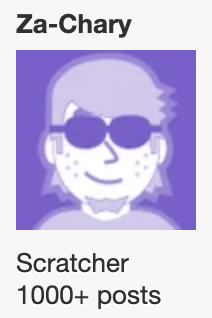
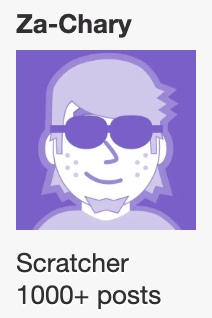
My browser / operating system: MacOS Macintosh X 10.15.7, Chrome 115.0.0.0, No Flash version detected
- Zydrolic
-
 Scratcher
Scratcher
1000+ posts
How do I make a high-quality profile picture?
(#7)I reccomend trying to save the canvas with rightclick and cropping with ezgif then considering I haven't got any quality decrease from it, since snipping tools (eg. windows snipping {Win+Shift+S}) tends to decrease quality for whatever reason )or im misunderstanding your post, apologies if I am)
More-or-less. I use Command + Shift + 4, a tool on a Mac that allows you to screenshot a portion of the screen. It takes care of the screenshot and the cropping in one step.
EDIT: Actually the method you quoted on OP appears similar enough except I use .SVG since it's compatible
EDIT2: I just realized I repeated myself, my apologies
Last edited by Zydrolic (Aug. 1, 2023 17:45:12)
- scratchcode1_2_3
-
 Scratcher
Scratcher
1000+ posts
How do I make a high-quality profile picture?
woah i've never seen za-chary making a topic before :O
anyways, have you tried converting it by just changing the file extension? Sometimes I just rename webp to jpg or something else so scratch accepts it and windows does the same for you. I don't know about mac, though.
anyways, have you tried converting it by just changing the file extension? Sometimes I just rename webp to jpg or something else so scratch accepts it and windows does the same for you. I don't know about mac, though.
- Za-Chary
-
 Scratcher
Scratcher
1000+ posts
How do I make a high-quality profile picture?
I reccomend trying to save the canvas with rightclick and cropping with ezgif then considering I haven't got any quality decrease from it, since snipping tools (eg. windows snipping {Win+Shift+S}) tends to decrease quality for whatever reasonI don't think there's a problem with my snipping tool, because this wasn't a problem when I set up my current high-quality profile picture. By looking at the image on my computer, the quality appears to be the same; it only gets blurry when I upload it to Scratch. So it must be a file conversion issue.
anyways, have you tried converting it by just changing the file extension? Sometimes I just rename webp to jpg or something else so scratch accepts it and windows does the same for you. I don't know about mac, though.Mac can do this too. But I just tried it and it doesn't make the quality any better.
- SidewaysCoder
-
 Scratcher
Scratcher
500+ posts
How do I make a high-quality profile picture?
I make sure that the WebP has at least 5 frames that have a 50ms delay in between. And if it doesn’t apply correctly for the first time, I just apply the profile picture again.
- Za-Chary
-
 Scratcher
Scratcher
1000+ posts
How do I make a high-quality profile picture?
I make sure that the WebP has at least 5 frames that have a 50ms delay in between. And if it doesn’t apply correctly for the first time, I just apply the profile picture again.This doesn't seem to work, unless there's another step I'm missing. Would you be willing to write out step-by-step instructions that explains how to get a high-quality profile picture like yours?
- Crispydogs101
-
 Scratcher
Scratcher
1000+ posts
How do I make a high-quality profile picture?
Thr fact in like all places it's small and it has like a regular quality of a regular pfp. The only option (if you have a Samsung) is a remaster option. But that could possibly make it too big.
- SidewaysCoder
-
 Scratcher
Scratcher
500+ posts
How do I make a high-quality profile picture?
Here’s what I did:I make sure that the WebP has at least 5 frames that have a 50ms delay in between. And if it doesn’t apply correctly for the first time, I just apply the profile picture again.This doesn't seem to work, unless there's another step I'm missing. Would you be willing to write out step-by-step instructions that explains how to get a high-quality profile picture like yours?
1. Go to ezgif.com and choose the webp option.
2. Upload a profile picture.
3. Duplicate the same profile picture by hitting the copy button four times
4. Change the delay time to 50
5. Make the image quality 100
6. Click Make WebP
7. Resize to 500x500 pixels if necessary by clicking the resize button
8. Download the WebP
9. Go to your profile and change your pfp to the WebP
10. Force a hard refresh
11. Go back and repeat 9 and 10 if your pfp is not properly changed.
Last edited by SidewaysCoder (Aug. 1, 2023 18:37:27)
- SidewaysCoder
-
 Scratcher
Scratcher
500+ posts
How do I make a high-quality profile picture?
Looks like OP did it. Curious though, what step did you do differently?
- Za-Chary
-
 Scratcher
Scratcher
1000+ posts
How do I make a high-quality profile picture?
Here’s what I did:Thank you so much! This ended up working, and now I can use a new high-quality profile picture. Looks like I neglected to make the image quality 100, and also it's a good idea to start by making a .webp rather than converting to it.
1. Go to ezgif.com and choose the webp option.
2. Upload a profile picture.
3. Duplicate the same profile picture by hitting the copy button four times
4. Change the delay time to 50
5. Make the image quality 100
6. Click Make WebP
7. Resize to 500x500 pixels if necessary by clicking the resize button
8. Download the WebP
9. Go to your profile and change your pfp to the WebP
10. Force a hard refresh
11. Go back and repeat 9 and 10 if your pfp is not properly changed.
A couple of notes for the future: download the .webp by clicking the “save” button. Also, sometimes when I try to upload a .webp as my profile picture, it claims that I am uploading something that is either a corrupted file or not an image. If this happens, just keep trying to upload the profile picture until it works.
Also also, I don't know if it's just me, but the color of the profile picture is ever-so-slightly faded from the original artwork/screenshot. A small price to pay… but by clicking the “effects” button and changing the “colorize” settings, you can get close enough. Currently I have 105 Saturation and 95 Lightness.
I'll report this topic to be closed as resolved.
Last edited by Za-Chary (Aug. 1, 2023 23:27:05)
- Discussion Forums
- » Questions about Scratch
-
» How do I make a high-quality profile picture?
![[RSS Feed] [RSS Feed]](//cdn.scratch.mit.edu/scratchr2/static/__5b3e40ec58a840b41702360e9891321b__//djangobb_forum/img/feed-icon-small.png)







