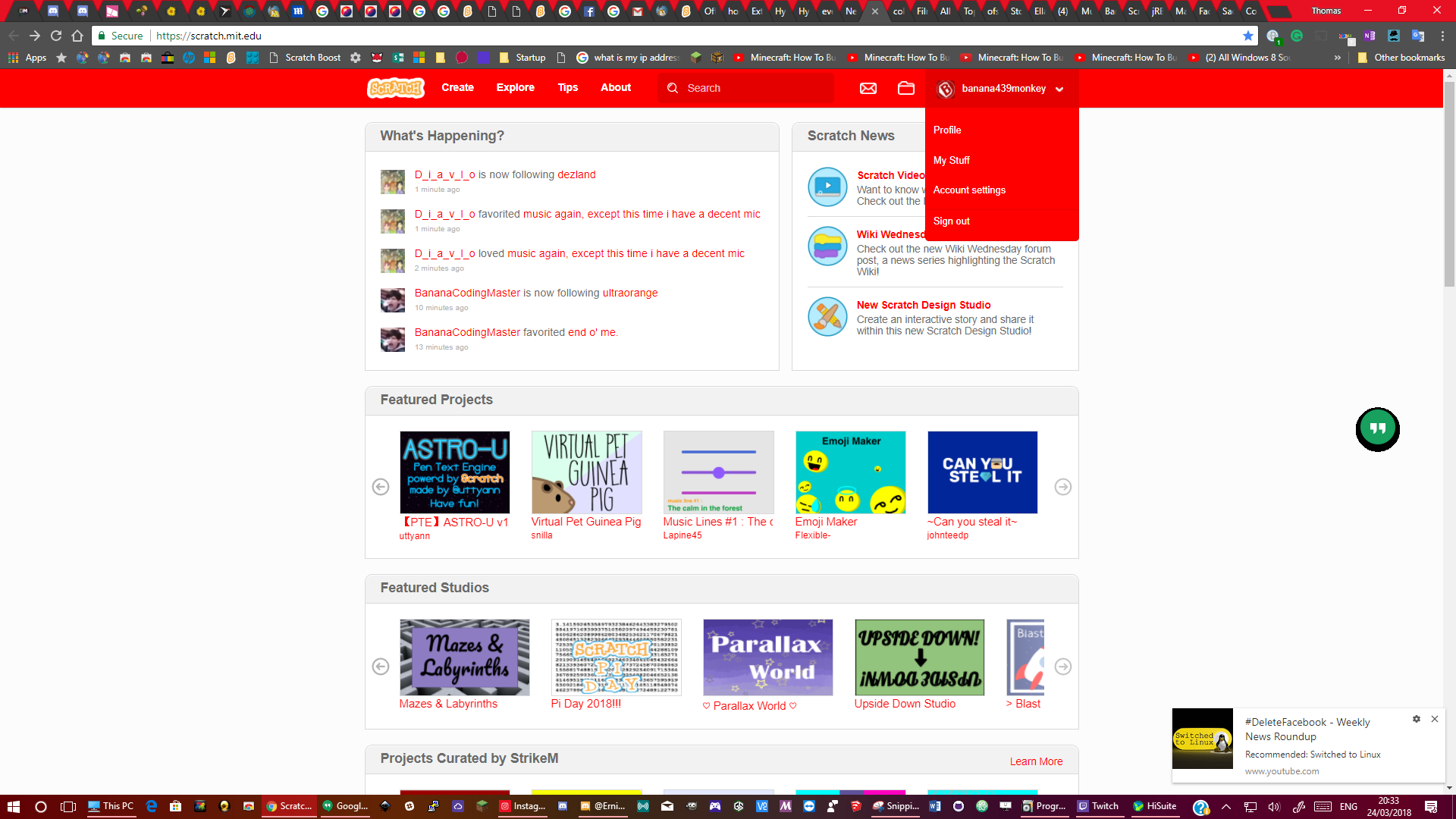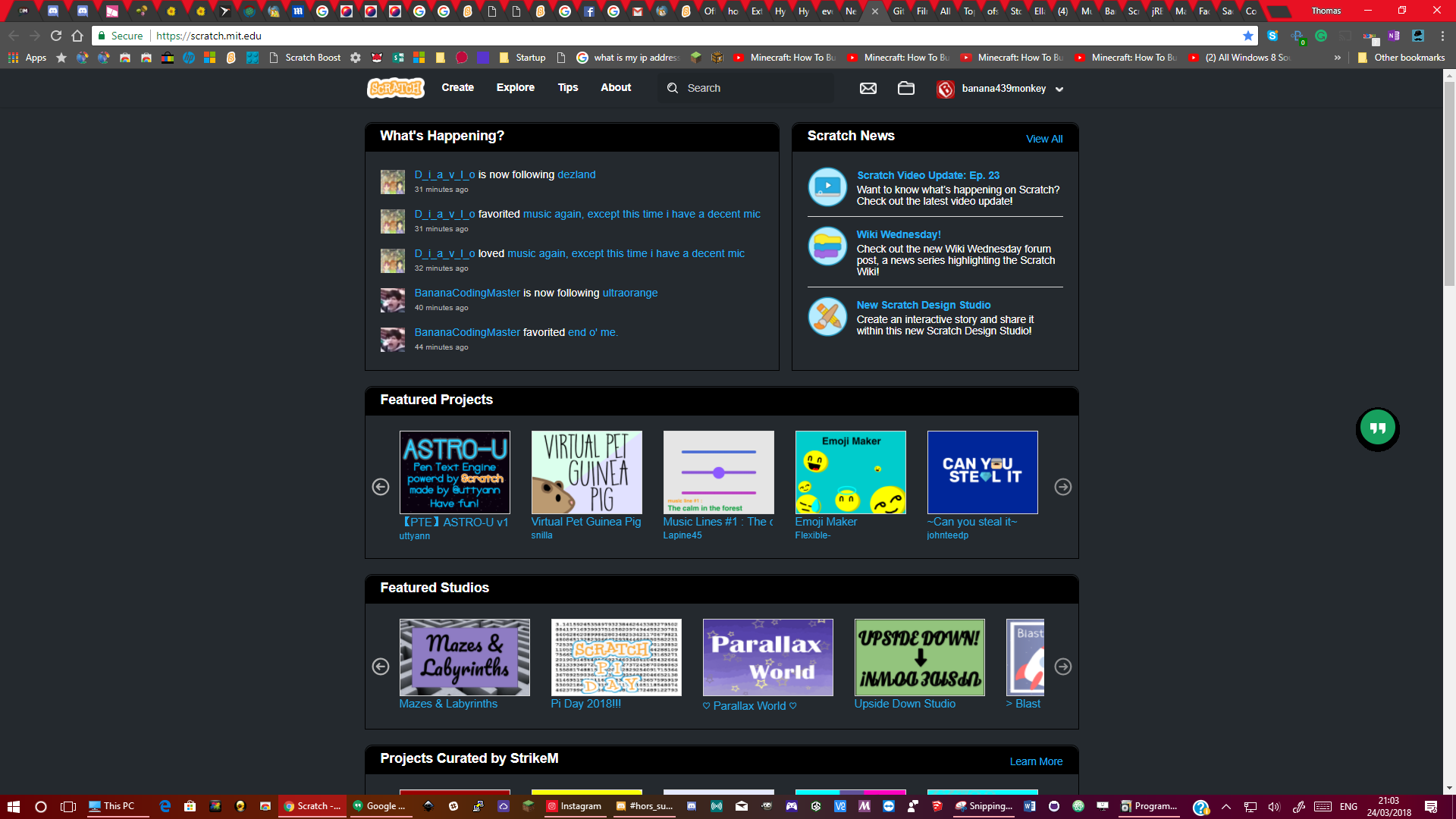Discuss Scratch
- Discussion Forums
- » Suggestions
- » An option in account settings to change the site's theme and navigation bar colour
![[RSS Feed] [RSS Feed]](//cdn.scratch.mit.edu/scratchr2/static/__35b9adb704d6d778f00a893a1b104339__//djangobb_forum/img/feed-icon-small.png)
- The_Game_
-
 Scratcher
Scratcher
1000+ posts
An option in account settings to change the site's theme and navigation bar colour
It was probs a glitch anyways.Does anyone notice the follow discussion button got into gray? If you're following it, click the “Unfollow Discussion” button and you'll see the button's gray instead of blue or purple.Well the outline is purple, but the button itself is gray. I think it should be changed since a purple button would look much better.
- VicvillionFermany
-
 Scratcher
Scratcher
20 posts
An option in account settings to change the site's theme and navigation bar colour
- cat_scratch-2020
-
 Scratcher
Scratcher
19 posts
An option in account settings to change the site's theme and navigation bar colour
Support
- DifferentDance8
-
 Scratcher
Scratcher
1000+ posts
An option in account settings to change the site's theme and navigation bar colour
Pretty sure all they need to do is to put in some java which changes the CSSPardon me for sounding like the nerd emoji here, but it's actually Javascript that runs in the web browser. Java is a completely separate language.
- Zydrolic
-
 Scratcher
Scratcher
1000+ posts
An option in account settings to change the site's theme and navigation bar colour
Personally I have ADHD and it helps me pay attention to it instead of looking at the scratch logo from thin air and I don't accidentally just missclick instead of msgs.Does anyone notice the follow discussion button got into gray? If you're following it, click the “Unfollow Discussion” button and you'll see the button's gray instead of blue or purple.Well the outline is purple, but the button itself is gray. I think it should be changed since a purple button would look much better.
Honestly I do miss the blue abit. I personally agree, it needs to be changed.
Last edited by Zydrolic (June 29, 2023 12:25:32)
- BabyBellaBoor
-
 Scratcher
Scratcher
100+ posts
An option in account settings to change the site's theme and navigation bar colour
This is my idea for changing the color to the nav bar.

Great idea hm?

Great idea hm?
- Zydrolic
-
 Scratcher
Scratcher
1000+ posts
An option in account settings to change the site's theme and navigation bar colour
-image snip since im still newscratcher on this account so i cannot quote images-Just to point out — You accidentally did the same blue color twice.
But yes great idea.
Last edited by Zydrolic (June 29, 2023 12:37:11)
- jimmyjimmy6
-
 Scratcher
Scratcher
98 posts
An option in account settings to change the site's theme and navigation bar colour
I'm leaving - i'm getting a headache from this purple thingyNOOOOO
- -ElectronicArts-
-
 Scratcher
Scratcher
1000+ posts
An option in account settings to change the site's theme and navigation bar colour
This is my idea for changing the color to the nav bar.Drop down is better, its too messy.
Great idea hm?
- CoolestCoding720
-
 Scratcher
Scratcher
18 posts
An option in account settings to change the site's theme and navigation bar colour
I think we should have a setting to be able to change back to blue. First, people have been complaining about the purple everywhere. Maybe we can have a new setting to change it. I also see when this purple update came, I couldn't make new projects because it wouldn't load. People have a big problem with it. It obviously will help many people for the accessibility and I think it will be helpful to people stressed with the new color. I see many people agree with me. Maybe this change will be able to have its own setting like how explore and create have.I hope you can understand.
- @CoolestCoding720 aka Mia
- @CoolestCoding720 aka Mia
- ToastersUnited
-
 Scratcher
Scratcher
1000+ posts
An option in account settings to change the site's theme and navigation bar colour
This is my idea for changing the color to the nav bar.This is too messy, i would prefer a dropdown in the footer with a dark mode option, a classic option and colour contrast mode
Great idea hm?
- ToastersUnited
-
 Scratcher
Scratcher
1000+ posts
An option in account settings to change the site's theme and navigation bar colour
First, people have been complaining about the purple everywhere.As far as i can see, the purple doesnt really make a difference to anyone with good vision and they're acting like the americans did when they tried to put diagrams on road signs. A change that makes it more accessible, but people didn't like it because it was european and new and they had american pride or whatever.
- That_One_Non-Binary
-
 Scratcher
Scratcher
2 posts
An option in account settings to change the site's theme and navigation bar colour
To add a second reasoning (since the reasoning I see here is only cosmetics), here’s something else to think about. Scratch changed it to purple for better Accessibility for visually impaired people right? Well ironically, im colorblind for purple, and reading users and the purple text has become much more difficult for me (because the user’s shade of purple looks like a purpleish-grey to me that I have trouble reading and the lighter shade of purple that’s on the navigation and purple text/links hurts my eyes and has made them water). So how about we ask scratch to consider changing the color for the sake of cosmetics AND colorblind people? (Ive also seen another post on forums of another colorblind person having a similar issue).
Last edited by That_One_Non-Binary (June 29, 2023 13:04:13)
- rdococ
-
 Scratcher
Scratcher
1000+ posts
An option in account settings to change the site's theme and navigation bar colour
That's not the only complaint about the colour scheme. Purple and orange are just kind of an ugly combination to begin with, and there's also all the parts that weren't updated, not to mention the colourblind peeps that have difficulties discerning purple and grey. Unfortunately, I think the Scratch Team dropped the ball on this oneFirst, people have been complaining about the purple everywhere.As far as i can see, the purple doesnt really make a difference to anyone with good vision and they're acting like the americans did when they tried to put diagrams on road signs. A change that makes it more accessible, but people didn't like it because it was european and new and they had american pride or whatever.

Last edited by rdococ (June 29, 2023 13:06:50)
- -THEPLASMAX-
-
 Scratcher
Scratcher
2 posts
An option in account settings to change the site's theme and navigation bar colour
Okay, this should be implemented when the skin is pushed to the whole site, but here are a few reasons why this should happen:i am on ios cant use extentions
Scratch Wiki:
The wiki has it. Why shouldn't we have it?
A nice feature:
It gives users the freedom to break free from the blue and use a colour they may prefer
Simple:
It's somewhat simple. All you need to do is have a box requesting a colour code, or a colour name and it inputs it into a variable. That then extracts to the navigation bar and text colour.
Okay, but what if someone's set it to light grey, or white?
Then the site would automatically notice and change the text colour and colour of the messages and my stuff buttons on the navigation bar to black.
What about the default colour? What would it be?
Good question there. It would be the colour we have now. #855cd6 - purple. The text would automatically be in this text box.
What if a user is logged out?
It works the same as the wiki. You can't change it when logged out.
Use extensions!!!
Okay, there are people who are lazy in this world. Aside from being lazy, those extensions are only local, they don't apply to everywhere. I want to see this being quick and simple to set. I want to be able to log into a library all the way over in London (I live in the West Midlands) and still immediately see Scratch in dark theme as soon as I log into it. No tooling around or anything. Long story stort, I'm a productivity guy. When doing things, I find the quickest way to do it to save time, because it matters!
Lemme elaborate even more:
An option in account settings to change the skin's colour. This text box's contents, when applied will be imported into a variable and the text colour and navigation bar would change to that colour. This text box should also be accompanied by a colour picker that includes the full sRGB colour spectrum (thanks kenny2scratch for the idea). A list of pre-sets could be given for the user to click on, in order for that user to select a colour of their choice (although the comprehensive sRGB colour picker should absolutely still be present; thanks Vetzlan for the idea).That's pretty simple, right? Right so far. On top of that, though another suggestion, it's still concerning the skin itself. Here's an example screenshot of the homepage with another colour:
Anyway, here's my other idea. Dark theme. In account settings, there would be an option to switch to and from dark theme and light theme. Here's a screenshot of dark theme:
Here's a guide of the colours used:
Non-links/navigation bar links: #ffffff
Section headers: #24292e then #000000
Links: default
Background/section backgrounds/footer: #24292e
It also may be an idea to introduce this to the editor as well, since it's as (if not more) important as the website itself. The whole theme would synchronise across the whole site including the editor.
If you do get the option to actually log into the 3.0 offline editor (which would be cool), it would be cool to synchronise this idea to there.
Thoughts?
Banana
- colinmacc
-
 Scratcher
Scratcher
1000+ posts
An option in account settings to change the site's theme and navigation bar colour
First, people have been complaining about the purple everywhere.As far as i can see, the purple doesnt really make a difference to anyone with good vision and they're acting like the americans did when they tried to put diagrams on road signs. A change that makes it more accessible, but people didn't like it because it was european and new and they had american pride or whatever.
Actually after a couple of hours it's really hurting my eyes.
- CoolestCoding720
-
 Scratcher
Scratcher
18 posts
An option in account settings to change the site's theme and navigation bar colour
BabyBellaBoorc said This is my idea for changing the color to the nav bar.

I agree with her option

I agree with her option
- CoolestCoding720
-
 Scratcher
Scratcher
18 posts
An option in account settings to change the site's theme and navigation bar colour
https://blog.cybersquare.org/hubfs/scratch-new-features.png
Maybe have a change to make it like that but your change it back but for the purple too
Maybe have a change to make it like that but your change it back but for the purple too
- medians
-
 Scratcher
Scratcher
1000+ posts
An option in account settings to change the site's theme and navigation bar colour
Just so you know - Dark mode already exists.Forbidden word is not affiliated with Scratch, so no. You would have to get an external extension you cannot even name to use dark mode that way.
- CoolestCoding720
-
 Scratcher
Scratcher
18 posts
An option in account settings to change the site's theme and navigation bar colour
t makes me sad we need to have access to change it
Last edited by CoolestCoding720 (June 29, 2023 13:20:54)