Discuss Scratch
- mica43683
-
 Scratcher
Scratcher
500+ posts
Multiple Scenes?
Scenes seem like a feature that not every project would use, so I think this would fit better as an extension. xXRedTheCoderXx's examples would fit better as an extension rather than a feature in all projects. Thoughts?I don't think it would work as an extension, or even as a toggleable thing. I think it's simple enough for it to always be there, and if you don't want to use it, you don't have to. If you used the “not every project would use it” argument for everything, then you might as well have every feature be toggleable/an extension.
- Super_Scratch_Bros20
-
 Scratcher
Scratcher
1000+ posts
Multiple Scenes?
I don’t think this will work. Couldn’t users just try to use this to bypass the max file size limit? It will still take up too much space to do it without reloading the screen. If you just decide to do it by reloading the screen, that’ll be very annoying, especially if you have to click the green flag over and over in many scenes…but we can’t just not use the green flag, like an auto play thing, or else users could just auto play multiple projects with no scripts just to make it reload over and over every time it finishes loading no assets, effectively making computers reload over and over with no easy escape.
I’m not sure what other solution I could offer to make the suggestion better. I’m just not sure it’ll work out…
I’m not sure what other solution I could offer to make the suggestion better. I’m just not sure it’ll work out…
- xXRedTheCoderXx
-
 Scratcher
Scratcher
1000+ posts
Multiple Scenes?
I don’t think this will work. Couldn’t users just try to use this to bypass the max file size limit? It will still take up too much space to do it without reloading the screen. If you just decide to do it by reloading the screen, that’ll be very annoying, especially if you have to click the green flag over and over in many scenes…but we can’t just not use the green flag, like an auto play thing, or else users could just auto play multiple projects with no scripts just to make it reload over and over every time it finishes loading no assets, effectively making computers reload over and over with no easy escape.I don't think you understand this suggestion. It's not literally multiple different projects inside of one, it's just a way to separate a project into useful sections that you can easily switch between, (such as levels in a platformer, clips in an animation, applications in an OS project, etc.) like something you might see in an actual game engine. It's not gonna be loading an entirely new project every time you switch scenes, just activating and deactivating certain variables and assets that are already loaded in the project.
- Slipknife
-
 Scratcher
Scratcher
35 posts
Multiple Scenes?
*snip
Hello again, didn't expect to see you back here!
(This definitely isnt a bump disguised as a greeting)
- Peep3000
-
 Scratcher
Scratcher
18 posts
Multiple Scenes?
Full Support!
This feature is already basically in scratchjr. so why can't it be in normal scratch!
It would be very useful for large projects, and would help avoid a huge mess.
This feature is already basically in scratchjr. so why can't it be in normal scratch!
It would be very useful for large projects, and would help avoid a huge mess.
- medians
-
 Scratcher
Scratcher
1000+ posts
Multiple Scenes?
Wait, so would there also be layer blocks for those scenes??? And basically there would be more use to that one sensing block?
Last edited by medians (Nov. 4, 2022 19:44:39)
- Slipknife
-
 Scratcher
Scratcher
35 posts
Multiple Scenes?
I NEEEEEEED IT!!!!
THIS IS A BUMP!!!!!!!!!!!!!!
Welcome back everyone to my unsatiable want/need for scenes in the Scratch Editor.
Here's a quick recap:
Scenes are a great way to organise all of the assets and code in your Scratch project. For example, in a game, you could have the scenes:
Menu, Level 1, Level 2, Level 3, Level 4, Level 5, Final Boss, Credits
There will be blocks that allows the game to switch between each of these scenes.
For example in the game I'm making, the main menu code can be reduced from this:
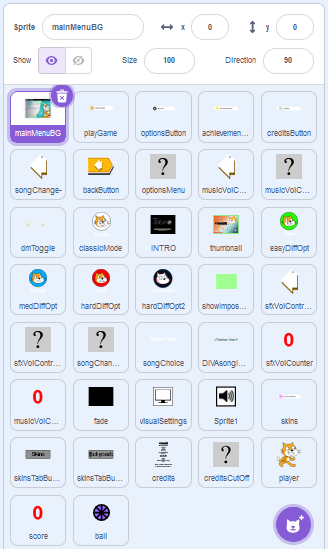
To just this:
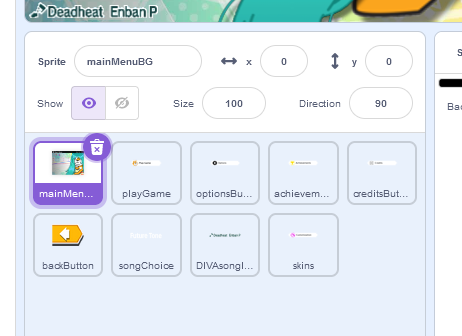
Why? Because having a scene just for my menu will allow for me to only have what I need in there. I don't need the scratch cat in my menu, or a bouncy ball!
Overall, I think this feature could be a serious game changer. Literally. Take a peek through this forum, as other Scratchers have made some fantastic developments to this suggestion and explained it far better than I can, especially xXRedTheCoderXx. (thanks btw)
Edit:
I would also like to add that while I wasn't originally for letting scenes run in the background, I think it could actually be great to allow at least one scene to do this. My reason why you may want to allow this is for background music. You can pass all sound off to this background-running scene, so when you switch scenes (for example from the main menu to the settings menu) the music won't be cut off or restarted.
THIS IS A BUMP!!!!!!!!!!!!!!
Welcome back everyone to my unsatiable want/need for scenes in the Scratch Editor.
Here's a quick recap:
Scenes are a great way to organise all of the assets and code in your Scratch project. For example, in a game, you could have the scenes:
Menu, Level 1, Level 2, Level 3, Level 4, Level 5, Final Boss, Credits
There will be blocks that allows the game to switch between each of these scenes.
For example in the game I'm making, the main menu code can be reduced from this:
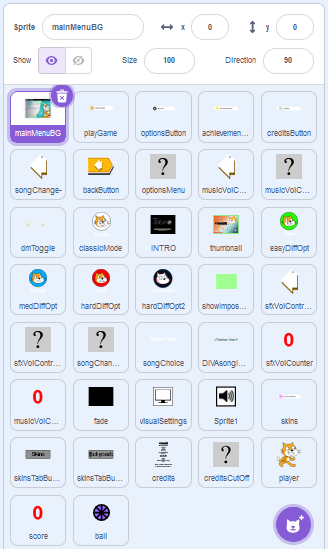
To just this:
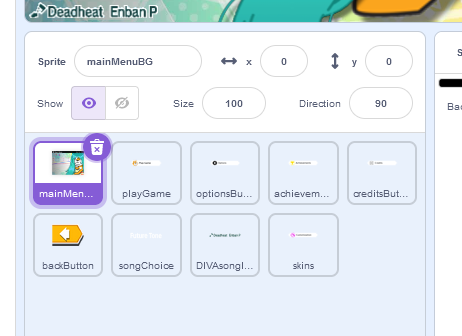
Why? Because having a scene just for my menu will allow for me to only have what I need in there. I don't need the scratch cat in my menu, or a bouncy ball!
Overall, I think this feature could be a serious game changer. Literally. Take a peek through this forum, as other Scratchers have made some fantastic developments to this suggestion and explained it far better than I can, especially xXRedTheCoderXx. (thanks btw)
Edit:
I would also like to add that while I wasn't originally for letting scenes run in the background, I think it could actually be great to allow at least one scene to do this. My reason why you may want to allow this is for background music. You can pass all sound off to this background-running scene, so when you switch scenes (for example from the main menu to the settings menu) the music won't be cut off or restarted.
Last edited by Slipknife (Aug. 5, 2023 12:49:17)
- mumu245
-
 Scratcher
Scratcher
1000+ posts
Multiple Scenes?
The sprite chooser could have a tab for each scene. This couldn't be an extension, because extensions don't support it.
BTW

BTW

Last edited by mumu245 (Aug. 5, 2023 15:00:37)
- qq735
-
 Scratcher
Scratcher
100+ posts
Multiple Scenes?
Support. I have been using GameMaker recently, and it’s proved to be very useful.
- scratchy921
-
 Scratcher
Scratcher
14 posts
Multiple Scenes?
support 100%
scenes can make projects more organized and less buggy.
as slipknife said, each scene can contain multiple sprites/variables of its own without scattering variables into the entire project
without scenes, the following can happen
- hard to solve bugs (e.g. over multiple variables that could control each level in a game)
- sprite clutter (too many sprites in the same project)
- confusion (over which sprite/variable should be used in a different part of a project)
with scenes, it could be possible to make better animations and games
scenes can make projects more organized and less buggy.
as slipknife said, each scene can contain multiple sprites/variables of its own without scattering variables into the entire project
without scenes, the following can happen
- hard to solve bugs (e.g. over multiple variables that could control each level in a game)
- sprite clutter (too many sprites in the same project)
- confusion (over which sprite/variable should be used in a different part of a project)
with scenes, it could be possible to make better animations and games
- Slipknife
-
 Scratcher
Scratcher
35 posts
Multiple Scenes?
POKE POKE POKE POKE POKE POKE POKE POKE POKE POKE POKE POKE POKE POKE POKE POKE POKE POKE POKE POKE POKE POKE POKE POKE POKE POKE POKE POKE POKE POKE POKE POKE POKE POKE POKE POKE POKE











