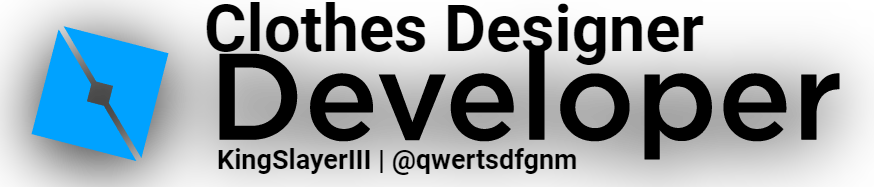Discuss Scratch
- Discussion Forums
- » New Scratchers
- » Welcome to Scratch! Get started here!
![[RSS Feed] [RSS Feed]](//cdn.scratch.mit.edu/scratchr2/static/__74e70580e9dbe93ce1c3f8422dde592d__//djangobb_forum/img/feed-icon-small.png)
- Raptor_clan1234
-
 Scratcher
Scratcher
15 posts
Welcome to Scratch! Get started here!
Is this a code for something? because i it is, could you tell me how to make the game?Previous costume :: looks // ooh
<direction is (90 v)? :: motion> // why not use this
((100)% :: operators) // don’t use ___ / 100
(Layer :: looks) // yeah
(Layers to chose from :: looks) // also
Do{
}in (1) seconds :: control // kinda skips or broadcast something
Do while (1) seconds{
} :: control // WHILE one second
- Cherries-tea
-
 Scratcher
Scratcher
3 posts
Welcome to Scratch! Get started here!
hei! Jeg snakker norsk og englsk.
Also I would appreciate any follows and support!
Love you all!
Also I would appreciate any follows and support!
Love you all!
- JaBie_Studios
-
 Scratcher
Scratcher
3 posts
Welcome to Scratch! Get started here!
Is this a code for something? because i it is, could you tell me how to make the game?Previous costume :: looks // ooh
<direction is (90 v)? :: motion> // why not use this
((100)% :: operators) // don’t use ___ / 100
(Layer :: looks) // yeah
(Layers to chose from :: looks) // also
Do{
}in (1) seconds :: control // kinda skips or broadcast something
Do while (1) seconds{
} :: control // WHILE one second
that is a code suggestion
nice kumquat
thanks
no problem
wait what?
a kumquat?
yes but can you <survive?>
- tanmanshum
-
 Scratcher
Scratcher
100+ posts
Welcome to Scratch! Get started here!
Is this a code for something? because i it is, could you tell me how to make the game?Previous costume :: looks // ooh
<direction is (90 v)? :: motion> // why not use this
((100)% :: operators) // don’t use ___ / 100
(Layer :: looks) // yeah
(Layers to chose from :: looks) // also
Do{
}in (1) seconds :: control // kinda skips or broadcast something
Do while (1) seconds{
} :: control // WHILE one second
Look below ⬇️
Click here to make custom png blocks
- tanmanshum
-
 Scratcher
Scratcher
100+ posts
Welcome to Scratch! Get started here!
when green flag clicked
forever
if <key [right arrow v] pressed?> then
Change [x vel v] by (your number of speed :: #8d8d8d)
end
if <key [up arrow v] pressed?> then
Change [y vel v] by (your number of jump height :: #8d8d8d)
end
if <key [left arrow v] pressed?> then
Change [x vel v] by (your number of speed but negative :: #8d8d8d)
end
Set [x vel v] to ((x vel)/(1.1)
repeat until <touching [floor v] ?>
Change [y vel v] by (((your number of gravity) / (10)) * (-1))
end
Change y by (y vel)
Change x by (x vel)
end
Last edited by tanmanshum (Oct. 17, 2022 22:24:45)
Click here to make custom png blocks
- tanmanshum
-
 Scratcher
Scratcher
100+ posts
Welcome to Scratch! Get started here!
For scratch 4.0that is a code suggestionIs this a code for something? because i it is, could you tell me how to make the game?Previous costume :: looks // ooh
<direction is (90 v)? :: motion> // why not use this
((100)% :: operators) // don’t use ___ / 100
(Layer :: looks) // yeah
(Layers to chose from :: looks) // also
Do{
}in (1) seconds :: control // kinda skips or broadcast something
Do while (1) seconds{
} :: control // WHILE one second
Click here to make custom png blocks
- Silnnig
-
 Scratcher
Scratcher
36 posts
Welcome to Scratch! Get started here!
Thx man
____________________________
Qui Silnnig (o MDelsuper).
Piccolo riassunto dei miei profili su scatch:

- WierdoGuy11111
-
 Scratcher
Scratcher
28 posts
Welcome to Scratch! Get started here!
forever
imagine :: #0000ff
program :: #ff00ff
share :: #00ff00
end
- tanmanshum
-
 Scratcher
Scratcher
100+ posts
Welcome to Scratch! Get started here!
forever
imagine :: #0000ff
program :: #ff00ff
share :: #00ff00
end
forever
imagine :: motion
program :: sound
share :: operators
end
Last edited by tanmanshum (Oct. 17, 2022 19:06:20)
Click here to make custom png blocks
- Enderman1889
-
 Scratcher
Scratcher
10 posts
Welcome to Scratch! Get started here!
For scratch 4.0that is a code suggestionIs this a code for something? because i it is, could you tell me how to make the game?Previous costume :: looks // ooh
<direction is (90 v)? :: motion> // why not use this
((100)% :: operators) // don’t use ___ / 100
(Layer :: looks) // yeah
(Layers to chose from :: looks) // also
Do{
}in (1) seconds :: control // kinda skips or broadcast something
Do while (1) seconds{
} :: control // WHILE one second
([ Million] of (6176172627262))
- tanmanshum
-
 Scratcher
Scratcher
100+ posts
Welcome to Scratch! Get started here!
For scratch 4.0that is a code suggestionIs this a code for something? because i it is, could you tell me how to make the game?Previous costume :: looks // ooh
<direction is (90 v)? :: motion> // why not use this
((100)% :: operators) // don’t use ___ / 100
(Layer :: looks) // yeah
(Layers to chose from :: looks) // also
Do{
}in (1) seconds :: control // kinda skips or broadcast something
Do while (1) seconds{
} :: control // WHILE one second([ Million] of (6176172627262))
([trillion v] of ([million v] of (999999999999999999999999)
Click here to make custom png blocks
- tanmanshum
-
 Scratcher
Scratcher
100+ posts
Welcome to Scratch! Get started here!
Can any body guess what this is?

when green flag clicked
set [Gravity v] to [-0.25]
set [boost v] to [0.7]
forever
set [Vspeed v] to [0]
go to x: (-60) y: (0)
repeat until <touching [edge v] ?>
change [Vspeed v] by (gravity)
change y by (Vspeed)
end
wait (2) secs
end

Click here to make custom png blocks
- That_Guy201
-
 Scratcher
Scratcher
23 posts
Welcome to Scratch! Get started here!
Can any body guess what this is?a jetpack gamewhen green flag clicked
set [Gravity v] to [-0.25]
set [boost v] to [0.7]
forever
set [Vspeed v] to [0]
go to x: (-60) y: (0)
repeat until <touching [edge v] ?>
change [Vspeed v] by (gravity)
change y by (Vspeed)
end
wait (2) secs
end

Hello There
random link
✪✪✪✪✪✪✪✪✪✪✪✪✪✪✪✪✪✪✪✪✪✪✪✪✪✪✪✪✪✪✪✪✪✪✪✪✪✪✪✪✪✪
Chessboard:
♖♘♗♔♕♗♘♖
♟♟♟♟♟♟♟♟
◻︎◼︎◻︎◼︎◻︎◼︎◻︎◼︎◻︎
◼︎◻︎◼︎◻︎◼︎◻︎◼︎◻︎◼︎
◻︎◼︎◻︎◼︎◻︎◼︎◻︎◼︎◻︎
◼︎◻︎◼︎◻︎◼︎◻︎◼︎◻︎◼︎
♟♟♟♟♟♟♟♟
♖♘♗♔♕♗♘♖
- tanmanshum
-
 Scratcher
Scratcher
100+ posts
Welcome to Scratch! Get started here!
Yes!Can any body guess what this is?a jetpack gamewhen green flag clicked
set [Gravity v] to [-0.25]
set [boost v] to [0.7]
forever
set [Vspeed v] to [0]
go to x: (-60) y: (0)
repeat until <touching [edge v] ?>
change [Vspeed v] by (gravity)
change y by (Vspeed)
end
wait (2) secs
end
Click here to make custom png blocks
- Raimondbear5
-
 Scratcher
Scratcher
3 posts
Welcome to Scratch! Get started here!
I'M Raimond bear. i like eaten by. i want friends
- --qloomystxrrs
-
 Scratcher
Scratcher
8 posts
Welcome to Scratch! Get started here!
to: all new scratchers
from: jing
written for the scratch discussion forum: welcome to scratch! get started here!
dear all new scratchers,
-my name is jing, wlcm to scratch! u probably know that scratch was designed to learn and teach coding, and try it out! maybe thats why u joined. but if you try coding and decide that you dont like it - what next? should u just leave scratch? should you stay on scratch and carry on code, even if you don't like it? ofc not! everyone like different things. the creators of scratch know that. which is why there are lots of studios and communities all across scratch. for example, cottage of the art children is a great art studio, the aes comm is a studio for aesthetic ppl (like me <3), LGBTQ+ club is a great place to celebrate who you are, and there are many more communities all across scratch, from hogwarts schools to eco warriors.
-every month or so, scratch also offers the opportunity and idea to share a new project with the SDS (scratch design studio). these always have a specific project theme, like ‘under the sea’ or ‘flying high’. its a bit like a wide project album based on a particular idea. any project can be accepted and added to the studios, as long as it is related to the current SDS theme. when a new SDS come out, the old one is shut down and comments are usually turned off. scratch always gives a notification on the home psge when a new scratch design studio comes out, with a link. there u can browse the current SDS and even ask for ur projects to be added! SDS is a great way to create something that isnt heavily reliant on coding. the current SDS (at time of writing) is all from the dot.
-i hope you now know a bit more about scratch, and how it is a big community made up not just by coding, but also by lots of smaller communities and by kindness.
Thank you for reading,
Jing
⚠i am in no way trying to impersonate the scratch team. i am only trying to help new
scratchers so they know a bit more about the alternatives to coding on scratch. obviously,
scratchers can choose to learn or carry on with coding, however there are other things to
do on scratch. just to be clear i am not part of the scratch team, i am a friendly scratcher
aiming to help people new to scratch. thank you.⚠
from: jing
written for the scratch discussion forum: welcome to scratch! get started here!
dear all new scratchers,
-my name is jing, wlcm to scratch! u probably know that scratch was designed to learn and teach coding, and try it out! maybe thats why u joined. but if you try coding and decide that you dont like it - what next? should u just leave scratch? should you stay on scratch and carry on code, even if you don't like it? ofc not! everyone like different things. the creators of scratch know that. which is why there are lots of studios and communities all across scratch. for example, cottage of the art children is a great art studio, the aes comm is a studio for aesthetic ppl (like me <3), LGBTQ+ club is a great place to celebrate who you are, and there are many more communities all across scratch, from hogwarts schools to eco warriors.
-every month or so, scratch also offers the opportunity and idea to share a new project with the SDS (scratch design studio). these always have a specific project theme, like ‘under the sea’ or ‘flying high’. its a bit like a wide project album based on a particular idea. any project can be accepted and added to the studios, as long as it is related to the current SDS theme. when a new SDS come out, the old one is shut down and comments are usually turned off. scratch always gives a notification on the home psge when a new scratch design studio comes out, with a link. there u can browse the current SDS and even ask for ur projects to be added! SDS is a great way to create something that isnt heavily reliant on coding. the current SDS (at time of writing) is all from the dot.
-i hope you now know a bit more about scratch, and how it is a big community made up not just by coding, but also by lots of smaller communities and by kindness.
Thank you for reading,
Jing
⚠i am in no way trying to impersonate the scratch team. i am only trying to help new
scratchers so they know a bit more about the alternatives to coding on scratch. obviously,
scratchers can choose to learn or carry on with coding, however there are other things to
do on scratch. just to be clear i am not part of the scratch team, i am a friendly scratcher
aiming to help people new to scratch. thank you.⚠
⠀⠀⠀⠀⠀⠀⠀⠀⠀⠀⠀⠀⠀⠀⠀⠀⠀⠀⠀⠀⠀⠀⠀⠀⠀⠀⠀⠀⠀⠀⠀⠀⠀⠀⠀╔∘ ★ ∘═══════════════╗
⠀⠀⠀⠀⠀⠀⠀⠀⠀⠀⠀⠀⠀⠀⠀⠀⠀⠀⠀⠀⠀⠀⠀⠀⠀⠀⠀⠀⠀⠀⠀⠀⠀⠀⠀⠀⠀⠀⠀⠀⠀⠀⠀⠀glory
⠀⠀⠀⠀⠀⠀⠀⠀⠀⠀⠀⠀⠀⠀⠀⠀⠀⠀⠀⠀⠀⠀⠀⠀⠀⠀⠀⠀⠀⠀⠀⠀⠀⠀⠀╚═══════════════∘ ★ ∘╝⠀⠀⠀⠀⠀⠀⠀~♥