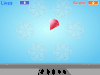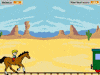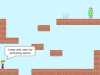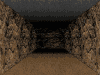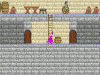Discuss Scratch
- Discussion Forums
- » Questions about Scratch
- » How to record a video of a Scratch program with proper sound
![[RSS Feed] [RSS Feed]](//cdn.scratch.mit.edu/scratchr2/static/__74e70580e9dbe93ce1c3f8422dde592d__//djangobb_forum/img/feed-icon-small.png)
- frodewin
-
 Scratcher
Scratcher
500+ posts
How to record a video of a Scratch program with proper sound
I would like to make a video of some of one of my Scratch programs for a presentation.
I tried hypercam2 for capturing a given region of the screen, however the sound is always recorded via the microphone, which means it also includes the environment noise. There is no mixer on my computer (a sony Vaio with Win7).
Anybody can recommend how to solve this? Is there a better (free) program than Hypercam 2 for this?
EDIT: I found ActivePresenter to be a free, well working better alternative. Despite its name the software can record whole videos whith two sound tracks, one form the system system sounds and one from the mic. Videos can later be edited, subtitled and either sound track can be muted if required.
I tried hypercam2 for capturing a given region of the screen, however the sound is always recorded via the microphone, which means it also includes the environment noise. There is no mixer on my computer (a sony Vaio with Win7).
Anybody can recommend how to solve this? Is there a better (free) program than Hypercam 2 for this?
EDIT: I found ActivePresenter to be a free, well working better alternative. Despite its name the software can record whole videos whith two sound tracks, one form the system system sounds and one from the mic. Videos can later be edited, subtitled and either sound track can be muted if required.
Last edited by frodewin (Jan. 1, 2015 10:45:30)
- MCAnimator3D
-
 Scratcher
Scratcher
500+ posts
How to record a video of a Scratch program with proper sound
Try Bandicam. I use it all the time.
scratch
- Sonickyle
-
 Scratcher
Scratcher
1000+ posts
How to record a video of a Scratch program with proper sound
Try Bandicam. I use it all the time.
No I don't make projects anymore. I left some time ago.
I only check the forums every now and then, but other than that consider me retired.
I only check the forums every now and then, but other than that consider me retired.
- CatKie811
-
 New to Scratch
New to Scratch
2 posts
How to record a video of a Scratch program with proper sound
I need help with recording so anyone can you please help 


when I receive
when I receive



when I receive
when I receive
- CatKie811
-
 New to Scratch
New to Scratch
2 posts
How to record a video of a Scratch program with proper sound
I need help with recording so anyone can you please help 

 Your text to link here…
Your text to link here…
come back to me quick


 Your text to link here…
Your text to link here… come back to me quick
- thescratchwolf
-
 Scratcher
Scratcher
1 post
How to record a video of a Scratch program with proper sound
I need help too D:
- krazykool18
-
 Scratcher
Scratcher
45 posts
How to record a video of a Scratch program with proper sound
I need help too D:
I need help with recording so anyone can you please helpYour text to link here…
come back to me quick
I would like to make a video of some of one of my Scratch programs for a presentation.
I tried hypercam2 for capturing a given region of the screen, however the sound is always recorded via the microphone, which means it also includes the environment noise. There is no mixer on my computer (a sony Vaio with Win7).
Anybody can recommend how to solve this? Is there a better (free) program than Hypercam 2 for this?
ALL OF THESE QUESIONS ANSWERED:
Camstudio Recorder,
@CatKie811 and @thescratchwolf all you need to do is go to camstudio.org download it! follow the installer once you opened it, then open camstudio. Then right click the icon in the taskbar/open the window, select settings, the pn click record
@frodewin do the above, but make sure you go to the window before recording, the go to audio settings:
 and select Record audio from speakers!
and select Record audio from speakers!Video of how to install Camstudio:http://m.youtube.com/watch?v=mVM-ca21ZEs
You know the answer is right above? Use Bandicam.Don't use Bandicam, it lags, and has an annoying message at the top of the screen everytime you record! D:
Happy to help!
krazykool18
Last edited by krazykool18 (June 11, 2014 14:06:19)
- krazykool18
-
 Scratcher
Scratcher
45 posts
How to record a video of a Scratch program with proper sound
Don't notice this! I forgot to edit.
Last edited by krazykool18 (June 11, 2014 14:07:19)
- GoodUser2005
-
 Scratcher
Scratcher
3 posts
How to record a video of a Scratch program with proper sound
help 

Lolz
say [Hi Guys!!!] for (2) secs
 Lolz!
Lolz! 
when this sprite clicked
play sound [9000! v]
- frodewin
-
 Scratcher
Scratcher
500+ posts
How to record a video of a Scratch program with proper sound
Use ActivePresenter, see my edit to the initial post.
- Paddle2See
-
 Scratch Team
Scratch Team
1000+ posts
How to record a video of a Scratch program with proper sound
Since this topic hasn't seen a new post from the topic owner in a long time, I'm going to assume that it is dead and close the topic. If it still is alive, the topic owner just needs to use the Report button to ask a mod to reopen it 

Scratch Team Member, kayak and pickleball enthusiast, cat caregiver.
This is my forum signature! On a forum post, it is okay for Scratchers to advertise in their forum signature. The signature is the stuff that shows up below the horizontal line on the post. It will show up on every post I make.
(credit to Za-Chary)
;
- Discussion Forums
- » Questions about Scratch
-
» How to record a video of a Scratch program with proper sound
![[RSS Feed] [RSS Feed]](//cdn.scratch.mit.edu/scratchr2/static/__74e70580e9dbe93ce1c3f8422dde592d__//djangobb_forum/img/feed-icon-small.png)