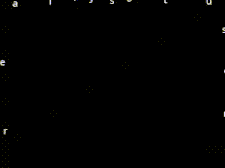Discuss Scratch
- Discussion Forums
- » Advanced Topics
- » The Windows 11 Topic
![[RSS Feed] [RSS Feed]](//cdn.scratch.mit.edu/scratchr2/static/__74e70580e9dbe93ce1c3f8422dde592d__//djangobb_forum/img/feed-icon-small.png)
- RED-001
-
 Scratcher
Scratcher
500+ posts
The Windows 11 Topic
Why would you want to run android apps nativley on windows?
Quote of the day:

highlight this text and press ctrl+shift+down/up arrow keys to see the rest of my beefy signature.
all of my pfp's:
https://assets.scratch.mit.edu/get_image/.%2E/6a3bcba21124c2935fb26ee5bf3a4fb8.jpg - mario exe creepysussy bakapasta.
https://assets.scratch.mit.edu/get_image/.%2E/075874325c5e943d8d2e0353ef4ecbfb.gif - current, super compressed portion of captain quazar fmv
https://assets.scratch.mit.edu/get_image/.%2E/caff50096a0b205fe7a893078a114c15.gif - another segment of the captain quazar fmv
https://assets.scratch.mit.edu/get_image/.%2E/f6964fc19654bb1b6f1e1ee3b63e9408.gif - captain quazar sussy lookie
https://assets.scratch.mit.edu/get_image/.%2E/ace31555f9c51e18140ad0a4b64008a1.png - just a maroon square
https://assets.scratch.mit.edu/get_image/.%2E/a4c1e3df0ac83c964a05cd8207d995a4.png - default scratch cat avatar
Sorry, you have to wait 60 seconds between posts.
If you can't download the normal 2.0 editor, try these steps:
Download the Adobe Flash Player Projecter here: https://web.archive.org/web/20220401020702/https://www.adobe.com/support/flashplayer/debug_downloads.html (sadly they took it down recently from the official site, thanks to the Internet Archive for archiving it)
Select the program that is right for your device. Do not download the debugger, just the projector. After you download it, install/open it.
Download Scratch 2.0 here: http://cdn.scratch.mit.edu/scratchr2/static/__ff878b6c9b6c4d18fab154a707dc253c__/Scratch.swf
Now, go into the Flash Player, and press File > Open, and then select the .swf file you downloaded.
Now you should be able to use Scratch 2.0 on your computer!
- IDontNoWatIAm
-
 Scratcher
Scratcher
500+ posts
The Windows 11 Topic
Why would you want to run android apps nativley on windows?/j Because Chrome OS has that functionality but who would want to waste money on a Chromebook
Legend has it that to this day, there is still no effort to patch the GoGuardian freeze bug
wacky man with 500+ forum posts
blah blah blah this is my siggy under the gray line blah blah blah kumquat ate the rest blah blah blah
set pen color to [test]
- RED-001
-
 Scratcher
Scratcher
500+ posts
The Windows 11 Topic
Yes, Chrome OS has that, but you have to turn on developer mode and hear a loud beep EVERYTIME you boot up.
I still don't understand why you would want them, just get the much better desktop apps.
APK's are meant for Android phones (and Chromebooks).
I still don't understand why you would want them, just get the much better desktop apps.
APK's are meant for Android phones (and Chromebooks).
Last edited by RED-001 (May 12, 2022 14:15:45)
Quote of the day:

highlight this text and press ctrl+shift+down/up arrow keys to see the rest of my beefy signature.
all of my pfp's:
https://assets.scratch.mit.edu/get_image/.%2E/6a3bcba21124c2935fb26ee5bf3a4fb8.jpg - mario exe creepysussy bakapasta.
https://assets.scratch.mit.edu/get_image/.%2E/075874325c5e943d8d2e0353ef4ecbfb.gif - current, super compressed portion of captain quazar fmv
https://assets.scratch.mit.edu/get_image/.%2E/caff50096a0b205fe7a893078a114c15.gif - another segment of the captain quazar fmv
https://assets.scratch.mit.edu/get_image/.%2E/f6964fc19654bb1b6f1e1ee3b63e9408.gif - captain quazar sussy lookie
https://assets.scratch.mit.edu/get_image/.%2E/ace31555f9c51e18140ad0a4b64008a1.png - just a maroon square
https://assets.scratch.mit.edu/get_image/.%2E/a4c1e3df0ac83c964a05cd8207d995a4.png - default scratch cat avatar
Sorry, you have to wait 60 seconds between posts.
If you can't download the normal 2.0 editor, try these steps:
Download the Adobe Flash Player Projecter here: https://web.archive.org/web/20220401020702/https://www.adobe.com/support/flashplayer/debug_downloads.html (sadly they took it down recently from the official site, thanks to the Internet Archive for archiving it)
Select the program that is right for your device. Do not download the debugger, just the projector. After you download it, install/open it.
Download Scratch 2.0 here: http://cdn.scratch.mit.edu/scratchr2/static/__ff878b6c9b6c4d18fab154a707dc253c__/Scratch.swf
Now, go into the Flash Player, and press File > Open, and then select the .swf file you downloaded.
Now you should be able to use Scratch 2.0 on your computer!
- samq64
-
 Scratcher
Scratcher
1000+ posts
The Windows 11 Topic
So, running it on Windows 11 stable should work?Also, how to I enroll my Win 11 VM into the insider program?use OfflineInsiderEnroll, and make sure you run AveYo's windows update refresher and maybe the Windows update TPM check disabler.
Nevermind.
Last edited by samq64 (May 12, 2022 20:55:48)
- MagicCrayon9342
-
 Scratcher
Scratcher
1000+ posts
The Windows 11 Topic
For those in the insider program, the update pushed yesterday has a different build for the Dev channel and Beta channel, which means that those channels are now separate. I hope you decided which channel you're gonna stay on, because once you install the update, you will no longer be able to switch from Dev to Beta or Beta to Dev! Lastly, the Dev channel is finally on version 23H2, codename Copper, which will be the 2023 release of Windows 11.I plan on just doing a fresh install back to 22H2 when it releases. Already installed the build yesterday and can't go back to Beta.
- samq64
-
 Scratcher
Scratcher
1000+ posts
The Windows 11 Topic
Well, you could do a system restore, but it's probably not worth it if the dev builds are still relatively stable.For those in the insider program, the update pushed yesterday has a different build for the Dev channel and Beta channel, which means that those channels are now separate. I hope you decided which channel you're gonna stay on, because once you install the update, you will no longer be able to switch from Dev to Beta or Beta to Dev! Lastly, the Dev channel is finally on version 23H2, codename Copper, which will be the 2023 release of Windows 11.I plan on just doing a fresh install back to 22H2 when it releases. Already installed the build yesterday and can't go back to Beta.
- samq64
-
 Scratcher
Scratcher
1000+ posts
The Windows 11 Topic
I ran the script, and the insider build started downloading, but then this appeared.


The fix issues button just tries to download the update again, which obviously fails.
How do I disable the TPM check again? Is it the same as during the install?


The fix issues button just tries to download the update again, which obviously fails.
How do I disable the TPM check again? Is it the same as during the install?
Last edited by samq64 (May 12, 2022 21:50:08)
- kccuber
-
 Scratcher
Scratcher
1000+ posts
The Windows 11 Topic
How do I disable the TPM check again? Is it the same as during the install?Did you get the scripts in AveYo's MediaCreationTool.bat? If you did and ran the TPM check bypasser already, run the old one to disable it, download the new one in the link that I gave, and run it again. It was recently updated for the new dev channel builds.
- samq64
-
 Scratcher
Scratcher
1000+ posts
The Windows 11 Topic
Thanks!How do I disable the TPM check again? Is it the same as during the install?Did you get the scripts in AveYo's MediaCreationTool.bat? If you did and ran the TPM check bypasser already, run the old one to disable it, download the new one in the link that I gave, and run it again. It was recently updated for the new dev channel builds.
- Pizza0430
-
 Scratcher
Scratcher
100+ posts
The Windows 11 Topic
I seriously like Win 10, but Win 11 may get better… I hope.
My secret code down there prevents me from evil kumquats and
when I got hooked on Scratch :: events hat
still in (Scratch 2.0) :: motion
gotta move on :: control
very [happy v] :: operators
forever
create cool projects :: pen
Disevil Kumquat :: operators boolean // I will purify the evil kumquats and make them good.
- NanoRook
-
 Scratcher
Scratcher
1000+ posts
The Windows 11 Topic
A little rant about how inconsistent the UI in Windows has been since Windows 8.
Since Windows 8, there have been UI remnants and leftovers. Windows 8/8.1 was basically just a terrible mix of metro and 7. Windows 10 for the most part fixed all this, with less inconsistency. But now, Windows 11. With a terrible mix of 10/11 UI elements. I'd much prefer if Microsoft went the Rectify 11 route and switched to WinUI 3, and some updated cursors. With more consistent applications.
This is a problem in W10, too, except now with the extra UI style to manage you now have the all star mashup of 7, 8, and 10 styling. XP also sometimes shows up too.
A fun game I like to play is to see how many conflicting styles you can have on screen at once. You get a point for each style. So far, I've got Event Viewer, REGEDIT, Remote Desktop Connection, Group Policy Editor, Control Panel, and Settings for a score of 5.
Last edited by NanoRook (May 13, 2022 16:29:12)
I LOVE BEING PURPLE!!!! JOIN THE PURPLE COALITION TODAY IF YOU ALSO LOVE BEING PURPLE. PURPLE IS THE NEW BLUE! PURPLE IS THE SUPERIOR NAVBAR COLOR! YYYEAAHHHHH BABY!!!!

- reallysoftuser
-
 Scratcher
Scratcher
1000+ posts
The Windows 11 Topic
The solution to the inconsistency issue mentioned above would likely just be phasing out the legacy applications and components MSFT refuses to update. But this will likely never happen, as they are too scared to remove or even interfere with these legacy sections of Windows. Though, lately they don't seem to have an issue with completely changing the way the normal user uses Windows, so they might be changing their mind on this soon…?
Last edited by reallysoftuser (May 13, 2022 16:37:43)
New Itch Cat game! It's a good one.
Oh snap!
New updates for Windows 11 coming soon, including tabs for File Explorer, contextual suggestions across Microsoft 365 apps, Cloud PC integration, a redesigned Quick Assist, App folders for the Start Menu, oh my!
Microsoft is preparing a new email client for Windows 11!

In the latest Windows 11 update, Microsoft is going to give a new look to its classic Outlook email app and make it more user friendly and feature rich like Google Gmail email app.
- kccuber
-
 Scratcher
Scratcher
1000+ posts
The Windows 11 Topic
The solution to the inconsistency issue mentioned above would likely just be phasing out the legacy applications and components MSFT refuses to update. But this will likely never happen, as they are too scared to remove or even interfere with these legacy sections of Windows. Though, lately they don't seem to have an issue with completely changing the way the normal user uses Windows, so they might be changing their mind on this soon…?I'm pretty sure that some of the legacy programs are so baked into the NT kernel or the Windows base that just removing that would require a massive amount of reworking to fix it.
- Socialix
-
 Scratcher
Scratcher
1000+ posts
The Windows 11 Topic
Fixed, now I'm only receiving beta builds related to 22H2. Dev is now on the pathway for 22H3 which is why I switched. I'll be happy staying at 22H2 til the stable release of 22H3.22h3?!
22H2 made the most necessary consistency changes to Windows 11. So I won't need insider builds past that point.
 socialix - why is there a penguin breaking my window? - signatures are overrated
socialix - why is there a penguin breaking my window? - signatures are overrated- MagicCrayon9342
-
 Scratcher
Scratcher
1000+ posts
The Windows 11 Topic
Oops, I meant 23H2Fixed, now I'm only receiving beta builds related to 22H2. Dev is now on the pathway for 22H3 which is why I switched. I'll be happy staying at 22H2 til the stable release of 22H3.22h3?!
22H2 made the most necessary consistency changes to Windows 11. So I won't need insider builds past that point.
- uwv
-
 Scratcher
Scratcher
1000+ posts
The Windows 11 Topic
(#2480)
Windows 11 22H2 has a rumored early release date of May 25th, 2022. That's in 11 days! Once 22H2 releases, I will be able to finally recommend upgrading to Windows 11 (as 22H2 improves the consistency of the UI by a large margin.)

22H2 is very nice and all but still no way to show currently playing media when turning volume up or down like in win 10 D:
i use arch linux (btw) with the linux zen kernel and enjoy writing silly things in silly languages using silly frameworks