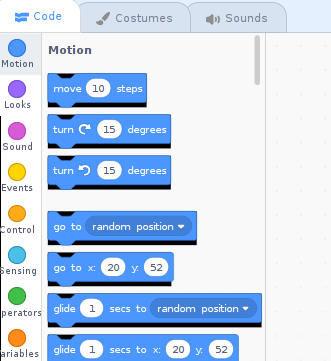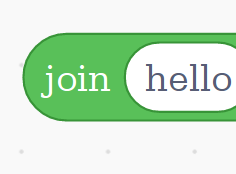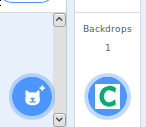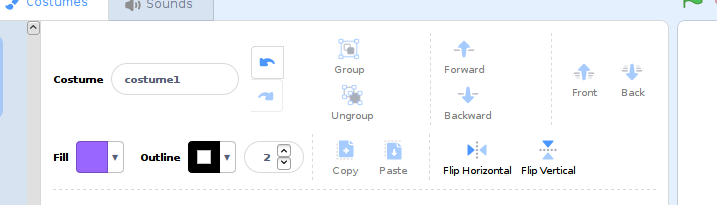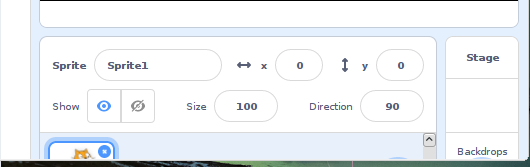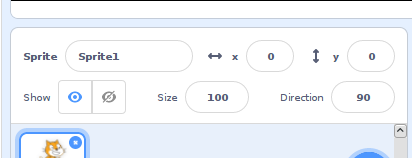Discuss Scratch
- Discussion Forums
- » Advanced Topics
- » Giving Scratch 3 "Inspect Element Surgery"!
![[RSS Feed] [RSS Feed]](//cdn.scratch.mit.edu/scratchr2/static/__5f750b17a17db0b5d7ffaf5afb2e7e2b__//djangobb_forum/img/feed-icon-small.png)
- ajfm05
-
 Scratcher
Scratcher
3 posts
Giving Scratch 3 "Inspect Element Surgery"!
I was trying to make a
But when I turn the sb3 file into a zip file, it says read only. Does anyone have a solution? (I'm trying to do this on a chromebook.)
<(...) and (..)>Block.
But when I turn the sb3 file into a zip file, it says read only. Does anyone have a solution? (I'm trying to do this on a chromebook.)
Last edited by ajfm05 (March 24, 2021 20:16:10)
- Maximouse
-
 Scratcher
Scratcher
1000+ posts
Giving Scratch 3 "Inspect Element Surgery"!
I was trying to make aYou need to extract the zip.<(...) and (..)>Block.
But when I turn the sb3 file into a zip file, it says read only. Does anyone have a solution? (I'm trying to do this on a chromebook.)
- j3r0_plays
-
 Scratcher
Scratcher
100+ posts
Giving Scratch 3 "Inspect Element Surgery"!
I'm trying to use inspect element to recreate “hacked blocks” in scratch 3.0. I was trying to makeI am sorry but i dont think you can do that from INSPECT ELEMENT. Inspect elemnt is the visuals… You really… Cant make a working block with it….if (answer) then
end
so that the password would be “true” and you could not find this by looking inside. I have not currently succeded, but I feel that I am getting close.

PSA: IF YOU MOD SCRATHCSES ACTUAL CODE YOU HAVE TO USE THE SOURCES TAB NOT THE INSPECTOR TAB
Last edited by j3r0_plays (March 27, 2021 09:39:09)
- Marc92020
-
 Scratcher
Scratcher
1000+ posts
Giving Scratch 3 "Inspect Element Surgery"!
I was trying to make aIt's read only because your in the “recent” section. You have to use the “Downloads” section of your files for it to be not read only<(...) and (..)>Block.
But when I turn the sb3 file into a zip file, it says read only. Does anyone have a solution? (I'm trying to do this on a chromebook.)
- Hotwheels_Fan101
-
 Scratcher
Scratcher
15 posts
Giving Scratch 3 "Inspect Element Surgery"!
I decided to play with the inspector on firefox. Here's my what I learned:
Each block has a “hitbox”. It is a <rect> html svg element which opacity is usually 0.
I changed the font. It is amazing how many times the font is defined.
I made everything red! (font still changed)
Image switched with my own.
Scratch does not like small screens:
Share what you've learned about Scratch 3.0 and it's styling below!
wow, i never thought of using the inspecter
 DD
DDi hope it will work
i think they need to make it in scratch so u can actually code your own blocks
 )
)- Hotwheels_Fan101
-
 Scratcher
Scratcher
15 posts
Giving Scratch 3 "Inspect Element Surgery"!
I decided to play with the inspector on firefox. Here's my what I learned:
Each block has a “hitbox”. It is a <rect> html svg element which opacity is usually 0.
I changed the font. It is amazing how many times the font is defined.
I made everything red! (font still changed)
Image switched with my own.
Scratch does not like small screens:
Share what you've learned about Scratch 3.0 and it's styling below!
wow, i never thought of using the inspecter
 DD
DDi hope it will work
i think they need to make it in scratch so u can actually code your own blocks
 )
)i tried making a blue green flag clicked block
i saved it to computer, loaded it, but it didn't work
 (
(- mybearworld
-
 Scratcher
Scratcher
1000+ posts
Giving Scratch 3 "Inspect Element Surgery"!
Inspect just changes how the stuff looks, not the project files.
- DJ_Laser
-
 Scratcher
Scratcher
15 posts
Giving Scratch 3 "Inspect Element Surgery"!
does anyone have code to put a block in the dropdown menu of another block? like a hack block
- LandonHarter
-
 Scratcher
Scratcher
1000+ posts
Giving Scratch 3 "Inspect Element Surgery"!
does anyone have code to put a block in the dropdown menu of another block? like a hack block
switch backdrop to (answer) // Like this?
switch backdrop to (stop all sounds :: stack) // Or like this?
- DJ_Laser
-
 Scratcher
Scratcher
15 posts
Giving Scratch 3 "Inspect Element Surgery"!
Yes, like that but specificallydoes anyone have code to put a block in the dropdown menu of another block? like a hack blockswitch backdrop to (answer) // Like this?
switch backdrop to (stop all sounds :: stack) // Or like this?
set (join [☁p_] (player#)) to (encoded_cloud_data)
Last edited by DJ_Laser (May 21, 2021 12:42:49)
- 831985
-
 Scratcher
Scratcher
100+ posts
Giving Scratch 3 "Inspect Element Surgery"!
I would LOVE to use inspect but my school computer blocks it! TwT
 WHY SCHOOL WHY
WHY SCHOOL WHY
 WHY SCHOOL WHY
WHY SCHOOL WHY- linearlemur
-
 Scratcher
Scratcher
500+ posts
Giving Scratch 3 "Inspect Element Surgery"!
I wonder if it be possible to make the Scratch 3 editor look like the 2.0 editor. Not changing the blocks, just the way the editor looks.
- Scratch_Attackers
-
 Scratcher
Scratcher
6 posts
Giving Scratch 3 "Inspect Element Surgery"!
change x by (xvel)Could someone create this block as 1 block? the “xvel” as a variable, and the cange x block as a motion please? sorry if this is necroposting
- RedMan13
-
 Scratcher
Scratcher
8 posts
Giving Scratch 3 "Inspect Element Surgery"!
so kind of related but not exactly there's a web site i'm looking for that allows you to make custom scratch blocks but i dont remember what its called
- kccuber
-
 Scratcher
Scratcher
1000+ posts
Giving Scratch 3 "Inspect Element Surgery"!
so kind of related but not exactly there's a web site i'm looking for that allows you to make custom scratch blocks but i dont remember what its calledhttps://scratchblocks.github.io
- HeHeTeeHeeHee
-
 Scratcher
Scratcher
100+ posts
Giving Scratch 3 "Inspect Element Surgery"!
I was able to make some blocks' name empty;
I deleted some elements trying to do this.
Deleting elements is always fun lol, sometimes on gmail if someone says something I don't like I just delete their email and boom, “I didn't see your email, sorry!”
- RedDove_Studios
-
 Scratcher
Scratcher
5 posts
Giving Scratch 3 "Inspect Element Surgery"!
Anyone know who to recreate Hacked Blocks?

- NanoRook
-
 Scratcher
Scratcher
1000+ posts
Giving Scratch 3 "Inspect Element Surgery"!
I wonder if it be possible to make the Scratch 3 editor look like the 2.0 editor. Not changing the blocks, just the way the editor looks.
You could try to use some CSS wizardry to make it work, but the hardest part would be rearranging all the editor elements to correspond to what they looked like in 2.0 and how they functioned.
- Discussion Forums
- » Advanced Topics
-
» Giving Scratch 3 "Inspect Element Surgery"!
![[RSS Feed] [RSS Feed]](//cdn.scratch.mit.edu/scratchr2/static/__5f750b17a17db0b5d7ffaf5afb2e7e2b__//djangobb_forum/img/feed-icon-small.png)