Discuss Scratch
- Discussion Forums
- » Announcements
- » Wiki Wednesday, March 30, 2022
![[RSS Feed] [RSS Feed]](//cdn.scratch.mit.edu/scratchr2/static/__74e70580e9dbe93ce1c3f8422dde592d__//djangobb_forum/img/feed-icon-small.png)
- ScratchISAwes0me
-
 Scratcher
Scratcher
24 posts
Wiki Wednesday, March 30, 2022
Where is the backpack?In the Online Editor, the backpack is on the bottom part of the screen.say
You can basically put anything you want there, be it sprites, costumes, sounds, scripts, backdrops, etc.
Last edited by ScratchISAwes0me (April 4, 2022 14:13:24)
when green flag clicked
forever
if <smart in coding> then
make awesome games
else
idk
end
end
end
- Kiska-7275
-
 Scratcher
Scratcher
1000+ posts
Wiki Wednesday, March 30, 2022
The topic literally became a discussion about the backpack featureWhere is the backpack?See, i've highlighted it in the image of the online editor.
Simply click onto it to make it open
Then you can drag scripts, costumes and sprites into it and for example take them to another Project!
Hope I'm helpful!

Last edited by Kiska-7275 (April 4, 2022 14:24:01)
Всем здоровья и удачи :: pen cap
- ScratchISAwes0me
-
 Scratcher
Scratcher
24 posts
Wiki Wednesday, March 30, 2022
Oh yeah, this “backpack” discussion? Yep, maybe this is derailing
Last edited by ScratchISAwes0me (April 4, 2022 14:29:24)
when green flag clicked
forever
if <smart in coding> then
make awesome games
else
idk
end
end
end
- Scratch-Friend-User
-
 Scratcher
Scratcher
3 posts
Wiki Wednesday, March 30, 2022
I already use my backpack. (Since weeks)
when green flag clickedPlease do
forever
say [follow @Scratch-Friend-User]
end









- ScratchISAwes0me
-
 Scratcher
Scratcher
24 posts
Wiki Wednesday, March 30, 2022
Hello, please stop derailing and spamming this Topic. This Topic is about Wiki Wednesday. If you don't know what derailing is, here's the link: https://en.scratch-wiki.info/wiki/Thread_Hijacking . If you don't know what spamming is in Scratch terms, here is the link: https://en.scratch-wiki.info/wiki/Spam
when green flag clicked
forever
if <smart in coding> then
make awesome games
else
idk
end
end
end
- 2122chs191
-
 Scratcher
Scratcher
3 posts
Wiki Wednesday, March 30, 2022
Hey when is Scratch 4.0 come outI don't knowforever
say Hey when is Scratch 4.0 come out
say thank you
endwhen green flag clicked
- 0_odjstreamline
-
 Scratcher
Scratcher
1 post
Wiki Wednesday, March 30, 2022
The backpack is such a cool feature! this'll really come in handy for making projects across accounts!
- Scratch_NT
-
 Scratcher
Scratcher
100+ posts
Wiki Wednesday, March 30, 2022
Hey when is Scratch 4.0 come outIt's pretty much not planned yet due Scratch versions take really long until a new one was made, Scratch 1.x was from 2007-2013 Scratch 2.0 Form 2013-2019 and it's now 2022, altrough that does not say that Scratch will get a new version evrey 6 years, I personally think Scratch 3.0 came out due Flashplayer EOL, Scratch 4.0 development hasn't begun yet.forever
say Hey when is Scratch 4.0 come out
say thank you
endwhen green flag clicked
Last edited by Scratch_NT (April 4, 2022 14:43:33)
- 2122chs191
-
 Scratcher
Scratcher
3 posts
Wiki Wednesday, March 30, 2022
When this sprite clicked
[scratchblocks]
[scratchblocks]
ask [What's your name?] and wait
[/scratchblocks]
Say in the comments :D
- ScratchISAwes0me
-
 Scratcher
Scratcher
24 posts
Wiki Wednesday, March 30, 2022
The backpack is such a cool feature! this'll really come in handy for making projects across accounts!Yes yes yes, but PLEASE, if you have questions, make a new topic. This isn't about “backpacks”, it's about Wiki Wednesday. To make a new topic, go to the Discussion Page for this Topic. And click a new Topic.
when green flag clicked
forever
if <smart in coding> then
make awesome games
else
idk
end
end
end
- Scratch_NT
-
 Scratcher
Scratcher
100+ posts
Wiki Wednesday, March 30, 2022
I'm trying to help others!The topic literally became a discussion about the backpack featureWhere is the backpack?See, i've highlighted it in the image of the online editor.
Simply click onto it to make it open
Then you can drag scripts, costumes and sprites into it and for example take them to another Project!
Hope I'm helpful!

- Scratch_NT
-
 Scratcher
Scratcher
100+ posts
Wiki Wednesday, March 30, 2022
I agreeThe backpack is such a cool feature! this'll really come in handy for making projects across accounts!Yes yes yes, but PLEASE, if you have questions, make a new topic. This isn't about “backpacks”, it's about Wiki Wednesday. To make a new topic, go to the Discussion Page for this Topic. And click a new Topic.
- AIGamesDeveloper
-
 Scratcher
Scratcher
1000+ posts
Wiki Wednesday, March 30, 2022
Alright everybody please note that this is not the place to spam. The announcements forum is for important things and for Scratchers new and old giving their feedback on the announcement
If you want to test blocks and how they work, please go to the scratchblock testing topic but follow the rules there.
If you have a question about how Scratch works, please go here and ask your question
If you need to think of a project, go here, and “forum helpers” will help you think of a project
Want to advertise? Go here and people will notice your projects. It's also a great alternative to advertising on projects!
Need help with code? Go here and people will help you with scripts
If you are new, go here and introduce yourself to the Scratch community.
People are making things like stories, music, and more at this forum. If you are interested, click here. There are things in this forum such as the Minecraft Topic.
If you want to discuss topics like Sonic, Warrior Cats, ROBLOX, and more, there are threads over here where you can talk about the game.
If it's your first time on the forums, read this to learn what the forums are
Thanks!
If you want to test blocks and how they work, please go to the scratchblock testing topic but follow the rules there.
If you have a question about how Scratch works, please go here and ask your question
If you need to think of a project, go here, and “forum helpers” will help you think of a project
Want to advertise? Go here and people will notice your projects. It's also a great alternative to advertising on projects!
Need help with code? Go here and people will help you with scripts
If you are new, go here and introduce yourself to the Scratch community.
People are making things like stories, music, and more at this forum. If you are interested, click here. There are things in this forum such as the Minecraft Topic.
If you want to discuss topics like Sonic, Warrior Cats, ROBLOX, and more, there are threads over here where you can talk about the game.
If it's your first time on the forums, read this to learn what the forums are
Thanks!
AIGamesDeveloper in big 2024.

- tyjinw1
-
 Scratcher
Scratcher
100+ posts
Wiki Wednesday, March 30, 2022
wait how is it just there when it's on march 30 2022 MARCH
check out my fun games
just idle fun (my idle virus + my idle balls)
idle virus (VERY IMPROVED) <—- a remix
idle cells
generators
!!! <– cloud clicking game
live chat <– i want the length to go crazy
and also check out my profile
and put your url milestones here
- Addy_sloth
-
 Scratcher
Scratcher
7 posts
Wiki Wednesday, March 30, 2022
Today Last Wednesday we have the 70th edition of Wiki Wednesday for everyone! Happy early late April Fools’ Day!Without further ado, here are the Wiki Articles of the Month:English: Backpack
The backpack is a feature of the Scratch 3.0 project editor that allows users to move scripts, costumes, and sounds between different projects. One can drag and drop costumes, sprites, sounds, and scripts from other projects into it and then drag and drop them easily into their project. This can be used to create multiple copies of a script or add a script to a different project.
An example of a backpack with a sound, sprite, and script in itJapanese (日本語): エイプリルフール
Scratchでは毎年4月にエイプリルフールの企画が行われるよ!
What is the Scratch Wiki?
The Scratch Wiki is a collaboratively-written wiki available for free that provides information about the Scratch programming language and its website, history, and phenomena surrounding it. The wiki is supported by the Scratch Team, but is primarily written by Scratchers. The Scratch Wiki is a popular source of information for scripts and tutorials, and it continues to grow as Scratchers use it as their primary source of information. This could also include advanced articles for Scratchers around the world to build, share, and see.
(Source: Scratch Wiki)The Current Scratch Wikis
|Dutch (Nederlands) |
English |
French (français) |
German (deutsch) |
|Hungarian (Magyar) |
Indonesian (Bahasa Indonesia) |
Japanese (日本語) |
Russian (Русский) |
Missing Languages
There are many languages which do not have a Scratch Wiki! If you know a language without a Wiki, then you can help create one. Learn more here! We are looking for native speakers in a certain language and do not require any applicants to have a perfect grasp on the English language.
By the way, did you know…
… The backpack is not available in the offline editor
… エイプリルフールは嘘をついてもいい日だよ!
A big thank you goes to jvvg for organizing this Wiki Wednesday and writing the post. Credit to Yummygum on iconfinder.com for the flag icons!
super helpful ty!
- -TheLOGODesigns-
-
 Scratcher
Scratcher
100+ posts
Wiki Wednesday, March 30, 2022
nicei agree with you
The LOGO Designs highlight and press CTRL + SHIFT + DOWN to see my siggy

i create logos. ——————- my profile
go to my profile to request a logo, must be letters or numbers
this is a kumquat that glows all the time
<<'-' :: #00ff00> :: #00ffee>
- plagg_catnoir
-
 Scratcher
Scratcher
94 posts
Wiki Wednesday, March 30, 2022
Yay! Wiki Wednesday! I love backpack!
Hey! i'm Plagg! Nice to meet you!
~Swc member~
Help to spread awarness by proposing this studio to be featured! https://scratch.mit.edu/studios/31425397/
- Lxmas_Gxmes
-
 Scratcher
Scratcher
100+ posts
Wiki Wednesday, March 30, 2022
ok…?
Gamer| Male | Joined Feb 25
Hey there!(scroll down by ctrl+shift+down arrow)
Hi! I am Lxmas_Gxmes. you can call me Lx or Lxmas. i create animations, and games! (scroll down by doing ctrl+shift+down arrow for more)
Old Profile: My Old Profile
Test Account: My Test account
Quizizz Account: My quizizz Account. Enjoy quizes with gamesmodes…
We're no strangers to love
You know the rules and so do I
A full commitment's what I'm thinking of
You wouldn't get this from any other guy
I just wanna tell you how I'm feeling
Gotta make you understand
Never gonna give you up
Never gonna let you down
Never gonna run around and desert you
Never gonna make you cry
Never gonna say goodbye
Never gonna tell a lie and hurt you
- Discussion Forums
- » Announcements
-
» Wiki Wednesday, March 30, 2022
![[RSS Feed] [RSS Feed]](//cdn.scratch.mit.edu/scratchr2/static/__74e70580e9dbe93ce1c3f8422dde592d__//djangobb_forum/img/feed-icon-small.png)



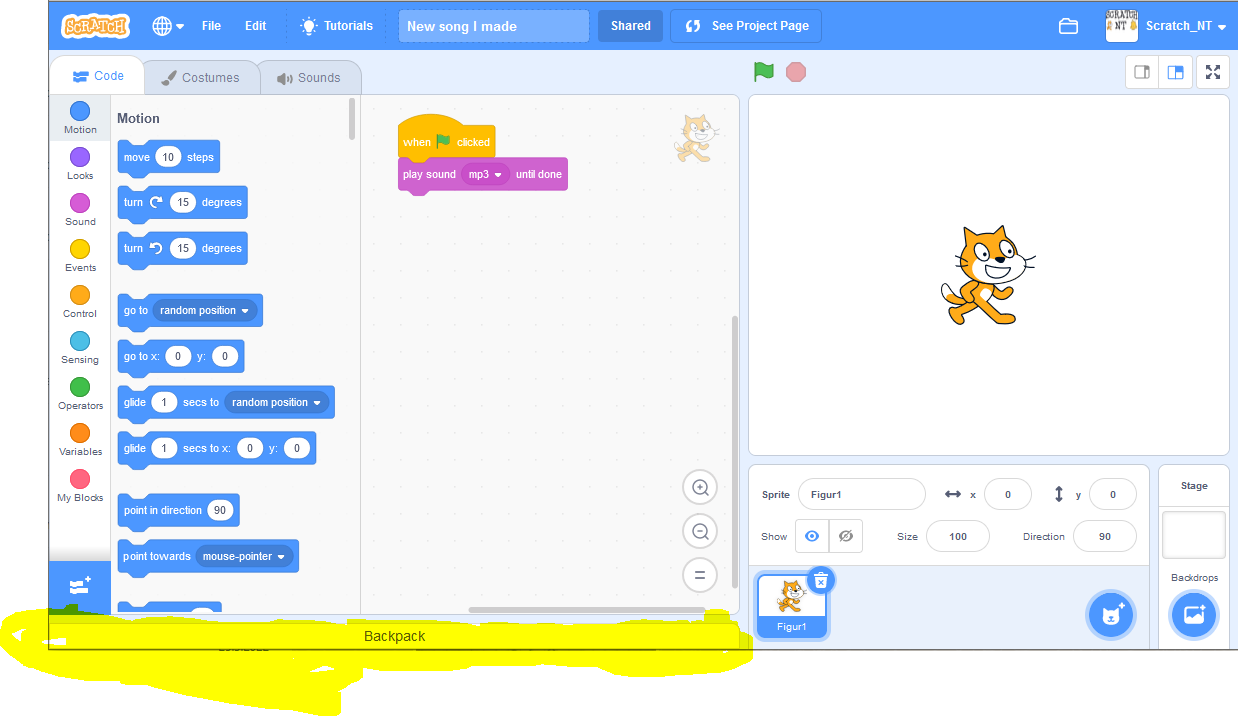
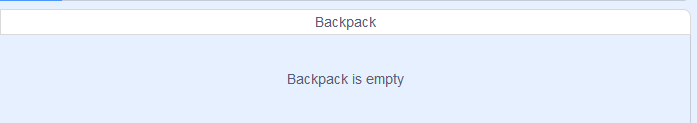




 xd
xd









 | Male | Joined Feb 25
| Male | Joined Feb 25