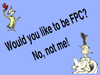Discuss Scratch
- Discussion Forums
- » Questions about Scratch
- » Scratch Wiki Community Portal - in the forums!
![[RSS Feed] [RSS Feed]](//cdn.scratch.mit.edu/scratchr2/static/__74e70580e9dbe93ce1c3f8422dde592d__//djangobb_forum/img/feed-icon-small.png)
- jvvg
-
 Scratcher
Scratcher
1000+ posts
Scratch Wiki Community Portal - in the forums!
Hi all!I brought this up on the talk page for review.
I'm having a problem using the "Advanced Platformer Physics“ tutorial. I've followed it exactly but it isn't working. Basically, the problem is, coding allows the player to fly. When I added the next step to the ”check ground touch" block, which now ignores the ground itself. I'll link to the project I'm using to see if I've made any mistakes, although I think this might be a mistake in the wiki. This is kind of like a question if I haven't followed the instructions correctly, or a suggestion to fix it if it is bugged.
If they can't remove the Bureaucrat group from the user, can we do it using JavaScript?No, JavaScript won't help you here. To answer your original concern as completely as possible…
- We only grant bureaucrat rights to a very small number of highly trusted users, so vandalism or abuse is highly unlikely
- If a bureaucrat were abusing their rights and were blocked, we would also revoke their bureaucrat rights to prevent them from unblocking themself
- If as part of their abuse they also revoked the bureaucrat rights of all other bureaucrats, someone with backend access could restore them
- If all else fails, we have frequent database backups which we could use to revert everything

Professional web developer and lead engineer on the Scratch Wiki
Maybe the Scratch Team isn't so bad — Why the April Fools' Day forum didn't work last year
- TheAnimalKingdom42
-
 Scratcher
Scratcher
1000+ posts
Scratch Wiki Community Portal - in the forums!
The method I used for text rendering was very similar to the way it was shown in the Text Rendering article, under the part ‘With Case Sensitivity’. However, I did have to change one thing. Sometimes, it didn't work correctly if I didn't add a ‘Switch costume to “null”’ at the beginning of the script. I believe the Wiki article should include this as the final script instead of the other one:define rendertext (text) at x: (x pos) y: (y pos)The Wiki article also had a mistake within the first ‘If <> then’ block. The code in the article was
switch costume to [null]
go to x: (x pos) y: (y pos)
set [ letter] to [1]
repeat (length of (text))
switch costume to (letter (letter) of (text))
if <(costume #) = [1]> then
switch costume to (join (letter (letter) of (text)) [t])
end
if <(costume #) = [1]> then
else
stamp
end
change x by (10)
change [letter] by (1)
endswitch costume to (join (character) [t])even though the variable ‘character’ was never used or established. This is merely an error that can be fixed by using(join (letter (letter) of (text)) [t])instead. ^input from the custom block

- jvvg
-
 Scratcher
Scratcher
1000+ posts
Scratch Wiki Community Portal - in the forums!
I will take a look. A better and less janky solution may also be hiding/showing at the appropriate time to avoid showing the stamp sprite too early.The method I used for text rendering was very similar to the way it was shown in the Text Rendering article, under the part ‘With Case Sensitivity’. However, I did have to change one thing. Sometimes, it didn't work correctly if I didn't add a ‘Switch costume to “null”’ at the beginning of the script. I believe the Wiki article should include this as the final script instead of the other one:define rendertext (text) at x: (x pos) y: (y pos)The Wiki article also had a mistake within the first ‘If <> then’ block. The code in the article was
switch costume to [null]
go to x: (x pos) y: (y pos)
set [ letter] to [1]
repeat (length of (text))
switch costume to (letter (letter) of (text))
if <(costume #) = [1]> then
switch costume to (join (letter (letter) of (text)) [t])
end
if <(costume #) = [1]> then
else
stamp
end
change x by (10)
change [letter] by (1)
endswitch costume to (join (character) [t])even though the variable ‘character’ was never used or established. This is merely an error that can be fixed by using(join (letter (letter) of (text)) [t])instead. ^input from the custom block
EDIT: looking closer I think it would be better to include the “switch costume to null” in the loop, as putting it at the beginning will only help if it misses on the first iteration.
Last edited by jvvg (Nov. 30, 2021 15:50:01)

Professional web developer and lead engineer on the Scratch Wiki
Maybe the Scratch Team isn't so bad — Why the April Fools' Day forum didn't work last year
- Scratch-Minion
-
 Scratcher
Scratcher
1000+ posts
Scratch Wiki Community Portal - in the forums!
https://en.scratch-wiki.info/wiki/How_to_Evaluate_an_Expression
The code in the Scratch Wiki for “How to Evaluate an Expression” has an error repeated 4 times near the bottom of the supplied script:
It should say:
This error is repeated for +,-,* and /
The code in the Scratch Wiki for “How to Evaluate an Expression” has an error repeated 4 times near the bottom of the supplied script:
It should say:
if <(token) = [*]> then
insert ((item (2) of [stack v] :: list) + (item (1) of [stack v] :: list)) at (1) of [stack v]
end
This error is repeated for +,-,* and /
- jvvg
-
 Scratcher
Scratcher
1000+ posts
Scratch Wiki Community Portal - in the forums!
https://en.scratch-wiki.info/wiki/How_to_Evaluate_an_ExpressionFixed. Thanks for reporting!
The code in the Scratch Wiki for “How to Evaluate an Expression” has an error repeated 4 times near the bottom of the supplied script:
It should say:if <(token) = [*]> then
insert ((item (2) of [stack v] :: list) + (item (1) of [stack v] :: list)) at (1) of [stack v]
end
This error is repeated for +,-,* and /

Professional web developer and lead engineer on the Scratch Wiki
Maybe the Scratch Team isn't so bad — Why the April Fools' Day forum didn't work last year
- Scratch-Minion
-
 Scratcher
Scratcher
1000+ posts
Scratch Wiki Community Portal - in the forums!
https://en.scratch-wiki.info/wiki/Sorting_Values
The Quick Sort example script does not always work when there are duplicates among the values being sorted.
(I found this problem a while ago while helping in the forums: https://scratch.mit.edu/discuss/topic/484059/ )
* I changed a couple of lines in the Scratch Wiki version as below and it then seemed to work ok with some example data.
Inside the ”repeat until not a < b" loop in the Quicksort custom block I made these 2 changes:
I changed the questions in the first 2 If statements comparing list items a and b to the end item in the list.
I changed < to <= in the first one and > to >= in the second one.
ie. ie added an OR operator to each and also checked for =.
*** I did not work through all the Quick Sort logic, so even with this improvement I don't know if there are other problems in the Quick Sort code.
The Quick Sort example script does not always work when there are duplicates among the values being sorted.
(I found this problem a while ago while helping in the forums: https://scratch.mit.edu/discuss/topic/484059/ )
* I changed a couple of lines in the Scratch Wiki version as below and it then seemed to work ok with some example data.
Inside the ”repeat until not a < b" loop in the Quicksort custom block I made these 2 changes:
I changed the questions in the first 2 If statements comparing list items a and b to the end item in the list.
I changed < to <= in the first one and > to >= in the second one.
ie. ie added an OR operator to each and also checked for =.
*** I did not work through all the Quick Sort logic, so even with this improvement I don't know if there are other problems in the Quick Sort code.
- Scratch-Minion
-
 Scratcher
Scratcher
1000+ posts
Scratch Wiki Community Portal - in the forums!
https://en.scratch-wiki.info/wiki/How_to_Evaluate_an_ExpressionFixed. Thanks for reporting!
The code in the Scratch Wiki for “How to Evaluate an Expression” has an error repeated 4 times near the bottom of the supplied script:
It should say:if <(token) = [*]> then
insert ((item (2) of [stack v] :: list) + (item (1) of [stack v] :: list)) at (1) of [stack v]
end
This error is repeated for +,-,* and /
Thank-you - that was quick!
** Please note that the error is fixed in the “Explanation” area with the separated scripts, but also needs to be fixed in the scrollable “Full Block” script higher up on the page.
- jvvg
-
 Scratcher
Scratcher
1000+ posts
Scratch Wiki Community Portal - in the forums!
You are allowed to make April Fools' versions of templates if that's what you're asking, but they should only be used on April Fools' pages. Due to issues in the past we don't replace the templates for all usages.am i allowed to make a template for an april fools page?bumping my post
Last edited by jvvg (Dec. 1, 2021 15:14:06)

Professional web developer and lead engineer on the Scratch Wiki
Maybe the Scratch Team isn't so bad — Why the April Fools' Day forum didn't work last year
- Marc92020
-
 Scratcher
Scratcher
1000+ posts
Scratch Wiki Community Portal - in the forums!
what if i just want to create a template just for an april fools day page and not an afd version of a template? would i be allowed to do that?You are allowed to make April Fools' versions of templates if that's what you're asking, but they should only be used on April Fools' pages. Due to issues in the past we don't replace the templates for all usages.am i allowed to make a template for an april fools page?bumping my post
- jvvg
-
 Scratcher
Scratcher
1000+ posts
Scratch Wiki Community Portal - in the forums!
what if i just want to create a template just for an april fools day page and not an afd version of a template? would i be allowed to do that?You cannot create entirely new templates for April Fools' pages. All April Fools' pages (and by extension, templates) must have a corresponding real page.

Professional web developer and lead engineer on the Scratch Wiki
Maybe the Scratch Team isn't so bad — Why the April Fools' Day forum didn't work last year
- Marc92020
-
 Scratcher
Scratcher
1000+ posts
Scratch Wiki Community Portal - in the forums!
okwhat if i just want to create a template just for an april fools day page and not an afd version of a template? would i be allowed to do that?You cannot create entirely new templates for April Fools' pages. All April Fools' pages (and by extension, templates) must have a corresponding real page.
- kindlovekind
-
 Scratcher
Scratcher
10 posts
Scratch Wiki Community Portal - in the forums!
hi! my name is kindlovekind
when green flag clicked
say [hi i am kindlovekind] for (2) secs
- supergamer10000
-
 Scratcher
Scratcher
1000+ posts
Scratch Wiki Community Portal - in the forums!
hi! my name is kindlovekindPlease don't derail.when green flag clicked
say [hi i am kindlovekind] for (2) secs
Ask yourself, if you were hacked and lost hours, upon hours of work, would you regret not having a strong password that only takes 5 minutes to make?
Is it time to update your password? Here are some tips to make a strong password:
Length: The longer the password, the stronger it is. A password that is at least 12 characters long.
Complexity: Combination of upper and lowercase letters, numbers, and symbols to make it harder to crack.
Uniqueness: Don't use easily guessable information like your name, address, or date of birth. Also, avoid using the same password for multiple accounts.
Passphrases: A phrase made up of random words, numbers, and symbols, as these can be easier to remember but still secure.
Randomness: Use a random password generator to create a unique and unpredictable password.
Regular updates: Regularly change your passwords to stay ahead of potential security threats.
Remember, the goal is to create a password that is strong, unique, and difficult for others to guess.
I would estimate more than 40% of scratchers have passwords that are hard to guess by a human, but easy to guess by a computer. You never know if today would be the day you lose everything.
Even if just one person was saved from losing hours and hours of work, my mission is accomplished.
- supergamer10000
-
 Scratcher
Scratcher
1000+ posts
Scratch Wiki Community Portal - in the forums!
Hello, I'm having a problem with the advanced platformer tutorial. The sprite can't feel lava or next level with
change y by (-1)so I changed it to
change y by (-2)then the main character sinks when it is at a corner because it is -2 not -1 but if its not -1 then it won't work.
Ask yourself, if you were hacked and lost hours, upon hours of work, would you regret not having a strong password that only takes 5 minutes to make?
Is it time to update your password? Here are some tips to make a strong password:
Length: The longer the password, the stronger it is. A password that is at least 12 characters long.
Complexity: Combination of upper and lowercase letters, numbers, and symbols to make it harder to crack.
Uniqueness: Don't use easily guessable information like your name, address, or date of birth. Also, avoid using the same password for multiple accounts.
Passphrases: A phrase made up of random words, numbers, and symbols, as these can be easier to remember but still secure.
Randomness: Use a random password generator to create a unique and unpredictable password.
Regular updates: Regularly change your passwords to stay ahead of potential security threats.
Remember, the goal is to create a password that is strong, unique, and difficult for others to guess.
I would estimate more than 40% of scratchers have passwords that are hard to guess by a human, but easy to guess by a computer. You never know if today would be the day you lose everything.
Even if just one person was saved from losing hours and hours of work, my mission is accomplished.
- CabanTV2021
-
 Scratcher
Scratcher
5 posts
Scratch Wiki Community Portal - in the forums!
Hi, CabanTv2021 here! I'm having trouble with adding a smooth jumping animation. It does not look smooth. So I decided to go with this:
when [space v] key pressed
change y by (5)
wait (1) secs
change y by (-5)
switch costume to [idle v]
Last edited by CabanTV2021 (Dec. 5, 2021 18:18:49)
sus
- ScratchCat1038
-
 Scratcher
Scratcher
1000+ posts
Scratch Wiki Community Portal - in the forums!
https://scratch.mit.edu/discuss/post/5843424/
I just found this post. Is this a technical restriction or what?
I just found this post. Is this a technical restriction or what?
shift+down to scroll

GIVE AN INTERNET
so i can feed my family
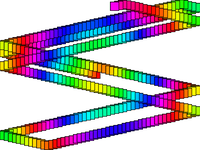
“if on edge, bounce” block visualization
oh, so you drink water?
describe the flavor without using the word “water”