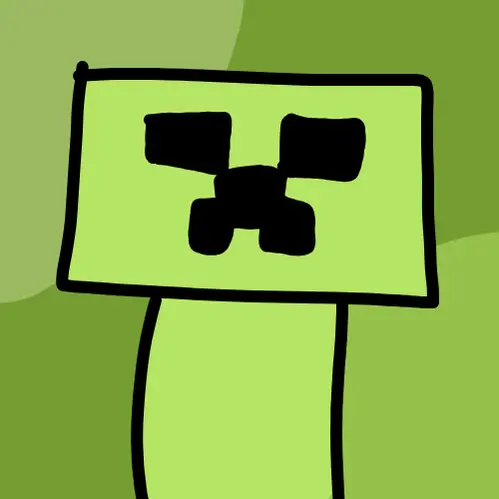Discuss Scratch
- Discussion Forums
- » Advanced Topics
- » How do I increase the fps of my project?
![[RSS Feed] [RSS Feed]](//cdn.scratch.mit.edu/scratchr2/static/__74e70580e9dbe93ce1c3f8422dde592d__//djangobb_forum/img/feed-icon-small.png)
- VisveishSakthivel
-
 Scratcher
Scratcher
28 posts
How do I increase the fps of my project?
I have tried to optimise this project as much as i can but i want to optimise it more. Can someone see if there is something i can do to improve the frames of this project?
https://scratch.mit.edu/projects/560580917/
https://scratch.mit.edu/projects/560580917/
- imfh
-
 Scratcher
Scratcher
1000+ posts
How do I increase the fps of my project?
Well, if you just want it to run faster, you can put it into Turbo mode by holding shift and clicking the green flag.
Scratch runs at 30 FPS, so there isn't a way to make go much faster than that. It is possible to use a 3rd party viewer, such as TurboWarp, to run with a higher framerate though.
Here's your project running at 60 FPS on TurboWarp: https://turbowarp.org/560580917?fps=60
Scratch runs at 30 FPS, so there isn't a way to make go much faster than that. It is possible to use a 3rd party viewer, such as TurboWarp, to run with a higher framerate though.
Here's your project running at 60 FPS on TurboWarp: https://turbowarp.org/560580917?fps=60
Scratch to Pygame converter: https://scratch.mit.edu/discuss/topic/600562/
- Chiroyce
-
 Scratcher
Scratcher
1000+ posts
How do I increase the fps of my project?

Seems fast enough - if you run it on Scratch you'll get 28-30 on average - this seems work work well.
April Fools' topics:
— New Buildings in Scratch's headquarters
— Give every Scratcher an M1 MacBook Air
— Scratch should let users edit other Scratchers' projects
— Make a statue for Jeffalo
— Scratch Tech Tips™
— Make a Chiroyce statue emoji
<img src=“x” onerror=“alert('XSS vulnerability discovered')”>
this is a test sentence
- VisveishSakthivel
-
 Scratcher
Scratcher
28 posts
How do I increase the fps of my project?
Well, if you just want it to run faster, you can put it into Turbo mode by holding shift and clicking the green flag.Thx but I want to run the project without turbo mode or turbowarp, phosphorus etc.
Scratch runs at 30 FPS, so there isn't a way to make go much faster than that. It is possible to use a 3rd party viewer, such as TurboWarp, to run with a higher framerate though.
Here's your project running at 60 FPS on TurboWarp: https://turbowarp.org/560580917?fps=60
- VisveishSakthivel
-
 Scratcher
Scratcher
28 posts
How do I increase the fps of my project?
Thx but when i open the octopus chase game app the fps goes down to 20 fps sometimes it does come back to 25 - 28 fps though but i wanna try to run it at stable 30 frames
Seems fast enough - if you run it on Scratch you'll get 28-30 on average - this seems work work well.
- Chiroyce
-
 Scratcher
Scratcher
1000+ posts
How do I increase the fps of my project?
Thx but when i open the octopus chase game app the fps goes down to 20 fps sometimes it does come back to 25 - 28 fps though but i wanna try to run it at stable 30 framesYep I see that - seems like only that script is slowing down - the gameplay is still smooth. So that shouldn't be a problem.

See, when I'm running it on TurboWarp with 120FPS enabled, it only gets around 50-60.

but when the game isn't being played, I do get stable FPS over a 100.

So I suggest you look at the screen and check if it looks smooth. It does look smooth for me - the FPS reporting script might have issues.
April Fools' topics:
— New Buildings in Scratch's headquarters
— Give every Scratcher an M1 MacBook Air
— Scratch should let users edit other Scratchers' projects
— Make a statue for Jeffalo
— Scratch Tech Tips™
— Make a Chiroyce statue emoji
<img src=“x” onerror=“alert('XSS vulnerability discovered')”>
this is a test sentence
- spaceinvader555
-
 Scratcher
Scratcher
95 posts
How do I increase the fps of my project?
From experience, FPS can really drop if you are updating variables in clones all at once. Not using as many clones or putting wait blocks in scripts can help reduce lag from those. Also, changing costumes to bitmap can reduce the load on the display.
this is a signature.
- VisveishSakthivel
-
 Scratcher
Scratcher
28 posts
How do I increase the fps of my project?
Thx I shall change the script to a more accurate script thenThx but when i open the octopus chase game app the fps goes down to 20 fps sometimes it does come back to 25 - 28 fps though but i wanna try to run it at stable 30 framesYep I see that - seems like only that script is slowing down - the gameplay is still smooth. So that shouldn't be a problem.
See, when I'm running it on TurboWarp with 120FPS enabled, it only gets around 50-60.
but when the game isn't being played, I do get stable FPS over a 100.
So I suggest you look at the screen and check if it looks smooth. It does look smooth for me - the FPS reporting script might have issues.
- VisveishSakthivel
-
 Scratcher
Scratcher
28 posts
How do I increase the fps of my project?
From experience, FPS can really drop if you are updating variables in clones all at once. Not using as many clones or putting wait blocks in scripts can help reduce lag from those. Also, changing costumes to bitmap can reduce the load on the display.Thx I was wondering which was better. i will switch to bitmap. Just a question does switching to bitmap speed up the time taken to load the project?
- god286
-
 Scratcher
Scratcher
1000+ posts
How do I increase the fps of my project?
SVGs might take a bit longer to evaluate (just might, I don't know) but bitmap images do have a bigger file size. SVGs are just pieces of HTML-like syntax.From experience, FPS can really drop if you are updating variables in clones all at once. Not using as many clones or putting wait blocks in scripts can help reduce lag from those. Also, changing costumes to bitmap can reduce the load on the display.Thx I was wondering which was better. i will switch to bitmap. Just a question does switching to bitmap speed up the time taken to load the project?
Here are some of my followers!

I joined: 5 years, 9 months, 24 days ago (31/03/2018)
I have: 479 followers
In total, I have attained: 1,403 loves, 1,145 favourites, and 33,731 views.
Fun Fact: If my account continued to gain followers at a similar rate to right now, in 14,210 years I would reach the number of followers griffpatch has today! Try to imagine how many followers he would have then!
Thank you everyone!
Script created by god286.
- VisveishSakthivel
-
 Scratcher
Scratcher
28 posts
How do I increase the fps of my project?
OK ThxSVGs might take a bit longer to evaluate (just might, I don't know) but bitmap images do have a bigger file size. SVGs are just pieces of HTML-like syntax.From experience, FPS can really drop if you are updating variables in clones all at once. Not using as many clones or putting wait blocks in scripts can help reduce lag from those. Also, changing costumes to bitmap can reduce the load on the display.Thx I was wondering which was better. i will switch to bitmap. Just a question does switching to bitmap speed up the time taken to load the project?
- VisveishSakthivel
-
 Scratcher
Scratcher
28 posts
How do I increase the fps of my project?
thx it was a problem with the fps counter i changed it and now it is accurateThx but when i open the octopus chase game app the fps goes down to 20 fps sometimes it does come back to 25 - 28 fps though but i wanna try to run it at stable 30 framesYep I see that - seems like only that script is slowing down - the gameplay is still smooth. So that shouldn't be a problem.
See, when I'm running it on TurboWarp with 120FPS enabled, it only gets around 50-60.
but when the game isn't being played, I do get stable FPS over a 100.
So I suggest you look at the screen and check if it looks smooth. It does look smooth for me - the FPS reporting script might have issues.
- minhloc2021
-
 Scratcher
Scratcher
4 posts
How do I increase the fps of my project?
when [enter] key pressed
say [I know how to increase your fps: just alt+green flag]
set [FPS] to [60]
Last edited by minhloc2021 (May 21, 2023 13:12:23)
- WojtekGame
-
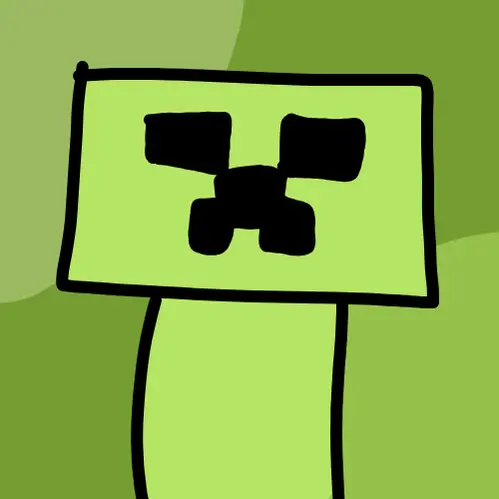 Scratcher
Scratcher
1000+ posts
How do I increase the fps of my project?
but it requires a browser extension that for some reason you cannot say it.when [enter] key pressedsay [I know how to increase your fps: just alt+green flag]set [FPS] to [60]
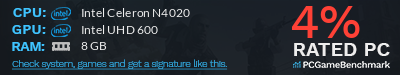
forgot to update sig, i own minecraft months ago lol
JS: code-gui | scratch-player | Roost.js | Pandoa | TOP: Roost.js || C++: Gamine | Gamiinuu | TOP: Gamine
Else: Emoji Painter | Forum Shopping Mall | TOP: Emoji Painter || Profile:Scratch | GitHub
Orgs: Chroast | Twerkish | Komond OS | JS Inventions | TOP: JS Inventions || Ocular Naming: 0 | 1 | 2 | 3
Games: Mom Hid My Game! | Creeper Adventuring
else might be outdated or removed by the ST.
- EngineerRunner
-
 Scratcher
Scratcher
1000+ posts
How do I increase the fps of my project?
to get 60 fps or higher in scratch you can do it just download (removed by me so i dont break the rules as well) and search 60 FPS and go back to scratch select any project and click green flag + alt that's how it works and the flag turns to blueyou can't mention the names of any browser extensions
social experiment: comment here to not get curator
simpsons and futurama fan
RickRoIler (the first l is a capital i) on PSN, NotXboxGamer765 on xbox (and by that i mean xbox 360), EngineerRunner on Minecraft (find me on hypixel)
also im on the orange cat social media as EngineerRunner
join the worst guild on hypixel with this command!!1/!/!?1/!/
/guild join los gamers
if any of my suggestions ever get accepted, i will have my profile picture set to Just Stamp The Ticket Man for 3 months
give internets pls
an australian cumquat ate my snag and onions
“maintainer” of Pyratch, a very simple text-focused frontend for Scratch
oh god am I becoming an ATer
when I am deleted ::hat controlcasually taking over the forums:
ask (join (join [what the hell does ] (when I am deleted ::hat control)) [ do?]) and wait
create clone of [Stage v]
delete this project ::control
stop [eh, a few] sounds ::sound

this is what happens when school goes back in the US, scratch has like no activity
when I am deleted ::hat control
create clone of [Stage v]
delete this project ::control
stop [eh, a few] sounds ::sound
- Discussion Forums
- » Advanced Topics
-
» How do I increase the fps of my project?
![[RSS Feed] [RSS Feed]](//cdn.scratch.mit.edu/scratchr2/static/__74e70580e9dbe93ce1c3f8422dde592d__//djangobb_forum/img/feed-icon-small.png)