Discuss Scratch
- Discussion Forums
- » Suggestions
- » Set Variable Readout block
![[RSS Feed] [RSS Feed]](//cdn.scratch.mit.edu/scratchr2/static/__5b3e40ec58a840b41702360e9891321b__//djangobb_forum/img/feed-icon-small.png)
- Ham19-01-2011
-
 Scratcher
Scratcher
1000+ posts
Set Variable Readout block
Set variable readout block
Introduction
If you already know about the readout types, then you can skip this section
In the scratch editor, if you right click on a variable, a list of options for readout types will show up. You can click on one of the options to change it's readout.There are currently 3 types:
1. Normal - this is the normal readout you always see
2. Large - this readout doesn't include the name of the variable and the value looks larger
3. Slider - this readout allows the user to change the variable using a slider
When you right-click a variable, all the readout options appear. Then, you can choose one and the variable will change accordingly. Here is how it looks like:
How It Would Function
This block would set the readout type to the one that is selected (out of normal, large and slider). This means that the readout could change during a project. For example, it could change from a slider to the large readout.
There could also be an “all” option in the first dropdown (credit to -EmeraldThunder- for this one)
Mockups
The blocks would look something like this (in 2.0):
set [my variable v] readout to [slider v] :: #ff891b
set [my variable v] readout to [large v] :: #ff891b
set [my variable v] readout to [normal v] :: #ff891b
set [all variables v] readout to [normal v] :: #ff891b
In 3.0 Thanks to @medians for 3.0 mockups:
Benefits
This block could be used for many purposes but here's an example.
A scratcher wants to create a project where you customize a character. The user will be able to change the color using a slider. After the done button is pressed, they will not be able to change the colour but the scratcher wants the variable to be still displayed.
If this block existed, it would have been incredibly easy to do the above things. Even if there is a workaround (I don't think there is), implementing this block would make it much, much easier to do what we want our projects to do. While someone could take the time to make a text engine or slider using sprites, wouldn't it be much easier if the ST implemented this?
Please give some suggestions. I will add it to this post and give credit.
Last edited by Ham19-01-2011 (Jan. 23, 2022 15:35:27)
- -EmeraldThunder-
-
 Scratcher
Scratcher
1000+ posts
Set Variable Readout block
For the above example it would make sense to have an all option in the dropdown, this way the new scratcher would not have to copy this out multiple times to change the display of all.
- Ham19-01-2011
-
 Scratcher
Scratcher
1000+ posts
Set Variable Readout block
For the above example it would make sense to have an all option in the dropdown, this way the new scratcher would not have to copy this out multiple times to change the display of all.True, I didn't think of that. I'll add it on! Thanks

- Ham19-01-2011
-
 Scratcher
Scratcher
1000+ posts
Set Variable Readout block
Never mind, I posted this by accident
Last edited by Ham19-01-2011 (Nov. 18, 2021 20:06:27)
- BlockPoint
-
 Scratcher
Scratcher
100+ posts
Set Variable Readout block
Support! I have another example though. If a scratcher was making a game, and there was a debug/creative mode, it could set variable readouts to slider mode.
- JJ09012011
-
 Scratcher
Scratcher
100+ posts
Set Variable Readout block
Support. This can be really useful for games, and the workaround is too time consuming.
Last edited by JJ09012011 (Nov. 21, 2021 03:35:40)
- Ham19-01-2011
-
 Scratcher
Scratcher
1000+ posts
Set Variable Readout block
Support! I have another example though. If a scratcher was making a game, and there was a debug/creative mode, it could set variable readouts to slider mode.I don't fully understand what you are talking about. Could you please clarify? Thanks

Last edited by Ham19-01-2011 (Nov. 21, 2021 08:40:35)
- Ham19-01-2011
-
 Scratcher
Scratcher
1000+ posts
Set Variable Readout block
Bump
Last edited by Ham19-01-2011 (Nov. 24, 2021 19:08:36)
- ScolderCreations
-
 Scratcher
Scratcher
1000+ posts
Set Variable Readout block
They're saying you should be able to change the variable readout into a slider, which you can already do by right clicking it in the editor, but this would allow you to do it during a script.Support! I have another example though. If a scratcher was making a game, and there was a debug/creative mode, it could set variable readouts to slider mode.I don't fully understand what you are talking about. Could you please clarify? Thanks
- Ham19-01-2011
-
 Scratcher
Scratcher
1000+ posts
Set Variable Readout block
I was asking what BlockPoint wanted to add to my suggestion, but what you're explaining is my initial suggestion itself (if that makes sense).They're saying you should be able to change the variable readout into a slider, which you can already do by right clicking it in the editor, but this would allow you to do it during a script.Support! I have another example though. If a scratcher was making a game, and there was a debug/creative mode, it could set variable readouts to slider mode.I don't fully understand what you are talking about. Could you please clarify? Thanks
- -EmeraldThunder-
-
 Scratcher
Scratcher
1000+ posts
Set Variable Readout block
BlockPoint wrote:Support! I have another example though. If a scratcher was making a game, and there was a debug/creative mode, it could set variable readouts to slider mode.I don't think they're suggesting anything, they're just giving reasons for support.
- VeryFamus
-
 Scratcher
Scratcher
1000+ posts
Set Variable Readout block
Support. Can be used when the holding down on mobile glitches and just highlights text, or when you want to change the variable type mid-project.
Last edited by VeryFamus (Nov. 27, 2021 22:14:42)
- anhuysam
-
 Scratcher
Scratcher
63 posts
Set Variable Readout block
Set variable readout block
Introduction
In the scratch editor, if you right click on a variable, a list of options for readout types will show up. You can click on one of the options to change it's readout.There are currently 3 types:
1. Normal - this is the normal readout you always see
2. Large - this readout doesn't include the name of the variable and the value looks larger
3. Slider - this readout allows the user to change the variable using a slider
How it would function
This block would set the readout type to the one that is selected (out of normal, large and slider). This means that the readout could change during a project. For example, it could change from a slider to the large readout.
There could also be an “all” option in the first dropdown (credit to -EmeraldThunder- for this one)
Blocks
The blocks would look something like this:
The blocks would look like this:set [my variable v] readout to [slider v] :: #ff891b
set [my variable v] readout to [large v] :: #ff891b
set [my variable v] readout to [normal v] :: #ff891b
The all block would look like this:set [all v] readout to [normal v] :: #ff891b
Uses
This block could be used for many purposes but here's an example.A new scratcher wants to create a project where you customize a character. The user will be able to change the color using a slider. After the done button is pressed, they will not be able to change the colour but the new scratcher wants the variable to be still displayed.If this block existed, it would have been incredibly easy to do the above things. Even if there is a workaround (I don't think there is), implementing this block would make it much, much easier to do what we want our projects to do.
Please give some suggestions. I will add it to this post and give credit.
Bump
- medians
-
 Scratcher
Scratcher
1000+ posts
Set Variable Readout block
2.0 mockups:
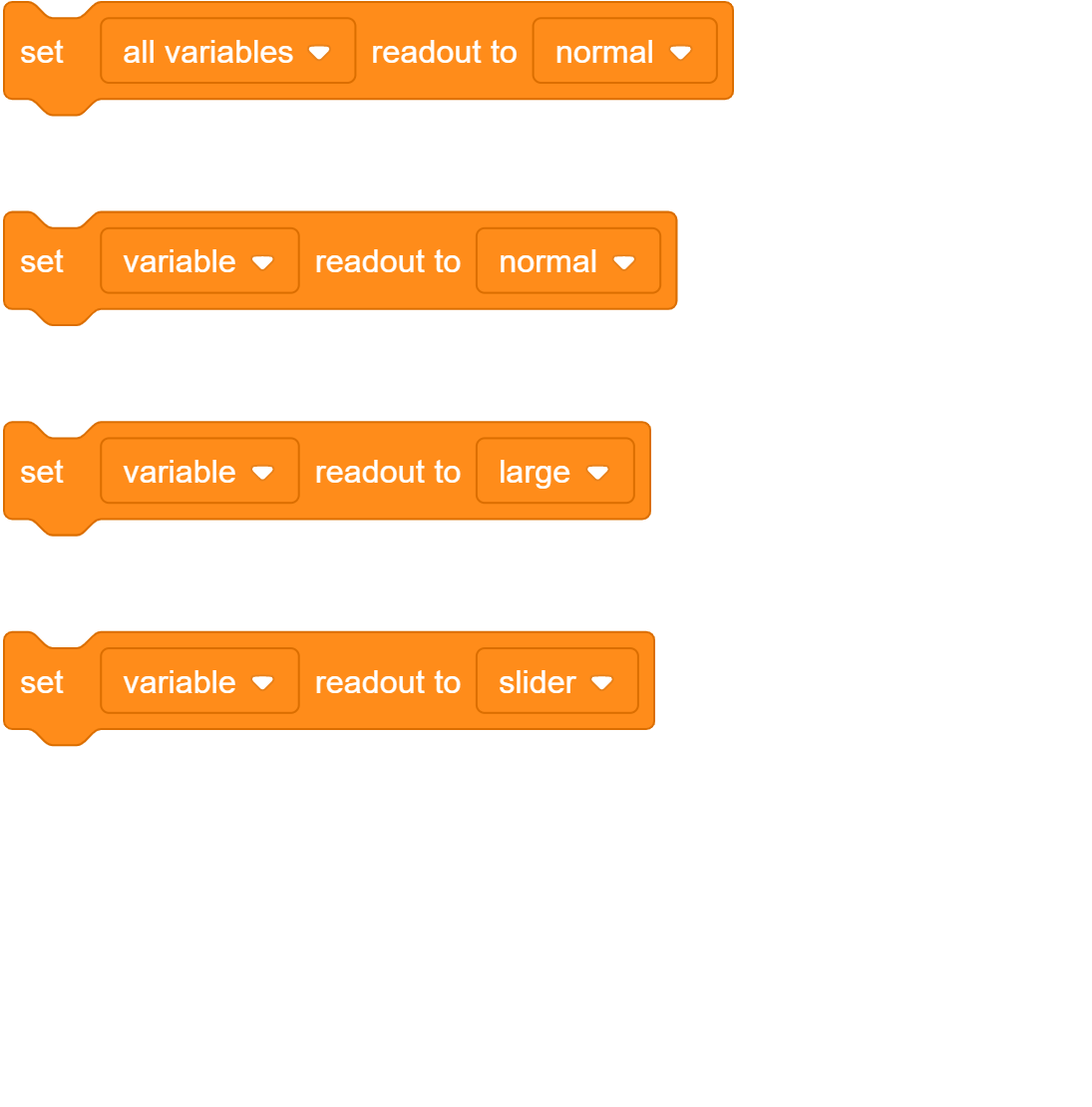
set [all variables v] readout to [normal v] ::variables3.0:
set [variable v] readout to [normal v] ::variables
set [variable v] readout to [large v] ::variables
set [variable v] readout to [slider v] ::variables
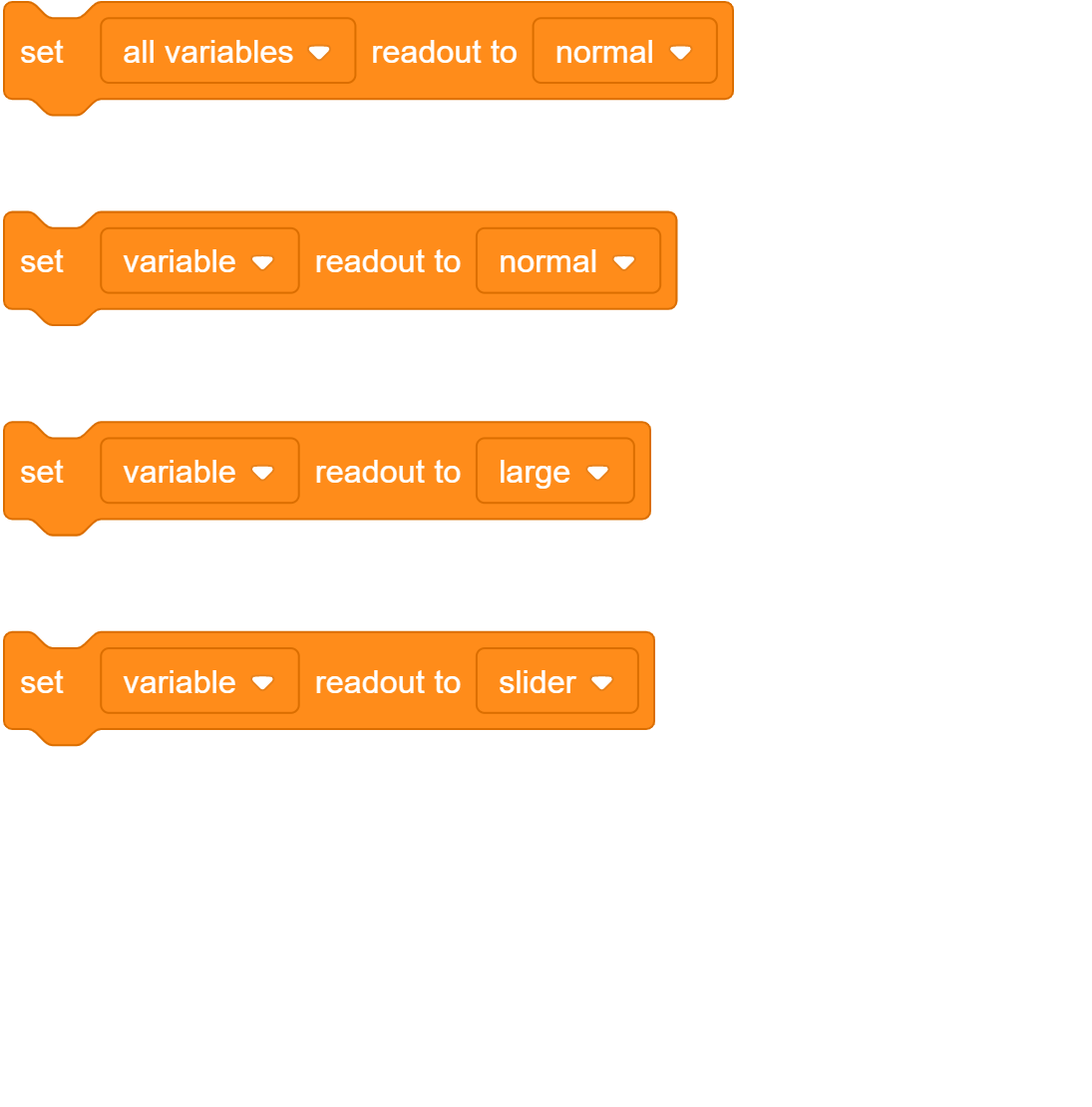
- Discussion Forums
- » Suggestions
-
» Set Variable Readout block
![[RSS Feed] [RSS Feed]](//cdn.scratch.mit.edu/scratchr2/static/__5b3e40ec58a840b41702360e9891321b__//djangobb_forum/img/feed-icon-small.png)








