Discuss Scratch
- Discussion Forums
- » Collaboration
- » ☆ Transaction Thread • Palace of Points ☆
![[RSS Feed] [RSS Feed]](//cdn.scratch.mit.edu/scratchr2/static/__5f750b17a17db0b5d7ffaf5afb2e7e2b__//djangobb_forum/img/feed-icon-small.png)
- cqts
-
 Scratcher
Scratcher
100+ posts
☆ Transaction Thread • Palace of Points ☆


 ☆ What is Palace of Points?
☆ What is Palace of Points? • Palace of Points (PoP) is the original mall simulator on scratch! After signing up, you get a banking number with 100 points. You can then use those points to create a shop and gain more points, or buy things from other shops! It’s a great way for artists to get compensation for their work directly on scratch as well as support likeminded people.
• Palace of Points (PoP) is the original mall simulator on scratch! After signing up, you get a banking number with 100 points. You can then use those points to create a shop and gain more points, or buy things from other shops! It’s a great way for artists to get compensation for their work directly on scratch as well as support likeminded people. ☆ So what is this thread for?
☆ So what is this thread for? • Because the studio update made PoP’s previous method of changing banking information, editing studio descriptions, obsolete, we’re using a banking project instead. However, since only one person can edit the information in that project, other managers will post the information that needs to be updated here, and the owner of the banking project will update the banking info accordingly.
• Because the studio update made PoP’s previous method of changing banking information, editing studio descriptions, obsolete, we’re using a banking project instead. However, since only one person can edit the information in that project, other managers will post the information that needs to be updated here, and the owner of the banking project will update the banking info accordingly. ☆ I’m not part of PoP. Can I still look at this thread?
☆ I’m not part of PoP. Can I still look at this thread? • Even if you’re not a member or manager of PoP, it’s okay if you look at the posts on this thread, as they don’t contain any sensitive information. However, please be respectful and refrain from posting! If you have any questions, ask in the main studio.
• Even if you’re not a member or manager of PoP, it’s okay if you look at the posts on this thread, as they don’t contain any sensitive information. However, please be respectful and refrain from posting! If you have any questions, ask in the main studio.
 ☆ So how does this thread work in general?
☆ So how does this thread work in general? • Managers will post everything that needs to be updated in ONE post on this thread. After that, the owner of the banking project will reply with “Updated the above!” or something similar, and then managers will make new posts. This cycle repeats!
• Managers will post everything that needs to be updated in ONE post on this thread. After that, the owner of the banking project will reply with “Updated the above!” or something similar, and then managers will make new posts. This cycle repeats! ☆ Is there any specific way I should post on this thread?
☆ Is there any specific way I should post on this thread? • Most of the time, yes! There are formats for transacting and adding new users — everything else you just write out what needs to be changed. Try to write a banking number instead of username when doing this, unless what you’re changing directly pertains to the username of a banking number (write both the username and the banking number in this case).
• Most of the time, yes! There are formats for transacting and adding new users — everything else you just write out what needs to be changed. Try to write a banking number instead of username when doing this, unless what you’re changing directly pertains to the username of a banking number (write both the username and the banking number in this case). • Here’s the format for transacting:
• Here’s the format for transacting:{banking number losing points} {-# of points} {banking # gaining points} {+# of points} {link to EXACT proof}• Please remove the {} brackets! Those are just to show where you change things.
• Make sure the link to the proof is EXACT — it should link to the comment on the project and not just the project. When the link is exact, when you click on it, it will scroll directly to the comment.
 ☆ Why do I have to link the proof?
☆ Why do I have to link the proof? • You only have to link the proof because if there’s a potential error in transacting, a manager can easily go back and double check where the error, if any, occurred — and if there’s a transaction a user claimed they didn’t do, they can easily go back to the proof and check.
• You only have to link the proof because if there’s a potential error in transacting, a manager can easily go back and double check where the error, if any, occurred — and if there’s a transaction a user claimed they didn’t do, they can easily go back to the proof and check. ☆ How do I transact an ATM transaction?
☆ How do I transact an ATM transaction? • Just write “ATM” instead of the banking number gaining points! Since you won’t have a link to the proof, just ask the user transacting to reply to your comment and then link that — just put “ATM transaction” as the proof in the meantime. Don’t worry if they don’t link the proof, as it’s pretty easy to scroll back in the ATM studio and look for where they transacted.
• Just write “ATM” instead of the banking number gaining points! Since you won’t have a link to the proof, just ask the user transacting to reply to your comment and then link that — just put “ATM transaction” as the proof in the meantime. Don’t worry if they don’t link the proof, as it’s pretty easy to scroll back in the ATM studio and look for where they transacted. ☆ I see some people saying both “Transacting…” and “Transacted!” when transacting! Why is this? Do I have to do this too?
☆ I see some people saying both “Transacting…” and “Transacted!” when transacting! Why is this? Do I have to do this too? • This is an old habit from when we used banking studios. If two people accidentally transacted the same transaction twice, then it would be hard or impossible to know what the right balance of both banking numbers would be — so the person transacting would comment “Transacting…” to show that they were transacting it, and no other manager should transact it. Since we don’t have to worry about that anymore, you can just comment “Transacted!” if you’d like. You could also comment “Transacting…” when putting the transaction in the forum, and then comment “Transacted!” when the banking project is updated with. However, please don’t just comment “Transacting…” but not do anything! This causes transactions to get skipped over.
• This is an old habit from when we used banking studios. If two people accidentally transacted the same transaction twice, then it would be hard or impossible to know what the right balance of both banking numbers would be — so the person transacting would comment “Transacting…” to show that they were transacting it, and no other manager should transact it. Since we don’t have to worry about that anymore, you can just comment “Transacted!” if you’d like. You could also comment “Transacting…” when putting the transaction in the forum, and then comment “Transacted!” when the banking project is updated with. However, please don’t just comment “Transacting…” but not do anything! This causes transactions to get skipped over. ☆ Do I have to comment my own transactions in the main studio?
☆ Do I have to comment my own transactions in the main studio? • Yes, you do. This is so that the other person in the transaction doesn’t get confused if they see that you said it was transacted but you didn’t post a comment in the main studio — they might try to transact it themselves. However, any account changes to your number don’t need to be posted in the main studio.
• Yes, you do. This is so that the other person in the transaction doesn’t get confused if they see that you said it was transacted but you didn’t post a comment in the main studio — they might try to transact it themselves. However, any account changes to your number don’t need to be posted in the main studio. • Here’s the format for adding a new user:
• Here’s the format for adding a new user:{Username (no @ sign or link)} {Banking #}• If the username has two “-“s next to each other, please mention that in your post, as forums formats those in a way where it looks like just one “-“.
• Please mention if the capital “i” is actually a lowercase “L” — sometimes the usernames are copy-pasted from the forum, but sometimes they’re written out.
 ☆ What should I check for when transacting and adding a new user?
☆ What should I check for when transacting and adding a new user? • When transacting, make sure to check that:
• When transacting, make sure to check that:• The link to the proof is exact
• BOTH banking numbers are owned by the people claiming to own them
• If the banking number comes up as a different username, check if they had a new username added in this forum that just hasn’t been updated yet. If not, check if they have a banking number and just made a typo.
• They’re transacting the right amount of points
• Most shops have a “total points” field in the buying form, but if they don’t, just look at how much the items they bought cost.
• You’re entering the right numbers into the forums post!
 • When adding a new user, check that:
• When adding a new user, check that:• They don’t already have an account — just enter their username into the banking project
• You’re giving away the lowest open number — look at previous posts in the forums thread to see what numbers were given out or if there’s any open numbers
• If you’re giving away a number from someone who left, make sure to mention that in your post so another manager doesn’t get confused and think that number was in the normal order!
 • When adding an account to a banking number, check that:
• When adding an account to a banking number, check that:• If they asked on the account they want added, that they gave valid proof that the current account under their banking number is theirs
• Some old accounts will say “moved to @newaccount” in the about me / featured project, but most of the time the proof will come in the form of replying as their old account.
• If their old account was deleted, or they claim they can’t access it, then you can just take their word for it.
• You don’t have to link this proof in your forums post!
For everything else, just use common sense — and always make sure you’re entering accurate information!
 ☆ I have multiple things to update in the banking project. How should I format my post?
☆ I have multiple things to update in the banking project. How should I format my post? • Do NOT make a new post for every thing that needs to be updated!!! Instead, please EDIT your post and add the new changes. Please try to keep your changes organized — for example, keep transactions and new users separate.
• Do NOT make a new post for every thing that needs to be updated!!! Instead, please EDIT your post and add the new changes. Please try to keep your changes organized — for example, keep transactions and new users separate. • You should only have one post in between the “Updated the above!” posts from the banking project owner. However, make sure that after they post that, you’re making a new post.

 ☆ I’m new to the scratch forums! Is there anywhere I can get a rundown on how things work?
☆ I’m new to the scratch forums! Is there anywhere I can get a rundown on how things work? • This Scratch Wiki article should be helpful. Feel free to ask me or another manager if you have any questions still — we’re here to help!
• This Scratch Wiki article should be helpful. Feel free to ask me or another manager if you have any questions still — we’re here to help! ☆ I typed text in, but it didn’t show up in the post when I posted it!
☆ I typed text in, but it didn’t show up in the post when I posted it! • Any text in these brackets:
• Any text in these brackets:[]
 ☆ Someone posted here who’s not a manager! What should I do?
☆ Someone posted here who’s not a manager! What should I do? • If they intentionally tried to mess things up, like doing a fake transaction, ignore their post, warn them on their profile to not do that again, and contact the owner of the banking project. If they weren’t trying to mess things up, just ignore their post — if they asked a question, answer the question and tell them to ask in the main studio next time on their profile.
• If they intentionally tried to mess things up, like doing a fake transaction, ignore their post, warn them on their profile to not do that again, and contact the owner of the banking project. If they weren’t trying to mess things up, just ignore their post — if they asked a question, answer the question and tell them to ask in the main studio next time on their profile. ☆ Someone wants to look at this forums thread. Can I share the link with them?
☆ Someone wants to look at this forums thread. Can I share the link with them? • This depends on why they want to see it. If they’re just curious how we update the banking project, just tell them we have a forums thread — if they really want to see it, they can look for themselves. But if someone is making their own mall simulator and wants to use PoP’s banking project format, then you can share the link with them. However, make it clear that they shouldn’t post on this thread, and shouldn’t share the link with anyone unless they’re directly working with them.
• This depends on why they want to see it. If they’re just curious how we update the banking project, just tell them we have a forums thread — if they really want to see it, they can look for themselves. But if someone is making their own mall simulator and wants to use PoP’s banking project format, then you can share the link with them. However, make it clear that they shouldn’t post on this thread, and shouldn’t share the link with anyone unless they’re directly working with them. ☆ Who created the banners used on this forums post?
☆ Who created the banners used on this forums post? • The cat on the left of all the banners is PoP’s mascot, Pointessa! She was draw by CandlesInTheDark.
• The cat on the left of all the banners is PoP’s mascot, Pointessa! She was draw by CandlesInTheDark. • The banner at the top was edited by procrastinating-, the rest were edited by cqts.
• The banner at the top was edited by procrastinating-, the rest were edited by cqts.☆ Thanks so much for reading all the way through! If you have any questions, please reach out. Thanks again, and PoP on! ☆
Last edited by cqts (April 18, 2022 14:32:39)
- cqts
-
 Scratcher
Scratcher
100+ posts
☆ Transaction Thread • Palace of Points ☆
/!\ REMEMBER THAT YOU CAN ONLY HAVE 1 POST INBETWEEN THE “updated the above!” POSTS! /!\
here’s how to edit your post:
1) click the “edit” button at the bottom right of your post

2) add whatever you need to your post, then click the “save” button at the bottom left
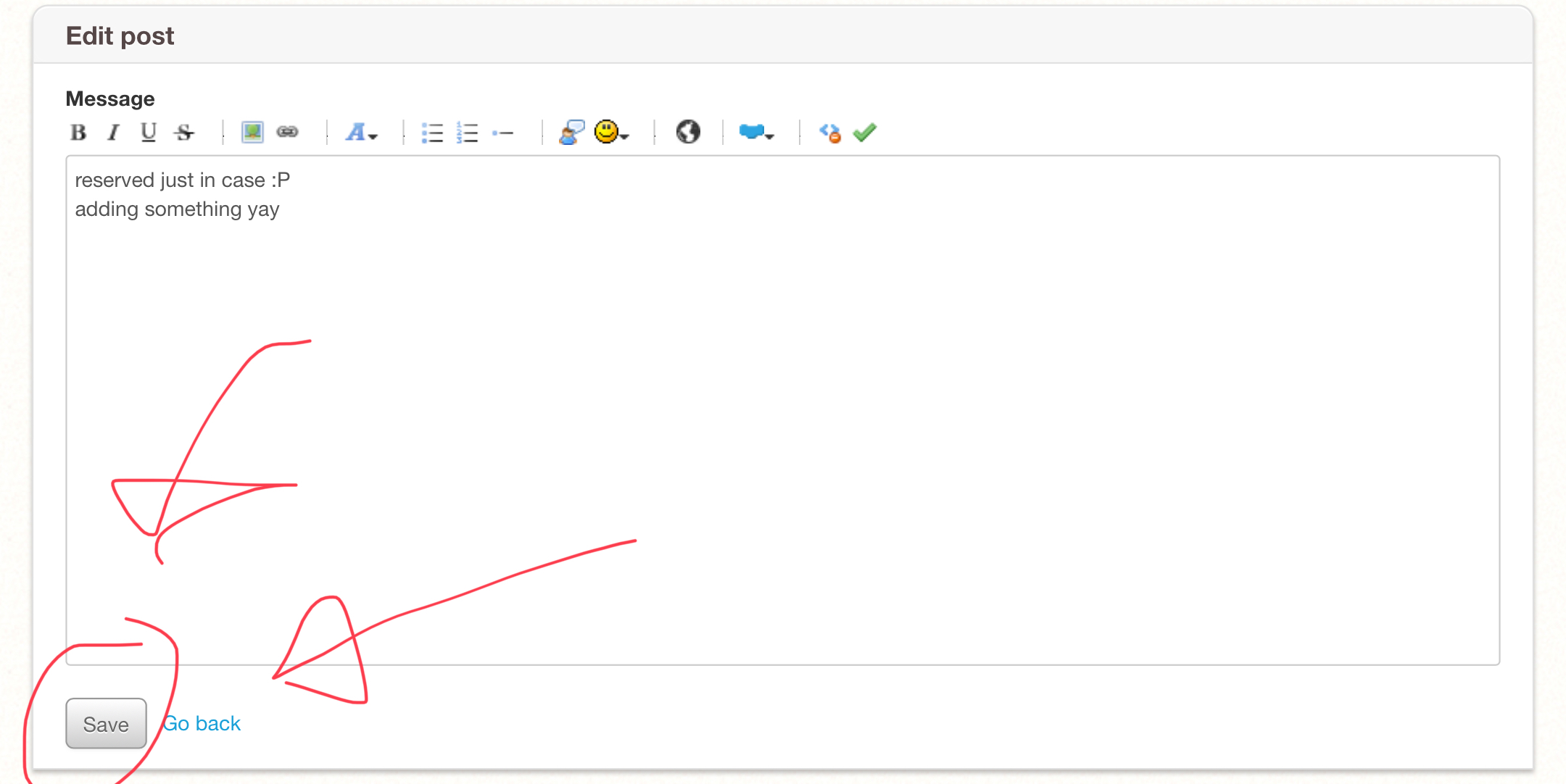
your post should be updated!
here’s how to edit your post:
1) click the “edit” button at the bottom right of your post

2) add whatever you need to your post, then click the “save” button at the bottom left
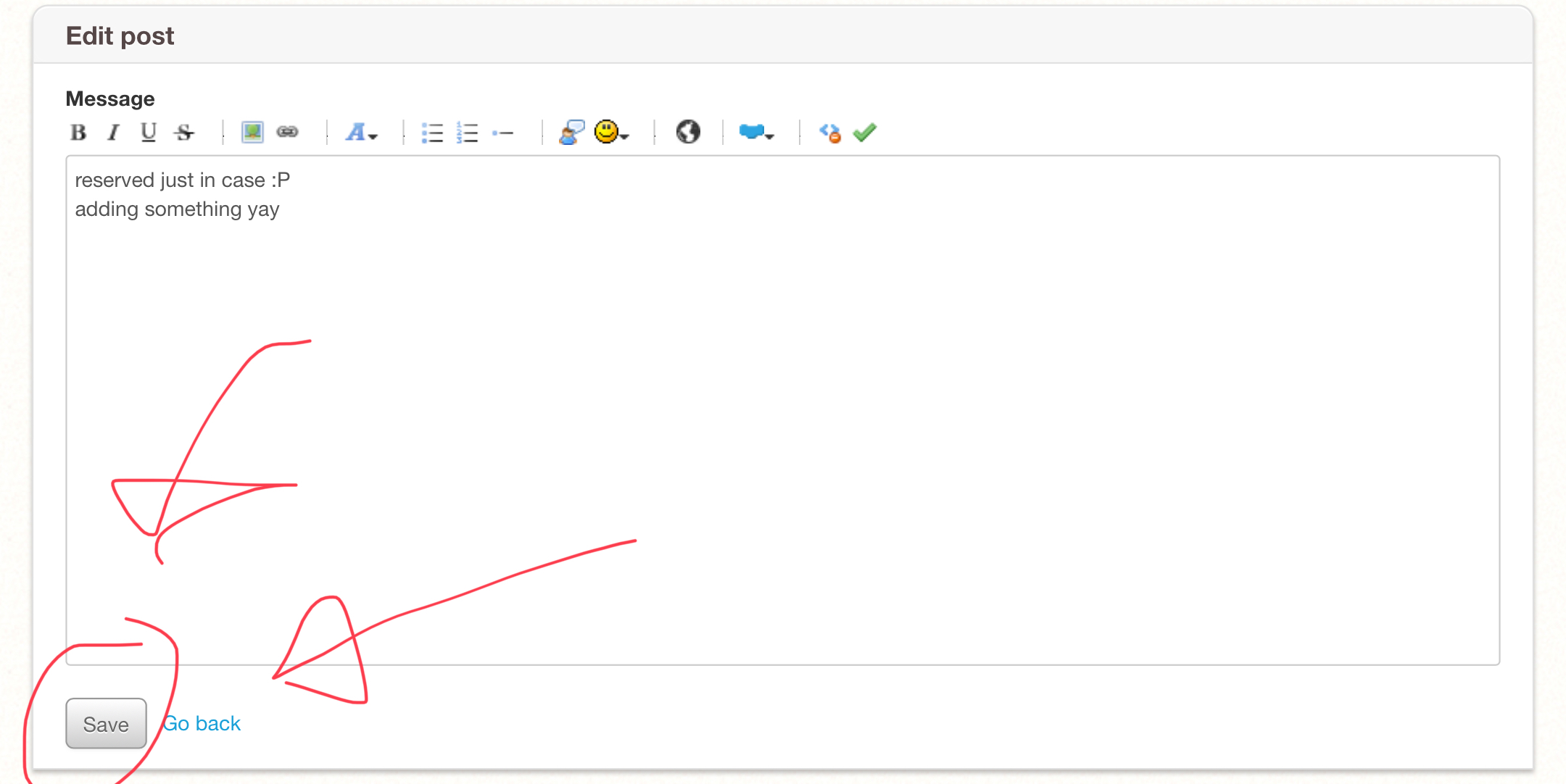
your post should be updated!
Last edited by cqts (March 4, 2022 12:44:26)
- glxw-worm_
-
 Scratcher
Scratcher
26 posts
☆ Transaction Thread • Palace of Points ☆
Hi! so you may see that number 2102 is put as @Rapunzel296, that was my old account so can you change it to my new account? Thanks!
- katykat26099
-
 Scratcher
Scratcher
99 posts
☆ Transaction Thread • Palace of Points ☆
elenorhaj #3430
3420 -17 3408 + 17 https://scratch.mit.edu/projects/569953700/#comments-226780388
3420 -17 3408 + 17 https://scratch.mit.edu/projects/569953700/#comments-226780388
Last edited by katykat26099 (Nov. 12, 2021 15:21:23)
- cqts
-
 Scratcher
Scratcher
100+ posts
☆ Transaction Thread • Palace of Points ☆
updated above 

Hi! so you may see that number 2102 is put as @Rapunzel296, that was my old account so can you change it to my new account? Thanks!updated in the banking project— don’t forget that the banking studios are outdated now and won’t be updated anymore
- softlysinging
-
 Scratcher
Scratcher
100+ posts
☆ Transaction Thread • Palace of Points ☆
#1494 gives 8 points to #3408 proof: https://scratch.mit.edu/projects/569953700/#comments-230995861
banking project https://scratch.mit.edu/projects/597256220/
#3401 gives 10 points to #3408 https://scratch.mit.edu/projects/569953700/#comments-226972060
#2725: @warriorfyt moved accounts to
@-Rainbow-Pup-
banking project https://scratch.mit.edu/projects/597256220/
#3401 gives 10 points to #3408 https://scratch.mit.edu/projects/569953700/#comments-226972060
#2725: @warriorfyt moved accounts to
@-Rainbow-Pup-
Last edited by softlysinging (Nov. 14, 2021 23:11:46)
- vermeg156382
-
 Scratcher
Scratcher
83 posts
☆ Transaction Thread • Palace of Points ☆
#3349 - 10 #3408 + 10
https://scratch.mit.edu/projects/569953700/#comments-226805865
(Please read the whole comment thread if needed.)
https://scratch.mit.edu/projects/569953700/#comments-226805865
(Please read the whole comment thread if needed.)
- katykat26099
-
 Scratcher
Scratcher
99 posts
☆ Transaction Thread • Palace of Points ☆
Ciara_DuffyGWC #3431
Phoenix978- #3432
Phoenix978- #3432
- cqts
-
 Scratcher
Scratcher
100+ posts
☆ Transaction Thread • Palace of Points ☆
updated the above! 

#1494 gives 8 points to #3408 proof: https://scratch.mit.edu/projects/569953700/#comments-230995861don’t forget to use the format in the thread ^^
banking project https://scratch.mit.edu/projects/597256220/
#3401 gives 10 points to #3408 https://scratch.mit.edu/projects/569953700/#comments-226972060
- glxw-worm_
-
 Scratcher
Scratcher
26 posts
☆ Transaction Thread • Palace of Points ☆
#1965 gives 12 points to #2102 Proof: https://scratch.mit.edu/projects/564774785/#comments-234003183
- softlysinging
-
 Scratcher
Scratcher
100+ posts
☆ Transaction Thread • Palace of Points ☆
Before the studio update transactions:
{#3035} gives {-3 points} to {#3038} {+3} {https://scratch.mit.edu/projects/552148092/#comments-216389214}
{#3131} gives {-20 points} to {#883} {+20} {https://scratch.mit.edu/projects/552012486/#comments-216144682}
{#3153} gives {-18 points} to {#3122} {+18} {https://scratch.mit.edu/projects/473956671/#comments-215998258}
{#3131} gives {-35 points} to {#3324} {+35} { Buyer's studio: https://scratch.mit.edu/studios/28403501/ Seller's studio: https://scratch.mit.edu/studios/5586664/}
*will be cont later because there's more to be updated*
Recent transactions:
#3032 gives 10 to #3408 https://scratch.mit.edu/projects/569953700/#comments-226986081
#3417 gives 36 points to #3408 Proof: https://scratch.mit.edu/projects/569953700/#comments-226799049 and https://scratch.mit.edu/projects/569953700/#comments-226805150
{#3035} gives {-3 points} to {#3038} {+3} {https://scratch.mit.edu/projects/552148092/#comments-216389214}
{#3131} gives {-20 points} to {#883} {+20} {https://scratch.mit.edu/projects/552012486/#comments-216144682}
{#3153} gives {-18 points} to {#3122} {+18} {https://scratch.mit.edu/projects/473956671/#comments-215998258}
{#3131} gives {-35 points} to {#3324} {+35} { Buyer's studio: https://scratch.mit.edu/studios/28403501/ Seller's studio: https://scratch.mit.edu/studios/5586664/}
*will be cont later because there's more to be updated*
Recent transactions:
#3032 gives 10 to #3408 https://scratch.mit.edu/projects/569953700/#comments-226986081
#3417 gives 36 points to #3408 Proof: https://scratch.mit.edu/projects/569953700/#comments-226799049 and https://scratch.mit.edu/projects/569953700/#comments-226805150
- glxw-worm_
-
 Scratcher
Scratcher
26 posts
☆ Transaction Thread • Palace of Points ☆
#3408 gives 12 points to #2102 - Proof: https://scratch.mit.edu/projects/564774785/#comments-235126854
- vermeg156382
-
 Scratcher
Scratcher
83 posts
☆ Transaction Thread • Palace of Points ☆
SmilezyTurtle #3433
-janegraey #3434
gamerdoggo3 #3435
(new people. )
)
-janegraey #3434
gamerdoggo3 #3435
(new people.
 )
)- vermeg156382
-
 Scratcher
Scratcher
83 posts
☆ Transaction Thread • Palace of Points ☆
(reserved had to remove my apologies)
Last edited by vermeg156382 (Nov. 16, 2021 05:11:41)
- cqts
-
 Scratcher
Scratcher
100+ posts
☆ Transaction Thread • Palace of Points ☆
transacted all above and 1 below except for a few which i’ll mention below
please don’t forget to follow the format for transacting
please don’t forget to follow the format for transacting
Last edited by cqts (Nov. 16, 2021 19:58:04)
- glxw-worm_
-
 Scratcher
Scratcher
26 posts
☆ Transaction Thread • Palace of Points ☆
#3368 gives 10 points to #2642 - Proof: https://scratch.mit.edu/projects/543716331/#comments-215714018
- cqts
-
 Scratcher
Scratcher
100+ posts
☆ Transaction Thread • Palace of Points ☆
#3408 -3 #2544 +3please link proof in the future! (proof for this transaction: https://scratch.mit.edu/projects/457555336/#comments-235125460)
{#3131} gives {-35 points} to {#3324} {+35} { Buyer's studio: https://scratch.mit.edu/studios/28403501/ Seller's studio: https://scratch.mit.edu/studios/5586664/}please link proof and then i will transact ^^
- katykat26099
-
 Scratcher
Scratcher
99 posts
☆ Transaction Thread • Palace of Points ☆
2447 is leaving (2447 is an open number)
2447 -2097 2376 +2097 https://scratch.mit.edu/users/angelwings-/#comments-171386536
2447 -2097 2376 +2097 https://scratch.mit.edu/users/angelwings-/#comments-171386536
- Discussion Forums
- » Collaboration
-
» ☆ Transaction Thread • Palace of Points ☆
![[RSS Feed] [RSS Feed]](//cdn.scratch.mit.edu/scratchr2/static/__5f750b17a17db0b5d7ffaf5afb2e7e2b__//djangobb_forum/img/feed-icon-small.png)






