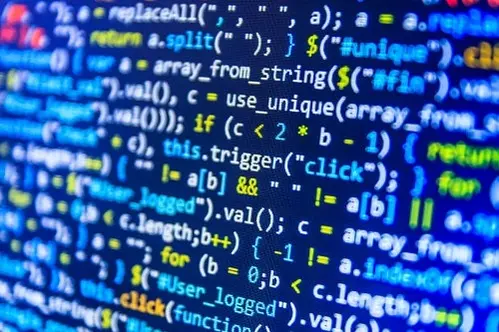Discuss Scratch
- Discussion Forums
- » Bugs and Glitches
- » From Major Glitches to Coding Errors
![[RSS Feed] [RSS Feed]](//cdn.scratch.mit.edu/scratchr2/static/__fdcc44ec68f88eb6c26e48c1cb3a73cb__//djangobb_forum/img/feed-icon-small.png)
- EatNYeet
-
 Scratcher
Scratcher
500+ posts
From Major Glitches to Coding Errors
Please don't report bugs/glitches here!
Several topics in this forum are similar, so this topic was created in an attempt to tone down the amount of similar topics in order to locate uncommon glitches.
This topic consists of glitches that are temporarily all over Scratch, major glitches, kinds of glitches that get posted about a few times a day, and some things that aren't actually glitches, just coding errors.
The four categories mentioned above are below this sentence.
Please let me know if I missed anything, thank you!
Thank you to those who have contributed to the expansion of this guide:
-TerrariaMods
-An0therRand0mC0der
Several topics in this forum are similar, so this topic was created in an attempt to tone down the amount of similar topics in order to locate uncommon glitches.
This topic consists of glitches that are temporarily all over Scratch, major glitches, kinds of glitches that get posted about a few times a day, and some things that aren't actually glitches, just coding errors.
The four categories mentioned above are below this sentence.
Current glitches (glitches that are currently popping up all over Scratch:None currently known.
!Major issues! They can ruin projects:Gray box and question mark glitch:
This glitch can make one lose several hours of work. If you see this happen in one of your projects, close the tab without saving. It's better to lose 15 minutes of work than 2 hours. Then check your project is still infected with gray question mark boxes. If it is, wait a day or two before re-entering your project. You will have to redo what was lost.
Common issues:Project not saving:
This happens very often. There are a few reasons why a project may not save. This section offers solutions to potential problems.
Project.JSON file size is too big
Sound sizes - cut down the the sound lengths
Amount of costumes - you may have to delete some costumes
Bad connection - try to improve your connection and try again later
Not logged into account - log into your account and try again
Save failure - try a couple more timesThing won't backpack:
Either the thing you are trying to backpack is too big (cut down the size of it before backpacking it), or you have too much in your backpack (delete what you don't use).
It could just be a backpack fail, so try a few times before trying either solution.Can't change the volume of a sound:
Cut down the length of the sound, then try again.Thumbnail not saving:
This one is very annoying, and happens frequently.
The only known fix as of now is to copy the project and share the copy, but you will lose all views, loves, and favorites.Cropped costume glitch:
This glitch is also rather frustrating to deal with, and it seems to be a cropping glitch. Scratch crops vector images based off of their sizes to put them on the screen, and sometimes the width or height is underestimated, which causes this glitch. This does not happen with bitmap because Scratch uses the amount and sizes of pixels to determine how it should be cropped.
The fixes for this glitch are simple.
You can either:
-Convert your costume to bitmap (doing so makes the image pixelated, and is only undoable with the undo button)
-Create a small or invisible dot so that Scratch includes it for the cropping size (may interfere with the hitbox of the sprite)
Simply using the undo and redo buttons will not work as it simply redoes the exact cropping Scratch already did.
Coding errors:Key doesn't work after a bit:
If you are working with clones, you likely exceeded Scratch's clone limit. Try using this block at the end of the script for clones:
Please let me know if I missed anything, thank you!
Last edited by EatNYeet (Sept. 24, 2021 05:14:02)
- TerrariaMods
-
 Scratcher
Scratcher
100+ posts
From Major Glitches to Coding Errors
You missed the glitch where thumbnails don't save. Currently the only workaround is to make a duplicate and share it, loosing all  s,
s,  s, comments, remixes, and views.
s, comments, remixes, and views.
 s,
s,  s, comments, remixes, and views.
s, comments, remixes, and views.Last edited by TerrariaMods (May 1, 2021 21:10:46)
- EatNYeet
-
 Scratcher
Scratcher
500+ posts
From Major Glitches to Coding Errors
You missed the glitch where thumbnails don't save. Currently the only workaround is to make a duplicate and share it, loosing allThank you!s,
s, comments, remixes, and views.
Last edited by EatNYeet (May 3, 2021 19:02:22)
- -Quantum_Studios-
-
 Scratcher
Scratcher
500+ posts
From Major Glitches to Coding Errors
Reporting to be stickied!
- An0therRand0mC0der
-
 Scratcher
Scratcher
1000+ posts
From Major Glitches to Coding Errors
Reporting to be stickied!
Also, add the glitch where cloud variables won't save lol
Also, add the glitch where cloud variables won't save lol
Last edited by An0therRand0mC0der (May 10, 2021 20:31:47)
- An0therRand0mC0der
-
 Scratcher
Scratcher
1000+ posts
From Major Glitches to Coding Errors
Also add this:
Cut-off circles in vector paint editor
Reason: Scratch crops off parts and it's kind of bugged
Workaround: Put an very small, or rather invisible, dot next to the circle. It will move the cropped area.
Cut-off circles in vector paint editor
Reason: Scratch crops off parts and it's kind of bugged
Workaround: Put an very small, or rather invisible, dot next to the circle. It will move the cropped area.
- EatNYeet
-
 Scratcher
Scratcher
500+ posts
From Major Glitches to Coding Errors
-snip-I'm not familiar with that one.
Also, add the glitch where cloud variables won't save lol
Are there any fixes for it?
Also add this:Thanks! I'll add that right now.
Cut-off circles in vector paint editor
Reason: Scratch crops off parts and it's kind of bugged
Workaround: Put an very small, or rather invisible, dot next to the circle. It will move the cropped area.
Last edited by EatNYeet (May 10, 2021 21:05:35)
- An0therRand0mC0der
-
 Scratcher
Scratcher
1000+ posts
From Major Glitches to Coding Errors
A post discussing this problem can be found here.Also, add the glitch where cloud variables won't save lolI'm not familiar with that one.
Are there any fixes for it?
-snip-
The post explains it all; either because cloud variables got broken, or scratch servers are bad. Also, it could be your wifi generally.
I don't know any fixes other than refreshing your page.
Last edited by An0therRand0mC0der (May 11, 2021 00:33:02)
- The_Scratch_Cat37383
-
 Scratcher
Scratcher
500+ posts
From Major Glitches to Coding Errors
You missed the glitch where thumbnails don't save. Currently the only workaround is to make a duplicate and share it, loosing alls,
s, comments, remixes, and views.
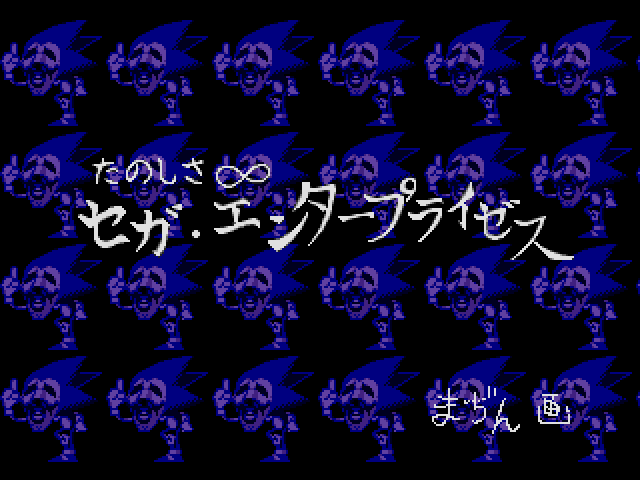 oh
oh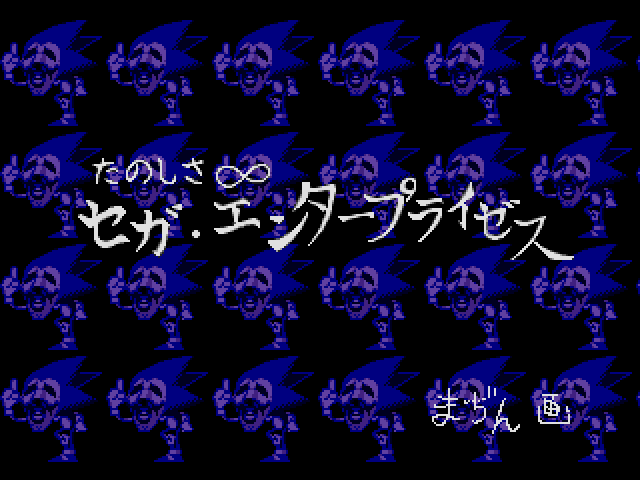
- medians
-
 Scratcher
Scratcher
1000+ posts
From Major Glitches to Coding Errors
I had this bug. My entire project was turned into it (all sprites and backdrops), and it had already saved all of it before I entered the project again to work on it and I didn't know how to fix it. I worked on it, and all I did was leave it. It took forever to make, but I just didn't bother to do the project again and worked on better stuff.Gray box and question mark glitch:
This glitch can make one lose several hours of work. If you see this happen in one of your projects, close the tab without saving. It's better to lose 15 minutes of work than 2 hours. Then check your project is still infected with gray question mark boxes. If it is, wait a day or two before re-entering your project. You will have to redo what was lost.
For the thumbnail thing, you're going to have to wait.
Last edited by medians (Jan. 18, 2022 15:37:42)
- samuelzito
-
 Scratcher
Scratcher
100+ posts
From Major Glitches to Coding Errors
x: 36 y: 28
Reason: Mostly caused when creating new sprites
Workaround: Change to the position you want.
Reason: Mostly caused when creating new sprites
Workaround: Change to the position you want.
- Discussion Forums
- » Bugs and Glitches
-
» From Major Glitches to Coding Errors
![[RSS Feed] [RSS Feed]](//cdn.scratch.mit.edu/scratchr2/static/__fdcc44ec68f88eb6c26e48c1cb3a73cb__//djangobb_forum/img/feed-icon-small.png)