Discuss Scratch
- Discussion Forums
- » Requests
- » ★ Banner Basics ~ Learn to use Cube Upload ~ We teach Canva ~ Learn how to make amazing banners ~ For any skill level! ★
![[RSS Feed] [RSS Feed]](//cdn.scratch.mit.edu/scratchr2/static/__5b3e40ec58a840b41702360e9891321b__//djangobb_forum/img/feed-icon-small.png)
- Venatus_123
-
 Scratcher
Scratcher
1000+ posts
★ Banner Basics ~ Learn to use Cube Upload ~ We teach Canva ~ Learn how to make amazing banners ~ For any skill level! ★
i want to learn how to use photoshop
- PeriwinkleVibes
-
 Scratcher
Scratcher
500+ posts
★ Banner Basics ~ Learn to use Cube Upload ~ We teach Canva ~ Learn how to make amazing banners ~ For any skill level! ★
what if my device will not work with canva would i still be able to do thisYes, and accepted!
Try pixelied if Canva doesn’t work.

- PeriwinkleVibes
-
 Scratcher
Scratcher
500+ posts
★ Banner Basics ~ Learn to use Cube Upload ~ We teach Canva ~ Learn how to make amazing banners ~ For any skill level! ★
i want to learn how to use photoshopI don’t have photoshop and I don’t know how to use it
 sorry
sorry- lenraidx
-
 Scratcher
Scratcher
21 posts
★ Banner Basics ~ Learn to use Cube Upload ~ We teach Canva ~ Learn how to make amazing banners ~ For any skill level! ★
Username: lenraidx
Dimensions (preset is 500x500):same 500*500
Colors:dark yellow or orange
Text:“LTD.co” same as written
Font:any fond must be italic and not to be like stright only bended or curly
Animation:movement from right to left
Images/Drawings:none
Image Hosted or not?: what is this
Are you following this topic?:yes
If not, where should we contact you when your order is finished? (Profile, Forums, Project, etc):my profile
Other:make it before 20 th
Dimensions (preset is 500x500):same 500*500
Colors:dark yellow or orange
Text:“LTD.co” same as written
Font:any fond must be italic and not to be like stright only bended or curly
Animation:movement from right to left
Images/Drawings:none
Image Hosted or not?: what is this
Are you following this topic?:yes
If not, where should we contact you when your order is finished? (Profile, Forums, Project, etc):my profile
Other:make it before 20 th
Last edited by lenraidx (Aug. 18, 2021 08:07:45)
- PeriwinkleVibes
-
 Scratcher
Scratcher
500+ posts
★ Banner Basics ~ Learn to use Cube Upload ~ We teach Canva ~ Learn how to make amazing banners ~ For any skill level! ★
Username: lenraidxHi! This isn’t a shop, so we don’t take orders
Dimensions (preset is 500x500):same 500*500
Colors:dark yellow or orange
Text:“LTD.co” same as written
Font:any fond must be italic and not to be like stright only bended or curly
Animation:movement from right to left
Images/Drawings:none
Image Hosted or not?: what is this
Are you following this topic?:yes
If not, where should we contact you when your order is finished? (Profile, Forums, Project, etc):my profile
Other:make it before 20 th

- lenraidx
-
 Scratcher
Scratcher
21 posts
★ Banner Basics ~ Learn to use Cube Upload ~ We teach Canva ~ Learn how to make amazing banners ~ For any skill level! ★
please help me its importantUsername: lenraidxHi! This isn’t a shop, so we don’t take orders
Dimensions (preset is 500x500):same 500*500
Colors:dark yellow or orange
Text:“LTD.co” same as written
Font:any fond must be italic and not to be like stright only bended or curly
Animation:movement from right to left
Images/Drawings:none
Image Hosted or not?: what is this
Are you following this topic?:yes
If not, where should we contact you when your order is finished? (Profile, Forums, Project, etc):my profile
Other:make it before 20 th
- lenraidx
-
 Scratcher
Scratcher
21 posts
★ Banner Basics ~ Learn to use Cube Upload ~ We teach Canva ~ Learn how to make amazing banners ~ For any skill level! ★
no np i will go to another shopplease help me its importantUsername: lenraidxHi! This isn’t a shop, so we don’t take orders
Dimensions (preset is 500x500):same 500*500
Colors:dark yellow or orange
Text:“LTD.co” same as written
Font:any fond must be italic and not to be like stright only bended or curly
Animation:movement from right to left
Images/Drawings:none
Image Hosted or not?: what is this
Are you following this topic?:yes
If not, where should we contact you when your order is finished? (Profile, Forums, Project, etc):my profile
Other:make it before 20 th
- RandomCoolKid
-
 Scratcher
Scratcher
16 posts
★ Banner Basics ~ Learn to use Cube Upload ~ We teach Canva ~ Learn how to make amazing banners ~ For any skill level! ★
5
- bluecat1700
-
 Scratcher
Scratcher
75 posts
★ Banner Basics ~ Learn to use Cube Upload ~ We teach Canva ~ Learn how to make amazing banners ~ For any skill level! ★
5?
- PeriwinkleVibes
-
 Scratcher
Scratcher
500+ posts
★ Banner Basics ~ Learn to use Cube Upload ~ We teach Canva ~ Learn how to make amazing banners ~ For any skill level! ★
5Please don’t post random things

- PeriwinkleVibes
-
 Scratcher
Scratcher
500+ posts
★ Banner Basics ~ Learn to use Cube Upload ~ We teach Canva ~ Learn how to make amazing banners ~ For any skill level! ★
Lesson 2: Colors, Flowers
1. Open coolors.co and go through the tutorial.
2. Generate a 5 color pallet remembering the theme, “flowers.”
3. Keep generating until you find something you like. I chose the one below


4. Open Canva and create a banner with the aspect ratio of 3000x1000
5. Drag a flower graphic to the right side of the banner. Make sure the color of the flower is in your pallet. You can change your pallet if you want.
6. Add text saying “Flora’s Flowers” and add the splice effect. You can use any font you want, but I would recommend script/calligraphy!
7. Change the background to a light, pastel color.

8. Add flower petals across the banner. Push them all towards the back.
9. If you are having problems with reading the text, add a semi-transparent box above the flower petals but below the text & flower

10. Image host with CubeUpload and post in Banner Basics. Include your color pallet in your post

Annndddd… you’re done! This will be the first ranked class, meaning that the top 3 banners will be recognized. Please, try your hardest! Enjoy!
- Venatus_123
-
 Scratcher
Scratcher
1000+ posts
★ Banner Basics ~ Learn to use Cube Upload ~ We teach Canva ~ Learn how to make amazing banners ~ For any skill level! ★
challenge acceptedLesson 2: Colors, Flowers
1. Open coolors.co and go through the tutorial.
2. Generate a 5 color pallet remembering the theme, “flowers.”
3. Keep generating until you find something you like. I chose the one below
4. Open Canva and create a banner with the aspect ratio of 3000x1000
5. Drag a flower graphic to the right side of the banner. Make sure the color of the flower is in your pallet. You can change your pallet if you want.
6. Add text saying “Flora’s Flowers” and add the splice effect. You can use any font you want, but I would recommend script/calligraphy!
7. Change the background to a light, pastel color.
8. Add flower petals across the banner. Push them all towards the back.
9. If you are having problems with reading the text, add a semi-transparent box above the flower petals but below the text & flower
10. Image host with CubeUpload and post in Banner Basics. Include your color pallet in your post
Annndddd… you’re done! This will be the first ranked class, meaning that the top 3 banners will be recognized. Please, try your hardest! Enjoy!
- PeriwinkleVibes
-
 Scratcher
Scratcher
500+ posts
★ Banner Basics ~ Learn to use Cube Upload ~ We teach Canva ~ Learn how to make amazing banners ~ For any skill level! ★
Hi! You’ll need to sign up before doing Banner Basics, but you’re allowed to use the class. Would you like me to sign you up?-snippy-challenge accepted
- Venatus_123
-
 Scratcher
Scratcher
1000+ posts
★ Banner Basics ~ Learn to use Cube Upload ~ We teach Canva ~ Learn how to make amazing banners ~ For any skill level! ★
Username:Venatus_123
Skill level (1 - 5, 1 being the best) 3
At least 1 example of your work: sorry i. not at computer right now
Do you use Canva, Pixelied, or something else?: yes
Alt accounts: Venatus-test, eszet(or something i forgot), TonsOfProjects, Dark_RD
Other info: N/A
Skill level (1 - 5, 1 being the best) 3
At least 1 example of your work: sorry i. not at computer right now
Do you use Canva, Pixelied, or something else?: yes
Alt accounts: Venatus-test, eszet(or something i forgot), TonsOfProjects, Dark_RD
Other info: N/A
- PeriwinkleVibes
-
 Scratcher
Scratcher
500+ posts
★ Banner Basics ~ Learn to use Cube Upload ~ We teach Canva ~ Learn how to make amazing banners ~ For any skill level! ★
Username:Venatus_123Accepted!
Skill level (1 - 5, 1 being the best) 3
At least 1 example of your work: sorry i. not at computer right now
Do you use Canva, Pixelied, or something else?: yes
Alt accounts: Venatus-test, eszet(or something i forgot), TonsOfProjects, Dark_RD
Other info: N/A
- -MyNewAccount-
-
 Scratcher
Scratcher
1000+ posts
★ Banner Basics ~ Learn to use Cube Upload ~ We teach Canva ~ Learn how to make amazing banners ~ For any skill level! ★
Snip-How do you put petals in the banner?
Edit: found it, nvm
Last edited by -MyNewAccount- (Aug. 19, 2021 21:18:08)
- Venatus_123
-
 Scratcher
Scratcher
1000+ posts
★ Banner Basics ~ Learn to use Cube Upload ~ We teach Canva ~ Learn how to make amazing banners ~ For any skill level! ★
uploadSnip-How do you put petals in the banner?
- Lightning_Bolt77
-
 Scratcher
Scratcher
500+ posts
★ Banner Basics ~ Learn to use Cube Upload ~ We teach Canva ~ Learn how to make amazing banners ~ For any skill level! ★
Done!

- -MyNewAccount-
-
 Scratcher
Scratcher
1000+ posts
★ Banner Basics ~ Learn to use Cube Upload ~ We teach Canva ~ Learn how to make amazing banners ~ For any skill level! ★
Here's mine! I made it while I was on a car excuse me if its horrible ;-;
Banner:

Color pallete:
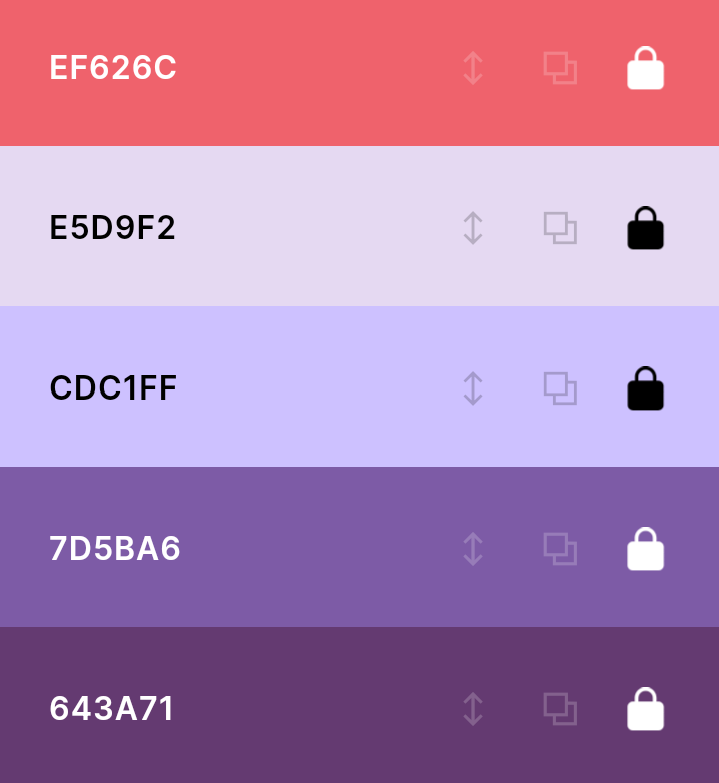
Banner:

Color pallete:
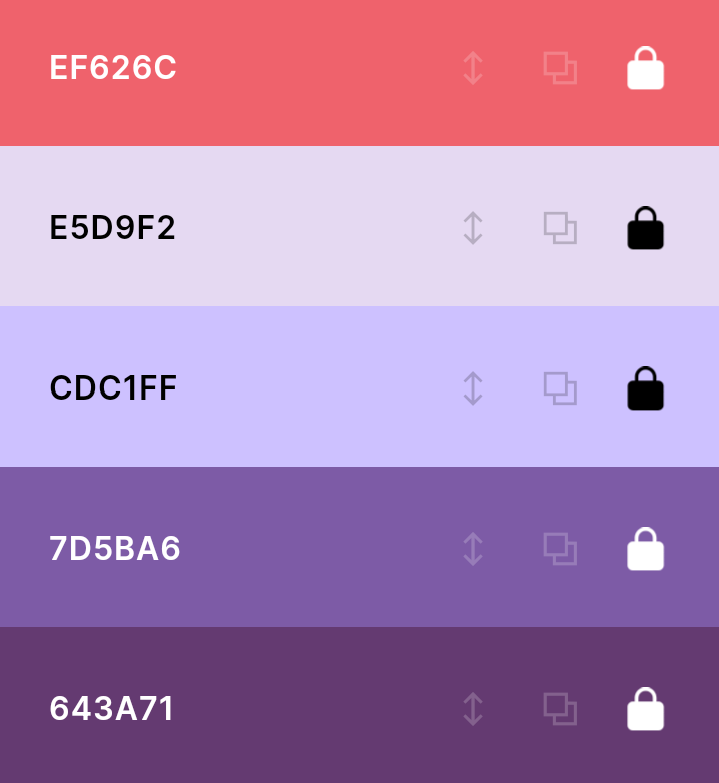
- -MyNewAccount-
-
 Scratcher
Scratcher
1000+ posts
★ Banner Basics ~ Learn to use Cube Upload ~ We teach Canva ~ Learn how to make amazing banners ~ For any skill level! ★
Done!You need to include your color pallete!
- Discussion Forums
- » Requests
-
» ★ Banner Basics ~ Learn to use Cube Upload ~ We teach Canva ~ Learn how to make amazing banners ~ For any skill level! ★
![[RSS Feed] [RSS Feed]](//cdn.scratch.mit.edu/scratchr2/static/__5b3e40ec58a840b41702360e9891321b__//djangobb_forum/img/feed-icon-small.png)







