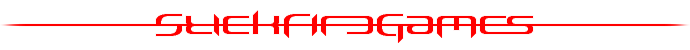Discuss Scratch
- Discussion Forums
- » Help with Scripts
- » ITopic: Everything you never knew about [scratchblocks]!
![[RSS Feed] [RSS Feed]](//cdn.scratch.mit.edu/scratchr2/static/__74e70580e9dbe93ce1c3f8422dde592d__//djangobb_forum/img/feed-icon-small.png)
- GyroscopeBill
-
 Scratcher
Scratcher
500+ posts
ITopic: Everything you never knew about [scratchblocks]!
when this topic read :: events hat
say [excellent guide!] for (2) secs
didn't know you could do this :: operators ring
or {this :: sensing stack} :: custom-arg stack
- ninjagolloyd
-
 Scratcher
Scratcher
500+ posts
ITopic: Everything you never knew about [scratchblocks]!
when I read this topic ::hat
{I didnt know about ::operators}
{{{{{{{{{{{{{{{this}}}}}}}}}}}}}}}
or ::reporter sensing
{this {ring ::operators}::ring}
or :: boolean pen
end ::boolean motion
say {thanks ::list}
Last edited by ninjagolloyd (Oct. 12, 2014 10:59:02)
bean
- RPFluffy
-
 Scratcher
Scratcher
1000+ posts
ITopic: Everything you never knew about [scratchblocks]!
Please try to keep scratch block testing in the official topic!when I read this topic ::hat
{I didnt know about ::operators}
{{{{{{{{{{{{{{{this}}}}}}}}}}}}}}}
or ::reporter sensing
{this {ring ::operators}::ring}
or :: boolean pen
end ::boolean motion
say {thanks ::list}
Nothing Is EVER 100%, that is just an assumption.
Some important links: Here and here or need help click Here. Eats followers, Loves helping people.
My “..” and “…” are not spelling mistakes, it means that they are ways of telling someone that I can continue more about it and that the sentence isn't ended the best way. I like putting new indents and lines so I can split up what I am talking about.


Some important links: Here and here or need help click Here. Eats followers, Loves helping people. Check this MMO out! Kiwi = Support WHAT THAT'S IMPOSSIBLE: Through the drop down ;)if <> :: control cstart
else :: control
end
- MegaApuTurkUltra
-
 Scratcher
Scratcher
1000+ posts
ITopic: Everything you never knew about [scratchblocks]!
I'm pretty sure it's OK. It's not testing, and this topic is about advanced SB2 features.Please try to keep scratch block testing in the official topic!when I read this topic ::hat
{I didnt know about ::operators}
{{{{{{{{{{{{{{{this}}}}}}}}}}}}}}}
or ::reporter sensing
{this {ring ::operators}::ring}
or :: boolean pen
end ::boolean motion
say {thanks ::list}
$(".box-head")[0].textContent = "committing AT crimes since $whenever"
- stickfiregames
-
 Scratcher
Scratcher
1000+ posts
ITopic: Everything you never knew about [scratchblocks]!
So ring is not really a block shape, but a modifier for other block shapes?
Because
Because
{ring hat :: events} :: grey ring hat
{ring stack :: motion} :: grey ring stack
{ring cap :: control} :: grey ring cap
{ring reporter :: operators} :: grey ring reporterare all different. Or is this just a side effect of having all types available in the plugin?- VMan_2002
-
 Scratcher
Scratcher
61 posts
ITopic: Everything you never knew about [scratchblocks]!
Well, I guess "ring" is a block shape modifier. :: hat events
[Maybe someone] [forgot v] about [ring being a modifier] :: variables
I don't know. Also, :: cstart control
set [checkthisout v] to [Scratch Cat Geddan]
say (join (join [I made a ] (checkthisout)) [!]
say (join [Go look at my ] (join (checkthisout) [!]))
end
i am cool :: ring variables
look at me :: cap ring list
get [ready v] to {kill [] :: sensing} (item (all v) of [evil kumquats v]) :: events
if <a [evil kumquat v] exists :: sensing>
kill (item (any v) of [evil kumquats v]) :: sensing
end
expect [thanks] from (item (any v) of (people who (had their [signature v] eaten by (item (any v) of [evil kumquats v]):: extension):: sensing)) :: sensing
- MyCatInn
-
 Scratcher
Scratcher
7 posts
ITopic: Everything you never knew about [scratchblocks]!
when green flag clicked
clear :: ring
random (4) (x) :: operators
if <[4] > [(5) ]> then
move (say ((4) + {x })) steps
ad (w) <red> [6] [e] {r} (6) <5>
end
go to {} :: hat
[scratchblocks/]
- MyCatInn
-
 Scratcher
Scratcher
7 posts
ITopic: Everything you never knew about [scratchblocks]!
{{{<(<(<()>)>)>)}::hat}::hat}::hat} :: hat
move () steps- MyCatInn
-
 Scratcher
Scratcher
7 posts
ITopic: Everything you never knew about [scratchblocks]!
You can do pricy funny stuff
- blob8108
-
 Scratcher
Scratcher
1000+ posts
ITopic: Everything you never knew about [scratchblocks]!
So ring is not really a block shape, but a modifier for other block shapes?
“ring” isn't actually a shape. It does change the shape of the outside of block slightly, but more importantly, it indents blocks embedded inside the ring.
- theonlygusti
-
 Scratcher
Scratcher
1000+ posts
ITopic: Everything you never knew about [scratchblocks]!
So ring is not really a block shape, but a modifier for other block shapes?Ring is meant for the little grey rings found around scripts in BYOB/Snap! So like this:
Because{ring hat :: events} :: grey ring hatare all different. Or is this just a side effect of having all types available in the plugin?
{ring stack :: motion} :: grey ring stack
{ring cap :: control} :: grey ring cap
{ring reporter :: operators} :: grey ring reporter
run ({pen down :: pen stack}::grey ring) :: control stack- angrybird232
-
 Scratcher
Scratcher
100+ posts
ITopic: Everything you never knew about [scratchblocks]!
hide :: sensing cstart
example
end
- MissSimyLover
-
 Scratcher
Scratcher
31 posts
ITopic: Everything you never knew about [scratchblocks]!
Ducks are COOL
Hello there. Nice to meet you.
I try to speak calmly to you so don't worry.
- VMan_2002
-
 Scratcher
Scratcher
61 posts
ITopic: Everything you never knew about [scratchblocks]!
its shadowed. I don't think its supposed to be shadowed.So ring is not really a block shape, but a modifier for other block shapes?Ring is meant for the little grey rings found around scripts in BYOB/Snap! So like this:
Because{ring hat :: events} :: grey ring hatare all different. Or is this just a side effect of having all types available in the plugin?
{ring stack :: motion} :: grey ring stack
{ring cap :: control} :: grey ring cap
{ring reporter :: operators} :: grey ring reporterrun ({pen down :: pen stack}::grey ring) :: control stack
get [ready v] to {kill [] :: sensing} (item (all v) of [evil kumquats v]) :: events
if <a [evil kumquat v] exists :: sensing>
kill (item (any v) of [evil kumquats v]) :: sensing
end
expect [thanks] from (item (any v) of (people who (had their [signature v] eaten by (item (any v) of [evil kumquats v]):: extension):: sensing)) :: sensing
- catsanddogs333
-
 Scratcher
Scratcher
19 posts
ITopic: Everything you never knew about [scratchblocks]!
when green flag clicked
forever
if Stop Sign clicked :: sensing cstart
If [LegoWeDo v] is plugged in then :: grey cstart
forever
Say {Hi my name is {catsanddogs333 :: pen stack } :: list stack } for (5) seconds :: looks
Do the chicken dance until done :: motion
Play movie [Cloudy With A Chance Of Meatballs v] until done :: looks
Play movie [Godzilla VS King Ghidhora v] until done :: looks
Find Pokemon [Articuno v] and try to capture with a [Masterball v] :: operators
end
Thanks for the help! :: grey
A cool exit was here.
Help my eggs!
http://dragcave.net/view/XVxWn
http://dragcave.net/view/DH2Ol
http://dragcave.net/view/Akt1d
http://dragcave.net/view/FsDnI
- Freopt
-
 Scratcher
Scratcher
23 posts
ITopic: Everything you never knew about [scratchblocks]!
These are all the Control block seewait () secs
repeat ()
forever
if <> then
wait until <>
repeat until <>
stop [ v]
when I start as a clone
create clone of [ v]
delete this clone
end
Yes I see so these are all sound blocks see:
play sound [ v]
play sound [ v] until done
stop all sounds
play drum ( v) for (0.2) beats
rest for () beats
play note ( v) for (0.5) beats
play note ( v) for (0.5) beats
set instrument to ( v)
change volume by ()
set volume to (volume) %
change tempo by ()
set tempo to () bpm
change tempo by ()
set tempo to (tempo) bpm
end
end
end
- Freopt
-
 Scratcher
Scratcher
23 posts
ITopic: Everything you never knew about [scratchblocks]!
freopt
[/scratcblocks]
- Freopt
-
 Scratcher
Scratcher
23 posts
ITopic: Everything you never knew about [scratchblocks]!
In this topic, I hope to teach you how to become a [scratchblocks] wizard!
Lots of the cool tricks in scratchblocks aren't easily found anywhere, but they can be really helpful amongst the forums, especially in suggestions, where you sometimes have to make up your own blocks. Scroll right to the bottom to see how to do this.
Now, this tutorial will probably have you itching to try out your new scratchblocks skills, and I don't mind you posting a little bit in this topic to follow along, but once you're done, use the proper testing topic to post all of your scratchblocks wizardry - http://scratch.mit.edu/discuss/topic/14778/
So, firstly:
What is Scratchblocks?
Scratchblocks is a BBCode plugin that allows you to display scripts within the forums.
It is useful for suggestions and help with scripts, because you can show exactly what you mean.
It looks like this:when gf clicked
say [Hello there!] for (2) secs
How can I use it?
To use the scratchblocks plugin, just put [scratchblocks] and [/scratchblocks] around all of your text.[scratchblocks]
// all of your scratchblocks scripts go here, in between the tags.
[/scratchblocks]
Simple Scratchblocks
This section will teach you the basics of scratchblocks.
In most blocks, you can just type out all the text that displays on the block, and it will work:
[scratchblocks] hide [/scratchblocks]
will createhide
But this will only work for blocks that have no inputs. If you want to create a block with inputs, you need to put brackets around the input.
Use square brackets, , for strings, and round brackets, (), for numbers:[scratchblocks]
say [Hello, World!] for (2) secs
[/scratchblocks]say [Hello, World!] for (2) secs
Notice how I used the different types of bracket?
Now, for a drop down list, you still use brackets, but you have to put a v just before the closing bracket.
Note: you still use round brackets for numbers, and square brackets for strings:[scratchblocks]
replace item (3 v) of [list v] with [3rd item!]
[/scratchblocks]replace item (3 v) of [list v] with [3rd item!]
With drop downs, it's important which type of bracket you use to make it appear correctly.
So far we've just looked at stack blocks, and inputs. We'll look at some other blocks later on, but first I'll show you how to put multiple blocks together:[scratchblocks]
say [Hello!]
hide
add [item] to [list v]
show
point in direction (0 v)
[/scratchblocks]say [Hello!]
hide
add [item] to [list v]
show
point in direction (0 v)
That's right! It's as easy as putting the next blPCM on the next line!
Now that you've learned some of the basic basics, we can look at c-loops and other shapes:
More complex, yet still basic, block types
For these blocks, you still type exactly what's on the block, but they require some extra knowledge to work properly:
For the green flag block, you can type any of the following:
- when green flag clicked
- when flag clicked
- when gf clicked
I will use the last one though, because it's the shortest one to type, but you can use whichever version you like the most.
[scratchblocks] when gf clicked [/scratchblocks]when gf clicked
What about some other symbols?
For the turn block, you can type any of the following:
- turn cw (15) degrees
- turn right (15) degrees
- turn ccw (15) degrees
- turn left (15) degrees
As you can see, we are replacing the symbol with words.
cw stands for clockwise, and draws an arrow turning clockwise, and ccw means counter-clock wise, and draws an arrow turning counter clock-wise.
Right and cw draw the same arrow, as do left and ccw. It's personal preference which one you use, but I use cw and ccw because they are shorter.[scratchblocks]
turn cw (15) degrees // could be turn right (15) degrees
turn ccw (15) degrees // could be turn left (15) degrees
[/scratchblocks]turn cw (15) degrees // could be turn right (15) degreesBut what's this?
turn ccw (15) degrees // could be turn left (15) degrees
In this example you saw how to use a comment, by putting // in front of your comment.
You can make attached comments, and also free-standing comments:[scratchblocks]
hide // attached comment
// free-standing comment
[/scratchblocks]hide // attached comment
// free-standing comment
Now, onto c-blocks!
A c-block looks like this:forever
end
And can be created like this:notice how you have to write end at the end of your c-block?[scratchblocks]
forever
end
[/scratchblocks]
NOTE: I indent the blocks inside my c-loops for readability. Normally I don't do this, and it is not necessary.
This is how to tell it where to stop, so you can do:[scratchblocks]
repeat (2)
hide
end
show
[/scratchblocks]repeat (2)note how the c-block only wraps around the scripts before you write end, and then stops as soon as you write end? This is very useful.
hide
end
show
Now, finally, the complex stuff!
In scratchblocks you can force blocks to appear however you want them to, e.g.using ((seven :: sensing reporter) :: grey reporter) :: variables cstart
end
First, I will teach you how to color your block, in (almost) any way you want.
To do this, you have to learn all the categories of blocks:So, those were all the normal block categories, but there are also some extra ones you can use to color you block:
- events
- control
- sound
- sensing
- pen
- looks
- operators
- lists
- variables
- custom
- motion
Now that you know all the categories, you can color the blocks any way possible.
- grey
- extension
- custom-arg
- obsolete
To do this, you write down your block as normal, but then put two colons, ::, and the name of the category.[scratchblocks]
set [var v] to (1) // normal
set [var v] to (1) :: motion // as a motion block
[/scratchblocks]set [var v] to (1) // normalNotice that you can still put comments after you apply your styles.
set [var v] to (1) :: motion // as a motion block
Now, as well as colors, you can also shape blocks however you want, here are the shapes you will need to know:
- stack
- hat
- cstart
- celse
- cend
- ring
- reporter
- boolean
- cap
You apply shapes in exactly the same way, e.g.
[scratchblocks]show :: hat[/scratchblocks]show :: hat
But you can use shapes and colors together, by putting spaces between them:[scratchblocks]
hide :: sensing cstart
end
[/scratchblocks]hide :: sensing cstartNotice, that because it is a cstart block, you still need to end it.
end
You can also end c-loops with cend, here's one of my block ideas and how I created it:[scratchblocks]
run :: control cstart
without screen refresh :: control cend
[/scratchblocks]run :: control cstartNow you know almost as much as me, but not quite:
without screen refresh :: control cend
There is one more type of input, which you put between curly brackets, {}, a block! You can make blocks appear inside other blocks, like this:[scratchblocks]
this is {a block :: sensing stack} :: custom-arg stack
[/scratchblocks]this is {a block :: sensing stack} :: custom-arg stack
Notice how I style the block within the brackets? You can do this with all inputs as well, look:[scratchblocks]
if <true :: operators boolean> then
end
[/scratchblocks]if <true :: operators boolean> then
end
and now, you're on your way to becoming a true, scratchblocks ninja![scratchblocks]
when gf clicked :: operators hat
wait until {this block :: looks} turns purple :: extension cstart
say hi! :: sound stack
and then :: extension celse
use the colors :: custom-arg cstart
to make life :: motion stack
end
finally :: extension cend
stop :: grey cap
[/scratchblocks]when gf clicked :: operators hat
wait until {this block :: looks} turns purple :: extension cstart
say hi! :: sound stack
and then :: extension celse
use the colors :: custom-arg cstart
to make life :: motion stack
end
finally :: extension cend
stop :: grey cap
Remember, use the proper testing topic to try out scratchblocks: http://scratch.mit.edu/discuss/topic/14778/
These are like HTML <…> tags
- amateurradiogeek15
-
 Scratcher
Scratcher
1000+ posts
ITopic: Everything you never knew about [scratchblocks]!
when green flag clicked
move (10) steps
play sound [ v] until done
Mine always go together in one long string…

I have to put them all in separate scratchblocks thingies..

when green flag clicked
move (10) steps
play sound [ v]
Last edited by amateurradiogeek15 (Dec. 17, 2014 18:44:35)

Work of @PeaInAPod

Come on down and join us!!


When All Else Fails, There's Amateur Radio!!!

It could save your life!
Proud Member of The Holland Amateur Radio Club.
Thousands of clubs around the planet!
Emergency communications!
Lots of Fun!
Join the Ultra Player Collaboration making a Cloud Multiplayer Game!!!!!
Multiplayer siggy=



- Discussion Forums
- » Help with Scripts
-
» ITopic: Everything you never knew about [scratchblocks]!
![[RSS Feed] [RSS Feed]](//cdn.scratch.mit.edu/scratchr2/static/__74e70580e9dbe93ce1c3f8422dde592d__//djangobb_forum/img/feed-icon-small.png)

 Pingu is learning about politics with this
Pingu is learning about politics with this