Discuss Scratch
- Discussion Forums
- » Questions about Scratch
- » How do you put images in your siggy?
![[RSS Feed] [RSS Feed]](//cdn.scratch.mit.edu/scratchr2/static/__74e70580e9dbe93ce1c3f8422dde592d__//djangobb_forum/img/feed-icon-small.png)
- dhuls
-
 Scratcher
Scratcher
1000+ posts
How do you put images in your siggy?
Images cannot exceed 150px in height, as images higher get cut off.Also:
1. Are you using the image button? (it's right next to the link button)
2. Are you using a direct link to the image?
- han614698
-
 Scratcher
Scratcher
1000+ posts
How do you put images in your siggy?
3. Are you using the right image host?Images cannot exceed 150px in height, as images higher get cut off.Also:
1. Are you using the image button? (it's right next to the link button)
2. Are you using a direct link to the image?
4. Are you waiting 60 seconds between posts? [/j]
<Scratch Wikian | Forum Helper | Almost to 6000 Posts! | Please be aware I may mistype things, my wrist is fractured>
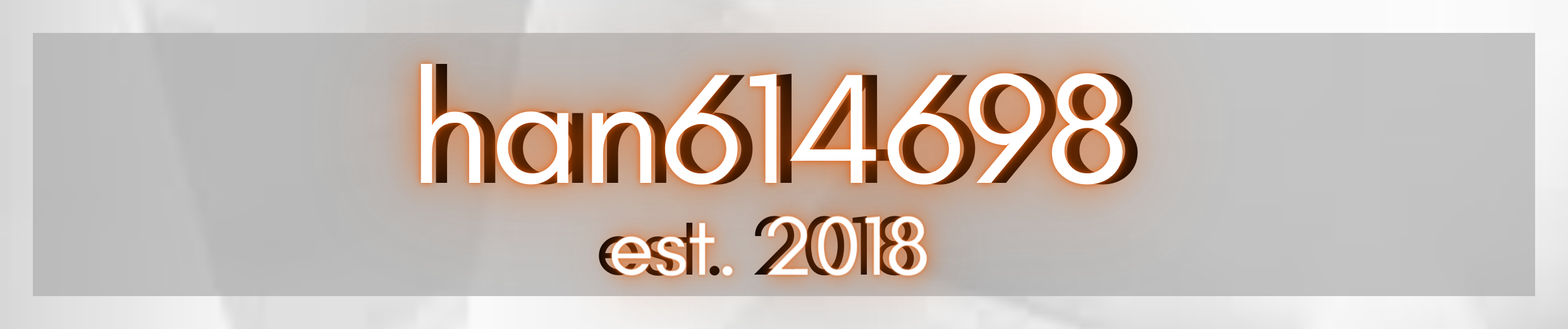
Credit to -gge for the icons in my signature | I condensed all this code into five lines using [p] tags, idk why
- dhuls
-
 Scratcher
Scratcher
1000+ posts
How do you put images in your siggy?
A list of image hosts can be found here. Also, as a Scratch Wiki editor, please don't use the wiki for personal stuff mainly.3. Are you using the right image host?Images cannot exceed 150px in height, as images higher get cut off.Also:
1. Are you using the image button? (it's right next to the link button)
2. Are you using a direct link to the image?
4. Are you waiting 60 seconds between posts? [/j]
1000th post. Finally
Last edited by dhuls (June 9, 2021 16:50:51)
- han614698
-
 Scratcher
Scratcher
1000+ posts
How do you put images in your siggy?
…don't use the wiki for personal stuff? I don't understand. I know that you can't use the wiki for personal stuff, but how does that relate.A list of image hosts can be found here. Also, as a Scratch Wiki editor, please don't use the wiki for personal stuff mainly.3. Are you using the right image host?Images cannot exceed 150px in height, as images higher get cut off.Also:
1. Are you using the image button? (it's right next to the link button)
2. Are you using a direct link to the image?
4. Are you waiting 60 seconds between posts? [/j]
<Scratch Wikian | Forum Helper | Almost to 6000 Posts! | Please be aware I may mistype things, my wrist is fractured>
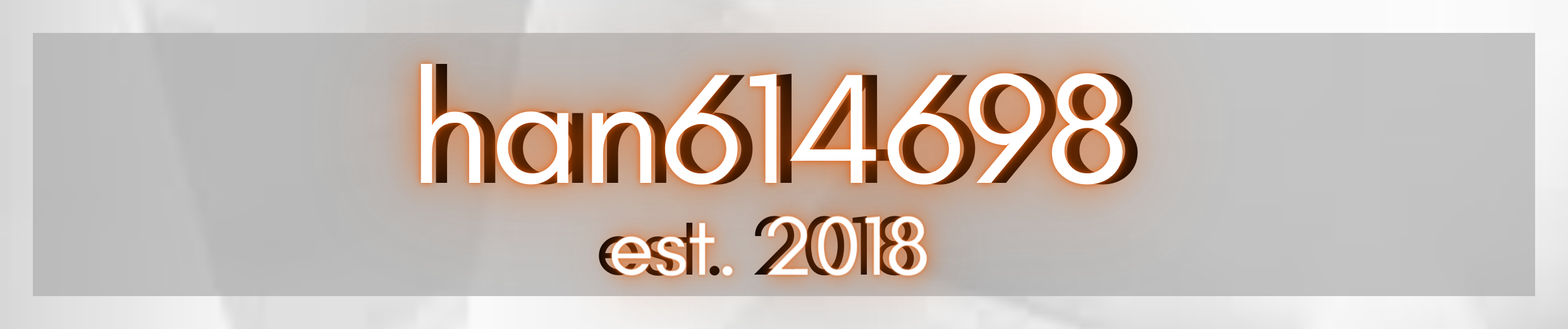
Credit to -gge for the icons in my signature | I condensed all this code into five lines using [p] tags, idk why
- The_Agent_J
-
 Scratcher
Scratcher
100+ posts
How do you put images in your siggy?
The only ones that work are blocked.(or i just don't understand this)A list of image hosts can be found here. Also, as a Scratch Wiki editor, please don't use the wiki for personal stuff mainly.3. Are you using the right image host?Images cannot exceed 150px in height, as images higher get cut off.Also:
1. Are you using the image button? (it's right next to the link button)
2. Are you using a direct link to the image?
4. Are you waiting 60 seconds between posts? [/j]
- kccuber
-
 Scratcher
Scratcher
1000+ posts
How do you put images in your siggy?
The only ones that work are blocked.(or i just don't understand this)you can use cubeupload?
- dhuls
-
 Scratcher
Scratcher
1000+ posts
How do you put images in your siggy?
For people who use the wiki only as an image host for their own personal images (but there's probably very few people who do that)…don't use the wiki for personal stuff? I don't understand. I know that you can't use the wiki for personal stuff, but how does that relate.A list of image hosts can be found here. Also, as a Scratch Wiki editor, please don't use the wiki for personal stuff mainly.3. Are you using the right image host?Images cannot exceed 150px in height, as images higher get cut off.Also:
1. Are you using the image button? (it's right next to the link button)
2. Are you using a direct link to the image?
4. Are you waiting 60 seconds between posts? [/j]
- kccuber
-
 Scratcher
Scratcher
1000+ posts
How do you put images in your siggy?
For people who use the wiki only as an image host for their own personal images (but there's probably very few people who do that)you can totally use it to put images onto your user page though. you can probably use those images in the forums as well
- The_Agent_J
-
 Scratcher
Scratcher
100+ posts
How do you put images in your siggy?
ty!Heres a tutorial on how to use scratch as a image hostno, it's blocked.The only ones that work are blocked.(or i just don't understand this)you can use cubeupload?
E
- Discussion Forums
- » Questions about Scratch
-
» How do you put images in your siggy?
![[RSS Feed] [RSS Feed]](//cdn.scratch.mit.edu/scratchr2/static/__74e70580e9dbe93ce1c3f8422dde592d__//djangobb_forum/img/feed-icon-small.png)











